We provide free backup service on shared hosting using Jetbackup. If you are experiencing an error in your website and would like to revert to an earlier date, you can follow the guide below
1.Login to cPanel and navigate to Jetbackup Section
2.Click Full Account Backups
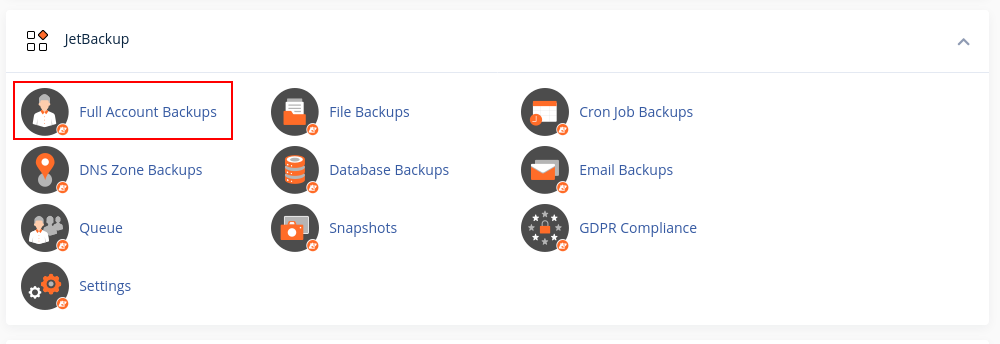
3.Choose the date you want to restore and click Restore then Add to Restore Queue
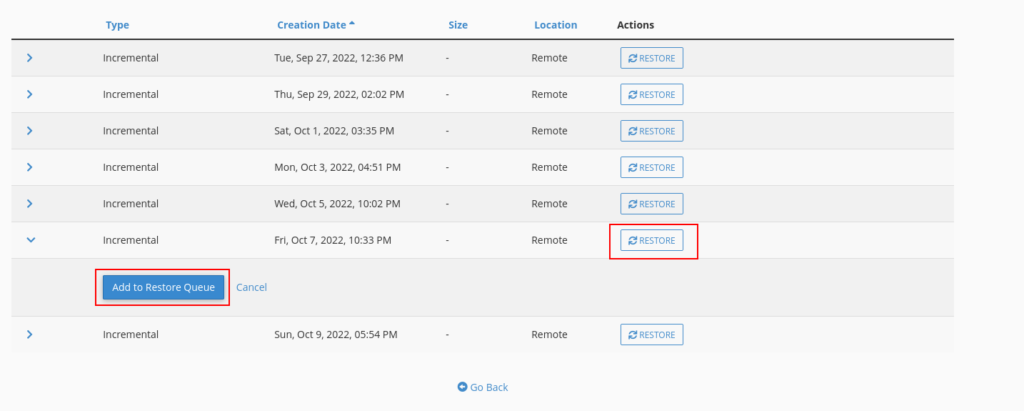
4.Depending on the size of your account, allow sometime for restore to complete.
However, note that the system does NOT provide a notice once its done restoring. So you would need to check back after some time.


Leave A Comment?