Addons are all new domains that must be registered and pointed to the server for them to work and be hosted in your account. By removing the add on domain it means that the user cant access the affected files through the same domain name but the files and the database in the domain folder remains unaffected. This is because the Addon Domain record is just removed from the servers and not from the main directory.
To remove an Addon domains, follow the steps below
1.Login to cPanel
2.Go to Domains section and click Addon Domains
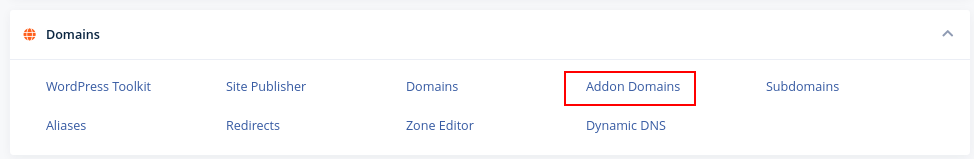
3.Under Modify Addon Domain, click Remove next to your domain name

Wait for 1 minute for the remove to complete. Do not interrupt the remove process as this will result in partial removal of the site.


Leave A Comment?