CWP provides free Let’s Encrypt SSL that allows you to secure domains and subdomains hosted on it.
To issue the free SSL, follow the steps below:
1.Login to WHM dashboard
If your IP is 10.20.54.36, the WHM dashboard is https://10.20.54.36:2087

2.Once logged in, on your Left Side panel, use the search box to search the term ‘SSL’. Navigate to SSL Certificates and click
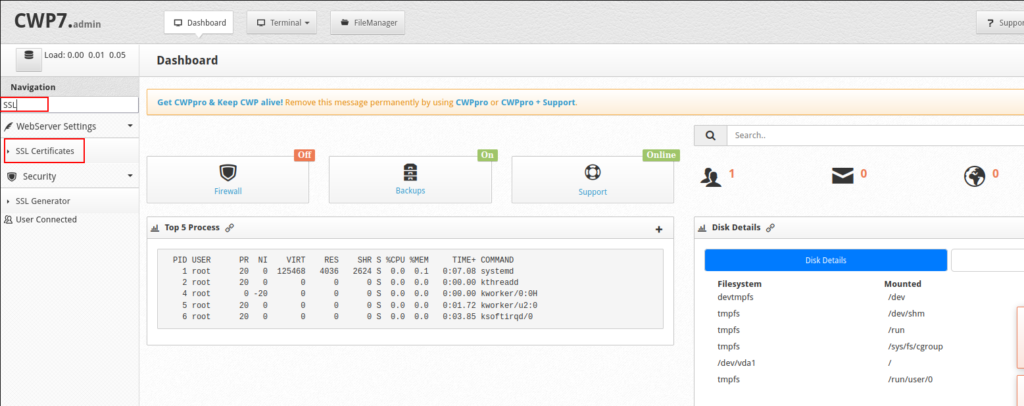
3.Go to AutoSSL[Free] tab then select your username and domain name. Uncheck the webmail, ftp and cpanel options
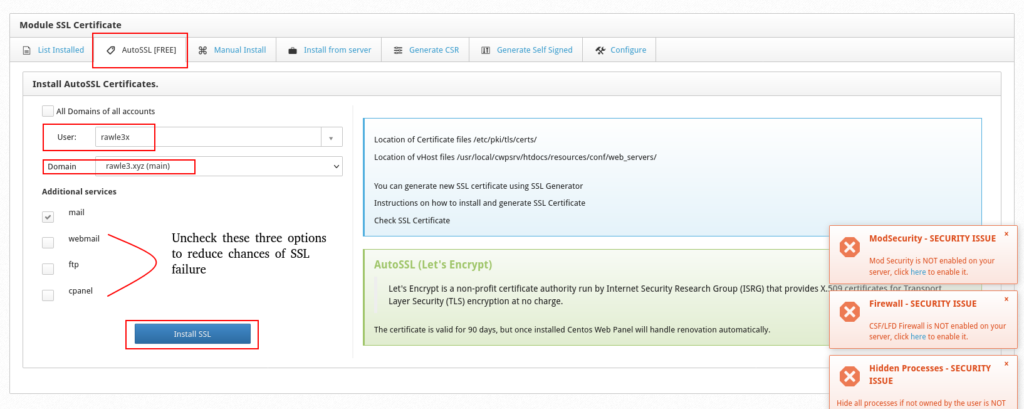
4. Once installation Completes, you will get a Success notification as shown below
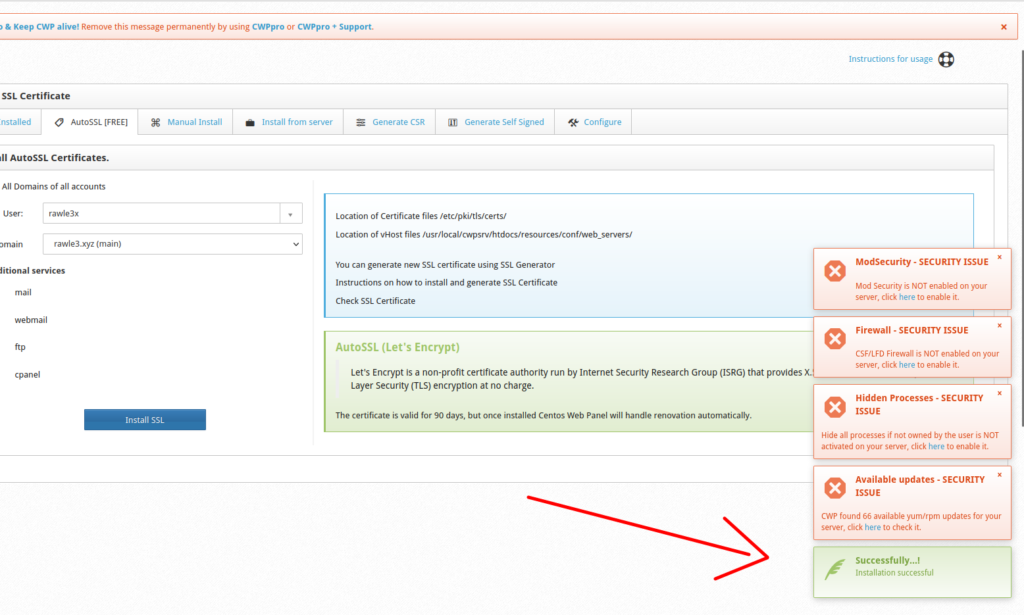


Leave A Comment?