We can never underestimate the value of backups. Your websites backups are priceless. Though we offer daily 7 day backups for all sites hosted on Truehost’s cloud hosting packages, you may find that an extra backup is still useful.
For applications that are installed via Softaculous App Installer in cPanel, you can create custom backups so that you site can be backed up more frequently.
To do this, follow the steps below:
1. Login to cPanel
2. Navigate to Softaculous App Installer
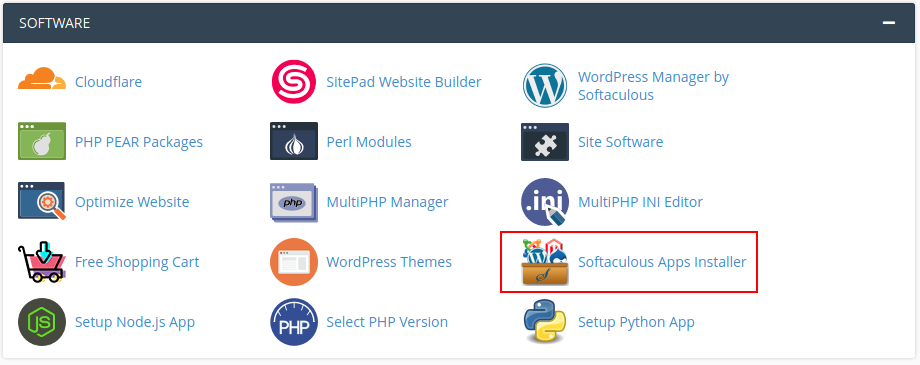
3. Go to Installations
4. Click the Edit Icon (the one that looks like a pencil)
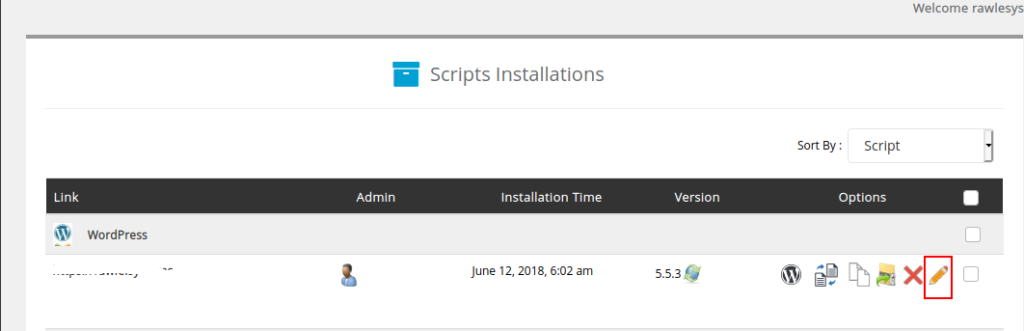
5. Scroll down to Automated Backups from the drop down menu, select the frequency of your backups.
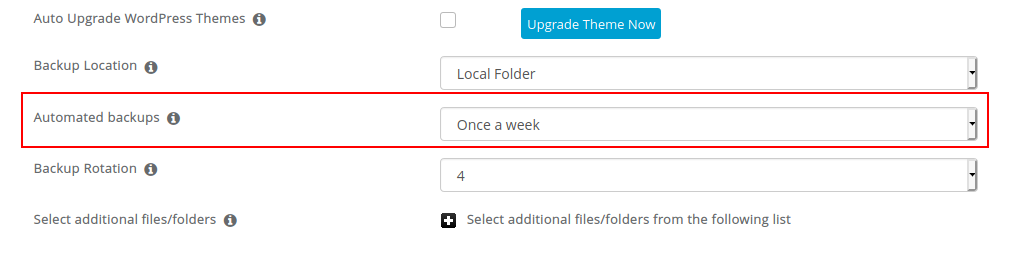


Leave A Comment?