At times, you may want to check the details of your invoice such as what item is being invoiced, when is the invoice due or the invoice balance.
Our client area presents a clear invoicing system that will show you these details in one click
To view your invoice details, follow these steps:
1.Login to your Client Area
2.Click on Invoices tab
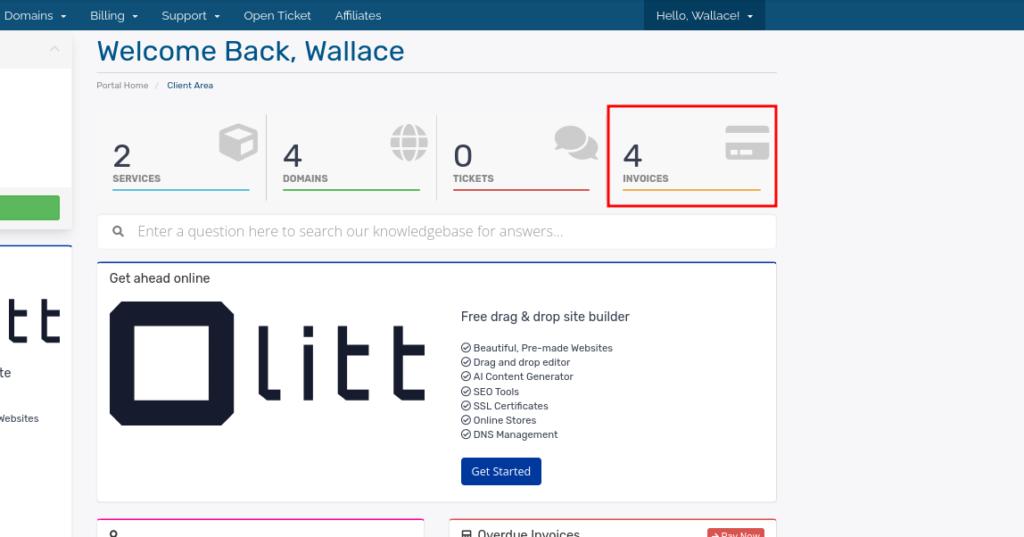
3.Identify the invoice you need to pay for and click on it
4.Invoice details will be displayed as follows
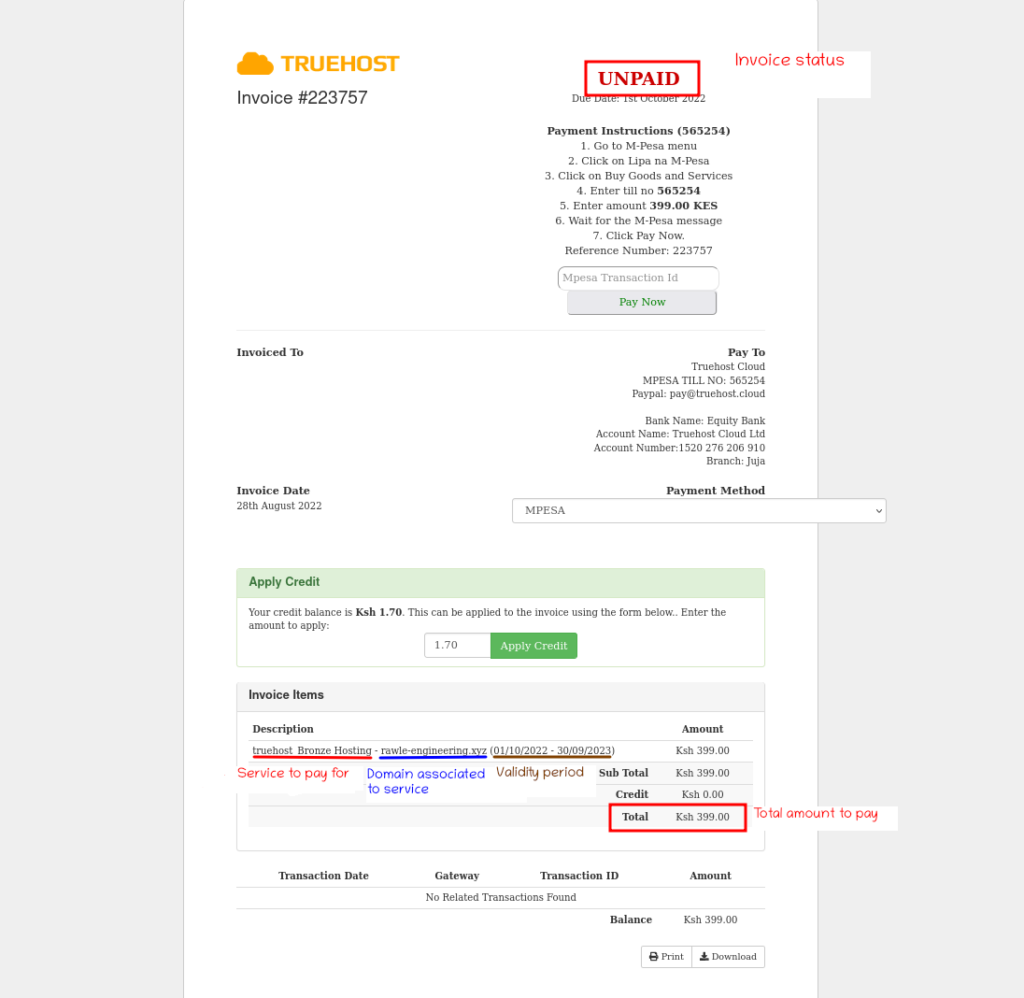


Leave A Comment?