At times, you may be unable to receive emails sent to you, especially if you are using Outlook. Emails sent from Truehost with information that you urgently need, such as cPanel credentials can be read from the client area.
The following is a simple guide on how to achieve the above.
Step I – Login to Client area
Search for https://truehost.co.ke/cloud/ then at the top right section, click on the Login button to enter your email and password. If you do not remember your password, use the reset password link.
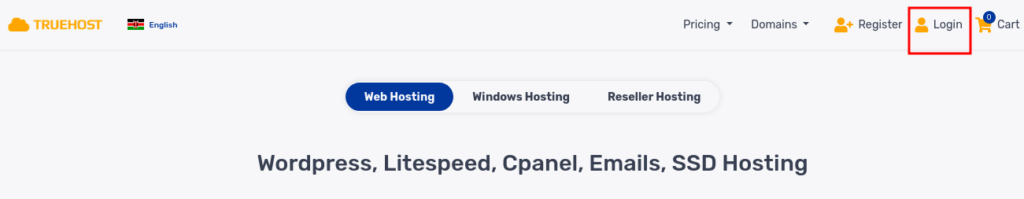
Step II
Once you have successfully logged in, check on your top Right and click the button labelled Hello Username and click Email History
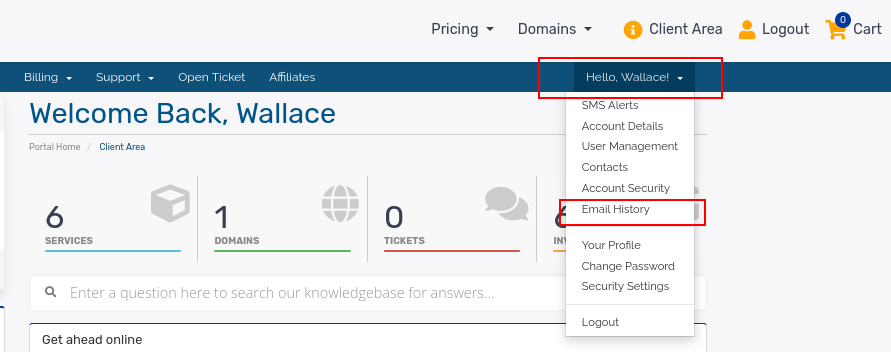
3.A list of your emails will display
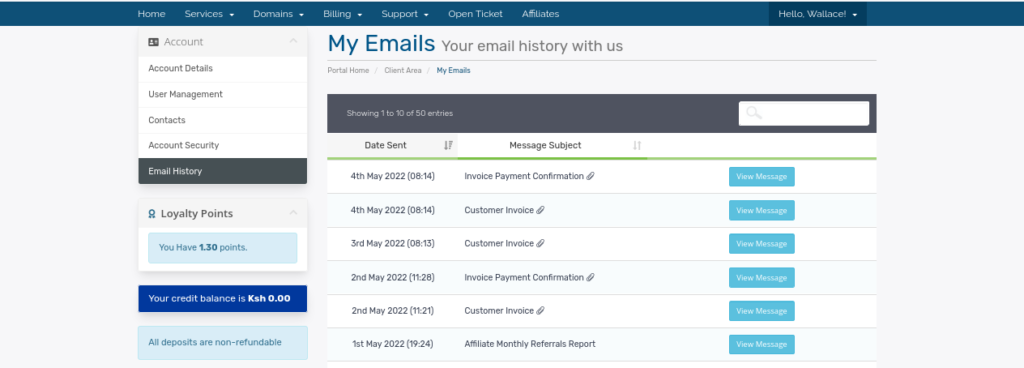
Congratulations! you made it through, you can now read your emails.


Leave A Comment?