When you purchase hosting, your cPanel account is normally created automatically. An email where you will be receiving your cPanel based notifications such as disk usage, change of password etc is normally set as the email in your client area.
However, for various reasons, you may need to change this to a different email.
To do that, follow the steps below:
1. Login to cPanel
2. Navigate to Preferences section and click Contact Information
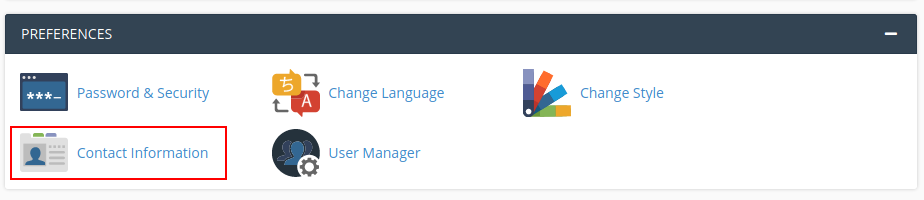
3. Update the email in the first slot with the one you want then Save
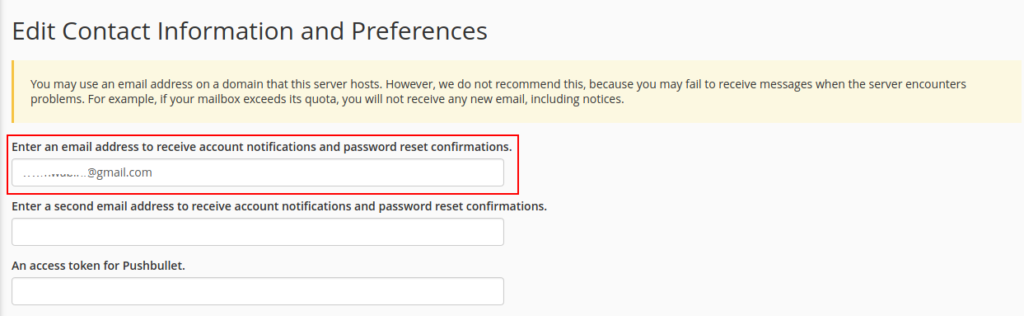


Leave A Comment?