- Login to Plesk using your credentials
- Click Websites & Domains In the left sidebar
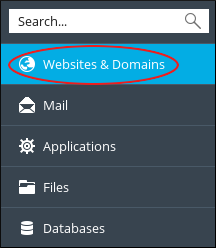
- Click DNS Settings

- Click Add Record.
![]()
- In the Record type list box, select the type of record you want to create. In this case, select A.
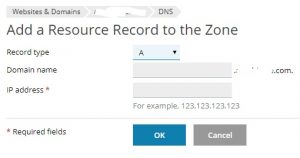
- In the Domain name text box, type the name of the domain.
- In the IP address text box, type the IP address of the server.
- Click OK. Plesk creates the DNS record, but does not activate it.
- Click Update. Plesk activates the new record.
![]()


Leave A Comment?