- Log in to your Cpanel.
- Navigate to Security tab once in the Cpanel.
- Under Security Click on SSL/TLS button.
- Click on Certificate Signing Request
- Fill in the details you used to register your domain to generate CSR.
- The SSL/TLS button under Security Tab
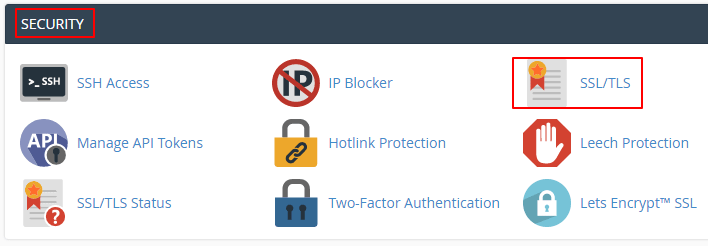
- After Clicking on CSR Fill in Details to Generate CSR.
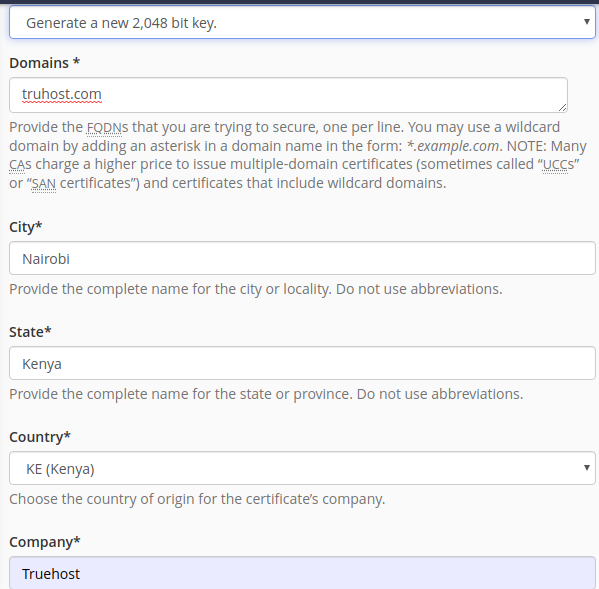
- Copy The CSR and send to Truehost for Certificate generation.
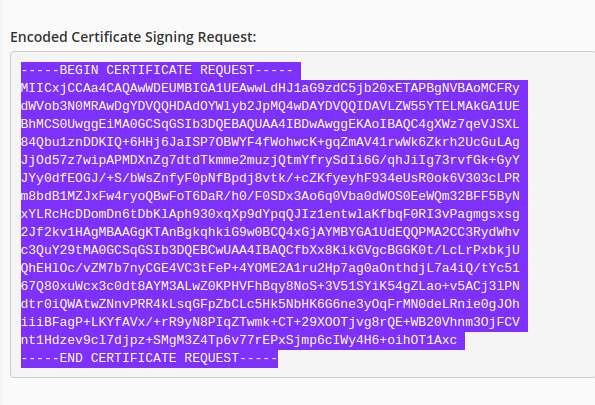
N/B: Ensure you have an Email title admin@yourdomainname e.g admin@truehost.com created. This is where an email for validation will be sent to you.
After receiving the certificate from truehostcloud with a “.CRT ” extension,
- Go to security→SSL/TLS → Click on CRT
- Scroll to Choose File click to upload the .CRT file sent to you by truehost. Name the File “TRUEHOST” then click on upload
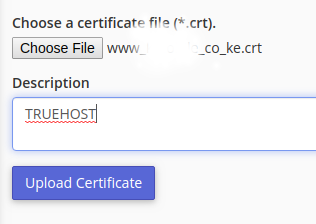
- After uploading scroll to the top and click on install button next to the CRT file you uploaded.
- Scroll to the bottom and click on install. The “Okay”
- The Certificate has installed Successfully!!!.