In this guide we are going to see how to point your MX records to Truehost if your website is hosted elsewhere or if your DNS Records are managed from another Cpanel that is not at Truehost.
This guide can also be used in case you are having your DNS managed from a platform like Olitt.com or Wix.com.
How to change MX Records on the Cpanel
- Login to Cpanel.
- Navigate to the Zone Editor and click manage on the far right along the particular domain name.
- Click “Manage”
- Then click “+ Add Record”
- Fill in the details as shown below. That is, under name type mail.yourdomain.com and the IP under record and save changes.
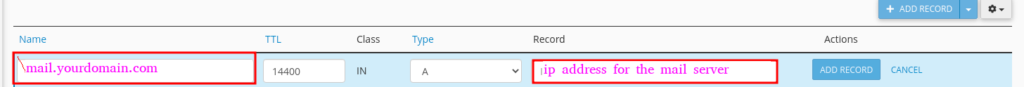
6. Then click “+ Add Record” again and now choose MX record under type
Under name type your domain name and then under destination, type mail.yourdomain.com. Then save the changes.
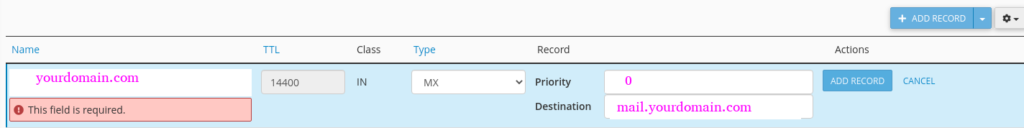
That is all you need to do.
How to change MX Records on Olitt.com DNS Management
- Login to your olitt.com account and head to the DNS Management section.
- Add an A record with mail.yourdomain.com pointing to the server IP where your email is hosted.
- Add an MX record with yourdomain.com pointing to mail.yourdomain.com
How to change MX Records on Wix.com DNS Management
- Login to your wix.com account and head to the DNS Management section.
- Add an A record with mail.yourdomain.com pointing to the server IP where your email is hosted.
- Add an MX record with yourdomain.com pointing to mail.yourdomain.com
Having done that, now allow some time for propagation and your email will be working.


Leave A Comment?