It refers to the process of changing the domain registrar managing a domain. It is usually a simple process but takes a few days – from eight business days for completion.
The process involves the holding domain registrar unlocking the domain and submitting a transfer code popularly known as an EPP code. This is a simple code that is used to verify the domain transfer process.
The Receiving Domain Registrar is supposed to feed the incoming domain at the domain management portal as a transfer, then verify by feeding the EPP code.
This is how it is done on Truehost.
- The first process is to check if the domain meets the requirements. Read this post for more. If the domain passes all these checks now proceed to:
2. Check transfer fees under this link. (For all .ke domains it’s free!)
3. Visit our website to place a domain transfer order.
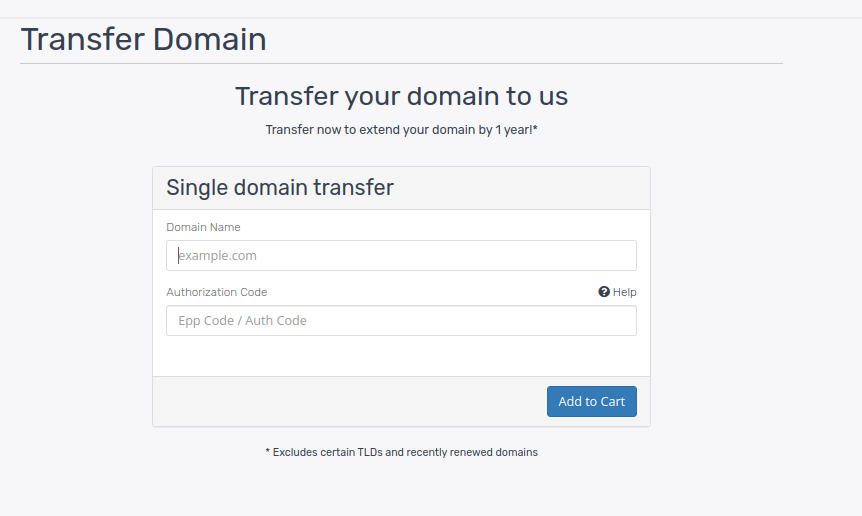
4. Enter your domain and EPP code from your previous registrar. (.za domains don’t use EPP code)
5. Add to cart and proceed to check out that’s if it’s only domain transfer. If transferring domain and hosting, click continue to add web hosting service on the cart.
You will receive an invoice; complete the payment. Remember transfer period varies; .ke domains are instant, and other extensions like .com, .org, or .biz take 5-8 business days.
Transferring a domain to Truehost is that simple. Take advantage of the free domain transfers for .ke domains and transform your online presence.
The support team is ready to assist with queries, issues, and clarifications.