SpamAssassin is a software at the back end of the mail server that blocks unwanted email addresses before reaching the users email inbox.
Below are instructions on how to enable the Apache SpamAssassin:
1.Login to cPanel
2.Scroll to Global Email Filters icon under Email
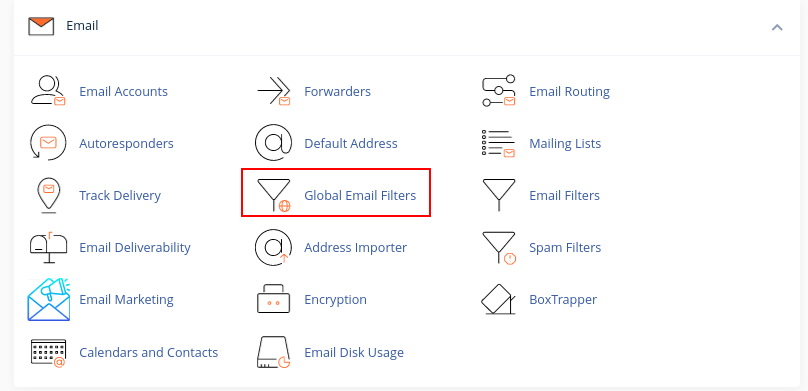
3.Click Create a New Filter
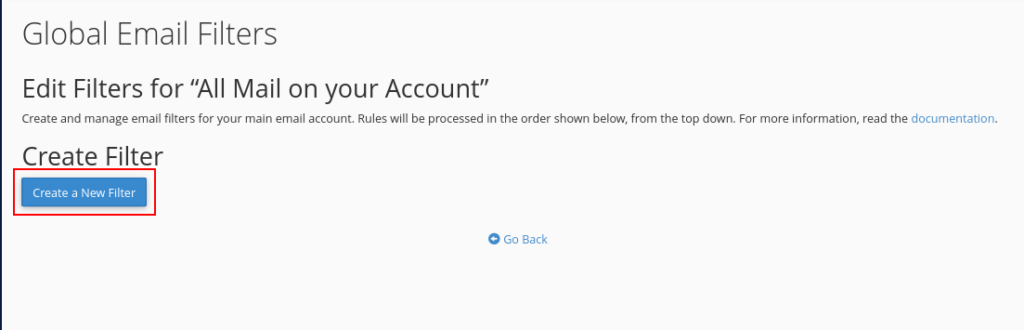
4.Specify a filter name and actions to be taken on the filter then click Create
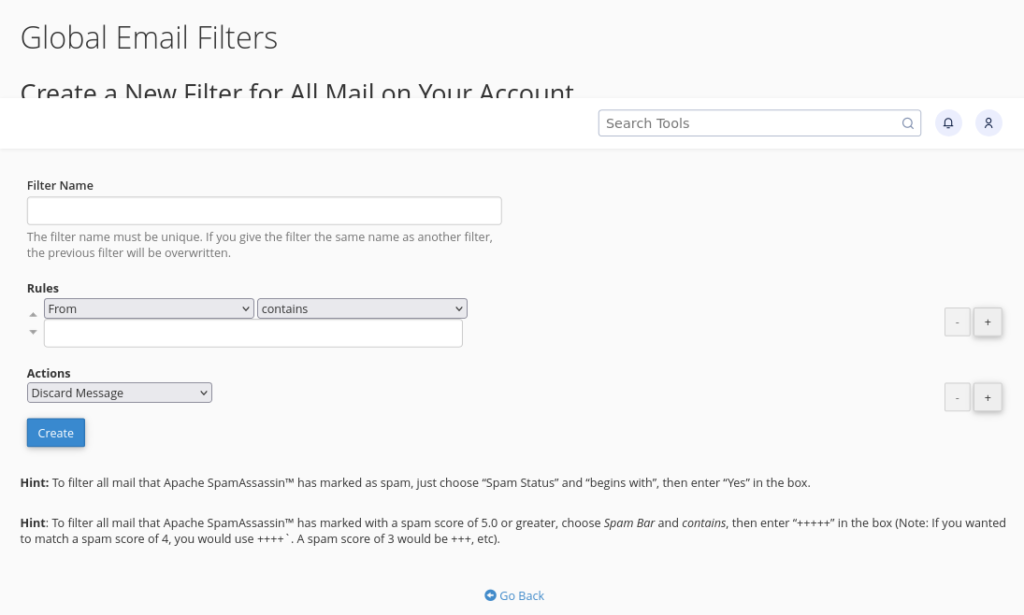


Leave A Comment?