The Autoresponder is the simple computer program that answers series of emails sent to a particular address. They either confirm email receipts or show that the correspondent is unavailable.
1.Login to cPanel
2.Under Email section click Autoresponders
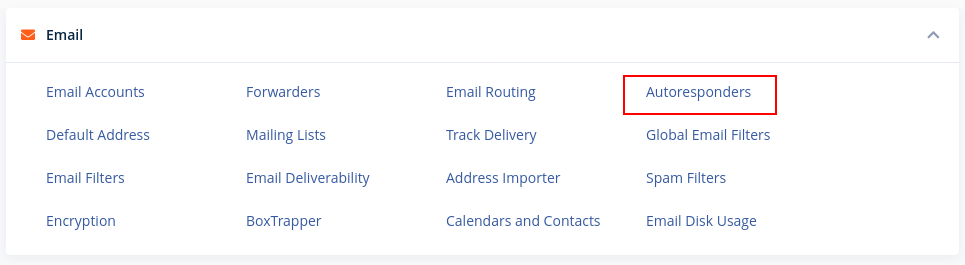
3.Click Add Autoresponder
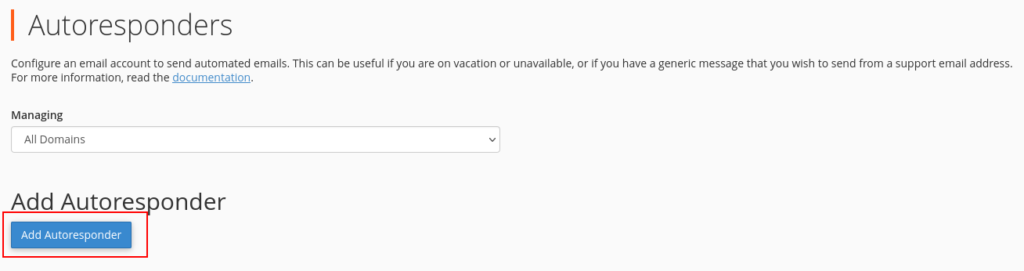
4.Fill in the form that appears as follows
Interval:
Email:
Domain:
From:
Subject:
Body:
5.Click Create
Video
A video of the process is as follows


Leave A Comment?