- Log in to Plesk click on the domain you want to install an SSL to. The following window will pop up.
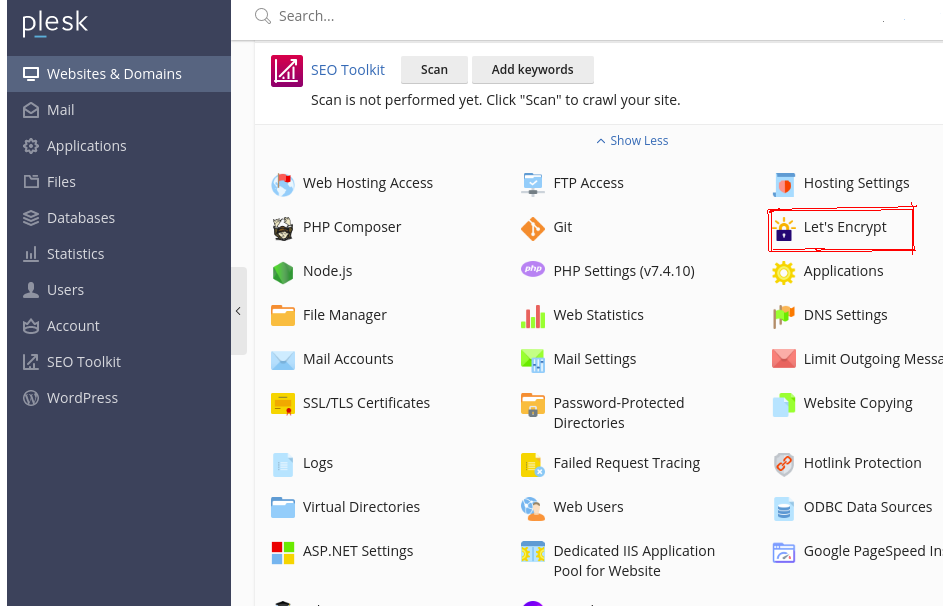
- Click on Lets Encrypt. You will land on this page.
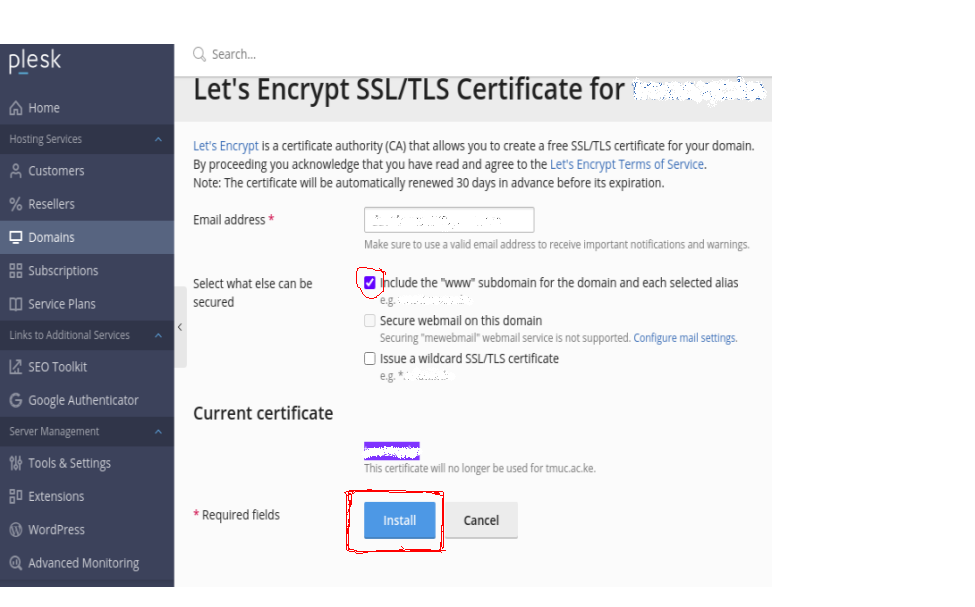
- Click on Install. Your Certificate has been Installed successfully.
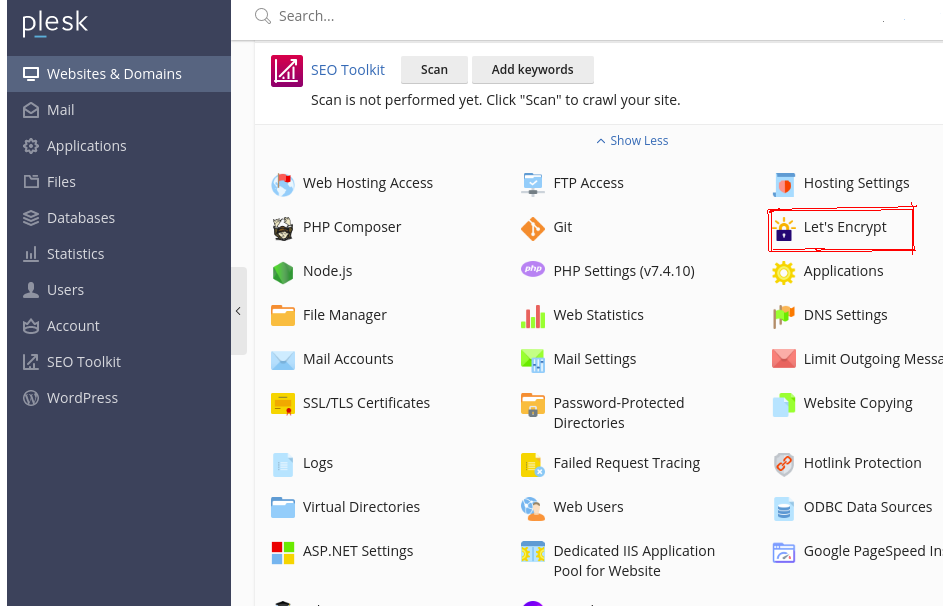
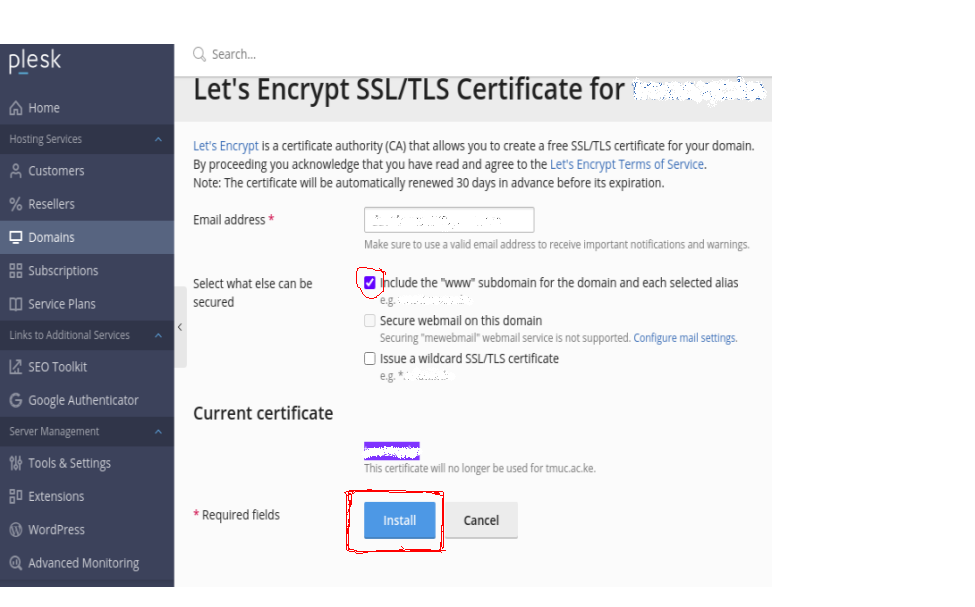
There are two setup options for Cloudflare: Partial (CNAME) setup Full DNS setup. When you use Partial (CNAME) setup, A2 Hosting manages your web site’s DNS settings. You can quickly
Search your perfect domain name here….for your business it is simple and fast for free of course. http://www.truehost.co.ke/clients/index.php
Starting your own IT Business in Kenya in 9 steps Register a business name at Huduma Kenya or Sheria House. It should cost less that Ksh. 2,000 in total. Caution:
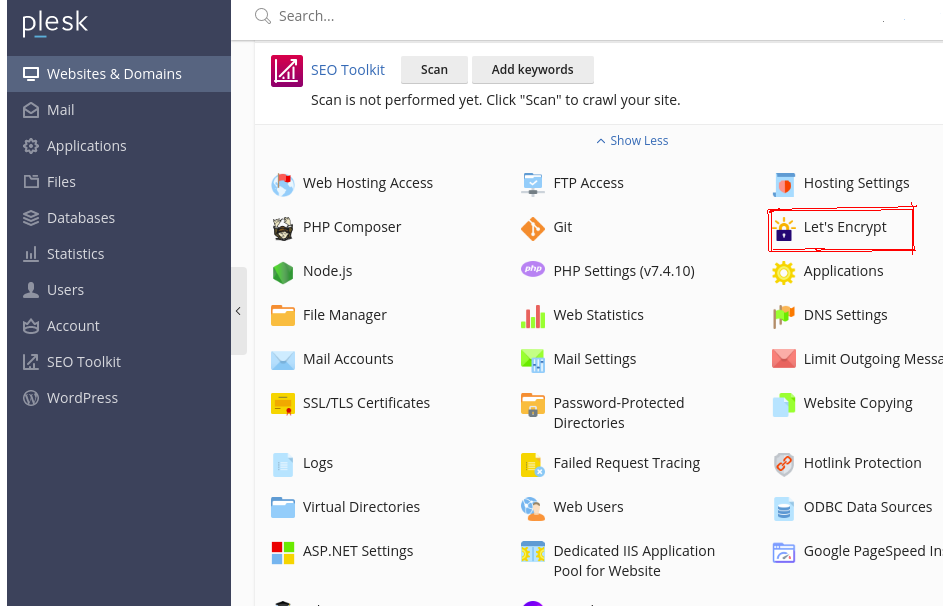
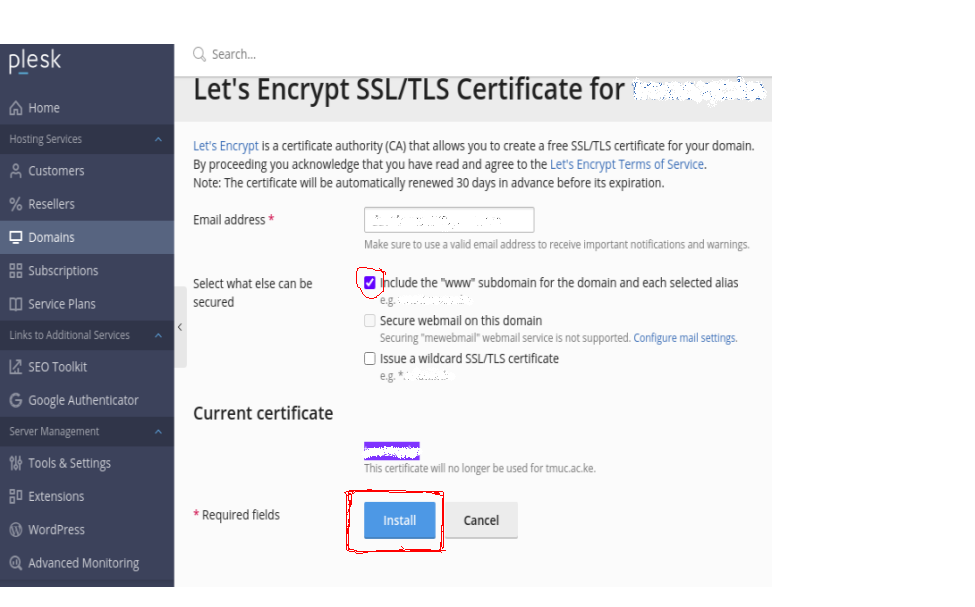
A .earth domain is a top-level domain (TLD) that is intended for use by websites related to the environment, sustainability, and the planet Earth. It was created in 2014 by
To transfer your domain from HostGator to Truehost, you’ll need to obtain the EPP code by unlocking the domain. Here’s a step-by-step guide: 1. Log in to your HostGator customer
There are several domain registration companies in the world total to over a million, some being ICANN accredited but most operating as resellers. Most domain registrar companies operate or provide