Are you searching for the perfect WordPress theme to make your website stand out from the crowd?
Enters Zeever!
With its sleek design and user-friendly interface, Zeever is the must-have theme for any website owner looking to create a stunning online presence.
Whether you’re an entrepreneur launching a new business, a blogger sharing your thoughts with the world, or simply someone who wants to showcase their work in style, Zeever has everything you need.
From customizable layouts and typography options to built-in social media integration and search engine optimization tools, this theme has it all.
So why wait?
Lets see just how easy it is to create a website that truly shines with Zeever!
Overview of Zeever WordPress Theme
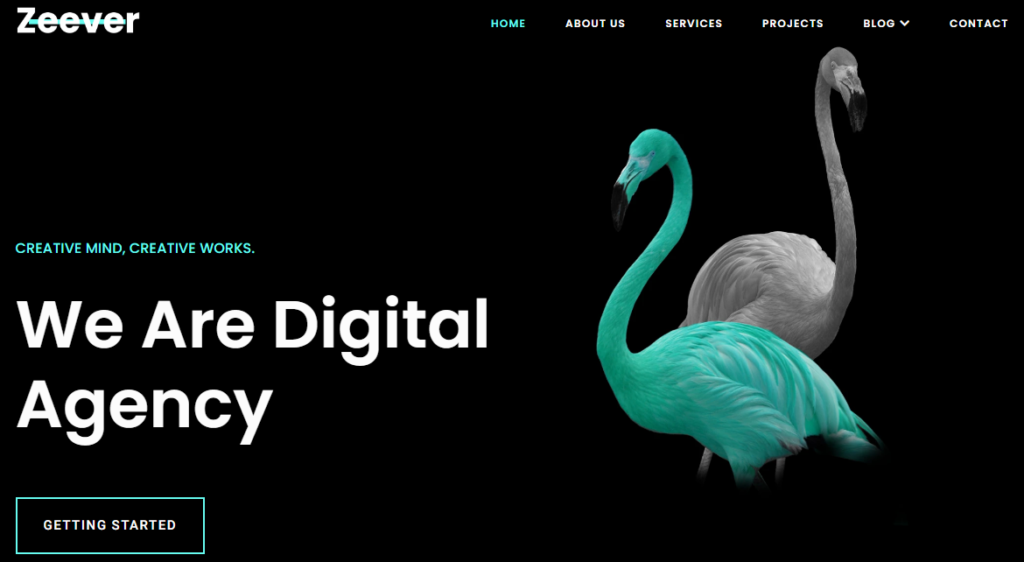
Zeever is a premium WordPress theme designed to cater to the needs of individuals, businesses, and organizations seeking a visually striking online presence.
It combines cutting-edge design elements with user-friendly functionality, making it an ideal choice for anyone looking to stand out in the digital realm.
Importance of a Stunning Website Design
In a competitive online landscape, a stunning website design is crucial for capturing the attention of visitors and retaining their interest.
It serves as the virtual storefront, conveying the brand’s identity and establishing credibility.
A well-designed website not only enhances the user experience but also increases the likelihood of conversions, making it an essential investment for businesses and individuals alike.
Related: 10+ Best Free WordPress Personal Blog Themes
Key Features of Zeever
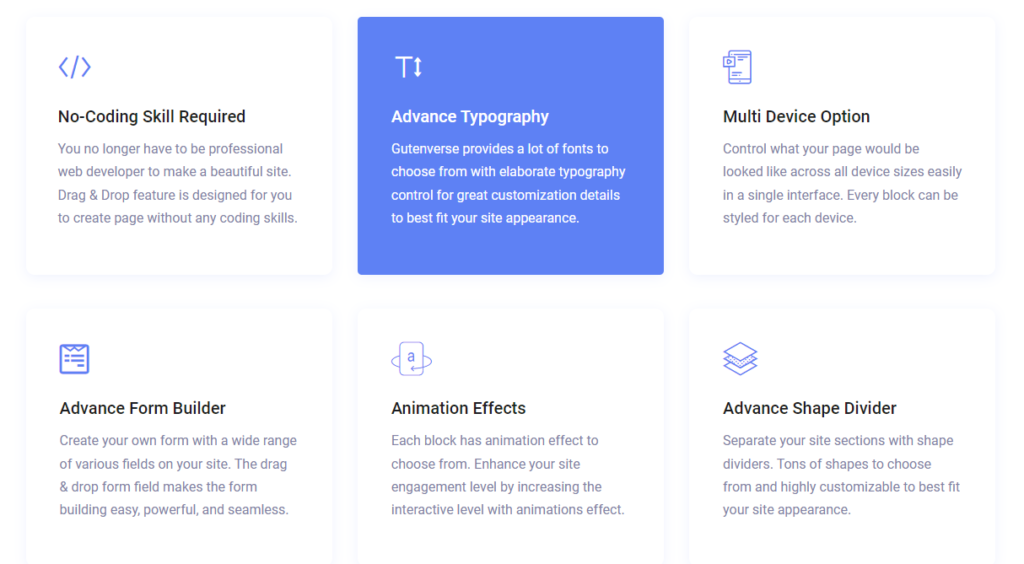
a. Responsive Design for Seamless User Experience
Zeever’s responsive design ensures that your website looks and functions flawlessly across all devices and screen sizes.
Whether visitors are accessing your site from a desktop, laptop, tablet, or smartphone, Zeever adapts dynamically, providing an optimized viewing experience.
b. Versatile Layout Options to Suit Your Brand
With Zeever WordPress theme, you have the freedom to choose from a wide range of layout options to suit your brand’s personality and objectives.
Whether you prefer a sleek and minimalist style or a vibrant and bold design, Zeever offers templates and customization tools to bring your vision to life.
c. Customization Capabilities for Personalization
Personalization is key when it comes to creating a unique online presence. Zeever provides extensive customization capabilities, allowing you to tailor your website’s colors, fonts, backgrounds, and more.
With Zeever, you can effortlessly infuse your brand’s identity into every aspect of your website.
d. Advanced Typography for Engaging Content
Typography plays a pivotal role in captivating visitors and conveying your brand’s message.
Zeever offers a wide selection of fonts and typography options, enabling you to create visually appealing and highly readable content.
From elegant headings to legible body text, Zeever WordPress theme has you covered.
e. SEO Optimization for Improved Visibility
A stunning website is pointless if it doesn’t attract traffic. Zeever is optimized for search engines, ensuring that your website has the best possible chance of ranking high in search results.
With Zeever’s built-in SEO features and clean code structure, you can enhance your website’s visibility and reach a broader audience.
Setting Up Zeever
a. Installing Zeever Theme on WordPress
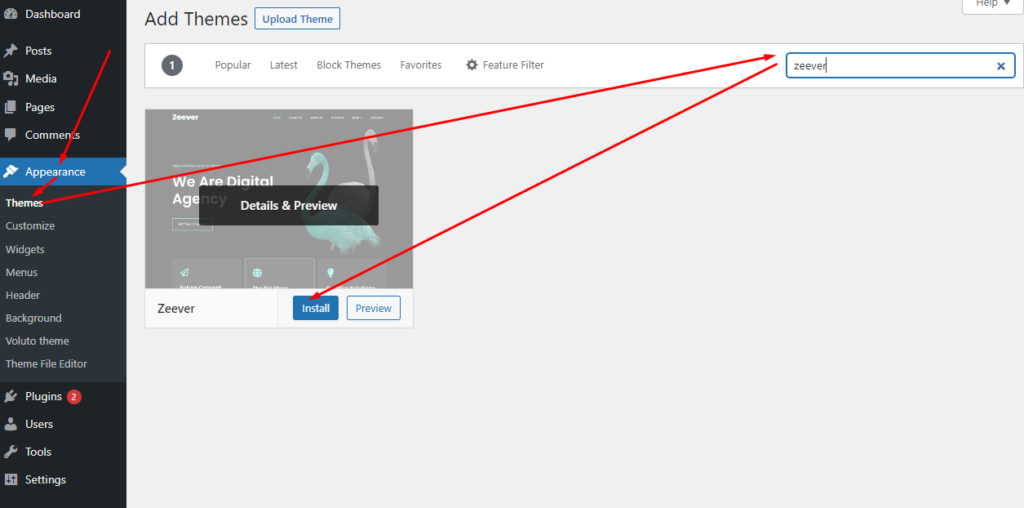
Getting started with Zeever is a breeze. Simply purchase the theme and download the installation files.
Then, navigate to your WordPress dashboard, go to “Appearance,” select “Themes,” and click on “Add New.”
Either install directly or upload the Zeever theme file and activate it (if you had downloaded the files to your local storage).
b. Activating and Configuring Zeever
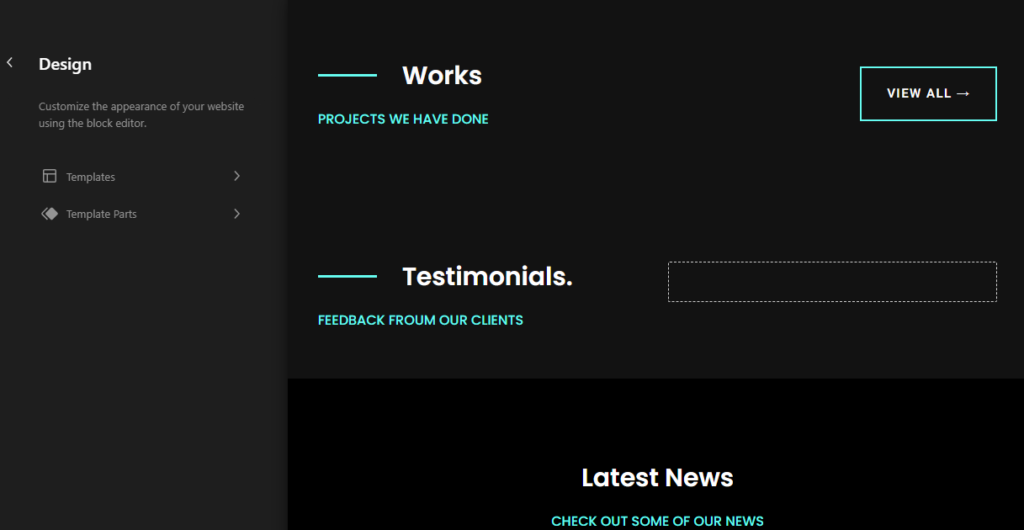
Once Zeever is activated, you can access the theme’s settings panel to configure various aspects of your website.
Customize colors, fonts, and layouts, and explore the multitude of options Zeever offers to tailor your website’s appearance to your liking.
c. Importing Demo Content for Quick Start
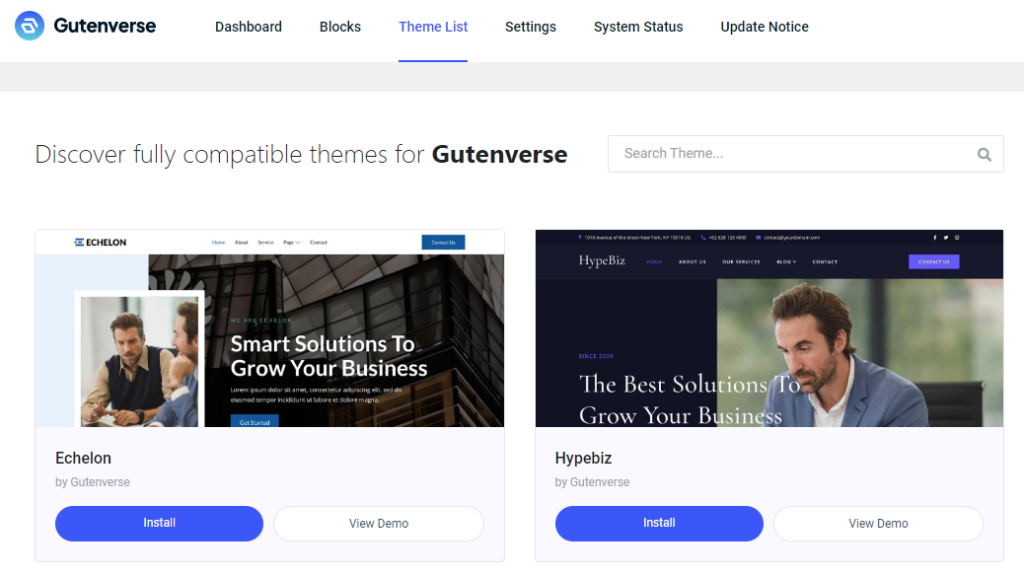
To expedite the website building process, Zeever provides demo content that you can import with a few clicks.
This feature enables you to quickly set up your website’s structure and design, saving you time and effort in the initial stages.
To do that, you first need to install the Gutenverse plugin to allow the importation.
Exploring Zeever’s Design Options
a. Choosing and Customizing Pre-Built Templates
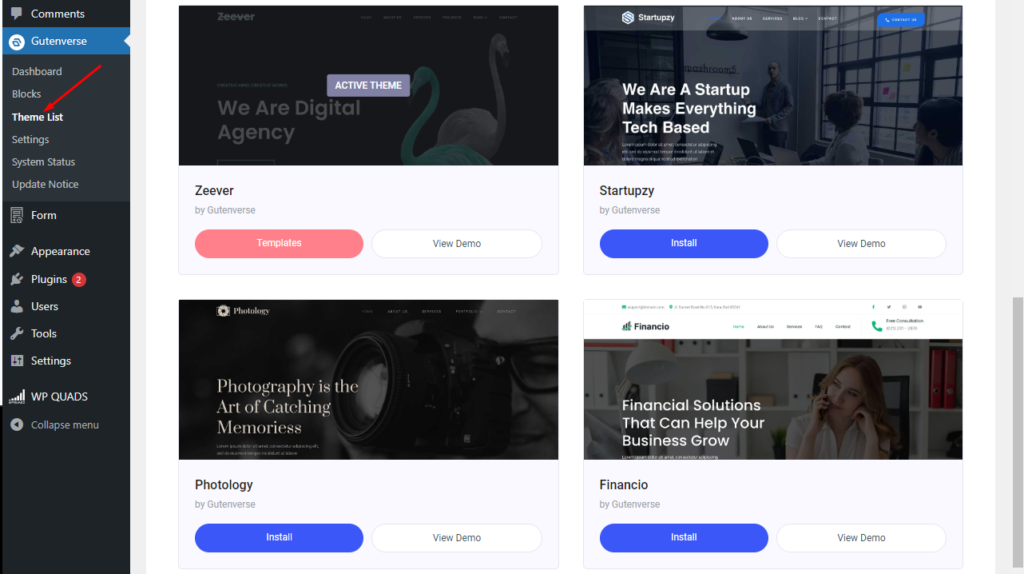
Zeever offers a diverse collection of pre-built templates that cater to various industries and design preferences.
Browse through the templates, select the one that aligns with your vision, and customize it further to reflect your brand’s unique identity.
b. Configuring Header and Footer Designs
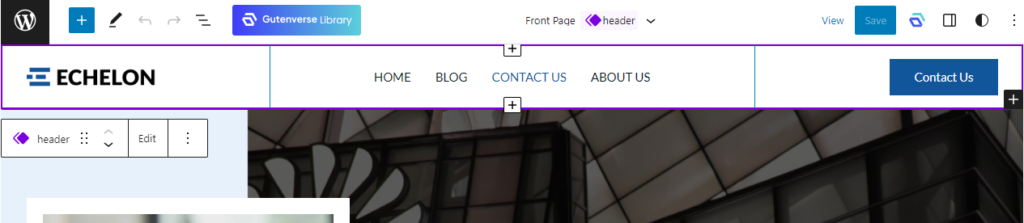
The header and footer sections of your website are prime real estate for conveying important information and engaging visitors.
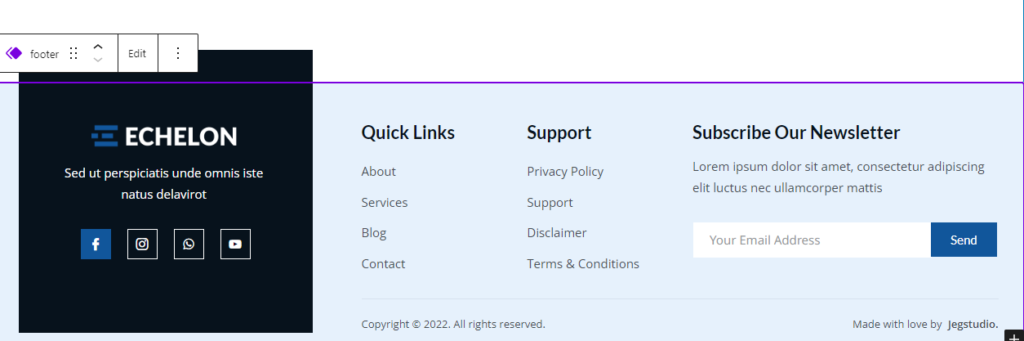
Zeever WordPress theme allows you to customize these sections, enabling you to create eye-catching headers and footers that enhance the overall visual appeal and user experience.
c. Managing Color Schemes and Fonts
Consistency in color schemes and font choices is essential for a cohesive and visually appealing website.
Zeever’s intuitive interface allows you to manage color schemes and fonts effortlessly, ensuring a harmonious design that resonates with your brand and captivates your audience.
Creating Engaging Content with Zeever
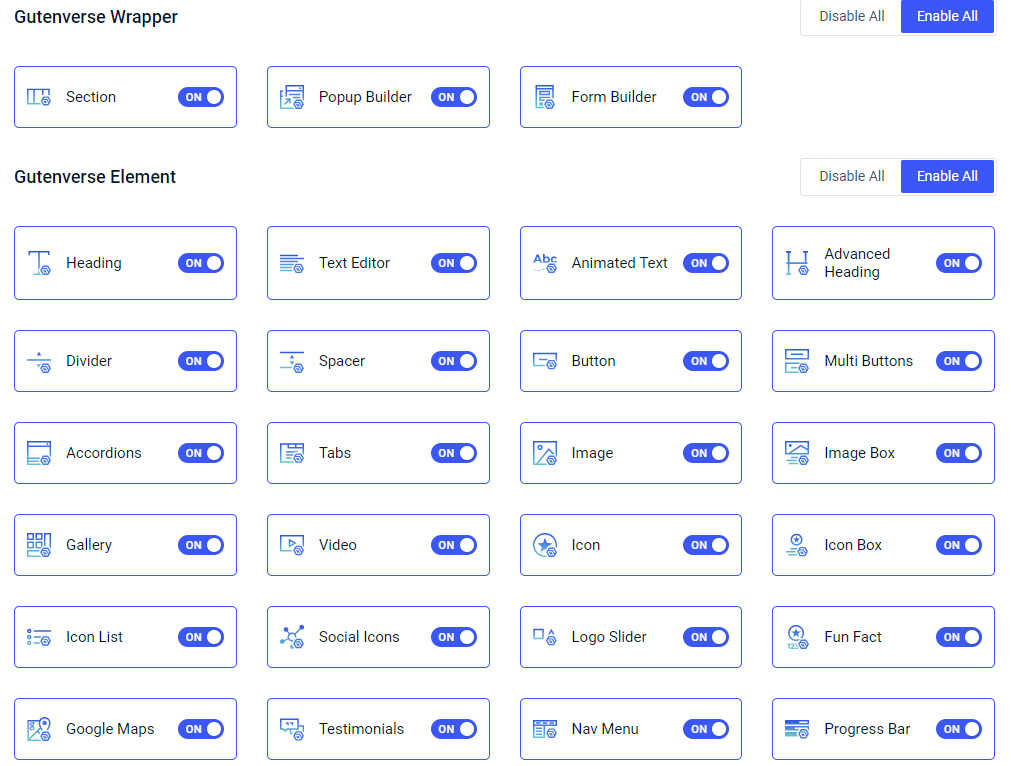
a. Using Zeever’s Block Editor for Effortless Content Creation
Zeever comes with a powerful block editor that simplifies the process of creating engaging content.
By utilizing blocks for text, images, videos, and more, you can easily structure and stylize your content, resulting in visually stunning pages.
b. Maximizing the Power of Zeever’s Page Builder
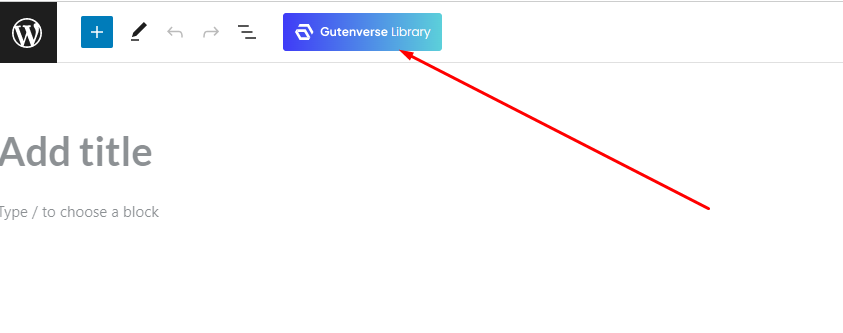
Zeever’s page builder unlocks a world of possibilities for crafting unique layouts.
Drag and drop elements, adjust column widths, and experiment with various design elements to create captivating and interactive pages that showcase your content effectively.
c. Showcasing Media with Zeever’s Image and Video Galleries
Visual elements such as images and videos play a crucial role in capturing visitors’ attention.
Zeever WordPress theme offers intuitive image and video gallery features that allow you to showcase your media in an organized and visually appealing manner, creating a memorable browsing experience.
Optimizing Your Website with Zeever
a. Enhancing Website Performance with Zeever’s Optimization Tools
Website performance is paramount for user satisfaction and search engine ranking.
Zeever incorporates optimization tools that improve page load speed, minimize code bloat, and optimize images, ensuring that your website runs smoothly and efficiently.
b. Integrating Zeever with Essential Plugins for Extended Functionality
Zeever seamlessly integrates with a plethora of WordPress plugins, expanding its functionality and providing endless possibilities.
From SEO plugins to e-commerce solutions, you can enhance your website’s capabilities and tailor it to your specific requirements.
c. Implementing SEO Best Practices for Improved Ranking
Zeever’s SEO optimization features serve as a solid foundation for implementing SEO best practices.
Craft compelling meta titles and descriptions, optimize your content for relevant keywords, and utilize Zeever’s built-in SEO tools to boost your website’s visibility and climb the search engine rankings.
Ensuring User-Friendly Navigation
a. Configuring Zeever’s Navigation Menus
Zeever offers a user-friendly navigation menu system that allows you to create menus with ease.
Configure primary and secondary menus, organize menu items, and ensure that visitors can navigate your website seamlessly, finding the information they need effortlessly.
b. Implementing Breadcrumbs for Easy Navigation
Breadcrumbs are a helpful navigation feature that allows visitors to understand their current location within your website’s structure.
Zeever supports breadcrumb implementation, enabling users to navigate backward and explore related content conveniently.
c. Optimizing User Experience with Zeever’s Mega Menu
For websites with extensive content and multiple categories, Zeever’s mega menu feature is a game-changer.
Create dropdown menus that display additional content and options, improving the overall user experience and enabling visitors to navigate deep into your website’s hierarchy.
Zeever’s E-Commerce Capabilities
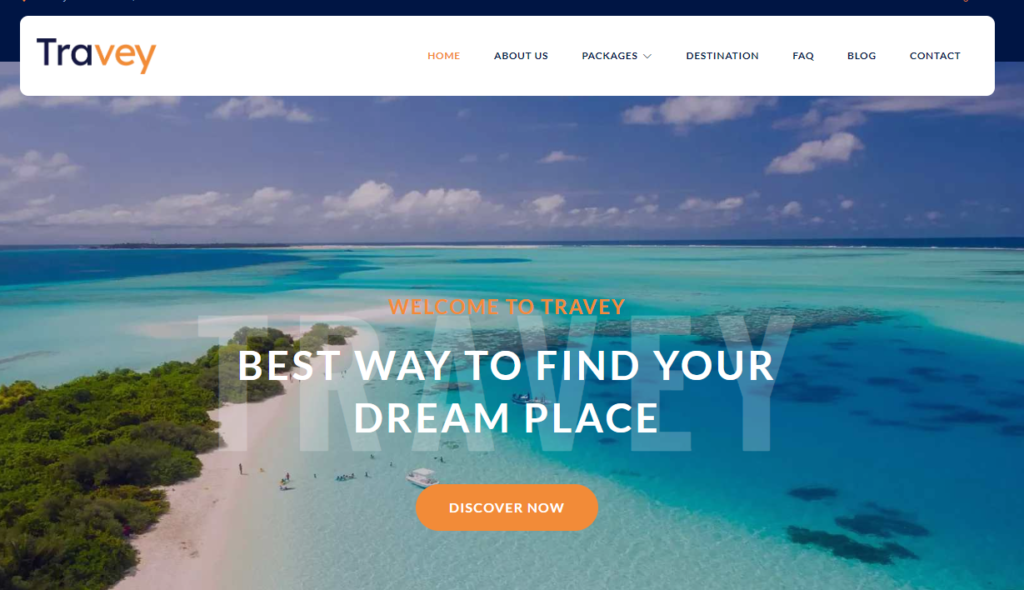
a. Setting Up an Online Store with Zeever
If you’re looking to launch an online store, Zeever offers seamless e-commerce integration.
Set up product listings, configure payment gateways, and manage inventory effortlessly, providing your customers with a streamlined and secure shopping experience.
b. Customizing Product Pages and Checkout Process
Zeever allows you to customize your product pages and checkout process to align with your brand’s aesthetics and user experience preferences. Create visually appealing product displays, streamline the checkout process, and instill trust and confidence in your customers.
c. Integrating Payment Gateways and Shipping Options
Zeever supports a wide array of payment gateways and shipping options, giving you the flexibility to choose the providers that best suit your business needs. Seamlessly integrate popular payment gateways and configure shipping methods to offer a smooth and convenient transaction process.
Mobile Optimization with Zeever
a. Responsive Design for Mobile Devices
In an increasingly mobile-oriented world, Zeever’s responsive design ensures that your website looks and functions flawlessly on smartphones and tablets. Embrace the mobile revolution and provide an exceptional user experience, regardless of the device your visitors are using.
b. Optimizing Zeever for Mobile Speed and Performance
Mobile users expect websites to load quickly and deliver a seamless browsing experience.
Zeever incorporates optimization techniques specifically designed to enhance mobile speed and performance, ensuring that your website remains swift and engaging on mobile devices.
c. Testing and Ensuring Mobile-Friendly Experience
Thoroughly test your website across different mobile devices and screen sizes to ensure a consistent and user-friendly experience. Pay attention to details such as touch responsiveness, font legibility, and button sizes, making necessary adjustments to provide the best mobile experience possible.
Zeever Support and Resources
a. Accessing Zeever Documentation and Tutorials
To help you navigate the intricacies of Zeever, comprehensive documentation and tutorials are available.
Access the official Zeever website or the theme’s support forum to find answers to your questions, troubleshoot issues, and explore additional resources.
b. Seeking Assistance from Zeever Support Team
If you encounter any technical challenges or require personalized assistance, Zeever’s support team is just a message away.
Reach out to their dedicated support team for prompt and expert guidance, ensuring a smooth and enjoyable website building journey.
Read also: Complete List of Best $1 WordPress Themes
Conclusion
Zeever WordPress theme offers a comprehensive solution for creating stunning websites that leave a lasting impression.
Its powerful features, customizable design options, and optimization tools empower individuals and businesses to build visually captivating online platforms.
Whether you’re a seasoned professional or a novice website owner, Zeever’s user-friendly interface and extensive support resources make it the must-have WordPress theme for achieving a stunning online presence.
Embrace Zeever and unlock the potential to captivate and engage your audience like never before.