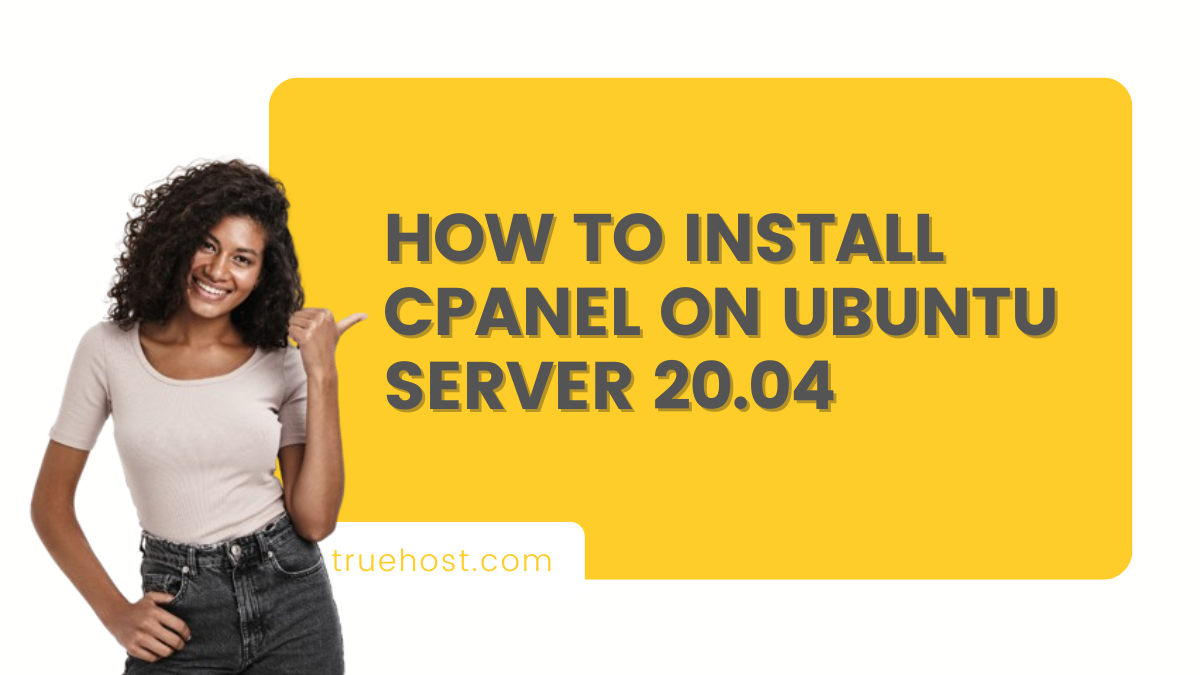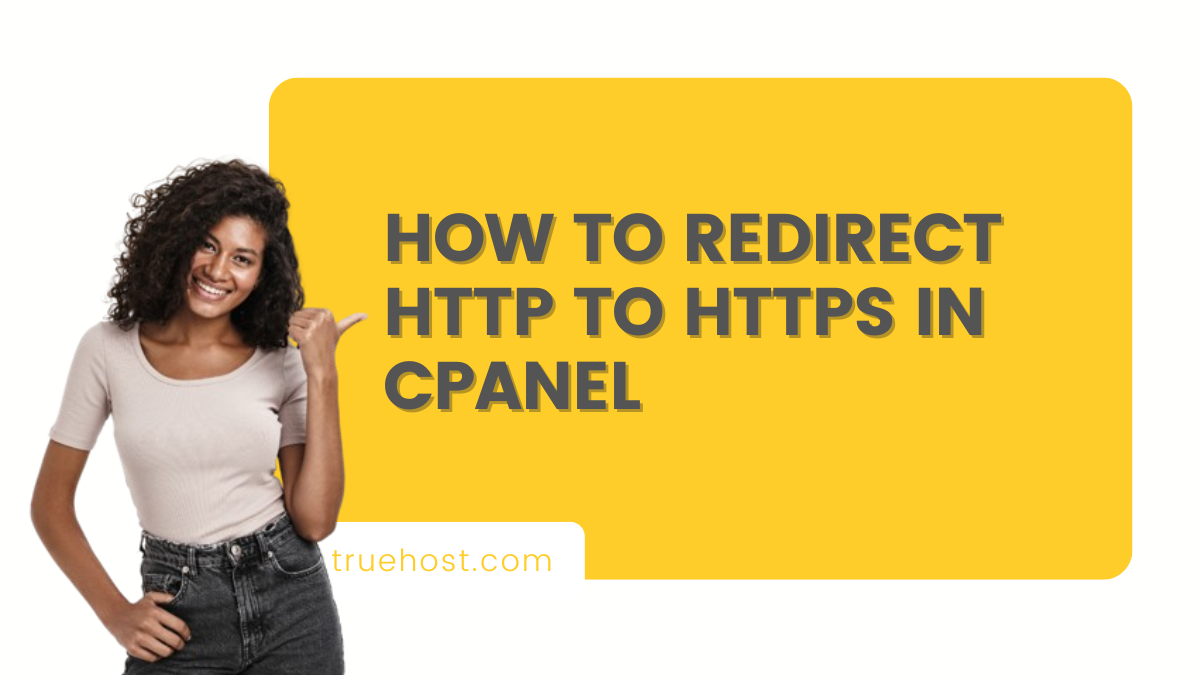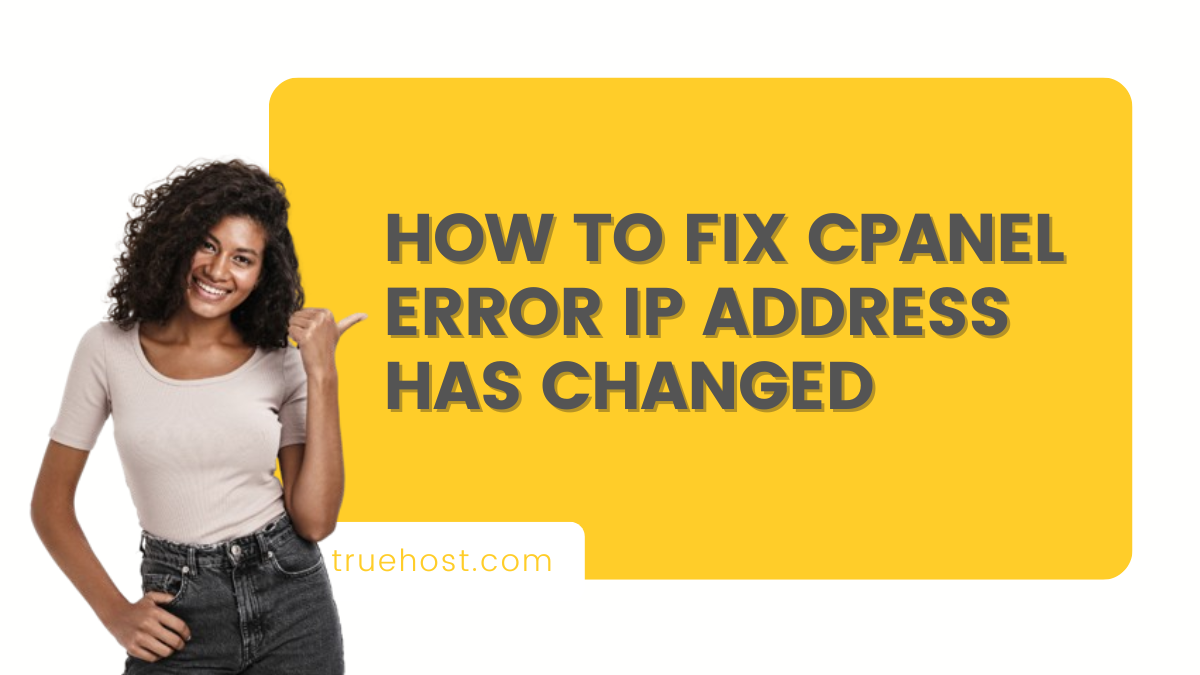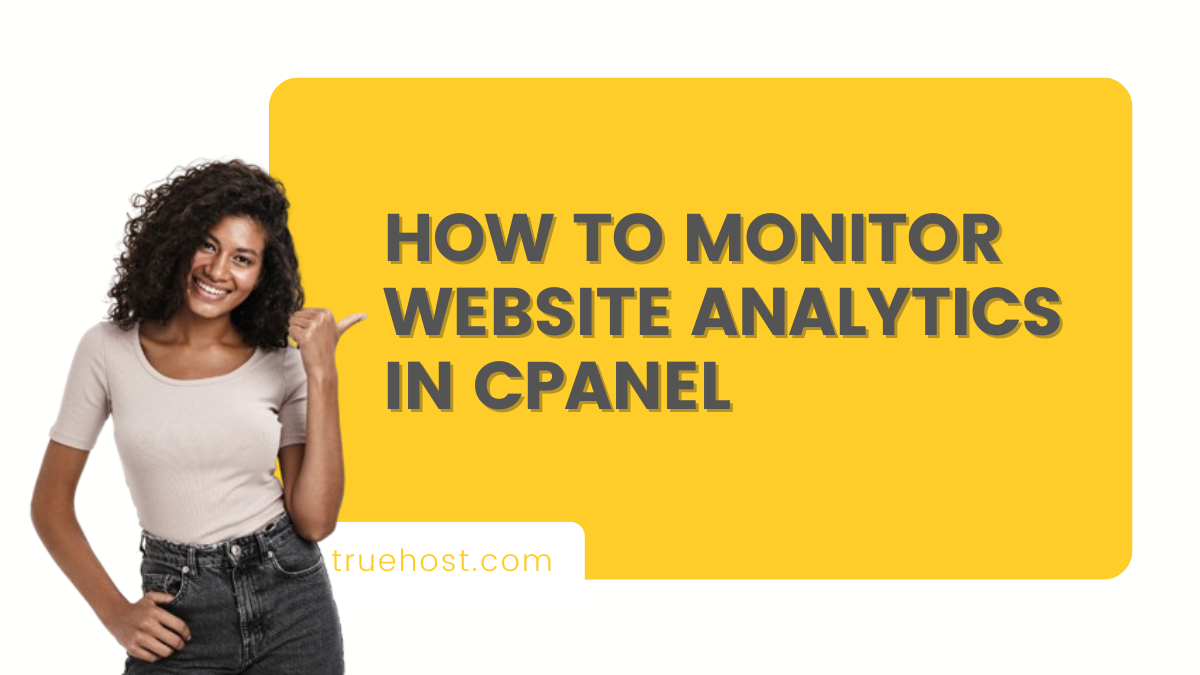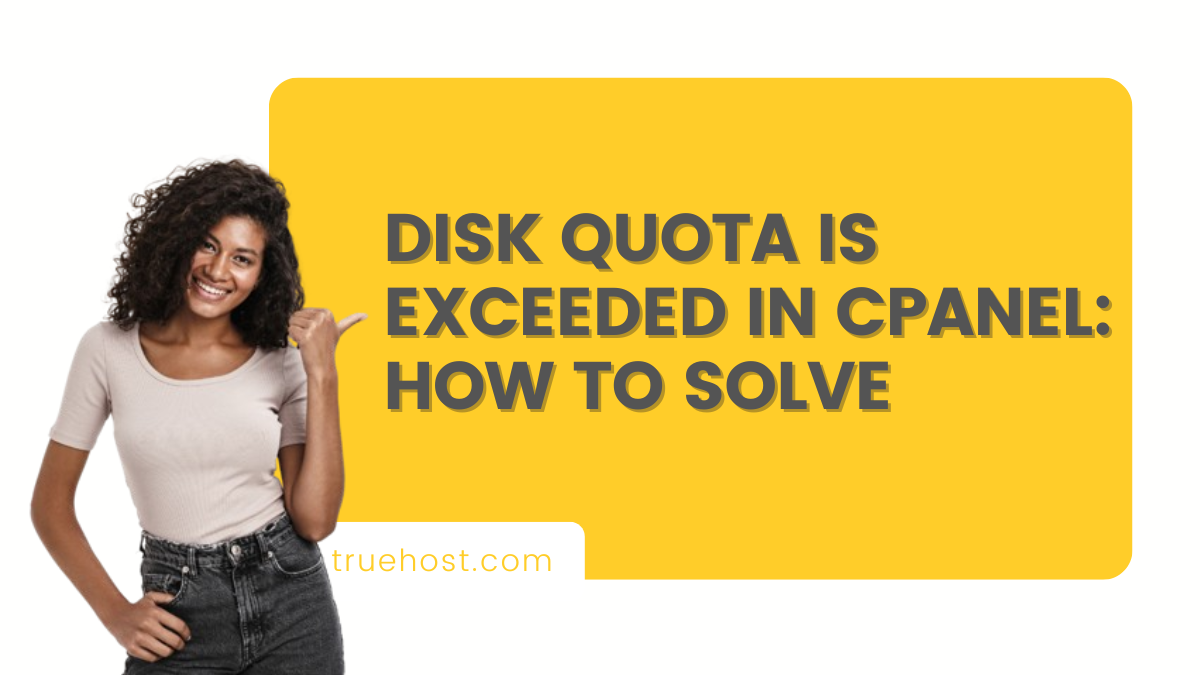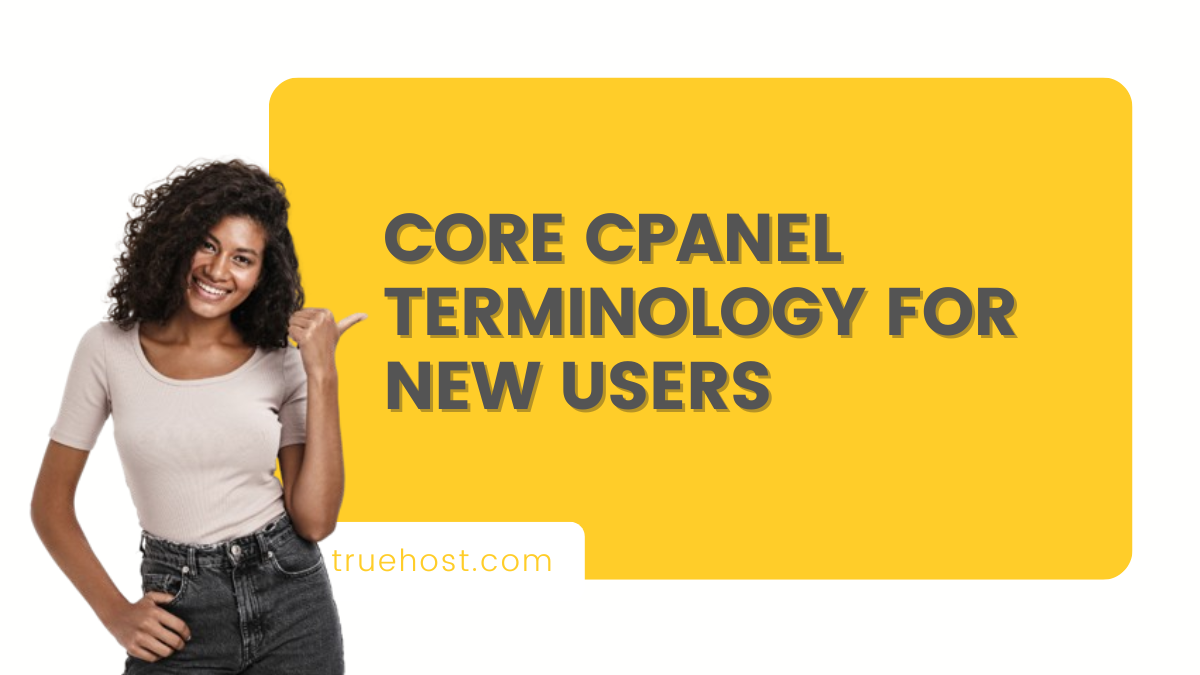Looking to install a PHP script in cPanel? You’re in the right place! cPanel is super popular for managing websites because it’s easy to use and packed with features. PHP scripts are key for making websites dynamic, interactive, and capable of connecting with databases. In this guide, we’ll walk you through each step of how …
Category Archives: Cpanel Hosting
How to Install WordPress on Subdomain cPanel
Ever wondered how to install a WordPress site on a subdomain using cPanel? Whether you want to test new features, create a staging environment, or even host a separate blog or portfolio, how to install WordPress on a subdomain in cPanel can be super handy. Let’s break it down together so you can get your …
Continue reading “How to Install WordPress on Subdomain cPanel”
How to Create SMTP Mail Server with cPanel
Wondering how to create an SMTP mail server with cPanel? Whether for business or personal use, setting up a reliable email system is crucial. In this guide, we’ll show you how to do just that. SMTP, or Simple Mail Transfer Protocol, is the system that ensures your emails get delivered. Think of it as the …
Continue reading “How to Create SMTP Mail Server with cPanel”
How to Install cPanel on Ubuntu Server 20.04
Want to learn how to install cPanel on Ubuntu Server 20.04? You’re in the right place! In this article, we’ll walk you through the process. cPanel is a popular web hosting control panel that makes managing websites easy with its user-friendly interface and automation tools. Ubuntu Server 20.04 LTS (Long Term Support) is a great …
Continue reading “How to Install cPanel on Ubuntu Server 20.04”
How to Redirect HTTP to HTTPS in cPanel
Wondering how to redirect HTTP to HTTPS in cPanel? It’s essential for keeping your website secure in today’s digital world. With cyber threats on the rise, understanding the difference between HTTP and HTTPS is crucial. HTTP (HyperText Transfer Protocol) sends data in plain text, which can be intercepted. On the other hand, HTTPS (HyperText Transfer …
How to Fix cPanel Error IP Address has Changed
If you’re wondering how to fix cPanel error “IP Address has Changed,” you’re not alone. It’s frustrating to get logged out of cPanel right when you need it most. This error usually happens because your IP address has changed since your last login. Common reasons for this include your Internet Service Provider (ISP) assigning you …
Continue reading “How to Fix cPanel Error IP Address has Changed”
How to Monitor Website Analytics in cPanel
Keeping track of your website’s performance is key to making it successful, and learning how to monitor website analytics in cPanel is a big part of that. By checking your website’s analytics, you can see how visitors are behaving, where your traffic is coming from, and how well your site is doing overall. This information …
Continue reading “How to Monitor Website Analytics in cPanel”
Disk Quota is Exceeded in cPanel: How to Solve
Imagine you log into your cPanel account, only to be greeted by the dreaded “disk quota is exceeded in cPanel” message. Your website might be crawling along slowly or even suspended because you’ve hit your disk quota limit. It’s a real headache, especially if you’re not a tech whiz. But don’t worry! In this article, …
Continue reading “Disk Quota is Exceeded in cPanel: How to Solve”
Core cPanel Terminology for New Users
If you’re new to web hosting, the core cPanel terminology is a must know for new users. cPanel is a handy tool that makes managing your website much easier, whether you’re just starting out or you have some experience. Knowing the core terminology related to cPanel is important for new users because it helps you …
How to Recover Missing Files in cPanel
Ever lost a file and felt that sinking feeling? Don’t worry—you’re not alone! In this guide on How to Recover Missing Files in cPanel, we’ll walk you through the easy steps to get your lost data back. Losing data can be stressful since it’s such an important part of keeping your website running smoothly and …