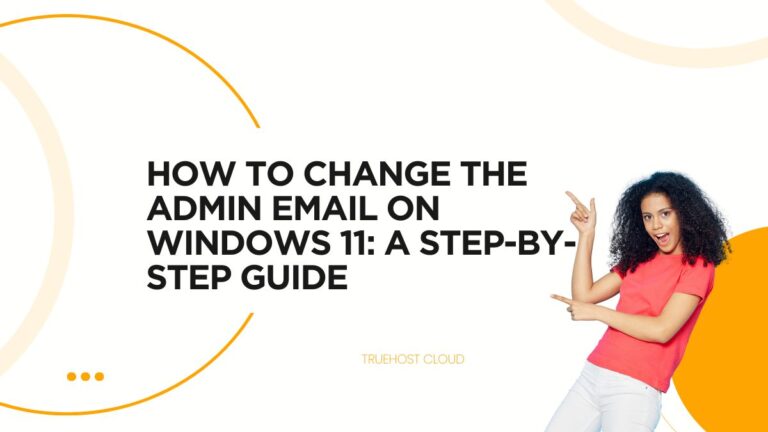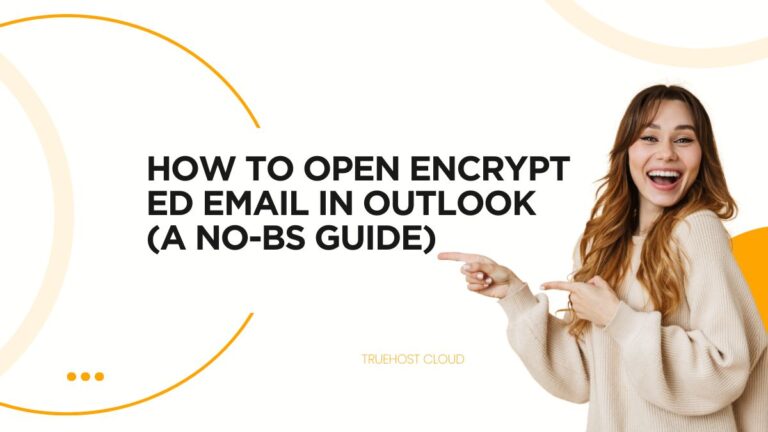Differences Between Domain, Email Hosting, and Web hosting
Some of the major differences between domain, email hosting, and web hosting are the following:
a). Domain hosting
A domain name is a unique identifier for your website. It is a web address that represents a website on the internet.
This is the unique web address that identifies your business on the internet.
Domain hosting allows you to point your domain to any web host that you want, as long as they accept it and you can pay for it.
b). Email hosting
Email hosting allows you to send and receive email messages from your domain name. You can create as many different email addresses as you want, but only one of them can be active at one time.
The information in the email will come from your domain name. Email hosting services are usually offered by web hosts who offer other services such as web design, website development, or blogging solutions.
c). Web hosting
Web hosting is where your website gets hosted on a server where other people can access it through their browser (whether it’s a computer or a mobile device).
Think of it as the home of your website.
Now, to set up a blog, you will need a domain name and web hosting. With these two, you can easily create email accounts using the domain name.
For instance, if your domain is example.com, you can create an email like services@example.com.
That email will be hosted alongside your domain.
But if you don’t want a website, you can still host your email (services@example.com) separately on its own server.
And that is where email hosting comes in.