Are people in your area actually finding your business online?
If you can’t measure it, you can’t grow it, and that’s where Google Analytics becomes your unfair advantage.
SEO tracking with Google Analytics lets you see exactly how local customers discover and interact with your website. You’ll know where your visitors come from, what pages they view, and what actions they take, in real time.
This guide walks you through everything step by step. You’ll learn how to set up tracking, identify true local traffic, and use that data to boost your rankings.
Why Local SEO Tracking Matters
When someone searches “best gym near me” or “electrician in Nairobi,” Google is deciding who gets the business. If you’re not tracking how you appear in those local searches, you’re leaving money on the table.
Local SEO tracking with Google Analytics shows you:
- Who is visiting your site from your local area
- Which pages attract nearby customers
- What actions they take, calls, form fills, bookings, or visits
This is how you confirm if your SEO is actually working, not globally, but where it matters most: in your neighborhood.
What happens if you don’t track locally?
- You might be ranking in the wrong locations.
- You could be getting traffic with zero buying intent.
- Nearby competitors will outrank you, even if you offer better services, simply because they’re tracking, optimizing, and consistently improving.
Focusing on local SEO tracking gives you a direct line to real customers ready to engage, visit, or buy from you.
Steps for SEO Tracking in Google Analytics 4 (GA4)
To measure local SEO performance effectively, you need to make sure GA4 is set up to track the right data, not just general website visits.
These steps will turn your GA4 property into a powerful tool for monitoring organic visibility, user behavior, and real business outcomes.
Step 1) Set Up GA4 and Confirm It’s Actively Tracking
To track SEO, your website must send accurate data to GA4. This is your foundation.
What this step does for you:
It makes sure every visitor interaction, especially those coming from organic search, is recorded automatically. Without this foundation, you won’t be able to measure rankings, engagement, or conversions.
Key actions explained:
- Create or access your GA4 property: This is your analytics “home base” where all website data is collected.
- Install the tracking tag on your website: This allows GA4 to collect data from every page, including landing pages found through search.
- Enable Enhanced Measurement: This feature automatically captures user actions such as scrolling, clicking links, playing videos, or submitting forms, giving you deep insight into how organic visitors interact with your pages.
This step ensures every SEO effort is measurable from day one.
Step 2) Connect Your Search Data
Your website analytics only tells half the story. You also need to know what people searched for before landing on your site.
Why this step is critical:
Search engines like Google drive your organic traffic, and connecting search data allows you to see the actual keywords, impressions, and clicks that lead users to your pages. Without this, you’re guessing what people are searching.
What happens when connected:
- You gain access to real search keywords.
- You can track which of your website pages appear in search results.
- You see how often your pages are clicked versus ignored.
This is essential for understanding how your SEO strategy performs in real search engine results.
Step 3) Define Conversions (Key Events)
Traffic is only valuable if it leads to results. This step ensures you measure what success looks like.
Purpose of this step:
It transforms GA4 from a traffic counter into a performance tool that tracks business outcomes like leads, calls, bookings, or purchases.
Key actions explained:
- Decide what counts as an SEO success: This could be a form submission, a phone click, or a completed purchase, anything that moves a visitor closer to becoming a customer.
- Check if these actions are already captured as events: Some may be tracked automatically through Enhanced Measurement.
- Mark them as Key Events: This turns them into conversions that GA4 will highlight in your reports.
By tracking these actions, you can directly prove the ROI of your SEO efforts.
Step 4) Track Local SEO Traffic
If you serve a physical area, this step helps you specifically track customers coming from local searches such as “near me” or “in [your city].”
Why this matters:
Local traffic behaves differently from general traffic. These users often have higher intent; they’re searching because they are ready to take action now.
What this step does:
- It helps you clearly identify visitors who came from your business listing on Google Maps or local search results.
- It separates this traffic in your GA4 reports so you can measure local engagement and conversions separately from national or global users.
This is the only way to know whether your local SEO is attracting real customers in your service area.
Step 5) Analyze and Monitor SEO Performance
With everything set up, this is where you turn data into decisions.
What analysis helps you uncover:
- Which keywords and pages attract the most local visitors.
- Which regions or cities are engaging with your content.
- Whether SEO is bringing in actual customers, not just visitors.
Why this step matters:
Consistent monitoring helps you identify opportunities, fix weak pages, and double down on what’s working.
SEO isn’t set-and-forget; this step keeps your strategy focused and data-driven.
Key GA4 Reports You Must Monitor (and Where to Find Them)
1) Traffic Acquisition
Where to find it: Reports → Acquisition → Traffic Acquisition
What it shows:
This report breaks down where your website visitors are coming from: Google search, direct visits, social media, email campaigns, etc.
You can specifically see how many sessions come from organic traffic, which represents people finding you through search engines like Google.
Why it matters for local SEO:
If your organic traffic is steadily increasing, it means your local SEO efforts (like optimizing local landing pages or Google Business Profile) are working.
If it’s low, it signals you’re not appearing in local searches, and you need to optimize.
2) User Location / Demographics
Where to find it: Reports → User → Demographics → Demographic Details
What it shows:
This report provides a breakdown of your users by country, region, city, and sometimes metro area. It helps you identify exactly which local areas are engaging with your website.
Why it matters:
Local SEO is about traffic from your service area. This report helps you see if your visitors come from neighborhoods or cities where you actually operate.
If you’re getting a lot of traffic from irrelevant locations, your content or targeting may be misaligned.
3) Pages and Screens (Engagement Report)
Where to find it: Reports → Engagement → Pages and Screens
What it shows:
This report reveals which landing pages users are viewing, along with key metrics like average engagement time, bounce rate, and conversions per page.
Why it matters:
You can see which pages are attracting local visitors and holding their attention, as well as which might be causing drop-offs.
If a local service page is receiving clicks but users leave quickly, it likely needs a more effective call-to-action or clearer location information.
4) Conversions (Events)
Where to find it: Reports → Engagement → Conversions
What it shows:
This tracks specific actions that indicate a visitor is ready to become a customer, such as phone number clicks, map direction clicks, contact form submissions, or bookings.
Why it matters:
Traffic is meaningless without action. This is where you measure the actual ROI of your local SEO efforts. If local conversions are increasing, it proves your visibility is translating into leads and sales.
Key Local SEO Metrics That Actually Matter
1. Local Organic Sessions (by City or Region)
What it measures:
The number of visitors coming from organic search in specific cities, towns, or neighborhoods.
Why it’s important:
It tells you whether your SEO is attracting people from your local service area, not just general traffic. If your target location isn’t showing strong numbers, your local visibility needs improvement.
2. Local Conversions (Calls, Bookings, Form Submissions)
What it measures:
How many local visitors are taking meaningful actions such as calling your business, booking an appointment, or submitting a form.
Why it’s important:
Traffic alone doesn’t grow your business. This metric tells you whether your local SEO is actually generating leads and revenue.
3. Search Impressions & Clicks from Local Queries (via Search Console)
What it measures:
How often your website appears and gets clicked in search results for location-based keywords (e.g., “dentist in Westlands”).
Why it’s important:
This shows how visible your business is in your target area and which local keywords are performing best, or need optimization.
4. Performance of Local-Intent Pages
What it measures:
Engagement and rankings for pages designed specifically for local customers (such as “best plumber in Nairobi” or “services in Karen”).
Why it’s important:
Pages that mention your neighborhood, city, or service area are critical for ranking in local search. Their performance directly reflects your local authority.
5. Google Business Profile Actions (Maps Activity & Direction Requests)
What it measures:
The number of people who clicked “Directions,” “Call,” or “Visit Website” from your Google Business Profile.
Why it’s important:
This tells you how many users are interacting with your business directly from Google Maps, often just before they convert. It’s one of the strongest indicators of local intent and foot traffic.
Common Local SEO Tracking Mistakes (and How to Fix Them)
Pitfall 1: Tracking Only Traffic, Not Results
The problem: Many businesses measure success by how many visitors their site gets, but traffic alone doesn’t generate revenue.
Why it’s harmful: You could have high organic sessions with zero leads, meaning your efforts aren’t converting into customers.
Fix:
Track meaningful local actions, such as phone calls, booking requests, and contact form submissions, and mark them as conversions in GA4.
This shifts your focus from “Are people visiting?” to “Is local SEO making me money?”
Pitfall 2: Using Short Time Frames That Hide Real Trends
The problem: Looking at only 7 or 14 days of data can exaggerate spikes or dips caused by seasonality or randomness.
Why it’s harmful: You may make poor decisions or think your SEO isn’t working when it’s actually trending upward over time.
Fix:
Use 90-day or year-over-year comparisons to see consistent patterns and long-term growth. This shows you whether your visibility is actually improving among local customers.
Pitfall 3: Failing to Link Google Search Console
The problem: GA4 alone doesn’t show the keywords people use to find your business.
Why it’s harmful: Without this data, you’re guessing which terms are bringing local traffic, and you might optimize for the wrong ones.
Fix:
Link Google Search Console to GA4. This unlocks insights into local search queries, impressions, and click-through rates, so you can see exactly which keywords drive traffic from your target area.
Tools That Make Local SEO Tracking Easier
1) Google Analytics 4 (GA4)
GA4 shows you how people find and use your website. You can see which traffic comes from organic search, how users from your local area behave, and which ones take action. It’s the central tool for measuring results and proving ROI.
2) Google Search Console
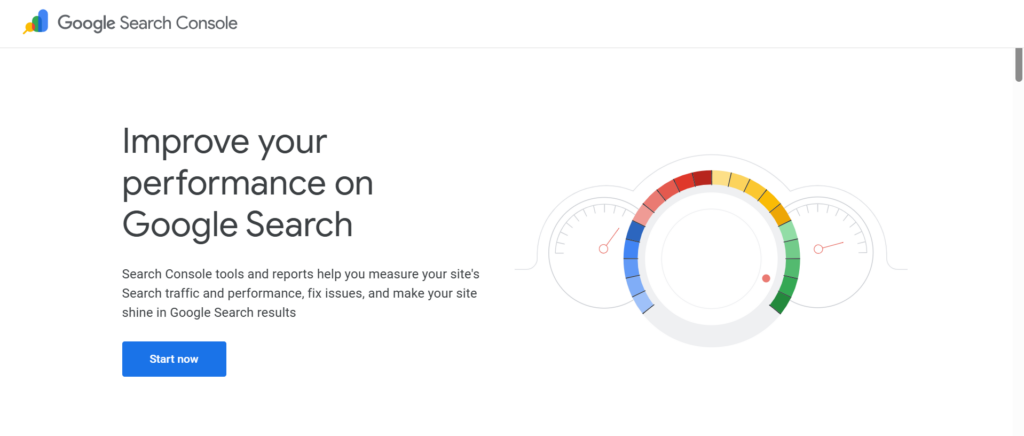
This tool reveals the exact search queries people use to find your business. It also shows impressions, clicks, and ranking position.
This is where you confirm if your site is appearing for local intent searches like “near me” or “[service] in [city].”
3) Google Business Profile
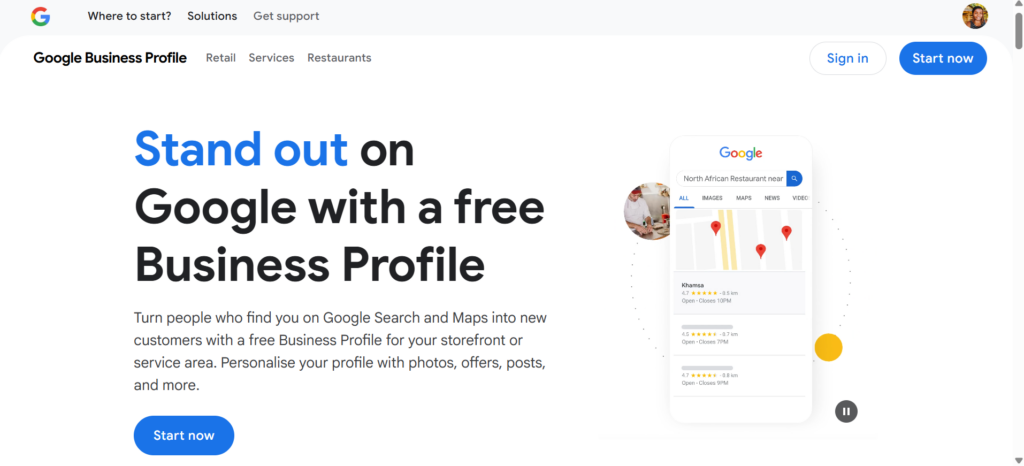
Your Business Profile connects you directly to users in local search and on Google Maps.
It shows how many people requested directions, viewed your phone number, or clicked through to your website, essential actions that indicate local buying intent.
4) Looker Studio
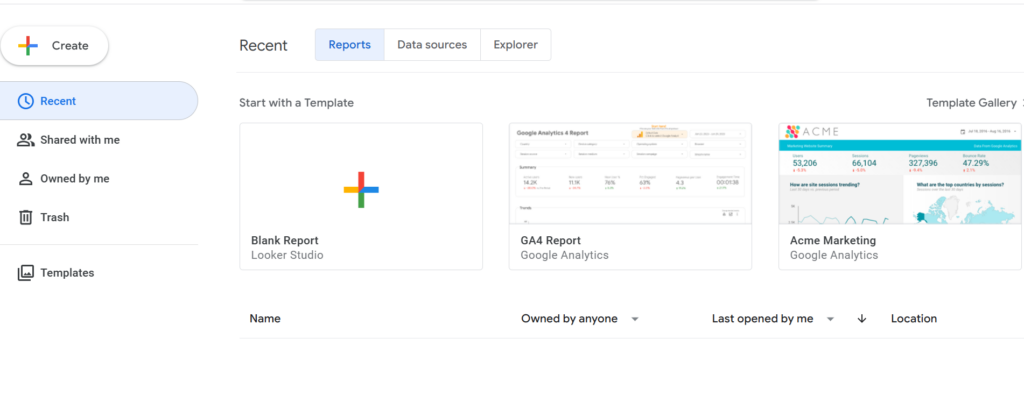
Looker Studio turns your GA4 and Search Console data into clear, visual dashboards.
Instead of looking at raw numbers, you see trends, charts, and performance across different cities or regions, all in one place.
Conclusion
If you want real growth from search, you need more than rankings or traffic; you need clarity. You need to know exactly who is finding your business, where they’re coming from, and what actions they take once they land on your site.
That’s the power of tracking local SEO with Google Analytics: it shows you what’s working and what’s not, so every click can turn into a real opportunity.
When you understand your local audience, you can build pages that attract real customers, not just visitors.
And this is where Truehost steps in. With powerful tools and hosting built for speed and SEO performance, Truehost handles your local SEO so you can focus on running your business.
Now is the time to act: let tracking guide your strategy, let Truehost power your growth, and start turning local searches into customers.