Email might seem like one of those things that businesses take for granted, as it is universal, quick, and part of everyone’s life. Small businesses, in order to save their expenses, stick with a free, generic company email address, thinking it does the job well enough. But is that the case?
While you are saving expenses, not having a professional business email doesn’t reflect professionalism when you send emails to potential clients, customers, and applicants. It lacks credibility, weakens your brand identity, and often gets lost in crowded inboxes or spam filters.
However, with cost-effective email service providers, every small business owner and even freelancers can own an email account with their own custom email address. With the right email service provider, this is possible. One such provider in Neo, and in this blog post, we will review Neo Business Email thoroughly and see if it is the right choice or not.
What is Neo Business Email?
Neo is a business email platform that allows small businesses, start-ups, and freelancers to create a professional email account using a custom domain name. Unlike generic email services such as Gmail or Yahoo, which use public domains, Neo lets you send emails from your own branded domain, for example, hello@christycupcakes.com instead of christycupcakes@gmail.com.
Neo’s business email plans include email management and marketing features. It has an AI email writing feature called SmartWrite, which can generate the first draft within seconds. You can even launch your own website using an AI-powered website builder with your domain name.
So, Neo is not just a business email platform, but an all-in-one suite for building digital presence.
Getting Started with Neo
Neo has a smooth and seamless onboarding process, and that’s what makes it one of the best corporate email hosting solutions. The user-intuitive interface makes it easy for anyone, even without technical knowledge, to set up their business email in just a few minutes.
You can get started with Neo and create your business email address if you have or don’t have a domain name. If you don’t have a domain name registered yet, you can do that with Neo for free.
However, you don’t have options when it comes to selecting domain name extensions. It only supports .co.site domain extension, which, if you see, is modern, professional, and perfectly suitable for building an online presence without the competition or high costs that often come with traditional extensions like .com or .co.uk.
How To Register With Neo
Let’s quickly understand how easy it is to register a domain name and create a business email account:
Step 1. Visit the Neo website and click on Get Started (at the top right corner).
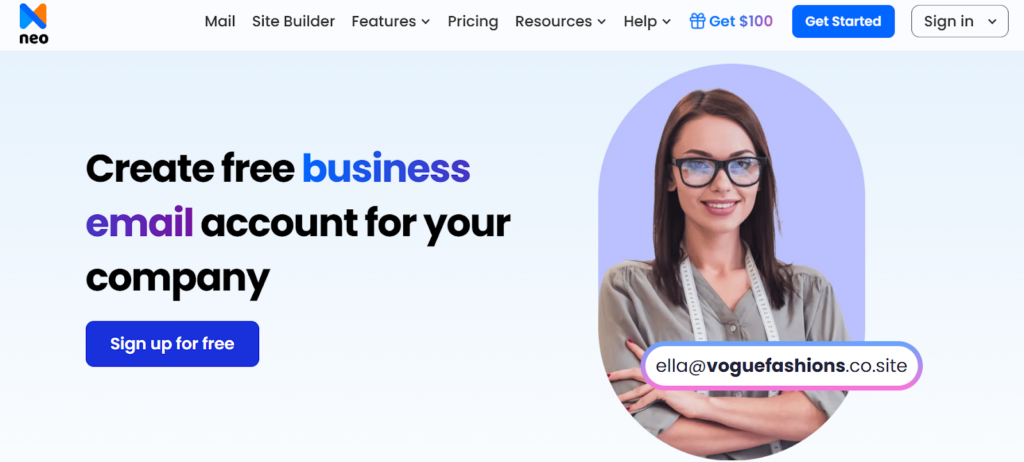
Step 2. Now, if you don’t have a domain name, you can enter your business name or the name that you wish to register as a domain name in the search field. Otherwise, if you have a domain name, then you can click on Use a domain I own button.
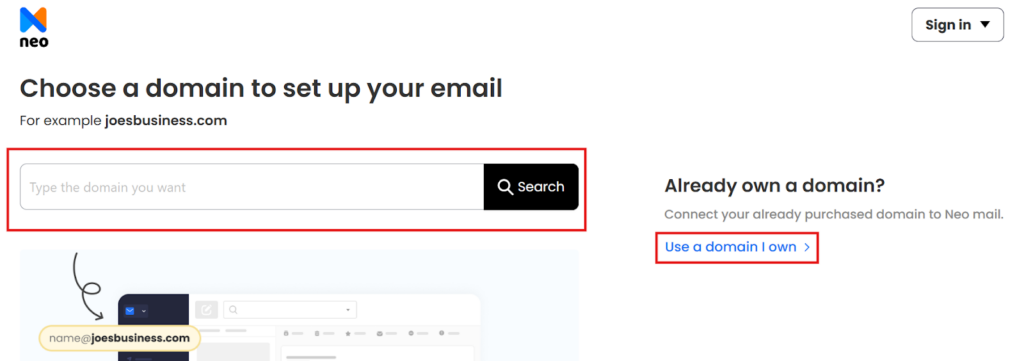
Step 3. If your desired domain name is available, click on the Use this Domain button.
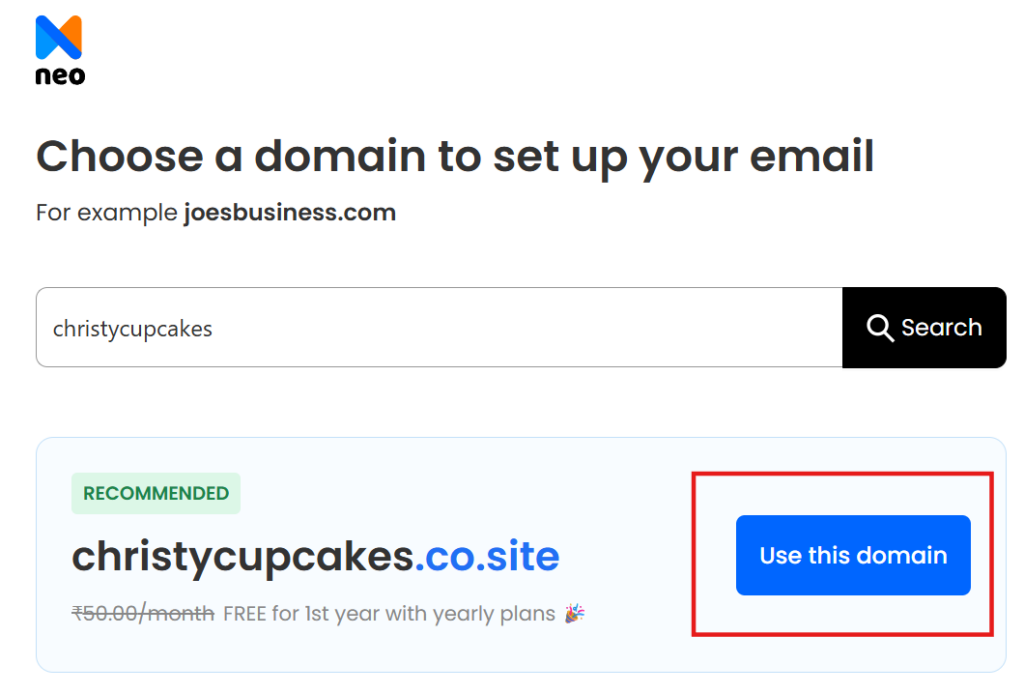
Step 4. Create your customer account with Neo by adding your existing email address, name, and setting up a password. This will help in managing your billings.
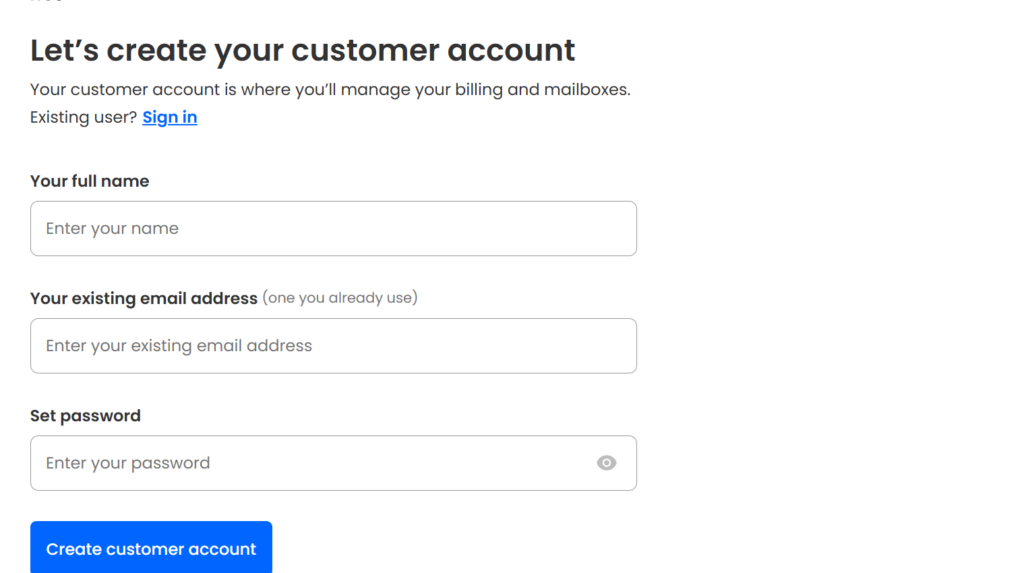
Step 5. First, you will need to create an admin email account, and then you can create the email accounts for the rest of your team members or departments.
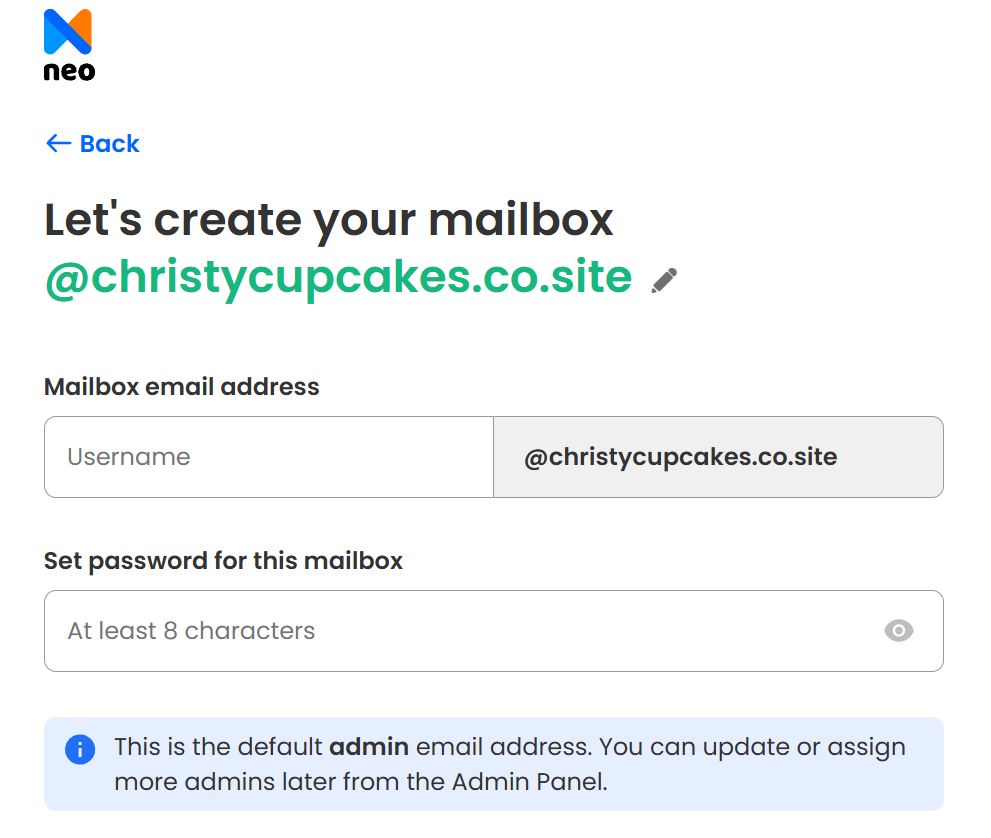
Configure the business email account settings, choose a plan, add a payment method, and you will unlock a 15-day free trial of Neo.
During this period, it provides free email hosting. you can manage your emails, deploy a website, write emails using Smart Write, design your signature, and create email campaigns.
However, it all depends on the plan you have chosen.
All this process takes a maximum of 10 minutes to complete, and your business email account will be up and running to send and receive emails.
If you are using your registered domain name to create the email account, you will have to update the DNS settings with your domain name provider.
What Does Neo Offer for Free and What’s Included in Paid Plans?
Neo has three pricing plans: Starter, Standard, and Max, with Starter being the base plan with basic features and Max being the most advanced plan with premium features, higher storage, and enhanced productivity tools.
However, each plan includes complimentary features that are free of cost. This includes:
- A custom domain name registration (with .co.site extension)
- A website
- Access to the AI-website builder
All the features related to email management and email marketing, like priority inbox, email rules, turbo search, signature designer, campaign mode, email templates, and the rest, are available in the paid plans, depending on the tier you choose.
Neo Business Email Pricing: What You Get at Each Plan?
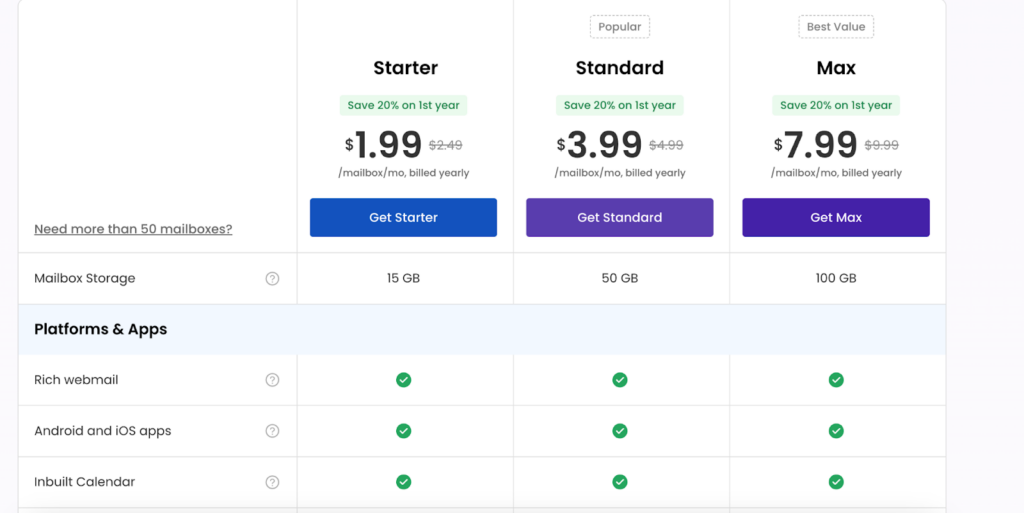
Neo keeps its pricing simple and transparent, making it easy for small businesses and freelancers to choose the right plan without getting lost in confusing tiers or hidden costs.
Let’s understand what you get with each plan and how much it costs:
1. Starter – $1.99/mailbox/month (billed yearly)
The starter plan is the base plan with restricted features and functionalities. It includes a custom email address with the .co.site domain and website, along with essential email features such as a professional inbox, spam protection, and access through both web and mobile apps.
It provides 15GB for email storage, which can quickly be exhausted if you exchange large attachments, handle multiple client communications, or store emails long-term without cleanup. Read receipts, email templates, and contact groups are also available in this plan, but each comes with certain limitations on usage and functionality.
2. Standard – $3.99/mailbox/month (billed yearly)
This is the next tier in the pricing structure: a balanced plan that combines the best of both Starter and Max. With 50GB of storage, this plan unlocks the full suite of advanced email features, which streamlines email management.
The suite includes priority inbox, read receipts, email templates, email labels, follow-up reminders, block and allow senders, and turbo search.
It also has one of the features from a powerful business suite, which is grammar and spell check. It provides suggestions and errors directly within your email drafts so that you can send polished and error-free emails.
3. Max – $7.99/mailbox/month (billed yearly)
The Max plan is Neo’s top-tier option, which offers 100GB of storage, advanced email management tools, and a powerful business suite. The powerful business suite includes all the features for email marketing, brand identity development, and campaign creation. It includes campaign mode, appointment booking, signature designer, email designer, invoice builder, AI email writer (Smart Write), and advanced tracking.
This plan is suitable for getting started because it has all the features required by businesses to get started with email communication and email marketing.
What is Best About Neo?
Neo is specifically designed for small business owners and professionals with little or no technical skills. With cost-effective pricing plans, it’s ideal for businesses seeking reliable email hosting in regions like India, Australia, the UK, and other countries. Here’s what makes it dependable:
- All-in-One Platform: It combines business email, website, and marketing tools all in one platform without having to switch between different vendors.
- Free Custom Domain: With Neo, you get a complimentary .co.site domain and website builder to help you set up your online presence instantly.
- AI-Powered Tools: Features like Smart Write, grammar and spell check, and AI website builder make daily tasks faster and more polished.
- Content Generation: The AI-powered website builder generates templates with tailored content. So, you don’t need to work on content from scratch.
- Clean, User-Friendly Interface: Simple dashboard with easy navigation for managing emails, domains, and campaigns.
- Mobile and Web Access: Seamless experience across iOS and Android devices so that you can manage your business communications anywhere.
- Built-In Marketing Suite: Access tools like campaign mode, signature designer, and email templates without needing third-party integrations.
Areas Where Neo Can Improve
If there were only a platform that was perfect in all aspects. From affordable plans to advanced features, Neo would come close, but there’s still room to grow.
- Limited Integrations: Currently offers fewer third-party app integrations compared to traditional email platforms.
- Storage Constraints: Lower-tier plans have limited email storage capacity and access to advanced features.
- Basic Analytics: Email and campaign analytics could be more detailed for power users.
- Customization Options: While simple to use, the website builder offers limited design flexibility for experienced users.
Is Neo the Right Fit for You?
Neo is the right choice for small businesses, start-ups, freelancers, solo entrepreneurs, and professionals who are getting started to build their digital identity. Neo’s free domain name registration and website are the main highlights that are available with all the plans.
Normally, you need to pay to purchase a domain name. If it’s already registered, you need to modify the name or settle for a different extension. However, with Neo, you get a free .co.site domain right away, making it quick and effortless to set up a professional email address and website without worrying about extra costs or domain availability issues.
Besides, at such affordable prices, you get access to all the necessary features to increase brand awareness. Campaign mode, contact group, bulk sending, signature designer, email management tools, and AI-powered writing assistance together make Neo a well-rounded platform for building credibility, promoting services, and managing client communication efficiently.
The Bottom Line
With business email platforms like Neo, which provide advanced email management and marketing features at affordable prices, businesses don’t need to take emails for granted.
If you wish to own a domain name and launch a dedicated website, then Neo provides them for free with its business email plans.
Besides, it offers a 15-day free trial, so there’s no risk in giving it a try.
You can explore all the features, set up your custom email, and even build your website, all before committing.
Neo provides everything you need to strengthen your brand identity, improve credibility, and enhance engagement across every interaction.
Email with a website helps attract more leads, increase brand awareness, and ultimately boost your conversion rates; all from one seamless platform.