Do you know what happens if you forget to renew a domain? Well, you risk losing your website overnight.
That can be a gut-punch moment—like watching your digital storefront vanish, taking your brand, emails, and hard-earned SEO rankings with it.
Best thing, let’s avoid that ever happening.
It’s actually a very simple process, and Truehost makes it even simpler.

This guide is your best bet to learn how to renew a domain and keep your online presence alive and thriving in 2025.
We will cover:
- Why renewing your domain is non-negotiable
- Step-by-step instructions to renew a domain with Truehost
- Costs, tips, and how to dodge common pitfalls
Let’s make sure your domain stays yours.
The Importance of Keeping Your Domain Active
Your website is your digital handshake, but if you forget to renew a domain, it’s like locking yourself out of your own office.
Your site goes offline, emails stop working, and customers can’t find you.
Worse, competitors or domain squatters could snatch it up, turning your brand into someone else’s payday.
On the other hand, renewing a domain on time keeps your SEO rankings intact, ensures uninterrupted email services, and protects your brand’s credibility.
Truehost’s reminders and auto-renewal options make it easy to stay ahead of the game, so your business never skips a beat.
What You Need to Know About .Bi and .Com Domains
Burundi’s .bi domain is a hidden gem.
It’s the country code top-level domain (ccTLD) for Burundi, but it’s also a favorite for US businesses tapping into the Burundi market or using it as a catchy shorthand for “business intelligence.”
Unlike the globally recognized .com, which screams “best in the world,” .bi offers a unique, memorable vibe—perfect for startups or niche brands.
Both .bi, .com and literally all domains, require regular renewal to maintain ownership, typically every 1 to 10 years.
For .bi, the renewal process is straightforward but requires a reliable registrar like Truehost, which is accredited to handle .bi, .com, and related extensions like .co.bi or .org.bi.
Missing a renewal can land your domain in a grace period (90 days for .bi, 10-30 days for .com), where it’s offline but recoverable at standard rates.
After that, redemption fees kick in, and trust me, they’re not cheap.
Knowing your domain’s expiration date and renewing it promptly is key to avoiding these headaches.
How to Renew a Domain with Truehost in the US
Now let’s get to the part where we renew your domain with Truehost.
Here’s how to do it:
- Log In to Your Truehost Account: Head to truehost.com and click “Login” at the top.
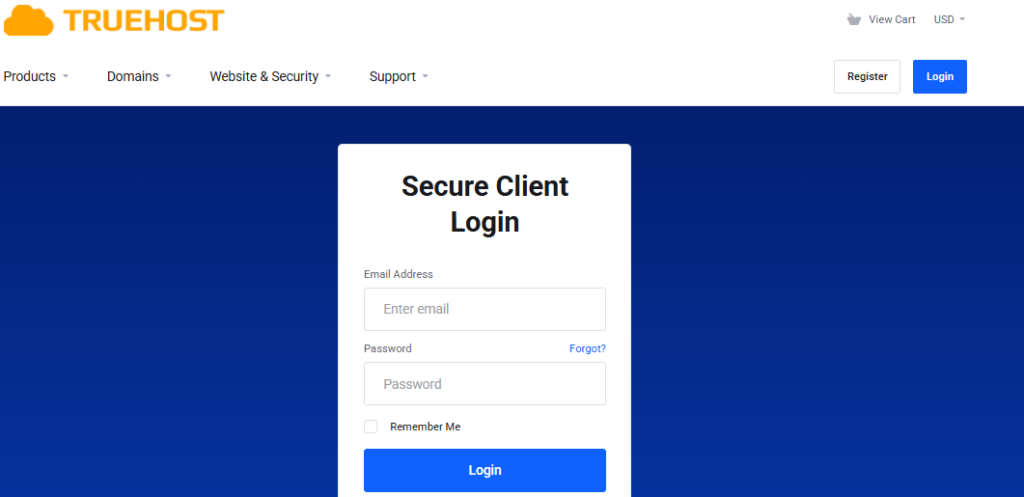
Use the email and password from your welcome email (sent when you first registered with Truehost).
Can’t find it? Check your spam folder or hit up Truehost’s support via live chat.
- Find Your Domain: In the Client Area, go to the domain management section.
You’ll see a list of your domains (.bi, .com, etc.) with their expiration dates.
- Check Expiration and Select Renewal Period: Click on the domain you want to renew.
Truehost lets you choose 1 to 10 years for renewals.
Longer periods save you hassle and sometimes cash.
- Review Pricing: Check your registrar’s website for current prices for different extensions and periods.
Truehost’s pricing is transparent, with no hidden fees.
Want WHOIS privacy? Add about $4 (KES 400) for extra protection.
- Complete Payment: Choose from PayPal, credit/debit cards, or other secure methods.
Truehost supports US-friendly payment options, so you’re not stuck converting currencies or dealing with sketchy gateways.
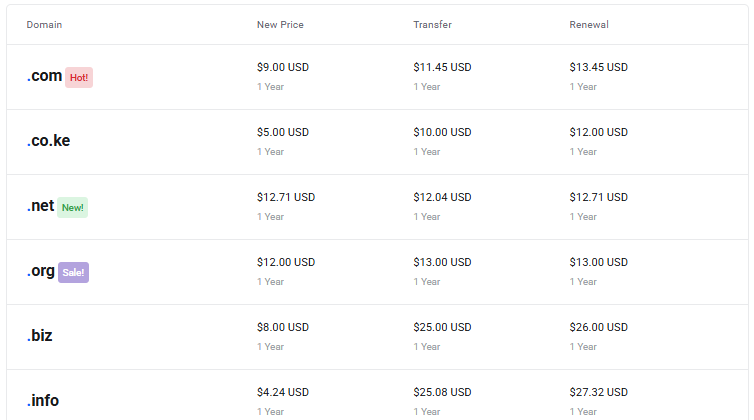
- Confirm Renewal: Once payment’s done, your domain is renewed within 24 hours.
You’ll get a confirmation email, and your site stays live—no downtime, no drama.
Truehost’s support team is available 24/7 via WhatsApp, live chat, or email, so if you hit a snag, they’ve got your back.
Proactive Strategies to Keep Your Domain Secure
Nobody wants to be that person who forgets to renew a domain and wakes up to a blank website.
Here are some foolproof tips to keep your domain locked down:
- Enable Auto-Renewal: Truehost’s auto-renewal feature is like setting your bills on autopay. It charges your card before the domain expires, so you never miss a deadline.
- Set Reminders: Truehost sends email, SMS, and even phone call reminders 7 days before your renewal date. Pair that with a calendar alert on your phone for extra peace of mind.
- Monitor Domain Status: Log into the Truehost Client Area monthly to check your domain’s status.
- Update Payment Info: A declined card can derail auto-renewal. Keep your payment details fresh in the Client Area to avoid hiccups.
- Avoid the Grace Period: For .bi domains, you’ve got 90 days after expiration to renew at standard rates. For .com, it’s 10-30 days. After that, redemption fees can hit hundreds of dollars. Don’t risk it.
Troubleshooting Domain Renewal Issues
Sometimes, renewing a domain hits a snag, like a website refusing to load during a Black Friday sale.
Common issues include:
- Expired Domain: If you miss the renewal deadline, your domain enters a grace period.
You can still renew at standard rates, but don’t wait—after that, redemption fees can climb to $100+ for .com or more for .bi.
- Payment Failures: A declined card or outdated payment info can stall renewals. Log into Truehost’s Client Area, update your card, and try again.
- Transfer Locks: New domains or recent registrant changes can’t be transferred for 60 days due to ICANN rules, which might delay renewals if you’re switching registrars.
Check with Truehost’s support to confirm.
- Lost Access: Can’t log into your Truehost account? Use the “Forgot Password” link or contact support via live chat, WhatsApp, or email.
Truehost’s US-friendly support team is available 24/7 to sort out issues fast.
If your domain enters the redemption period, act fast to avoid losing it to someone like a competitor or a domain squatter.
Conclusion
Renewing a domain is like keeping the lights on for your online business—skip it, and you’re left in the dark.
Truehost makes the process very smooth for anyone in the US, Burundi, or anywhere in the world.
So, don’t let your domain slip away like a missed opportunity.
Head to Truehost, log into your Client Area, and renew a domain today to keep your brand shining bright.