Are you a local business owner trying to get more customers? In 2025, showing up high in local search results is more important than ever. You need a solid strategy to help search engines like Google understand what you do and where you do it.
This guide breaks down the essential on-page SEO tips for local businesses tips you need. On-page SEO means optimizing the content and structure of your website pages so you can rank better. We’ll show you how to do this in simple, easy-to-follow steps.
Ready to see your business climb to the top of the local search rankings? Let’s dive into the strategies that work right now. If you need expert help to implement these techniques, check out our dedicated Local SEO Service.
What Is On-Page SEO?
On-page SEO is the process of optimizing individual pages on your website so they rank higher in search engines and attract the right visitors.
It focuses on everything you can control directly on your site, from the words you use to how fast your page loads, to how clearly your business information is displayed.
Unlike off-page SEO, which is about external signals like backlinks or social media mentions, on-page SEO is about making your web pages useful, clear, and relevant for both users and search engines.
In Simple Terms:
On-page SEO helps search engines understand:
- What your page is about
- Who it’s meant for
- Where your business is located
- Why should it be shown over other pages
When done correctly, on-page SEO improves both visibility and conversions. It not only gets you traffic, it gets you local customers who are ready to take action.
Key Elements of On-Page SEO
To succeed with on-page SEO, you need to optimize the parts of your webpage that search engines analyze and users interact with.
Each element sends a signal that helps search engines understand your content and decide whether it should rank above others, especially in local results.
Here are the most important elements to focus on:
1. Page Titles and Meta Descriptions
These appear in search engine results and act as your first impression. Your title should clearly state what the page is about and include your target keyword. The meta description should be a short, compelling summary that encourages people to click.
2. Headings (H1, H2, H3)
Headings organize your content so users and search engines can easily scan it. The H1 should include your main keyword and describe the core topic. Use H2 and H3 subheadings to break content into sections that answer specific questions or cover related points.
3. Keyword Usage
Keywords tell search engines the subject of your page. Place the main keyword naturally in the first few paragraphs, headers, and throughout the content. For local pages, include location-based terms such as your city or service area.
4. Page Content
Your content should be helpful, clear, and relevant. It should answer questions your customers are asking and provide real value. Search engines now prioritize content that’s written for people, not just bots, so aim for clarity and usefulness over keyword stuffing.
5. Images and Alt Text
Images help users engage with your page, and alt text tells search engines what those images represent. Use photos that relate to your services, and add descriptive alt text including your business name or location when relevant.
6. Page Speed and Mobile Optimization
Fast, mobile-friendly pages rank higher because most users search on their phones. A slow or poorly structured page causes people to leave, and search engines notice that. Optimizing speed improves both rankings and conversions.
7. Internal Linking
Internal links guide users to other important pages on your website. They also help search engines discover and understand your site structure.
Use descriptive anchor text that clearly explains what the linked page is about.
8. Schema Markup
Schema markup (like LocalBusiness schema) is code you add to your page that gives search engines essential information such as your business name, address, phone number, and services.
This improves your visibility in local packs, Google Maps, and AI-powered search features.
Why On-Page SEO Matters for Your Local Business
On-page SEO is one of the most direct ways to get local customers to find and choose your business.
When people in your area search for services like “plumber near me” or “best coffee shop in [your city]”, Google uses your on-page signals to decide whether your business is relevant and trustworthy enough to show.
Here are the top 5 reasons on-page SEO is critical for your local growth in 2025:
1) It Tells Google Exactly Who You Serve and Where You Are
Search engines rely on your page content, headings, and location keywords to match your business with local searches.
If you don’t clearly indicate your service area and offerings on the page, Google won’t know to show you to nearby customers.
Example:
A page titled “24/7 Emergency Plumber in Dallas” is far more likely to rank for local emergency searches than a generic “Plumbing Services” page.
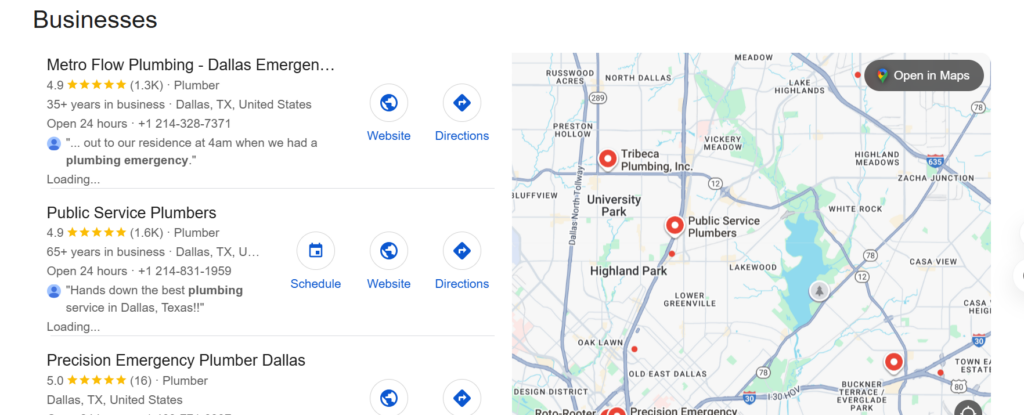
2) It Drives Immediate Traffic Gains
On-page SEO offers quick wins. Even small improvements, such as optimizing your title, updating your meta description, or adding local keywords, can boost visibility within days.
You don’t have to wait months; you can see real, measurable changes in search traffic after optimizing a single page.
3) It Helps You Outrank Local Competitors
Your competitors are fighting for the same local customers. If their pages are optimized and yours are not, search engines will naturally rank them first.
On-page SEO gives you the edge by showcasing your business as more relevant, better optimized, and easier to understand.
4) It Improves Conversions, Not Just Rankings
Effective on-page SEO doesn’t just drive traffic, it converts visitors into paying customers.
By improving your page structure, adding clear calls to action, and answering customer questions, you make it easier for users to book an appointment, contact you, or visit your location.
5) It Supports AI and Voice Search Results
Increasing numbers of people are utilizing voice assistants and AI-powered search tools.
These tools pull answers directly from web pages that are clearly structured, locally targeted, and optimized with schema markup.
If your pages are not optimized, your business won’t be included in these AI-generated answers that dominate modern search results.
Proven On-Page Optimization Tips
Actionable techniques designed to boost your local rankings, improve visibility, and turn website visitors into paying customers.
1) Mastering Your Local Keywords
Keywords are the words and phrases people type into Google to find a business like yours. For local businesses, your keywords must include your location.
- Finding the Right Local Terms
Don’t guess what your customers are searching for. You need to use keywords that combine your service with your service area.
- Service + City: Think “plumber in Dallas,” “best Italian food in Chicago,” or “car repair near me.”
- Neighborhood Focus: If you serve a specific part of a larger city, include the neighborhood name (e.g., “coffee shop in Downtown Phoenix”).
- Search Intent: Make sure your content matches why someone is searching. Are they looking for information, or are they ready to buy?
- Using Keywords in Key Page Elements
Once you have your local keywords, you must place them naturally in the most important parts of your web page. This tells Google and your customers exactly what the page is about.
- Page Title: This is the main title that shows up in search results. Make it descriptive and include your primary keyword and city.
- H1 Heading: The main heading on the page should be a close match to your Page Title. Use it once.
- Meta Description: This short blurb appears under your title in search results. It’s your chance to advertise why a user should click. Include your keyword and a compelling call-to-action.
- URL Slug: Keep the web address simple and include your main keyword (e.g., yourwebsite.com/plumbing-dallas/).
2) Optimizing Your Website Content
The content on your page is where you provide value and prove your relevance to local searchers.
- Focus on Clear, Helpful Text
Your website’s text should be easy to read and directly answer the customer’s questions.
- Short Paragraphs: Use a maximum of 1–3 sentences per paragraph. This makes reading on a small phone screen much easier.
- Headings for Structure: Use clear headings to break up long blocks of text. This helps people quickly find the information they need.
- Use Lists: Bullet points are great for quickly listing services, benefits, or your business hours.
- Feature Your Local Identity
You need to show Google and visitors that you are a legitimate local business.
- Name, Address, Phone (NAP): Crucially, your business name, address, and phone number must be identical on every single online listing, including your website. This consistency builds immense trust.
- Embed a Map: On your contact or location page, embed a Google Map showing your physical location.
- Local Testimonials: Feature quotes or short case studies from happy customers in your service area. This adds social proof and local relevance.
3) Essential Technical On-Page SEO
These tips deal with the technical parts of your website that affect how Google reads and ranks your page.
- Improve Site Speed and Mobile Design
Since most local searches happen on a smartphone, your site must load fast and look great on a small screen.
- Mobile-First Design: Your website design should prioritize the mobile experience. Google now mainly uses the mobile version of your site for ranking (Mobile-First Indexing).
- Compress Images: Large image files slow down your site. Use tools to compress your photos without losing too much quality.
- Fast Hosting: Choosing a high-performance hosting solution is non-negotiable for site speed. We at Truehost US offer optimized hosting to ensure your site is fast.
- Use Schema Markup
Schema Markup is a special code that helps search engines better understand your content. It provides structured data about your business.
- Local Business Schema: Use this to tag critical information like your business name, address, phone number, operating hours, and customer reviews.
- Review/Rating Schema: This helps your star ratings show up directly in the search results, making your listing stand out.
- Optimize Your Images
Don’t just upload a photo and forget it. Every image on your site is an opportunity for on-page optimization.
- Descriptive File Names: Before uploading, change the image file name to include a keyword and location (e.g., dallas-plumbing-van.jpg instead of IMG4567.jpg).
- Alt Text: Add a descriptive Alt Text to every image. This text is what screen readers use and what Google reads to understand the image content. Include a local keyword here.
4) Your Google Business Profile
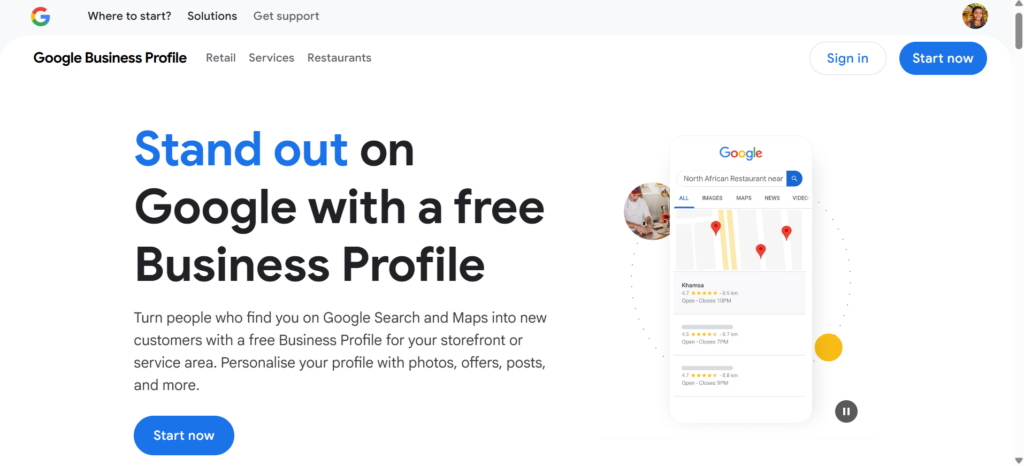
While your Google Business Profile (GBP) isn’t on your website, it’s the most critical piece of your local on-page SEO for local business strategy.
1. Complete Your Profile Fully
Think of your GBP as your second homepage. Every field should be filled out with accurate information.
- Accurate NAP: Again, ensure your Name, Address, and Phone number are perfectly consistent with your website and all other listings.
- Categories: Select the most specific primary category and relevant secondary categories. Be specific!
- Business Description: Use this section to naturally include your services and location keywords.
2. Stay Active and Engaging
An active profile is a trusted profile. Regular updates signal to Google that your business is current and reliable.
- Google Posts: Post weekly about promotions, events, or new services. This keeps your profile fresh and relevant.
- Manage Reviews: Always respond to every review, both positive and negative. This shows excellent customer service and builds trust.
- Upload Fresh Photos: Uploading high-quality, real photos of your team, location, and work regularly increases engagement by a huge margin.
| GBP Element | On-Page SEO Benefit | Tip for 2025 |
| Categories | Helps Google determine relevance. | Be as specific as possible (e.g., “Mexican Restaurant” vs. “Restaurant”). |
| Reviews | Boosts the Prominence factor in local ranking. | Set up a clear process for asking happy customers for reviews. |
| Photos | Increases user engagement and clicks. | Upload real photos weekly of staff, products, and events. |
5) Internal and External Linking
Links help Google understand the structure of your site and build authority.
- Internal Linking for Flow
Internal links connect one page on your site to another. This is great for guiding both users and Google through your website.
- Link from your main service pages to deeper, relevant blog posts.
- Use descriptive anchor texts (the clickable text) like “Houston plumbing services” instead of generic phrases.
- Building Local Authority
Focus on earning links from other credible, local websites.
- Get listed on your local Chamber of Commerce website.
- Sponsor a local event or charity and get a link from their site.
Conclusion
On-page SEO is the foundation of local visibility. When your website clearly communicates what you do, who you serve, and where you’re located, search engines are more likely to place you in front of ready-to-buy customers in your area.
It’s not just about ranking, it’s about attracting the right traffic that converts into calls, bookings, and store visits.
If you want to apply these strategies the right way without the guesswork, Truehost US offers customised on-page optimization through our Local SEO service. We help you implement proven techniques that boost rankings and drive real business growth.