Moodle is a popular Learning Management System (LMS) you can use to administer classes to learners. It is a feature-full LMS with a huge support online
Moodle is available in Softaculous App Installer and can be installed using the steps below
1.Login to your cPanel and navigate to Softaculous App Installer
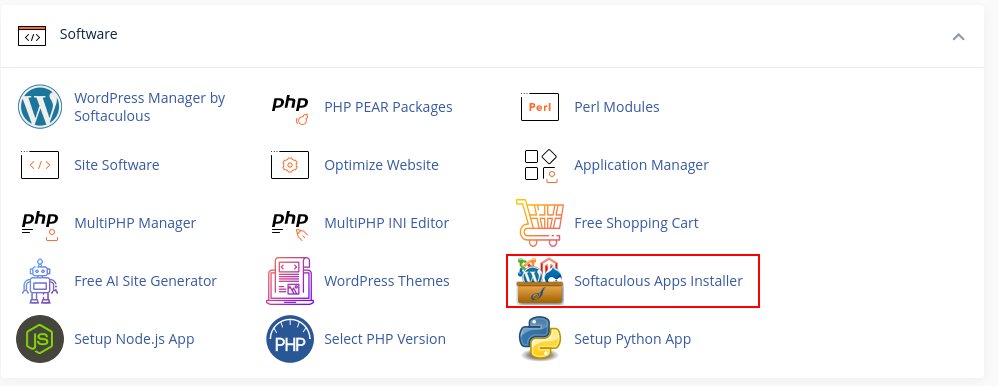
2.On your left side menu, use the search bar to search the term Moodle
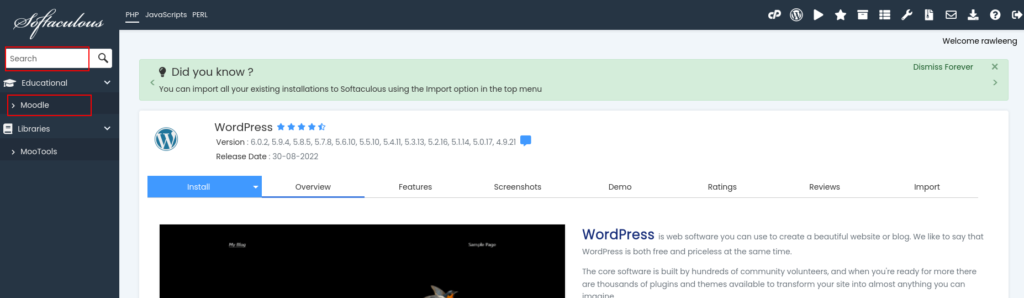
3.Click Install Now
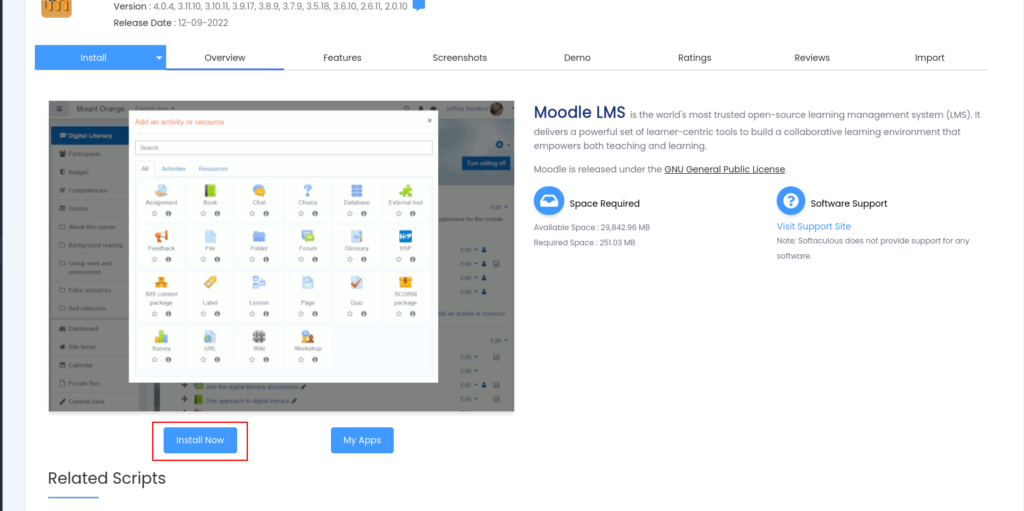
4. On the page that follows, you need to change a few details as shown below:
- Under In Directory, remove the folder name there
- Select Moodle Version
- Under Admin Password, change the password. You must change this to a different one, Do not leave the default one there.
- Update the First Name, Last Name and Email
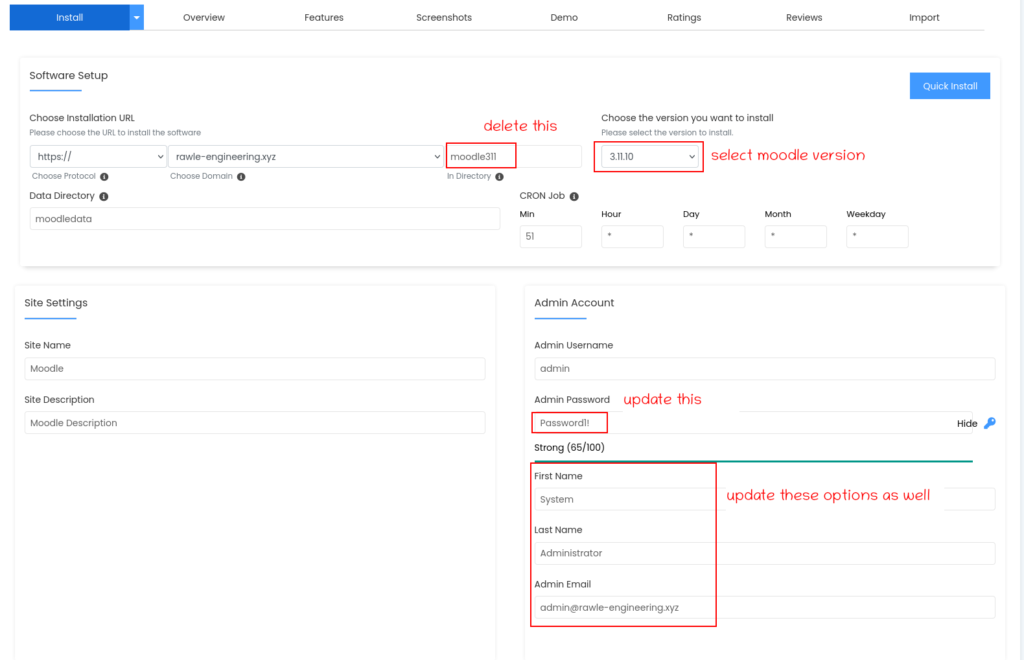
5.Click Install at the bottom of the page. Allow the process some minutes to complete.
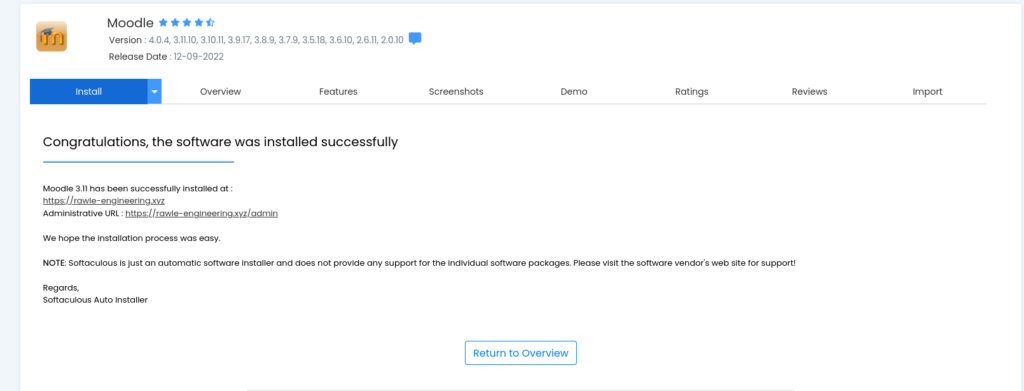


Leave A Comment?