Domain Emails are mostly used for official activities and hence a good sign off is required. A custom made sign off signature Helps email admin to have one uniform sign off that will give a better picture to the recipient of the email the person the email came from.
This guide walks us through on how to create signatures for our work emails,
- Log in to your email account
- Locate the settings icon and click on it.
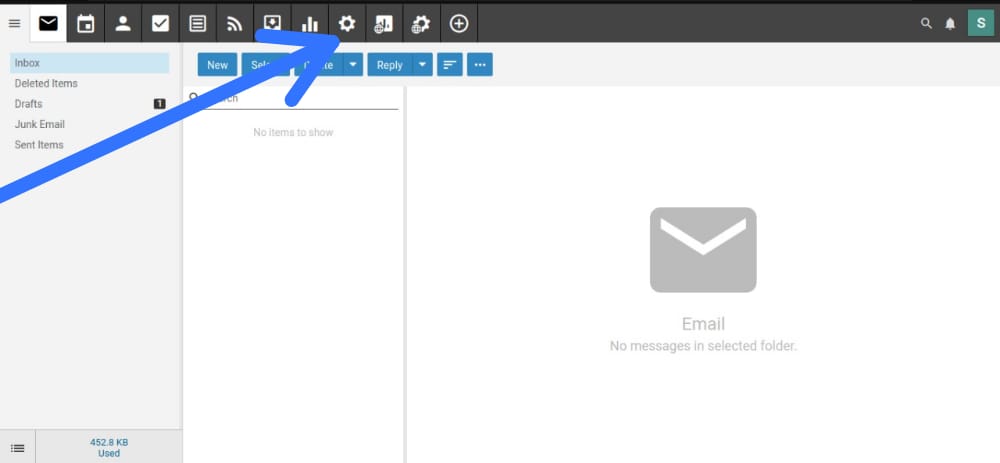
- Then on the right side of the screen locate signatures and navigate to them
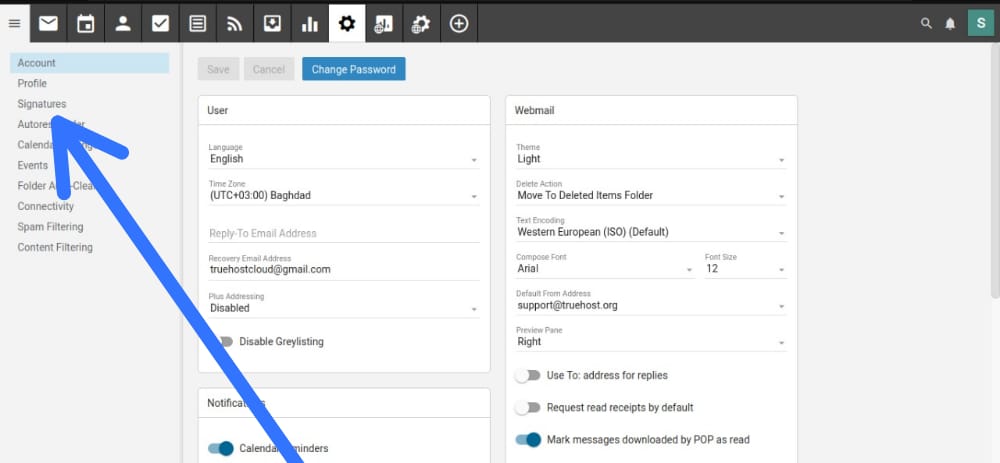
- click on add new signature
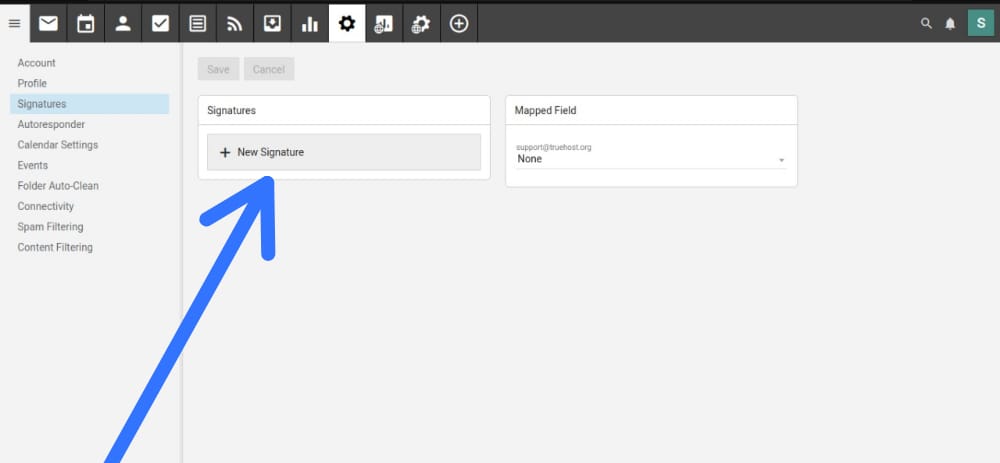
- Add the heading of the signature, Copy paste your desired image and add Your name, job title phone number and the company (Any information you want to include to the signature including links)
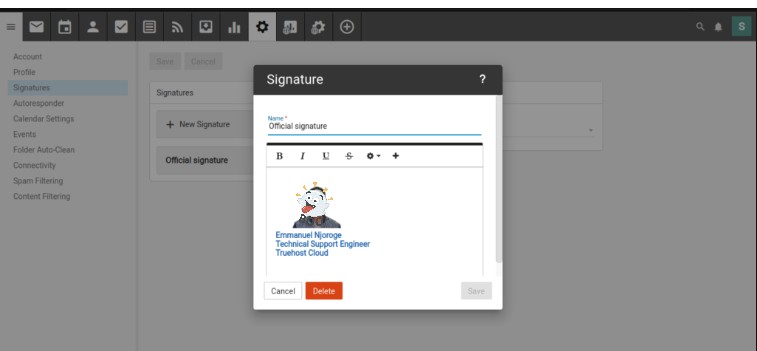
- click on save. You are now ready to go.


Leave A Comment?