Log into your truehost client account. (https://truehost.co.ke/cloud/clientarea.php)
On your left click on Update.
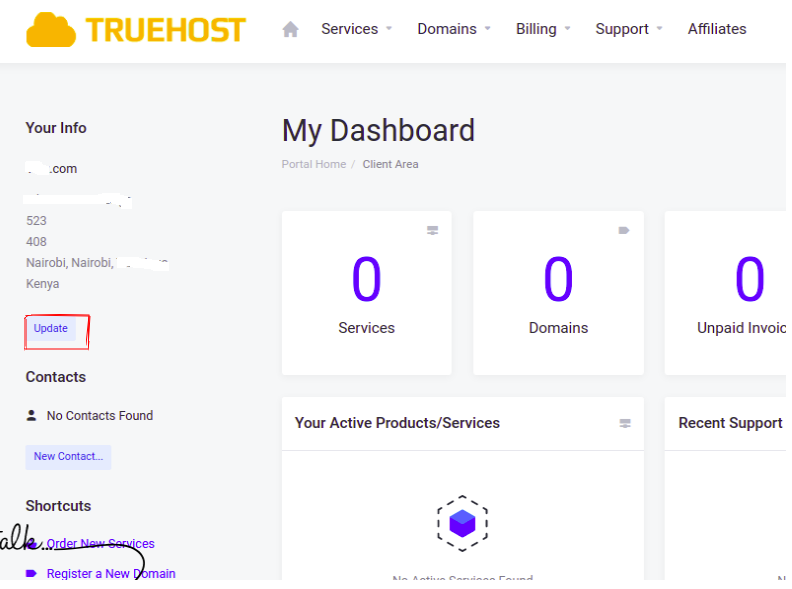
Alternatively.
- On your Top right click on your profile Icon.
- Then Click on Edit Account Details
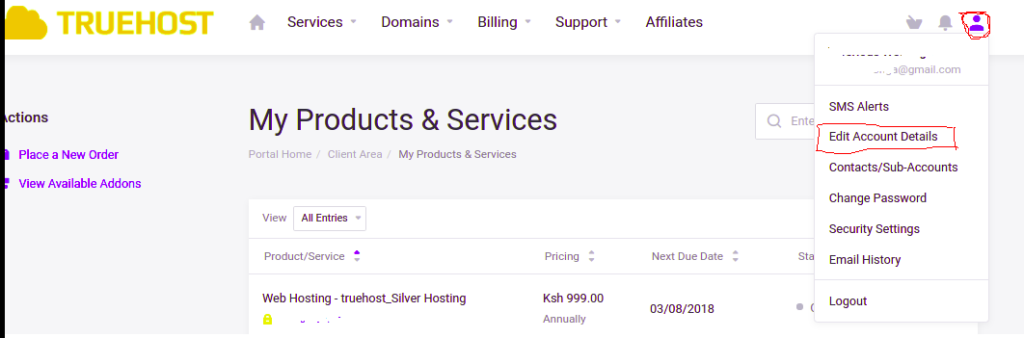
Proceed with editing the details you want either email or Phone number then click on save.


I am not able to login. Please confirm I have been created in the system.
I also cant see the update option indicated in your statement “On your left click on Update”.
Kindly assist.