It is possible to change your cPanel password from within cPanel itself.
In case you forgot password or the one provided in the welcome email does not work you can reset it by following the steps below:
1.Access the login page in cPanel and click Reset Password link
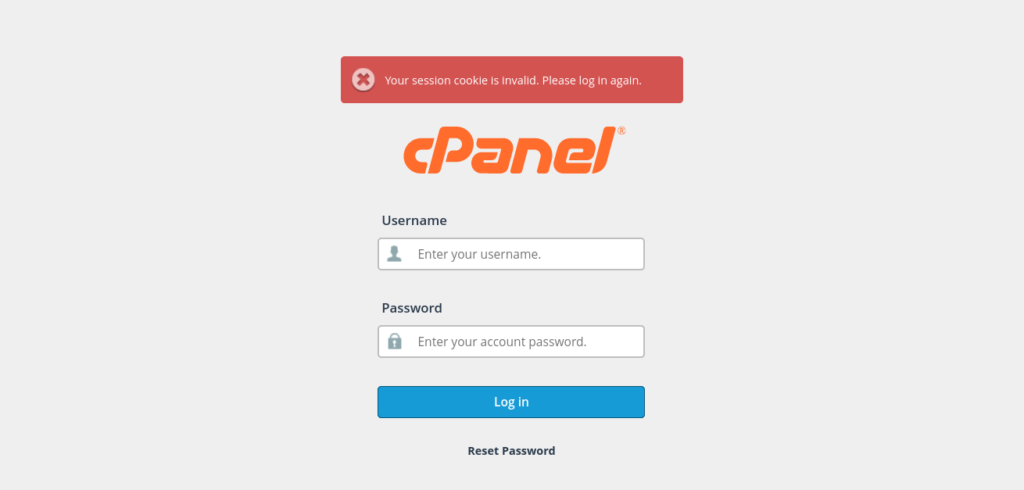
2.Enter your cPanel username then click on Reset Password
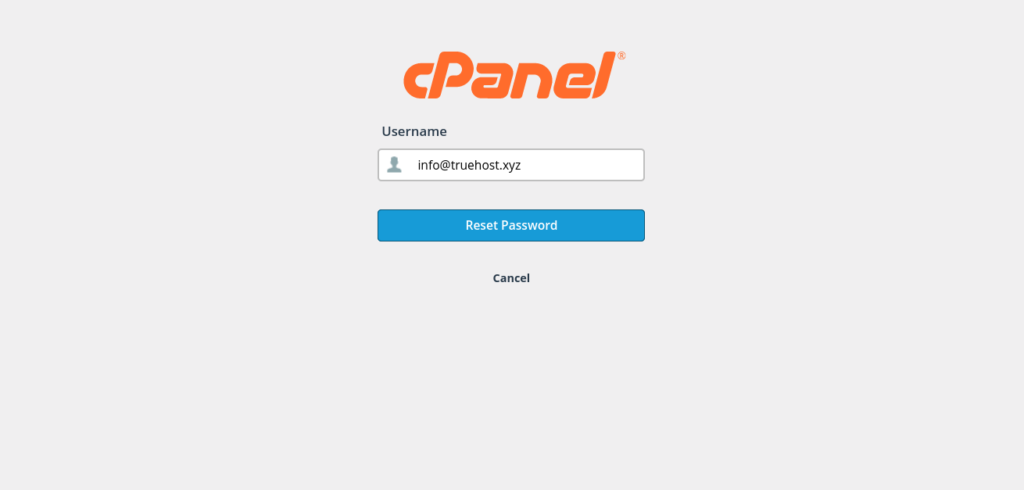
An email showing the confirmation code will be sent automatically to the email address under your hosting account. Check email for the confirmation code. Check spam folder too.
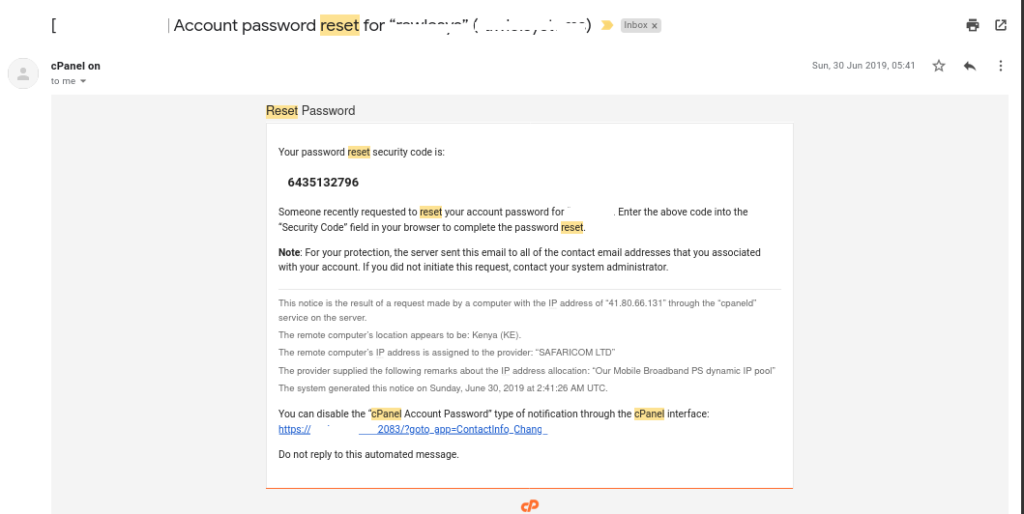
Troubleshooting
If you get any errors or fail to get the reset email, please reach out to Support for password reset.


Leave A Comment?