You may want to change your Plesk password in case you forgot it or to strengthen it for security purposes and other reasons.
To do this follow the steps below:
1.Login to Plesk
2.On your top right, under user name, click Edit Profile
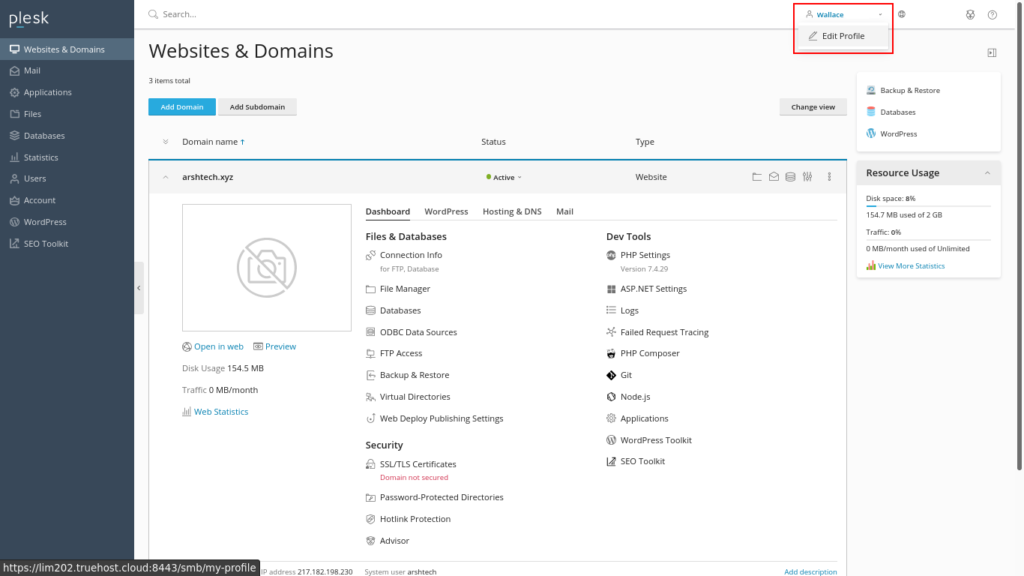
3.Under Plesk Preferences, update the password
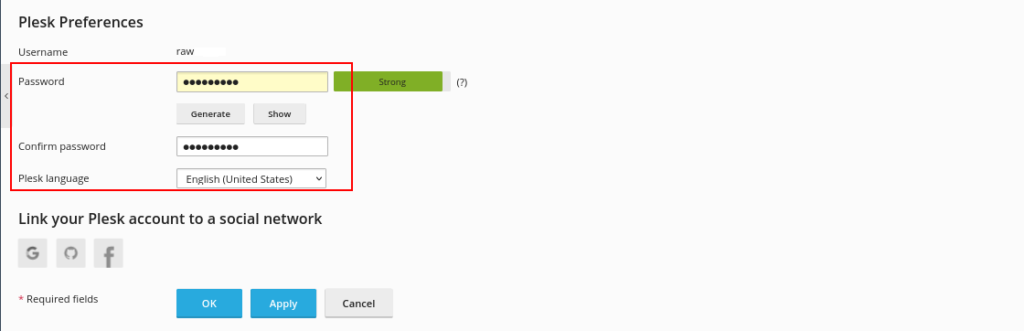


Leave A Comment?