A catch-all alias is an email address that will catch any incoming email sent to an invalid address on a domain. Instead of bouncing the message back to the sender, the message will be stored in the mailbox that is assigned as the catch-all account.
Cloudoon Mail allows catch all emails, though the feature is limited to request and not enabled by default.
This is because, catch-all emails are generally discouraged for the following reasons:
- Due to the number and nature of spam emails available nowadays, the catch all feature can be a burden to a domain administrator and the mail server itself as it has to process all the emails
- If misconfigiured, it can cause problems to the domain’s mailing. See Recommended Settings section below
Setting up a catch all email on Cloudoon is easy. See below steps
1.Login to Cloudoon using the Domain Administrator account. This is generally the first account that was created when purchasing the mails.
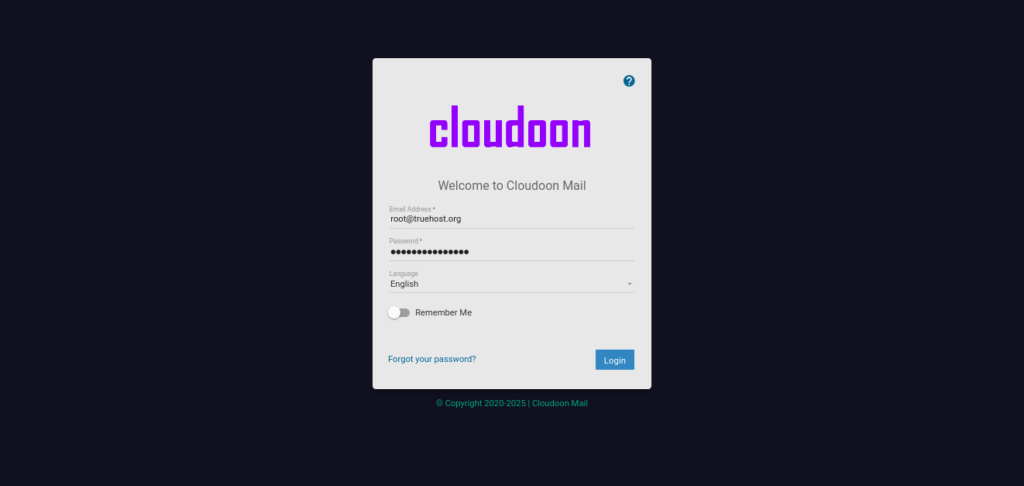
2.Go to Domain Settings >> Accounts >> Aliases
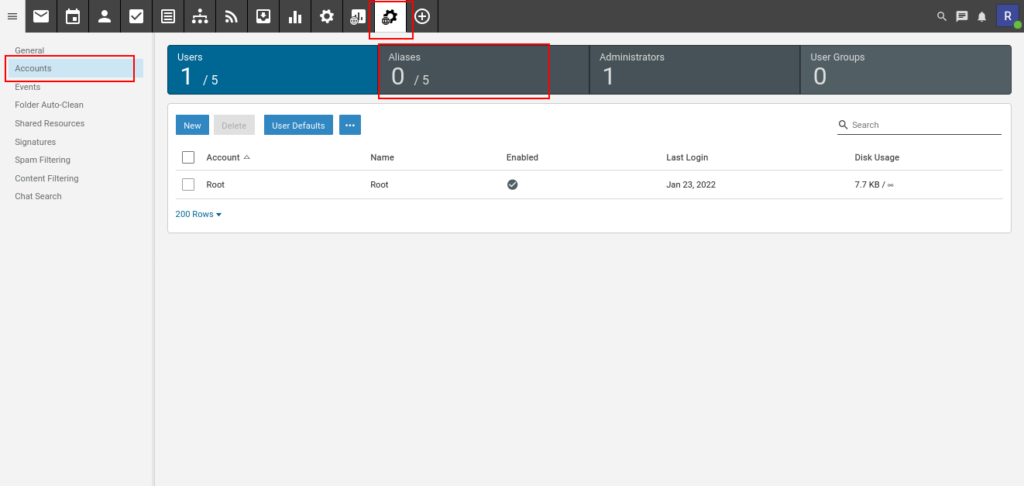
3.Under Aliases, fill in the details of your catch-all email and where you would like the emails delivered as shown below. In my example, the email is called [email protected] and the delivery email is [email protected]rg
4.Finally, set the Use as domain catch-all option to On
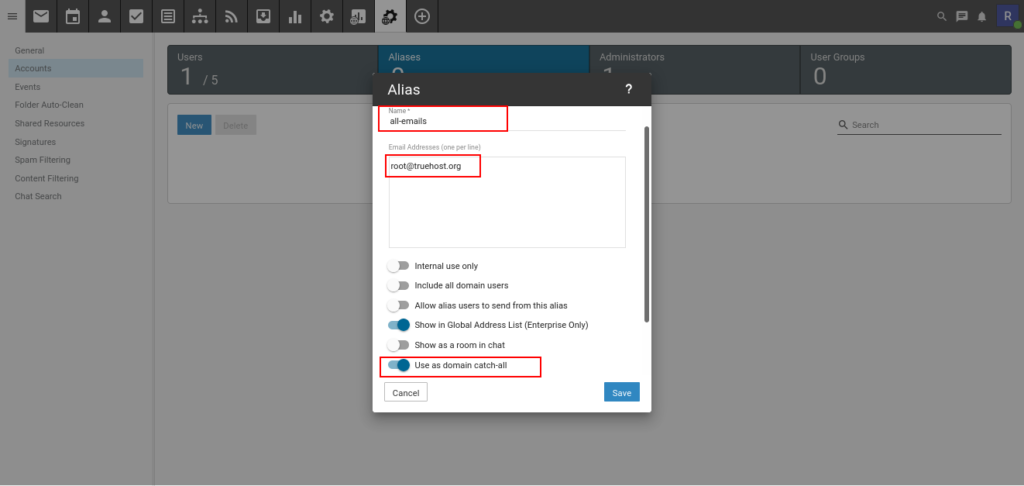
5.Save
Your catch-all email is now ready for use!
Recommended Settings
As mentioned earlier, catch-all emails can cause a lot of damage to IP reputation if not well configured. As such, we recommend not adding Auto Responders for catch all emails. This is because, a spammer can send wanton spam to the address while setting the reply to address to be another persons email. This way, when you auto respond, your response actually gets delivered to another person’s email which will cause them to mark your email as Spam. When this happens, your IP gets block-listsed and this affects your emailing. We thus strongly recommend not to add auto responders for catch all emails.


Leave A Comment?