CentOS Web Panel (CWP) is a free web hosting control panel that offers easy management of multiple servers (both Dedicated and VPS) without the need to access server through SSH for every small task that you need to complete. In this guide we will be discussing on the steps to setup a CWP VPS.
How to login to VPS
To login you need to access the url: YOUR_IP:2087
Here you need your username and password

How to add a domain to the VPS
To add a domain, go to the left menu and check for user accounts>>>>create account and add the domain details as follows and click create button at the bottom
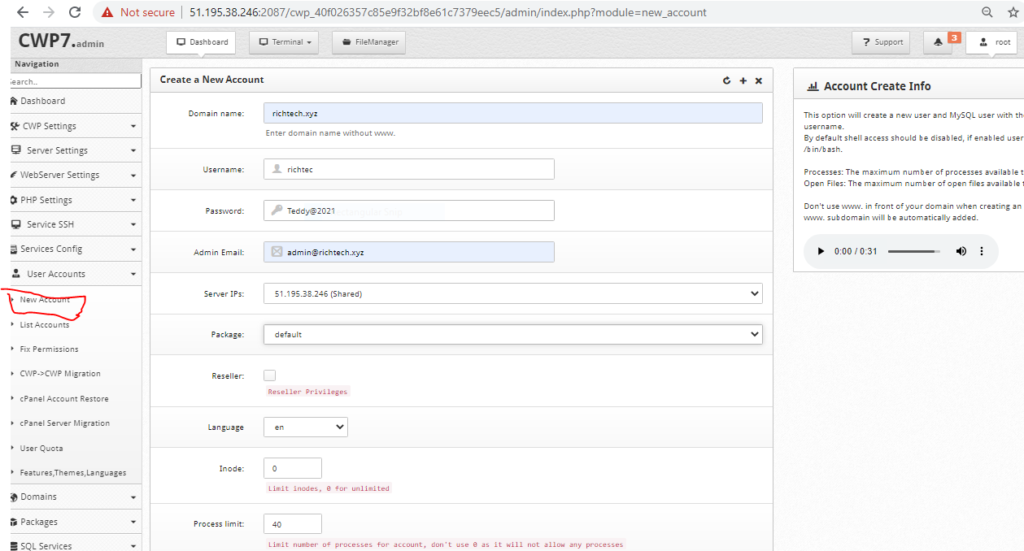
NB: take note of the following details after clicking the create button
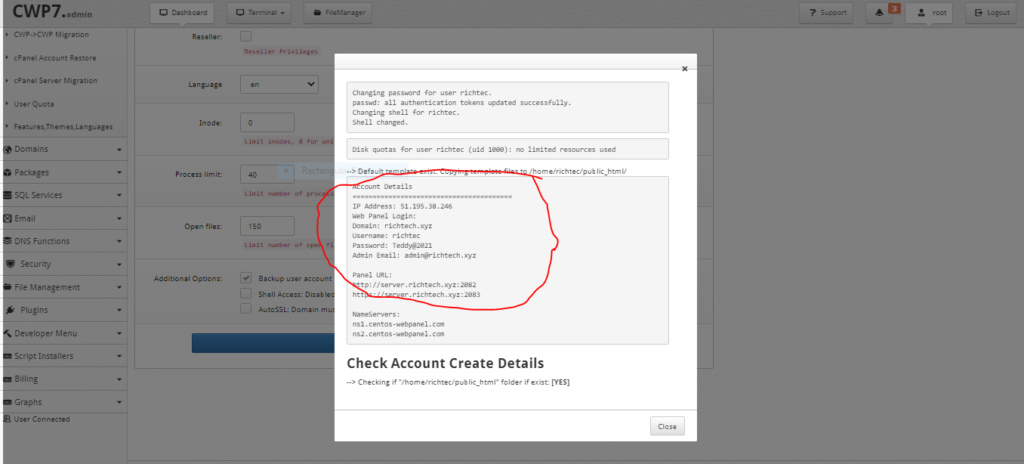
List Accounts to see the added domains.
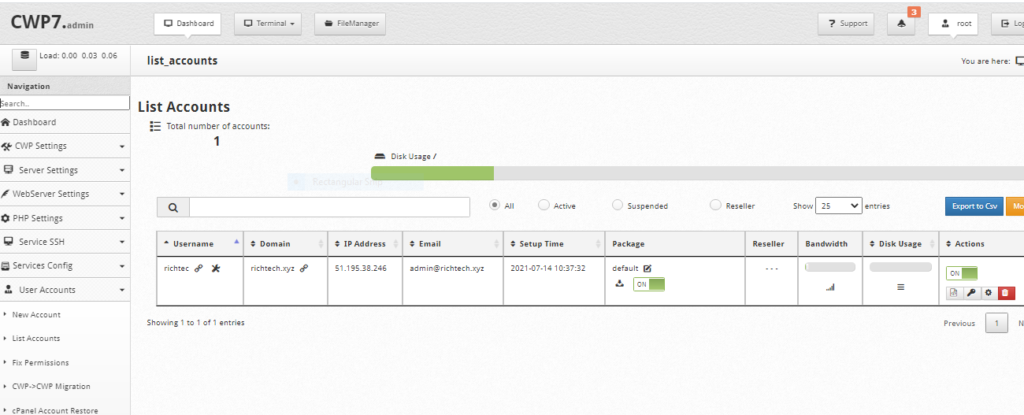
How to add nameservers for the domain
A domain depends on nameservers and other DNS records to be online and function as expected. To add these records you need to create an account with OLITT.COM, login to your account and add the domain. Add the DNS records for the domain from olitt.com as this is your management platform.
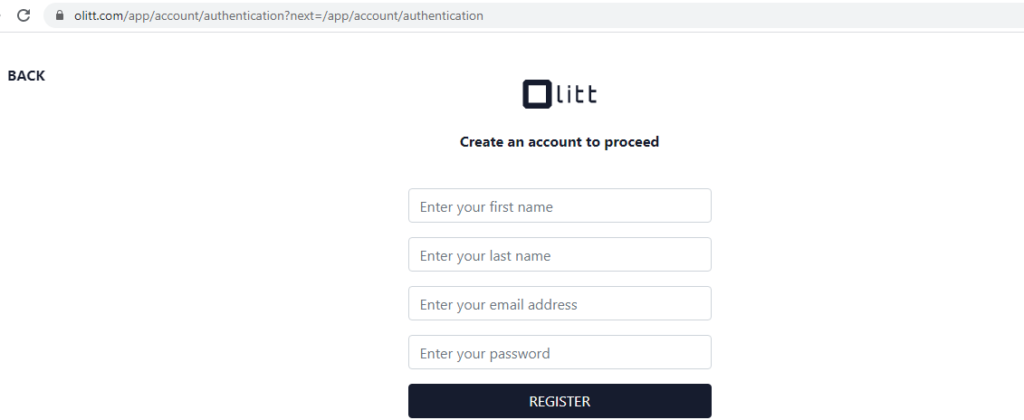
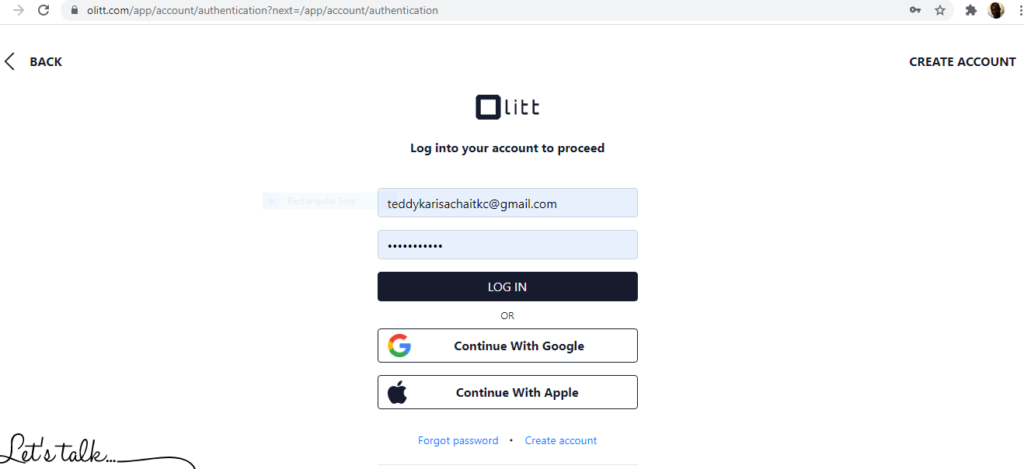
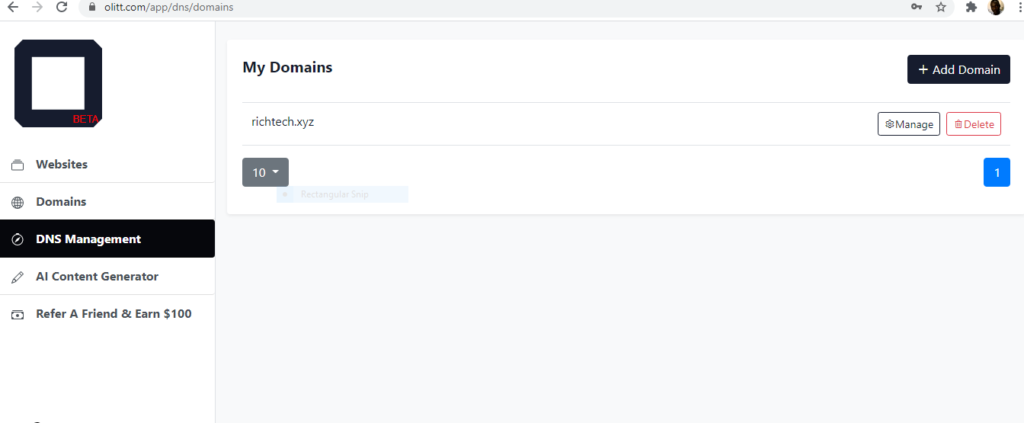
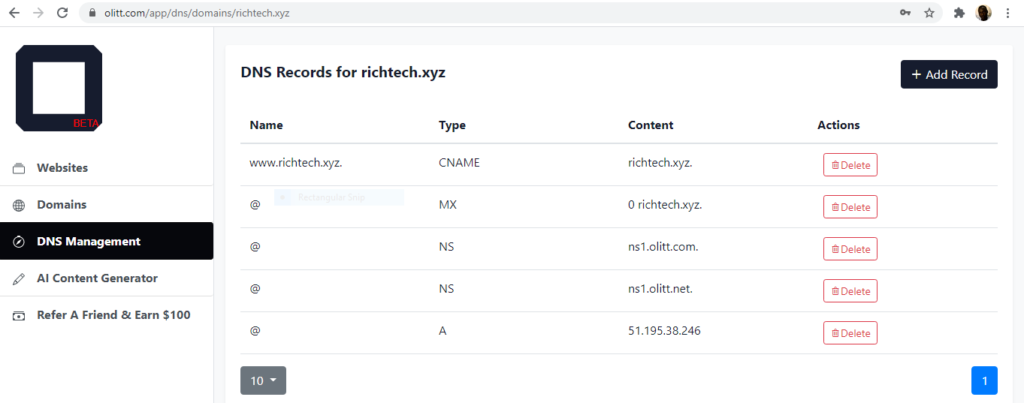
Updating nameservers on client area
After successfully adding the domain to the olitt.com account with the basic DNS records, you need to update the nameservers for the domain in client area through this link
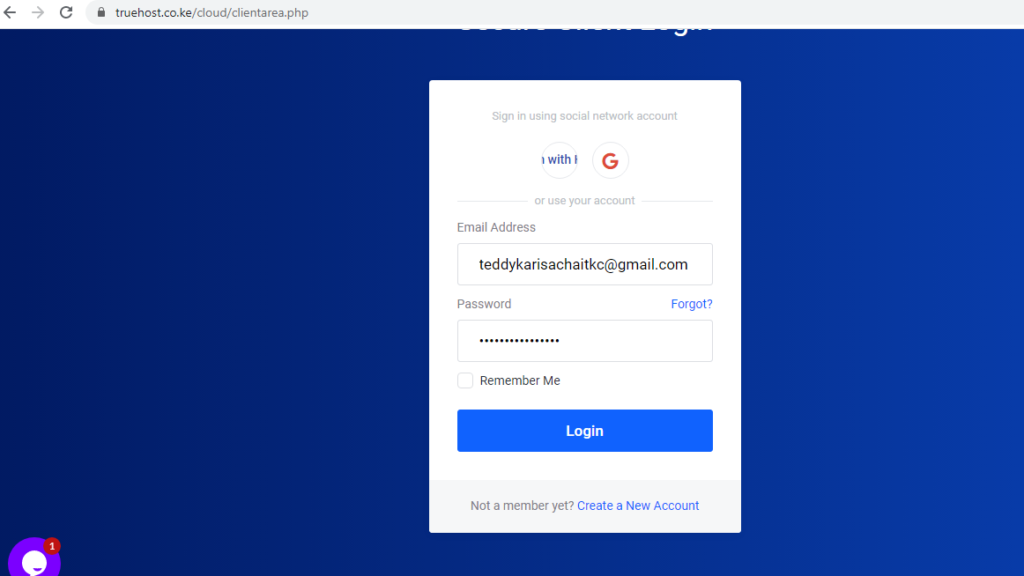
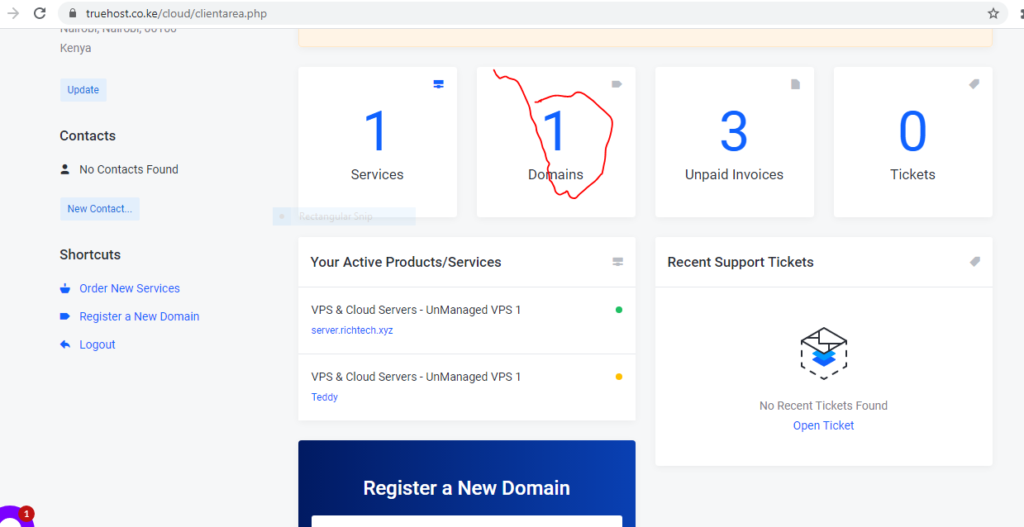
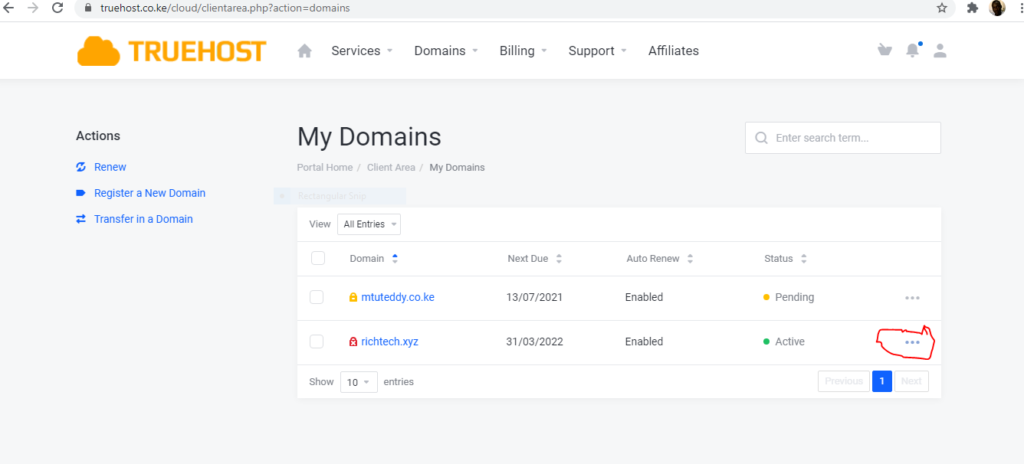

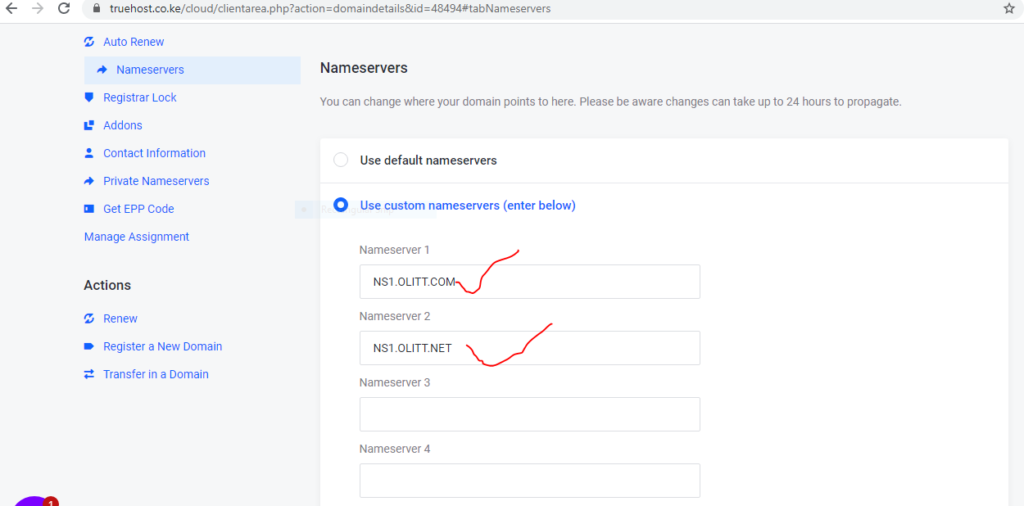
How create an email account in CWP
Emails are very important for business and one may definitely want to create an email for a domain hosted in the VPS.
- Login to CWP
- On your left side bar, go to Emails>>Create Emails
- Select the domain name from the drop down menu
- Fill in the form with your desired email and password as shown below. NOTE: You can either generate a random password or type one.
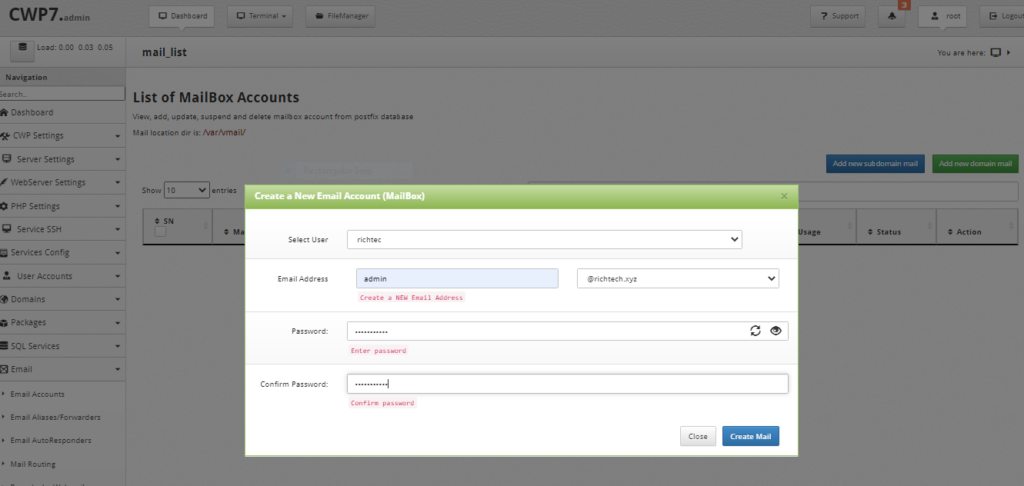
To login to this email account create, use the url YOUR_DOMAIN/WEBMAIL
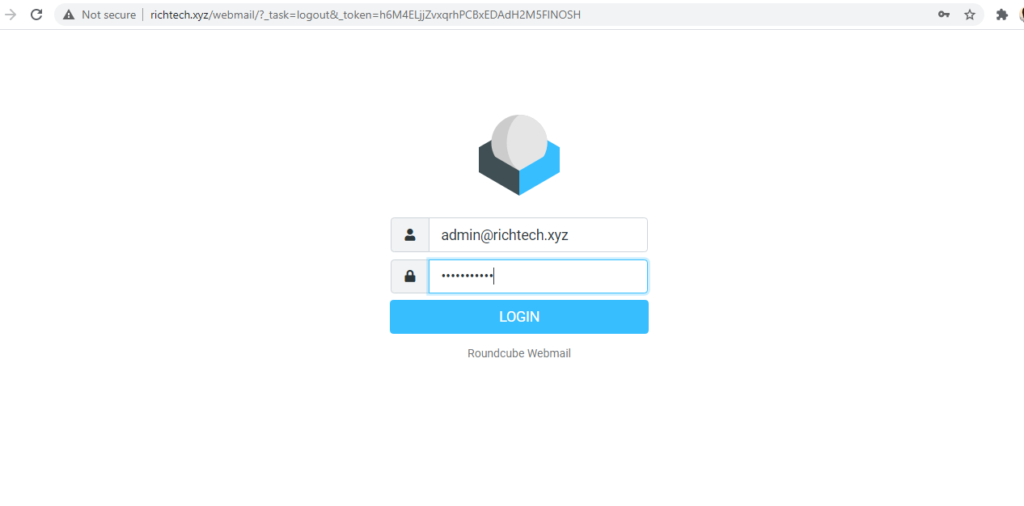
How to create a database
Databases are the main drivers of websites and therefore necessary to have one or multiple based on the system running. To create one in cybCWP, here are the steps
Login to CWP
• On your left side bar, go to SQL Services>>MySQL Manager>>>Create database and user
• From the drop down menu, select a domain name you want to create database for
• Fill in the database name and user and select a password
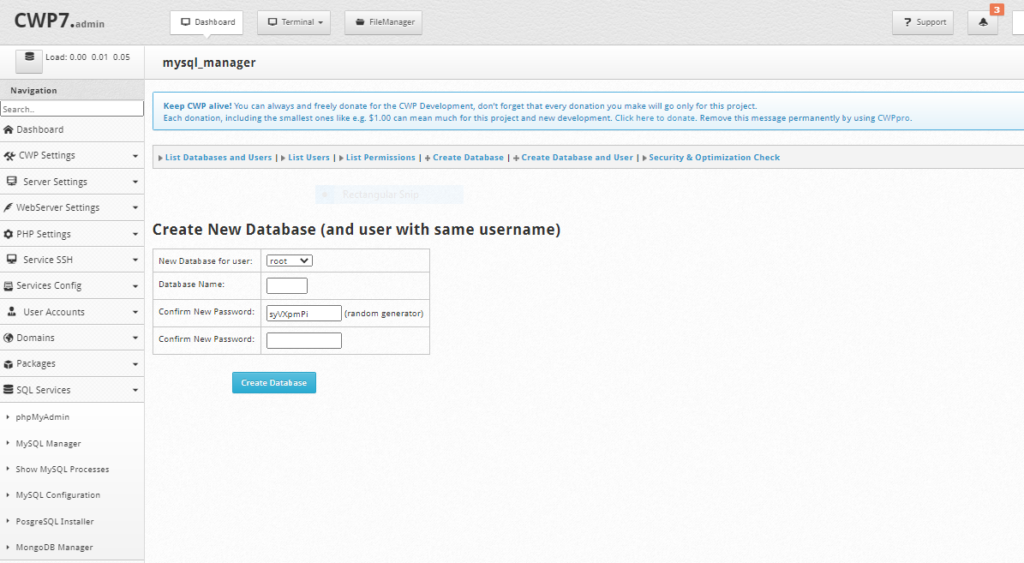
How to install WordPress for the added domain
WordPress is the most popular tool used to build websites and CWP is designed to host sites designed using WordPress. It has a quick in built way to install WordPress, along with other popular CMS eg Joomla. To install WordPress, follow the steps below:
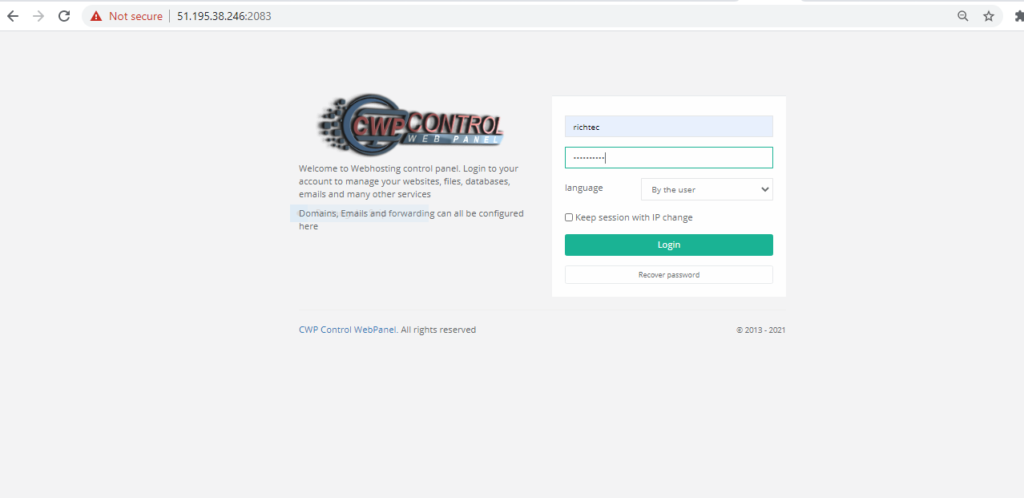
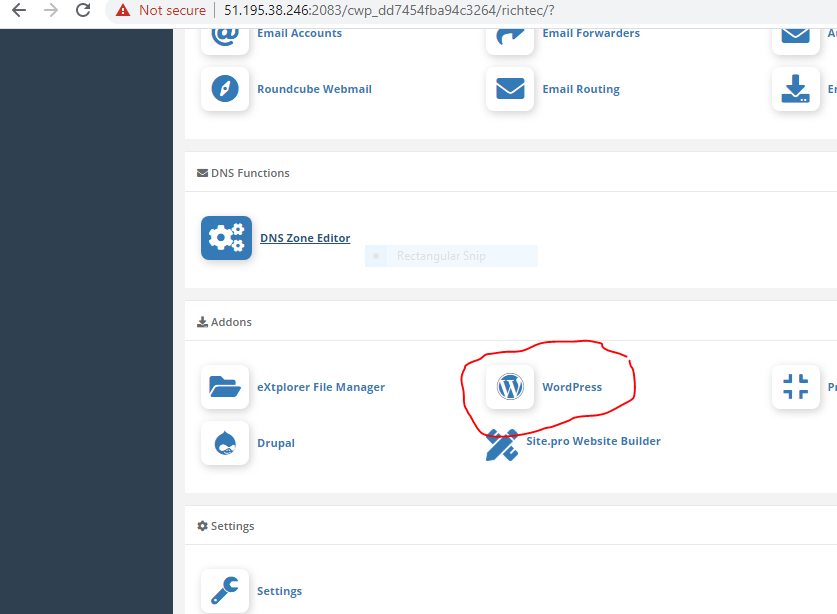
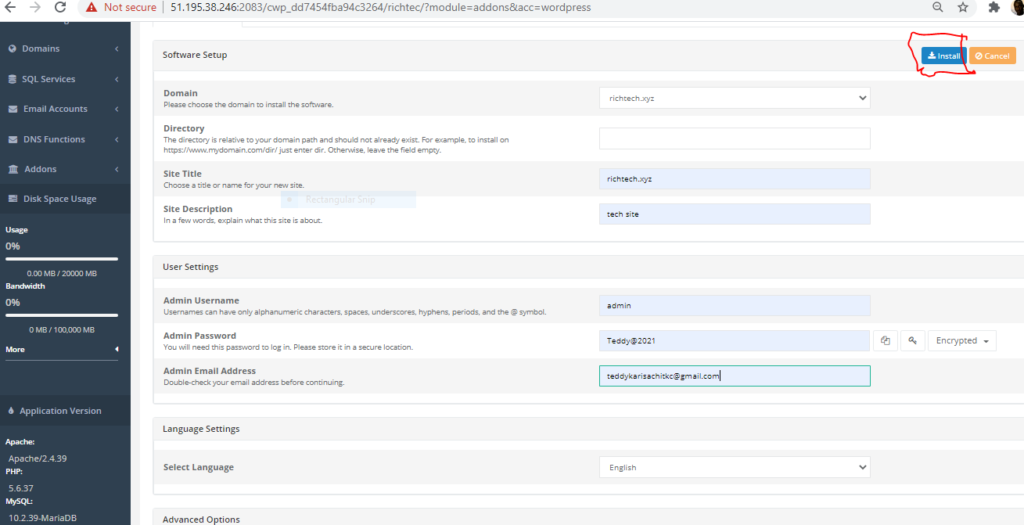
Once done, visit your domain on a browser, the outcome is here
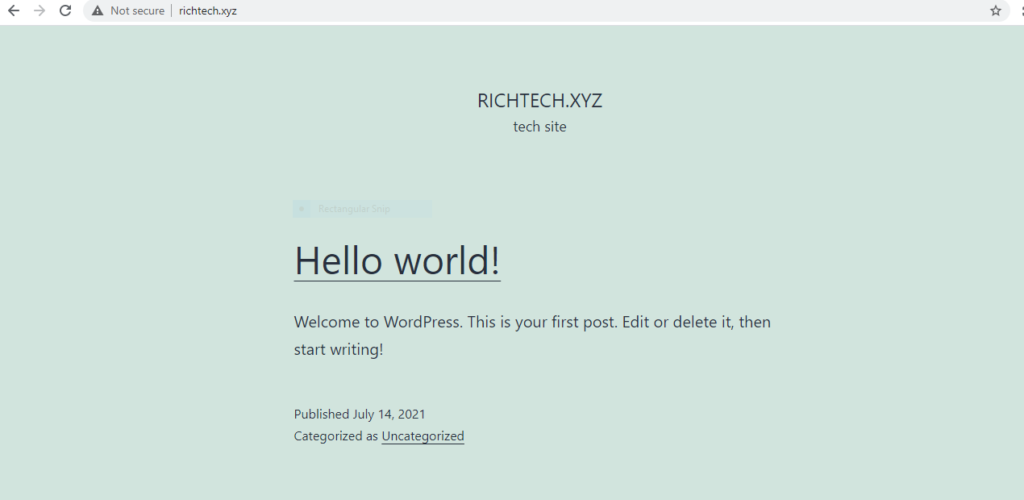
To edit the website, login to the dashboard using the URL: YOUR_DOMAIN/WP-ADMIN eg richtech.xyz/wp-admin
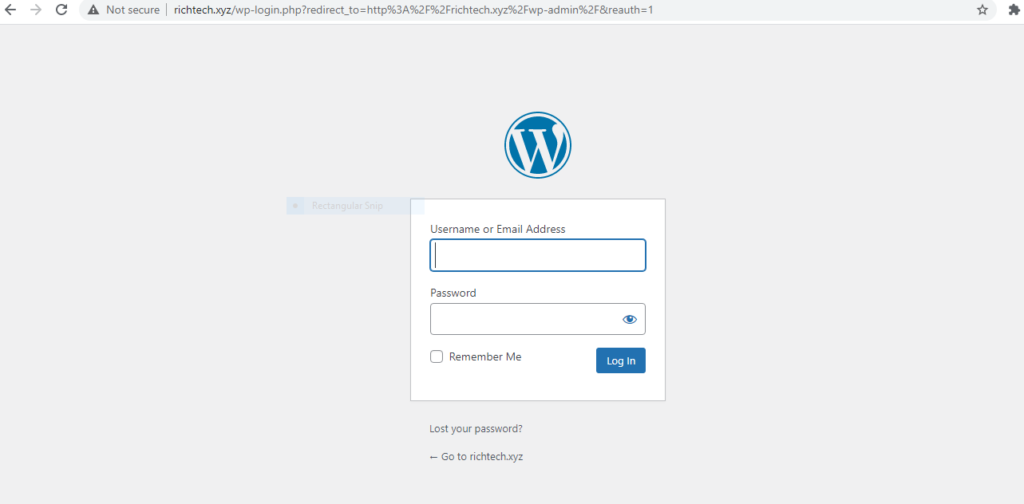
Congratulations.


Leave A Comment?