Ever found a cheap or “perfect” domain name and thought, “This is it”?
Before you click “Buy,” stop for a second.
That bargain might be a trap.
Many domains hide problems that can hurt your site’s SEO, get you blacklisted, or even land you in legal trouble.
A risky domain can carry a blacklisted domain history, fake WHOIS data, or toxic backlinks: All invisible at first glance.
So how do you spot the signs?
In this guide, we’ll explore:
- Eight Signs a Domain Name Is Risky to Buy
- Domain Risk Scoring and Decision Guide
- Tools and Commands Cheat Sheet
Let’s dive in and learn the signs a domain is risky to buy and how to verify a domain before purchase, and avoid losing time or money.
1) Hidden or Suspicious WHOIS Information
Your first check should always be the WHOIS data.
If you notice hidden WHOIS data or strange registrant details, it’s a red flag.
A domain owner hiding their info might be avoiding spam or covering past abuse.
Look for:
- Registrant name and contact: Do they match a real person or company?
- Creation and expiry dates: Too new or too close to expiry often means quick flips.
- Domain registrar reputation: Is it trusted or shady?
Run a WHOIS lookup. If the WHOIS privacy is enabled with no public record, trace deeper. Check if the domain age looks too new or has recently expired. Suspicious patterns in domain ownership records often signal scams or stolen assets.
About 38% of flagged spam domains use privacy-shielded WHOIS info to hide real ownership.
2) Spammy or Toxic Backlink Profile

The second major sign involves backlinks.
Even if a domain looks fine, a spammy backlink profile can destroy your SEO.
When a domain name links from adult sites, link farms, or hacked blogs, Google sees it as toxic.
Run a backlink audit using tools like Ahrefs or Moz. Look for:
- Backlink quality: Are they spammy, natural, or toxic?
- Anchors stuffed with keywords or non-English text
- Sudden spikes in link count
These often point to malicious domain history. Domains with a low SEO score or high spam score rarely recover quickly.
Domains with many spam backlinks are less likely to regain strong rankings within a year.
As a result, always analyze, detect, and flag strange backlink patterns before buying.
3) Blacklisted or Penalized Domain
A blacklisted domain can look innocent until your emails bounce or your site disappears from Google.
If the blacklist status shows as flagged or blacklisted, it means past misuse, like phishing, malware, or spamming.
You can check domain reputation using a website reputation checker or Google Safe Browsing report.
Look for warnings like:
- “Deceptive site ahead.”
- “This site may harm your computer.”
You can also run checks through Spamhaus or SURBL.
If the spam score is high and the SEO score is low, search engines already distrust it.
More than 17% of expired domains listed on auctions appear in at least one public blacklist database.
Because of this, verify and scan every domain before bidding. Once it’s blacklisted, even professional cleanup won’t guarantee recovery.
4) Recent Expiration or Frequent Ownership Changes
A domain that keeps changing hands often has baggage.
When the domain history shows many transfers, that’s often a sign of link farming, spam networks, or short-term PBN setups.
Use WHOIS data to review the transfer frequency. If it’s high or the domain age seems new despite old archives, proceed carefully.
Domains that were recently expired or renewed every few months show instability. A warning that previous owners may have used it for fast, shady campaigns.
Nearly 40% of high-risk domains in Google’s spam reports were resold within 12 months of the previous registration.
Investigate patterns, assess creation dates, and compare registrar logs.
This leads to stronger purchase decisions and fewer surprises later.
5) Bad DNS or IP Reputation
Sometimes, the danger hides deeper. In the tech setup.
A bad DNS configuration or shared IP address with malware sites can drag your new domain into trouble.
Run a reverse IP lookup.
If your potential hosting provider shares space with blacklisted sites, that IP reputation is already flagged or malicious.
Check:
- DNS records: Broken or mismatched entries often mean DNS misconfiguration
- IP reputation: Should be clean, not associated with spam
- Registrar abuse contact: See if complaints exist
Around 22% of risky domains flagged in malware databases share IP ranges with previously compromised servers.
Because of this, always monitor, trace, and scan both DNS and IP data before purchase.
6) Shady Past Use or Malicious Content
Next, look into how the domain was used before.
Use the Wayback Machine to see snapshots of its past pages if you find phishing or scam sites, gambling ads, or malware pop-ups.
Skip it.
Old malicious domain history means long recovery times. Even after rebranding, search engines remember.
When reviewing the domain history, check the content type: was it phishing, scam, or clean?
Inspect, review, and compare archived versions. If you find redirects or cloaked pages, it’s not worth the risk.
Over 25% of expired domains show traces of previous harmful or misleading content when checked via archive tools.
As a result, validate every expired domain for old use cases before purchase.
7) Trademark or Legal Conflicts
Legal issues can turn your dream brand into a lawsuit.
Domains that sound like big brands might already be trademarked. Using one can lead to takedowns, fines, or total loss.
Run a trademark check through WIPO or USPTO.
If it’s registered or pending, choose another name.
Check whether the registrar’s reputation is trusted. Shady ones often ignore legal domain disputes.
Look for red flags like:
- Brand names similar to known trademarks
- Domains that mimic major brands
So, search, validate, and confirm before committing.
8) Unrealistic Pricing or Suspicious Marketplace Listings
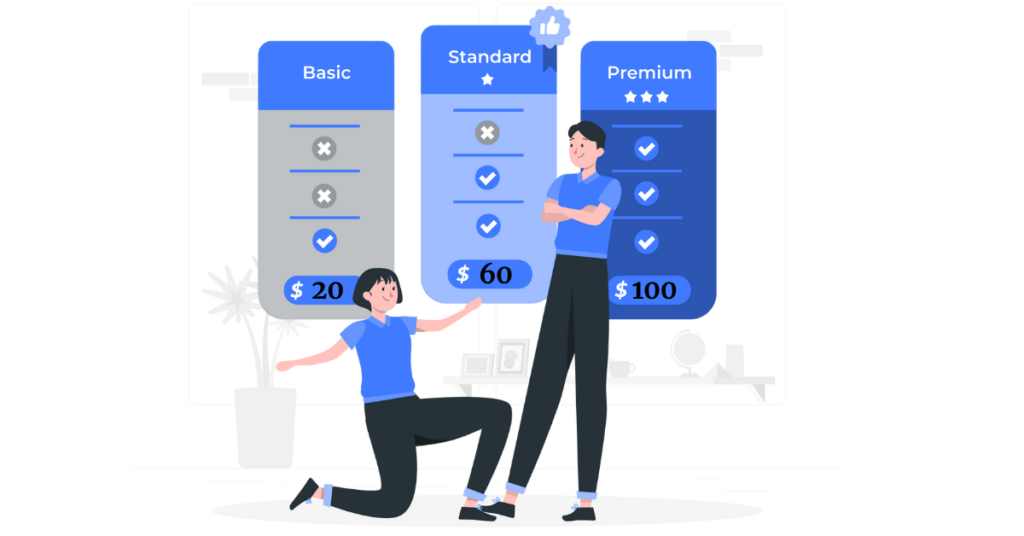
A suspicious listing can tell you a lot.
If the price seems too good, it probably hides a problem.
Fake sellers often use domain marketplaces or private listings to scam buyers with off-platform sales.
Compare market averages using domain authority and SEO score. If a domain’s history or traffic looks fake, like sudden spikes or fake traffic patterns, don’t proceed.
Check:
- Price: Is it too low or too high for similar names?
- Source: Is it a verified marketplace or an unknown contact?
- Renewal status: Is it active, pending, or suspended?
Always compare, report, or negotiate through a trusted escrow service.
Domain Risk Scoring and Decision Guide
At this point, you’ve collected enough clues.
Now it’s time to give each red flag a score.
Here’s a simple checklist to evaluate and decide:
| Risk Signal | Points |
| Hidden WHOIS or unknown owner | 2 |
| Spammy backlinks detected | 2 |
| Blacklisted domain | 3 |
| High spam score | 2 |
| Trademark conflict | 3 |
| Bad DNS or IP reputation | 2 |
| Shady ownership transfers | 1 |
Total points:
- 0–3 = Safe
- 4–7 = Needs investigation
- 8+ = Avoid
This domain risk score method helps you assess everything fast and verify the domain before purchase.
Tools and Commands Cheat Sheet
Here’s your quick toolkit to run these checks fast:
| Tool | Use |
| whois domain.com | Get WHOIS lookup results and domain ownership records |
| dig domain.com | Check DNS records |
| waybackmachine.org | Inspect malicious domain history |
| transparencyreport.google.com/safe-browsing/search | Run a Google Safe Browsing report |
| Ahrefs / Moz | Analyze spammy backlinks detected |
| Truehost Domain Checker (Whois Lookup) | Instantly check domain reputation and availability |
Use these commands to inspect, research, and monitor domains like a pro.
Call to Action: Buy Smart, Stay Safe
A safe domain is your brand’s foundation.
Every one of these checks helps you protect your investment and secure a clean name.
If you’re not sure, run your WHOIS data and domain reputation check before you buy.
Do you want to buy a safe domain? Start with Truehost today and get a safe domain for your business.
Because in the end, the smartest move isn’t finding the cheapest domain. It’s buying one that’s safe, stable, and clean.
Signs a Domain Name Is Risky to Buy FAQs
A domain is risky if it has hidden WHOIS data, a spammy backlink profile, is blacklisted, or shows malicious domain history. Always check domain reputation, verify WHOIS records, and scan DNS records before purchase.
To check if a domain is blacklisted, use a website reputation checker or Google Safe Browsing report to see if the blacklist status is flagged. You can also scan the IP address and hosting provider for previous abuse.
Expired domains are not always safe to buy. Expired domains can have a high spam score or suspicious traffic patterns. Inspect the domain history, backlinks, and SEO score to ensure it’s clean.
Yes, but it may require updating the WHOIS data with the domain registrar. A hidden owner can signal past abuse, so verify records thoroughly first.
Always compare price, renewal status, domain authority, and registrar reputation. Look for suspicious domain listings or off-platform sales and use trusted escrow services when buying.
Run a trademark check via USPTO or WIPO. Ensure the domain name isn’t registered, pending, or infringing on another brand to prevent legal disputes.