You run a local business, maybe a plumbing service in Los Angeles or a clothing store in New York.
Every day, people search on Google for services nearby.
But if your business info online isn’t accurate or doesn’t match everywhere, Google might not show your business.
Fewer people see you, fewer calls come in, and sales drop.
That’s why NAP (Name, Address, and Phone number) is so important.
These three details tell both customers and Google that your business is real and active.
Keeping them consistent across your website, Google Business Profile, Yelp, Facebook, and other sites makes it easy for people to find you.
Even small differences, like a missing suite number or a different phone format, can confuse Google and your customers, lowering your local search ranking.
Many US businesses have improved their visibility and doubled local traffic just by correcting their NAP details.
It’s a simple step that builds trust and helps your business show up higher in search results.
Now, let’s break down what NAP really means and why it’s crucial for your local SEO.
NAP and Its Role in Local SEO
NAP means Name, Address, and Phone Number.
These three pieces of information are the main details that help people find and contact your business online.
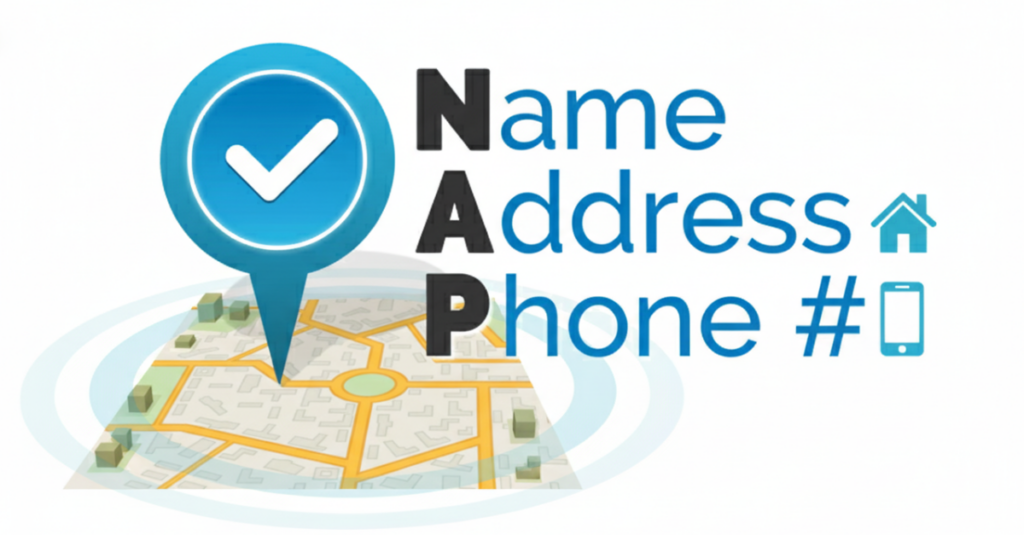
- Name: Use your exact business name everywhere. For example, “Joe’s Plumbing Pros” should not appear as “Joes Plumbing” or “Joe Plumbing Services.”
- Address: Write your full address the same way on every site. For example, “123 Main St, Suite 4, Austin, TX 78701.”
- Phone Number: Keep the same phone number format each time. For example, always write it as “(512) 555-0123,” not “512.555.0123.”
Where NAP Appears Online
Your NAP details appear in many online places. The most common ones for US businesses include:
- Google Business Profile – your main listing on Google Search and Maps.
- Yelp and Angi – popular review sites where customers look for trusted businesses.
- Your Website – especially on your contact page or footer.
- Social Media – such as Facebook or Instagram bios.
- Local Directories – like BBB.org, Yellow Pages, and Superpages.
If one of these has wrong or outdated details, it can hurt your visibility.
How Google Uses NAP Data
Google checks your NAP details across all websites. It compares them to confirm your business is real and active.
This process affects three main parts of local SEO:
- Relevance: Does your business match what people are searching for?
- Proximity: How close is your business to the searcher’s location?
- Prominence: How well-known and trusted is your business online?
When your NAP is consistent, Google sees you as a reliable and real business.
That helps you rank higher in local search results. But if your NAP is different across sites, Google gets mixed signals and may rank you lower.
Benefits Of NAP Consistency
How It Improves Your Local Rankings
Every business wants to appear at the top of local search results on Google Maps. Having consistent NAP details helps you get there.
When your business information is the same everywhere, search engines trust it more.
This trust helps improve your local SEO ranking. Google’s system looks for signs that your business is real and stable.
When Google trusts your business, it rewards you with higher rankings and more visibility.
That means more people can find you when they search for services near them.
NAP Builds Trust With Customers
People trust businesses that look professional and consistent. If your phone number or address is wrong, it creates doubt.
A customer might call and hear, “You have reached the wrong number,” or drive to the wrong location.
Experiences like this make people lose trust and move on to another business.
According to a survey, 73% of shoppers say they lose trust in a business if they see inaccurate listings online.
Keeping your NAP the same builds credibility. It also helps with Google’s trust signals known as E-E-A-T (Experience, Expertise, Authoritativeness, and Trustworthiness).
When your business information is clear and correct, both customers and Google see you as reliable.
The Risks of Inconsistent NAP
When your NAP details are different across websites, problems quickly appear.
- Customers might get lost or contact the wrong location.
- Bad experiences can lead to negative reviews.
- Google might lower your rankings because it cannot confirm which listing is correct.
Implementing NAP Consistency Across the Web
Now that you know why NAP consistency is important, let’s see how to make it work for your business.
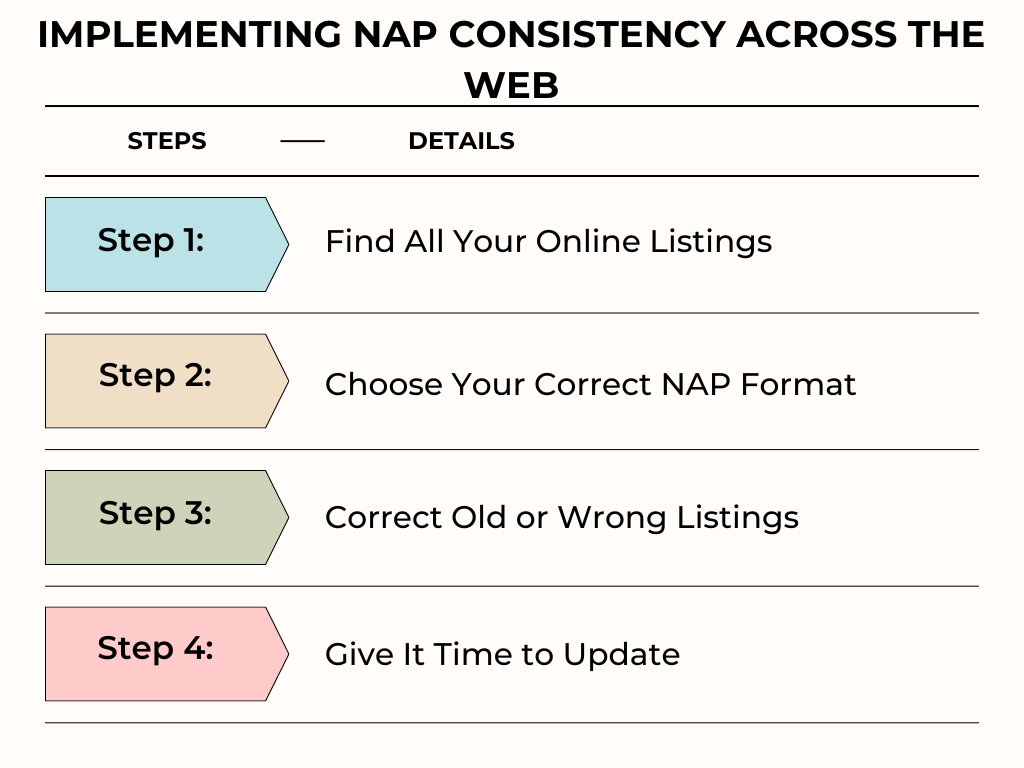
You can follow these simple steps to clean up your listings and keep them accurate everywhere online.
Step 1: Find All Your Online Listings
Start by checking where your business appears online. Your NAP may already be listed on many websites and directories.
Some of them might have the wrong information.
Here’s how to find them:
- Use tools like Moz Local or BrightLocal to scan your listings on 100+ directories.
- Do a manual check by searching your business name and city on Google.
- Look through common places like Yelp, Facebook, and Apple Maps.
- If you’re in a specific industry, check niche sites too (for example, Healthgrades for doctors or Angi for home services).
Write down every website that mentions your business name, address, or phone number. This will help you know what needs to be fixed.
Step 2: Choose Your Correct NAP Format
Next, create your master NAP format, the one version you will use everywhere. Be very specific and stick to it.
- Name: Use your full legal or brand name. Avoid short versions or nicknames.
- Address: Always write it in full, including suite numbers, city, state, and ZIP code. For example, decide whether to use “St.” or “Street” and use the same format everywhere.
- Phone Number: Use the same local number and format. For example, always write it as “(312) 555-6789.”
Here’s a quick checklist to help:
- Write your master NAP on paper.
- Call your phone number to make sure it’s correct.
- Search your address on Google Maps to confirm accuracy.
- Save your NAP in a shared file (like Google Docs) so your team can use it anytime.
Step 3: Correct Old or Wrong Listings
Now, fix any wrong or outdated listings. You can do this manually or use automated tools.
Here’s how to fix them:
- Claim your profiles: If your business listing is not verified, claim it using your business email or phone number.
- Edit details: Log in and update your NAP to match your master version.
- Start with key sites: Update Google Business Profile, Yelp, and Facebook first.
- Update your website: Make sure your contact page, footer, and social media bios show the same NAP.
- Use tools for bulk updates: If you have many listings, tools like BrightLocal or Yext can fix them faster.
Keep track of every change you make. Create a simple record with three columns:
| Website | Old NAP | New NAP |
| Yelp | Joe’s Plumbing, 45 Main Rd | Joe’s Plumbing Pros, 45 Main St, Austin, TX 78701 |
| 512-555-0124 | (512) 555-0123 |
Step 4: Give It Time to Update
After you make changes, it may take a few weeks for all listings to update online.
Most websites refresh their data within 2 to 4 weeks. Keep checking them to confirm the updates are live.
At Truehost, one of our clients in Seattle fixed 15 wrong listings using this method. In one month, their local calls increased by 40%. Consistency truly works.
If this process feels too time-consuming, Truehost offers a Local SEO Service that audits and updates all your listings for you.
This saves time and ensures your NAP stays consistent across every platform.
Managing and Monitoring NAP Consistency
Keeping your NAP details the same everywhere is not a one-time job. Over time, your business may change its address, phone number, or even name.
When that happens, you need to update your NAP quickly on every platform. This helps you stay visible and trusted in local searches.
Keep Your Listings Updated
If your business moves or changes its phone number, you must update that information on all websites.
Start with your Google Business Profile, then update other major sites like Yelp, Facebook, and Apple Maps.
You can also set reminders or alerts to check your listings regularly. For example:
- Google will often send alerts when your business details are changed or suggested for updates.
- Make it a rule to review your listings every three months.
- Assign one team member as the “NAP manager” to handle all updates.
If your business moves to a new address, update Google first. Then update all other sites.
Always double-check to make sure the new address shows correctly on maps.
Save Time With Automation Tools
Manually updating every site can take hours. Luckily, several tools can help you do it faster.
Here are some trusted tools used by US businesses:
- BrightLocal: Checks your listings on over 80 websites and shows where your details are wrong.
- Yext: Updates your business information automatically on more than 200 platforms. It’s a good choice for larger businesses with many locations.
- Moz Local: Helps you distribute your correct NAP to top directories with one click.
Using these tools can reduce your manual work by up to 70%. They also make it easier to keep your information consistent across multiple websites.
At Truehost, we often use these tools for our clients to save them time and ensure all their listings stay accurate.
Do Regular NAP Audits
Even after fixing your NAP details, it’s important to check them every few months.
A regular audit helps you catch mistakes before they cause problems.
Here’s how to run a simple NAP audit:
- Use a scanning tool like BrightLocal or Moz Local to find errors.
- Check your top 10 listings manually (Google, Yelp, Facebook, etc.).
- Fix the most important errors right away.
- Keep a record of what you found and fixed.
You can track your progress using a simple table like this:
| Quarter | Errors Found | Fixed | Notes |
| Q1 2025 | 8 | 8 | Updated address format |
| Q2 2025 | 2 | 2 | Fixed phone format |
Doing this regularly helps you keep your NAP accurate and your rankings strong. A quick review every three months is enough to stay consistent and trusted online.
NAP Consistency and Citation Building
What Are Citations?
A citation is when another website mentions your business’s Name, Address, and Phone number (NAP).
These mentions can appear on directories, local websites, or review platforms.
Each correct mention acts like a vote of confidence for your business.
When your NAP is the same everywhere, Google sees these citations as proof that your business is real and trustworthy.
This helps improve your local SEO ranking.
Why Consistent NAP Makes Citations Stronger
Citations are one of the key factors that Google uses to rank local businesses. But they only work well when your NAP is consistent.
If your information is different across websites, Google gets confused and may not count those citations correctly.
Focus on Quality, Not Quantity
Not every website is worth listing your business on. It’s better to have fewer, high-quality citations than hundreds of weak or spammy ones.
When choosing where to list your business, check:
- Domain authority: Use a free tool like Moz to see if the website is trusted (aim for 40+).
- Relevance: Choose local or industry-related directories (like BBB or Angi).
- Accuracy: Only use sites that update their listings regularly.
Here are some of the best US directories for local citations:
- Google Business Profile
- Yelp
- Apple Maps
- BBB.org (Better Business Bureau)
- Angi (formerly Angie’s List)
Avoid low-quality directories that look outdated or full of fake listings. These can harm your ranking instead of helping it.
How Citations Build Your Authority
When your NAP is consistent across many trusted sites, Google sees your business as credible and professional.
Citations also often include links back to your website.
These backlinks improve your overall domain authority, which helps not just in local searches, but also in general SEO.
Tracking and Measuring Results
Once your NAP is fixed and consistent across all platforms, you need to track how it affects your local SEO.
This helps you see if your efforts are paying off.
How to Measure SEO Improvements
Look at these key metrics to check your progress:
- Local pack impressions: How many times your business appears in Google Maps or local search results. More impressions mean more visibility.
- Click-through rate (CTR): How many people click on your business listing. Higher CTR shows trust and interest.
- Call tracking: Use tools like CallRail to see how many calls come from NAP-driven searches.
Always record a baseline before you make changes. Then measure the results monthly to track improvement.
Tools to Monitor NAP and Local SEO
Several tools can help US businesses track NAP consistency and local SEO performance:
- Google Search Console: Free tool showing search queries and clicks for your business.
- Google Analytics: Tracks website traffic from “near me” or local searches.
- SEMrush Local: Monitors rankings and citation scores across directories.
Using these tools regularly helps you spot issues and measure your progress.
Keep Tracking and Adjusting
Even after fixing NAP, it’s important to keep checking your listings. Mistakes can appear again over time. Make tracking part of your routine:
- Review top directories and Google Business Profile every 3 months.
- Track errors and fix them immediately.
- Compare current metrics to your baseline to see growth.
Regular monitoring ensures your NAP stays consistent and your business continues to rank well in local searches.
Other Local SEO Factors
Fixing your NAP is the first step in local SEO. But to get the best results, you need to focus on other factors that help your business stand out in local searches.
Encourage Reviews
Customer reviews are very important. Positive reviews show Google and potential customers that your business is trustworthy.
- Ask happy customers to leave a review on Google, Yelp, or Facebook.
- Respond quickly to every review, both positive and negative. This shows you care and builds trust.
- More reviews improve your rankings and encourage new customers to choose your business.
Use Schema Markup
Schema markup is code added to your website that helps search engines understand your business better.
- It can show extra info in search results, like hours, ratings, or prices.
- Adding schema can make your business listing more noticeable and clickable.
Even simple schema for your address, phone number, and business type can help boost local SEO.
Create Local Content
Writing content that targets your area helps Google connect your business with local searches.
- Example: A plumbing business in Austin can blog about “Top 5 Plumbing Tips in Austin.”
- Use location keywords in titles and meta descriptions.
- Add geo-targeted pages for multiple locations if you have more than one branch.
Local content works with NAP consistency and citations to strengthen your visibility online.
Combine All Local SEO Factors
To succeed in local search, use NAP + reviews + citations + local content.
When these work together, your business is more likely to appear at the top of local search results.
At Truehost, our Local SEO Service combines all these elements.
We ensure your NAP is consistent, build quality citations, manage reviews, and optimize your website for local content.
This gives your US business the strongest chance to attract nearby customers.
Conclusion
NAP consistency is not flashy, but it is the foundation of local SEO. Getting it right helps your business appear in Google Maps, earn customer trust, and increase foot traffic or calls. Ignoring it lets your competitors take the lead.
Key Takeaways
- Understand NAP: Name, Address, and Phone number must be exact and match everywhere.
- Fix Listings: Update all directories, social media, and your website with the correct NAP.
- Audit Regularly: Check your listings every 3 months to catch errors quickly.
- Build Citations: List your business on trusted directories to boost visibility.
- Measure Results: Track local rankings, clicks, and calls to see the impact.
- Add Other SEO Factors: Encourage reviews, use schema, and create local content to strengthen your presence.
Action Steps
- Audit your business listings today and fix at least three inconsistencies.
- Schedule quarterly checks to maintain NAP accuracy.
- Test your results by searching for your business from a local device.
- Train your team to maintain consistent NAP information.
- Use tools or services like Truehost’s Local SEO Service to save time and ensure accuracy.
By keeping your NAP consistent and combining it with reviews, citations, and local content, you can secure higher local search rankings and more customers.
Start your free Truehost consultation and watch your local SEO improve.