A customer in Seattle types “best coffee shop near me” on their phone. Your café shows up first on Google Maps.
They visit, enjoy a latte, and soon become a loyal customer. Sounds perfect, right?
But for many small business owners in the U.S., the opposite happens.
Their shops appear below competitors, even those just a few blocks away.
Foot traffic drops, phone calls slow down, and it feels like Google has forgotten them.
In 2025, about 46% of all Google searches are for local information.
Yet, many businesses still overlook the simple steps needed to rank higher on Google Maps.
As a result, they miss out on easy, nearby customers.
This guide will help you change that. You’ll get a clear, step-by-step plan to boost your Maps ranking.
Here’s what you’ll learn:
- Why ranking higher increases your sales
- What the Map Pack is and how it works
- The three main ranking factors Google uses
- Twelve easy steps to optimize your profile and website
- How to track your progress and avoid mistakes
- Quick answers to common questions
Let’s get started.
How Ranking in Google Maps Benefits Your Local Business
If you run a local shop or service, your customers are already searching for you on Google Maps.

And the truth is the businesses that show up first get most of the attention.
1) Get More Clicks and Calls
When you rank higher, more people visit your profile.
Studies show that the top three listings get about 126% more clicks than lower ones.
That means more calls, direction requests, and website visits.
2) Increase Foot Traffic
Better ranking also brings more people through your doors.
Research shows that top local results get up to seven times more in-person visits than those on the second page of Google.
3) It’s Completely Free
You don’t have to spend money on ads to appear on Google Maps.
Organic results build more trust, too about 70% of users prefer Maps results over paid ads.
4) Boost Your Income
Higher visibility often means more sales.
For example, a small U.S. restaurant increased sales by 30% just by improving its Maps profile, updating hours and adding better photos.
5) Get Expert Help
At Truehost, we help U.S. businesses use Google Maps to attract more local leads.
For personalized support, explore our local SEO service.
What is the Map Pack and Its Value
When you search for something like “plumber near me,” you’ll often see a box at the top of Google with three businesses and a small map.

That is the Google Map Pack.
It shows local results with business names, ratings, addresses, and hours. People can call or get directions without even scrolling down.
This spot is powerful. It sits above regular search results and instantly catches attention.
Businesses listed here receive 42% of all local clicks.
In big US cities like New York or Los Angeles, being in the pack can make a huge difference.
For example, a top-ranked plumber in New York gets 50% more calls than those outside the pack.
If you want fast local results, the Map Pack is where you want to be.
The Three Main Rules Google Uses to Rank on Maps
Google ranks businesses on Maps based on three key factors. Understanding these helps you improve faster.
- Relevance
This measures how closely your business matches a user’s search. Use clear keywords in your business name and description. For example, if you own a vegan café, mention “vegan café” and “plant-based meals.” - Distance
This is how close your business is to the person searching. You can’t change your address, but you can set up service areas if your business serves multiple locations. - Prominence
This is your business reputation online. It includes reviews, backlinks, and mentions on other websites. The more people talk about your business positively, the more Google trusts you.
Google’s system is getting smarter. In 2025, its AI can easily detect fake reviews and spam links.
Real engagement, such as fresh posts and genuine customer replies, now matters more.
These three factors work together. A perfect profile won’t rank well if it has no reviews or is far from searchers.
Your Google Business Profile (GBP)
Your Google Business Profile (GBP) is your online storefront on Google Maps.
It’s what people see before they decide to visit, call, or message your business.

A complete and active profile can be the difference between being ignored and being chosen.
According to Google, businesses with verified and optimized profiles are twice as likely to be considered reputable by customers.
This means your profile is not just an online listing it’s a trust signal. Let’s walk through how to make yours perfect.
1) Create or Claim Your Business Profile
Start by visiting business.google.com. Search your business name to see if a profile already exists.
- If you find one, claim it by clicking “Own this business.”
- If it doesn’t exist, click “Add your business to Google.”
You’ll then add your business name, address, phone number, and category.
Choose your main category carefully it tells Google what your business does.
For example, if you run a café, select “Coffee Shop” instead of “Restaurant” to match local searches better.
To confirm ownership, Google will ask you to verify.
This can be done by postcard, phone, email, or instant verification (if available).
Verification is essential unverified businesses don’t appear in Maps searches.
Once verified, you can edit and manage your listing anytime.
Verified profiles also gain 24% more visibility than unverified ones, according to BrightLocal.
2) Ensure 100% Profile Completeness
Google rewards complete profiles with higher visibility.
A study by Google found that customers are 70% more likely to visit a business with a complete profile and 50% more likely to consider making a purchase.
Here’s what to fill out:
- Business hours: Keep them accurate. Add holiday hours so customers aren’t misled.
- Website link: Direct traffic to your official site.
- Description: Write a short but keyword-rich summary (around 750 characters).
- Services and products: Add all your services with short descriptions and pricing if possible.
- Attributes: Mark options like “wheelchair accessible,” “free Wi-Fi,” or “family-friendly.” These show up in specific local searches.
Google favors businesses that update regularly.
Even small edits like adding new products or changing hours show Google your profile is active and reliable.
3) Choose the Right Business Categories
Your categories tell Google what type of business you are and what services you offer.
- Primary category: The main service you provide (e.g., “Dentist,” “Auto Repair Shop,” “Real Estate Agency”).
- Secondary categories: Extra services you offer (e.g., “Emergency Dentist,” “Oil Change Service,” “Property Management”).
Google allows up to 10 categories, but use only relevant ones.
Businesses that accurately match search intent often appear over 50% more frequently in discovery searches (when people search for a product or service rather than a business name).
4) Upload High-Quality Photos and Videos
Photos are a powerful ranking and conversion factor. According to Google data:
- Businesses with photos receive 42% more requests for directions and 35% more website clicks.
- Profiles with at least 10 images get far more engagement than those with fewer.
Here’s what to upload:
- Exterior photos: Help customers recognize your location.
- Interior photos: Show the space and cleanliness.
- Team photos: Build personal connection and trust.
- Product or service images: Highlight what you offer.
- Short videos (10–30 seconds): Show your team in action or your process, such as a chef preparing meals or a stylist cutting hair.
Refresh photos every month. Google’s AI notices regular updates, which signals your business is active and reliable.
5) Use Google Posts and Q&A Features
Google Posts work like mini social updates that appear directly in your profile.
You can use them to promote offers, share news, or post upcoming events.
Businesses that post weekly on Google see up to 30% higher engagement than those that don’t.
Types of posts you can use:
- What’s New: General updates and tips.
- Events: Add start and end dates for promotions.
- Offers: Highlight limited deals.
- Products: Showcase featured items.
Also, monitor your Questions & Answers section. Users often ask things like, “Do you deliver?” or “Are you open on Sundays?”
Respond promptly and clearly. Quick, consistent replies help improve engagement and trust two things Google tracks closely.
Build Authority and Trust Signals
Once your profile is set up, you need to build trust. Google and potential customers both look for signs that your business is real, active, and respected in your community.
The three main ways to build trust are through reviews, citations, and backlinks.
6) Get More Google Reviews and Respond to Them
Customer reviews are among the most important ranking factors for Google Maps.
According to BrightLocal’s 2024 report, 98% of people read local reviews, and 87% won’t consider a business with low ratings.
Aim for at least a 4.5-star average with regular new reviews. Google’s algorithm prefers fresh, authentic feedback.
Here’s how to get more:
- Politely ask customers after each service or sale.
- Use text or email reminders with a review link.
- Add a “Review Us on Google” button on your website or receipts.
Always reply to reviews:
- Positive: Say thank you and mention specifics.
- Negative: Apologize and offer to make things right.
Businesses that respond to reviews see 1.7x more trust from users and often improve local ranking.
| Review Tip | Why It Helps |
| Request reviews after service | Increases review count naturally |
| Reply to every review | Builds loyalty and trust |
| Mention your service keywords in replies | Strengthens relevance to searches |
One small restaurant in Texas increased its review count by 50% in three months and moved from position 12 to the top 3 in Google Maps results.
7) Build Consistent Local Citations (NAP)
Citations are mentions of your business information (Name, Address, and Phone Number NAP) across the web, such as on Yelp, Facebook, Yellow Pages, and Apple Maps.
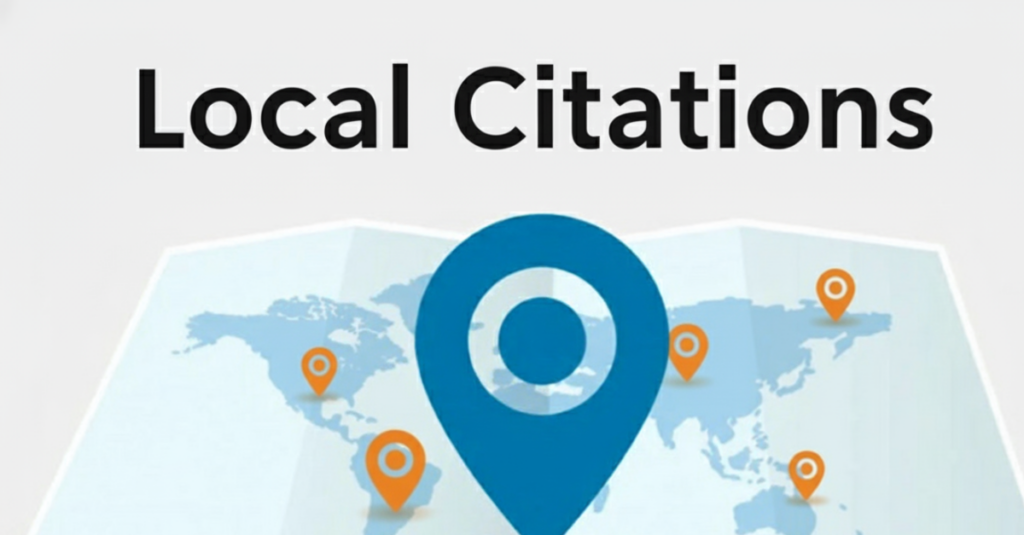
Consistency is critical. Even a small mismatch like “St.” vs. “Street” can confuse Google’s system and lower your trust score.
Businesses with accurate and consistent NAP details across at least 20 major directories are four times more likely to appear in the Google Map Pack.
To check and manage your listings, you can use tools like:
- Moz Local
- BrightLocal
- Whitespark
Update or correct mismatched listings at least once a month.
One café in Florida fixed 50 inconsistent citations and entered the Map Pack within six weeks.
8) Earn Relevant Local Backlinks
Backlinks links from other websites to yours act as votes of confidence.
The more local, high-quality links you have, the more Google views your business as trusted and prominent.
Here are effective ways to earn them:
- Local partnerships: Exchange links with nearby complementary businesses. For example, a bakery linking with a local coffee shop.
- Sponsorships: Support local events or school fundraisers. Sponsors often get links from event pages.
- Guest posting: Write helpful articles for local blogs or community websites.
- Press features: Submit stories about your business to local news sites.
A fitness center in Denver partnered with a local wellness blog and saw its Google Maps ranking climb 15 spots in under two months.
Avoid buying backlinks or using spammy link networks.
Google’s 2025 algorithm easily detects fake link-building tactics, which can lead to ranking drops or penalties.
Let Your Website Support Your Maps Ranking
Your website is another important piece of the Google Maps puzzle.
It tells Google that your business is legitimate and provides more context for your products or services.
Think of your website as your business’s main base and your Google Business Profile as its local gateway.
When both work together, your visibility skyrockets.
9) Optimize Your Website with Local Keywords
Use keywords that match what people in your area search for.
For instance, instead of “plumber,” use “emergency plumber in Seattle” or “Seattle plumbing repair.”
Where to add them:
- Page titles
- Meta descriptions
- Headers (H1, H2)
- Image alt texts
Keep it natural avoid stuffing. Ideal keyword use is around 1–2% of total content.
Tools like Google Keyword Planner or Ubersuggest can show you which local search terms get the most traffic.
Businesses that align their site keywords with their GBP categories often see up to 20% higher visibility in Google Maps.
10) Create Location-Specific Service Pages
If your business serves multiple cities or neighborhoods, create separate pages for each one.
Example:
- /plumbing-austin
- /plumbing-houston
Each page should include:
- Local details (address or service area)
- Testimonials from customers in that area
- A call-to-action like “Book Now”
- Local keywords (“Austin drain cleaning experts”)
These pages make your website more relevant to multiple local searches.
One marketing agency created 5 local landing pages and doubled its leads within 3 months.
Also, ensure every page is mobile-friendly, since more than 60% of local searches happen on smartphones.
11) Embed a Google Map on Your Contact Page
Adding a Google Map with your business pin on your contact page helps Google verify your location.
It also makes it easier for customers to get directions.
Use the “Share” button on Google Maps to copy your business’s embed code. Paste it into your website’s contact page.
Google uses this embedded data to confirm that your website and GBP match, which strengthens your ranking signals.
12) Implement Local Business Schema Markup
Schema markup is small bits of code that tell Google extra information about your business like your name, address, and phone number.

Add schema using JSON-LD format (recommended by Google).
This helps search engines better understand your site and improves your chances of appearing with rich results (like star ratings or business details).
You can create schema easily using Google’s Structured Data Markup Helper.
Websites that use schema see up to 25% higher click-through rates because their listings appear more informative and professional.
Track Your Google Maps Performance
Tracking helps you see what’s working and what needs improvement.
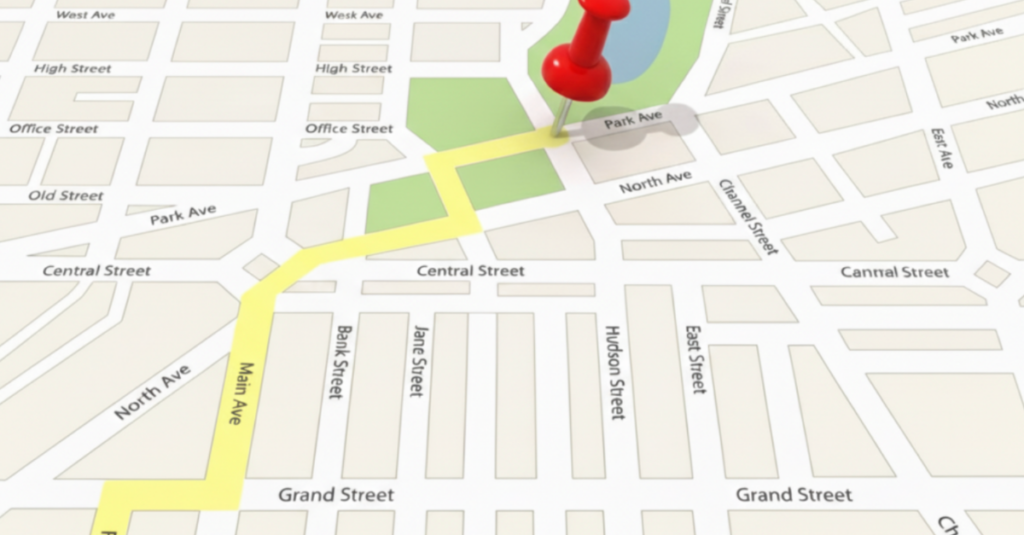
Use Google Business Profile Insights
Inside your GBP dashboard, you can view how many people saw your listing, clicked for directions, or visited your website.
Check it weekly to spot growth trends.
Manual Checks vs. Rank Tracking Tools
You can search manually from different locations to see where you appear, or you can use tools for detailed tracking.
| Method | Pros | Cons |
| Manual | Free and simple | Takes time |
| Tools | Detailed and visual | Monthly cost |
Tools like LocalFalcon and BrightLocal use maps with color grids to show how your ranking changes across your city.
These make tracking easier and more accurate.
Common Mistakes That Hurt Your Ranking
Avoid these errors if you want to stay on top:
- Leaving your profile incomplete
- Using different addresses across websites
- Ignoring or deleting negative reviews
- Creating duplicate profiles
- Adding too many keywords to your name
- Having a slow-loading website
Review your profile weekly and fix any issues quickly. If you need expert help, Truehost’s local SEO service can assist you.
FAQ
1) How can I appear higher in Google Maps?
Focus on relevance, distance, and prominence. Keep your profile complete, earn reviews, and maintain consistent citations.
2) Can I make money from Google Maps?
You don’t earn directly from Maps, but it brings more customers who buy your products or book your services. Many US businesses have doubled sales this way.
3) How do I reach the top of Google Maps?
Follow the 12 steps in this guide. Be patient, most businesses see results in 4 to 6 weeks.
4) How can customers leave a review?
Search the business on Google Maps, click “Write a review,” select a rating, and leave feedback.
Conclusion
You now have the complete plan to rank higher on Google Maps.
From claiming your business profile to earning reviews and backlinks, each step moves you closer to the top.
Start today. Update your profile, post regularly, and track your progress. Soon, more customers will find and trust your business.
Need help? Our team at Truehost specializes in local SEO for US businesses. Visit our local SEO service page for a free audit.
Turn your Google Maps listing into a steady source of new customers.