Search for “best tacos near me” while driving down Greenville Avenue in Dallas.
You’ll notice something right away: the top results have complete profiles, plenty of photos, and strong reviews.
That’s not a coincidence. A strong Google Maps ranking helps local businesses turn quick searches into real customers walking through their doors.
If you run a small business in Dallas, maybe a coffee shop in Oak Lawn or a boutique in Bishop Arts, your position on Google Maps matters.
When your business doesn’t appear near the top, most people will never find you.
Studies show that over 80% of local searches lead to a visit or a call within just one day.
In a busy city like Dallas, that visibility can be the difference between steady sales and missed opportunities.
Google Maps isn’t just for directions anymore. It’s one of the most powerful tools for local marketing, connecting businesses with nearby customers ready to buy.
This guide will show you simple and effective ways to boost your Google Maps ranking.
You don’t need to be a tech expert, just follow these steps to bring more people straight to your door.
Here’s what you’ll find inside:
- What the Google Map Pack is and why it’s important for Dallas businesses
- 11 simple ways to improve your Google Maps ranking
- Common questions Dallas business owners ask
- How our local SEO service at Truehost can help you get faster results
Let’s get started.
What Is the Google Map Pack?
When you search “plumber in Uptown Dallas,” Google shows three local businesses at the top of the page, complete with maps, directions, and reviews.
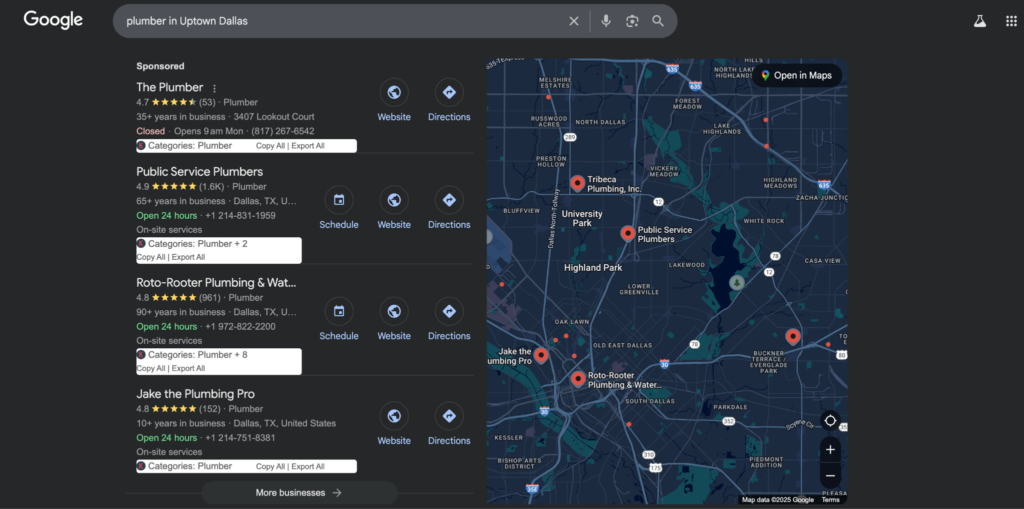
This is called the Google Map Pack.
It appears above normal search results and attracts most of the clicks.
In fact, users click on businesses in the Map Pack 70% more often than other links.
For Dallas businesses like restaurants, salons, or stores, being in the Map Pack builds trust and increases visits.
One bar owner in Deep Ellum said they doubled their walk-in customers after reaching the Map Pack.
Google decides who appears there based on three main factors:
- Relevance – how well your business matches the search
- Distance – how close your business is to the searcher
- Prominence – how well-known and trusted your business appears online
You can’t buy your way into the Map Pack — it’s all about smart optimization.
Why does this matter in Dallas? Almost half of all Google searches are local, and many come from nearby neighborhoods like Highland Park or Plano.
If you’re not visible in the Map Pack, your business is missing valuable local customers.
Let’s look at how you can claim your spot.
11 Best Ways To Rank Higher on Google Maps
These 11 steps are easy to follow and work for any business in Dallas, from food trucks to fitness studios.
You don’t need advanced skills; just consistency and patience.
Start with the basics and build up. You’ll start to notice results within a few weeks.
1) Add Your Business on Google Maps
First, make sure Google knows your business exists.
Go to Google Maps and search your business name. If it doesn’t appear, click “Add a missing place.”
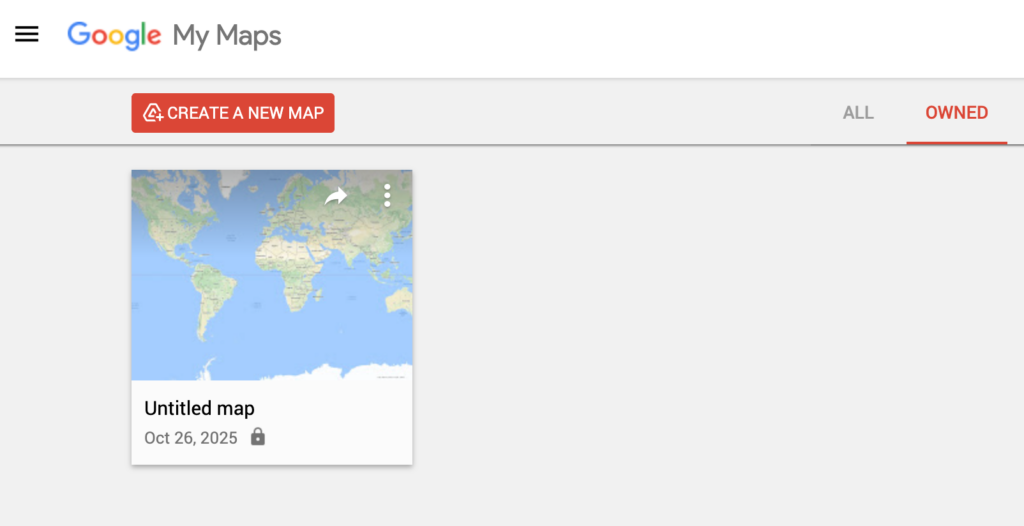
Then fill in details like your name, address, and category — for example, “Dallas bakery.”
Once you submit it, Google usually approves it within a few days. After that, your business will start showing in search results.
A florist in Frisco added their listing and saw a 20% increase in searches overnight.
Avoid creating duplicate listings; they confuse Google and hurt your ranking.
2) Claim Your Google Business Profile
After adding your business, claim ownership of the listing.
Visit business.google.com, search for your business, and click “Claim this business.”
Then verify it by postcard, phone, or email. The postcard usually arrives within a week.
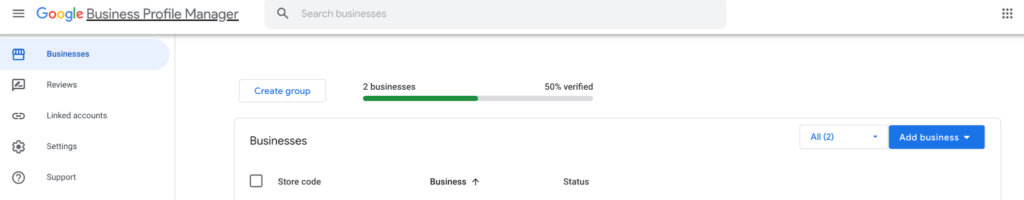
Claiming your profile helps prevent wrong information from being added by others.
Verified businesses also rank higher because Google trusts them more.
If you have multiple branches in Dallas, say one in Downtown and another in Plano, claim each one separately.
3) Edit and Complete Your Profile Information
Think of your Google Business Profile as your online storefront. Keep it accurate and attractive.
Update these sections:
- Name, address, and phone number (NAP)
- Primary and secondary categories (e.g., “Italian restaurant,” “food delivery”)
- Services such as “event catering” or “home delivery”
- Questions & Answers like “Do you offer gluten-free options?”
Keep your details fresh. Google rewards businesses that actively manage their profiles.
| Profile Section | Why It Matters |
| Accurate NAP | Builds customer and Google trust |
| Clear categories | Matches more searches |
| Added services | Attracts specific local needs |
4) Keep Your Name, Address, and Phone Number Consistent
Your business information must match everywhere — on your website, Yelp, Facebook, and directories.
Google uses this data to confirm legitimacy. Even small differences, like “Ave” versus “Avenue,” can hurt rankings.
A salon in Uptown Dallas had this issue and dropped 25 spots in local rankings.
Once they fixed the inconsistency across 20 websites, they returned to the top 5.
You can use tools like Moz Local or BrightLocal to check for errors.
5) Add Accurate Business Hours and Attributes
Customers expect up-to-date information.
Incorrect hours can cause frustration and bad reviews.
Add your daily schedule and holiday hours. Include special notes for Dallas events or festivals. Also, add attributes like “wheelchair accessible,” “free Wi-Fi,” or “pet-friendly.”
A café in Bishop Arts added the “dog-friendly” tag and saw an increase in regular pet owner visits.
Keeping accurate hours can increase clicks by up to 35%.
6) Add Your Website, Social Links, Photos, and Description
A complete profile attracts more clicks.
Add your website and social media links so customers can learn more about you.
Upload at least 10 high-quality photos, include both inside and outside shots of your business.
Add a short description (up to 750 characters) that highlights what makes you special.
For example:
“Serving fresh coffee in the heart of Dallas since 2015.”
| Element | Best Practice |
| Photos | Use high-quality, location-tagged images |
| Videos | Short clips showing your business in action |
| Links | Direct visitors to booking or contact pages |
Businesses with strong visuals get 2.3x more engagement than those without.
7) Post Updates Regularly
Use Google Posts to share offers, news, or events.
You can post about an upcoming event like “Wine Tasting in Dallas this Friday” or a deal such as “20% off your first haircut.” Posts make your listing look active and trustworthy.
A bookstore in Oak Cliff started posting weekly updates and saw 18% more visitors in just a month.
Try to post at least once a week with a call to action like “Book Now” or “Learn More.”
8) Encourage and Respond to Reviews
Customer reviews are one of the most important ranking factors.
Ask satisfied customers to share their experience on Google. You can send a direct link via text or email. Aim for at least 5–10 new reviews each month.
Respond to every review, positive or negative. A simple “Thank you for visiting!” shows care and boosts engagement.
Local businesses in Dallas with 4.5+ star ratings receive twice as many calls as those with lower ratings.
| Review Goal | Action Step |
| 10+ reviews | Ask after purchase or service |
| 4.5+ stars | Reply quickly and personally |
| Ongoing | Aim for fresh reviews weekly |
9) Embed Google Maps on Your Website
Embedding a Google Map helps both customers and Google.
Get the embed code from your profile and place it on your “Contact” page.
This makes it easy for visitors to find directions and also strengthens your location signals for Google.
10) Use Local Keywords on Your Website
Your website supports your Google Maps ranking. Use Dallas-related keywords naturally in your content.
For example, instead of writing “best haircuts,” use “best haircuts in Dallas.” Include these keywords in your titles, image alt texts, and blog posts.
A simple article like “Why Uptown Dallas Is Perfect for Your Next Haircut” can attract more local searches.
Voice searches are rising, so optimize for natural phrases like “Hey Google, find a plumber near me.”
11) Apply Advanced Local SEO Strategies
Once the basics are done, go a step further with extra SEO tactics.
- Citations: List your business on local directories such as Yelp, Bing Places, and Apple Maps.
- Backlinks: Get links from Dallas-based blogs, chambers of commerce, or business associations.
- Schema Markup: Add LocalBusiness schema to your website so Google understands your business details.
If you want expert help, our local SEO service at Truehost can handle all of this for you.
Google Maps Frequently Asked Questions (FAQs)
1) How long does it take to improve Google Maps ranking in Dallas?
Usually between 1–3 months. The more active you are with updates and reviews, the faster you’ll see results.
2) Is Google Maps different from Google Business Profile?
They work together. Your Business Profile powers your Google Maps listing.
3) Can I rank if I don’t have a physical store?
Yes. You can hide your address and set a service area like “Dallas Metro.”
4) Do reviews affect ranking?
Absolutely. Positive reviews help build trust and increase visibility.
5) Do I need to pay for ads to appear?
No. Organic ranking is free. Ads are optional and separate.
6) What if my competitor is already in the Map Pack?
You can still outrank them by improving your reviews, adding better content, and staying consistent.
7) Can Truehost help?
Yes. We manage profiles, gather reviews, and optimize every detail for Dallas businesses. Learn more at local SEO service.
Conclusion
You now have 11 simple steps to improve your Google Maps ranking in Dallas.
Start by claiming your profile, keeping your information consistent, and gathering genuine reviews.
Strong visibility means more calls, more visits, and more sales.
Remember:
- Keep your profile active
- Reply to every review
- Use local keywords on your website
If you’d like professional support, the Truehost team specializes in local SEO for Dallas businesses.
We can help your business appear higher on Google Maps while you focus on serving customers.
Start with our local SEO service today and watch your local presence grow.