When you want to start a website, you’ll often hear two key terms: domain name and web hosting. They sound similar but serve very different roles.
What is the difference between a domain name and web hosting?
Your domain name is your site’s address, what people type into a browser, like yourbusinessname.com. Your web hosting is the server space where your website files, including blogs, images, and videos, live.
You need a domain name and web hosting to make your website work online.
Let’s break down the difference between domain and hosting. The article will cover:
1. What is a domain name
- How a domain name works
- Common domain types and extensions
2. What is web hosting?
- How web hosting works
- Types of web hosting in the USA
3. Domain name vs web hosting key differences
4. How domains and web hosting work together
5. Domain name and web hosting, which should you buy first
6. How to choose a reliable hosting provider in the USA
7. You need a domain name and web hosting to run a website
What Is a Domain Name?
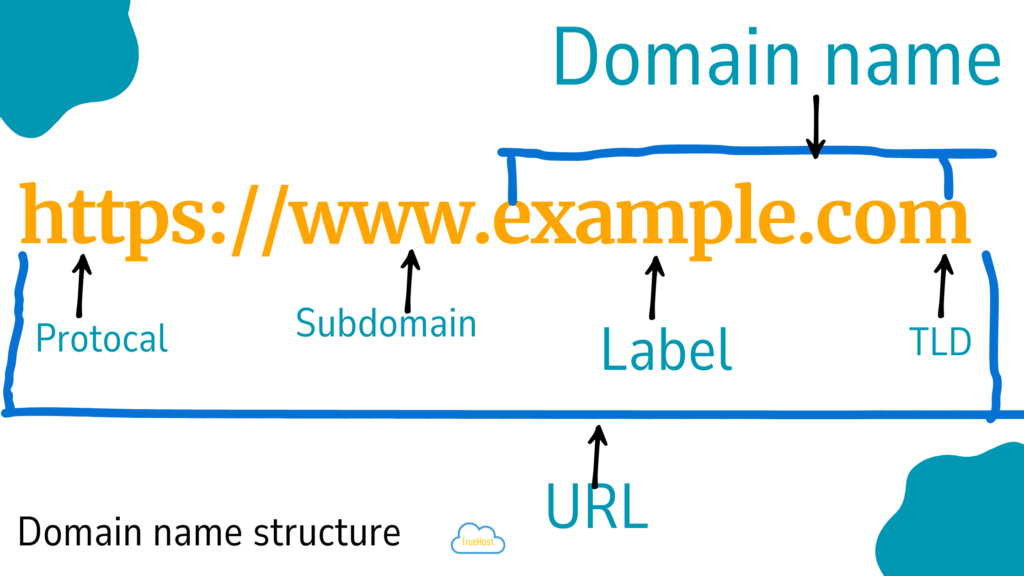
A domain name is the unique web address that leads users to your website. Think of it as your home’s street name on the Internet. Instead of remembering a complex IP address, people type a simple name like yourbusinessname.com.
You buy or register your website domain from a domain registrar such as TrueHost, GoDaddy, or Namecheap.
The common domain attributes include:
- Domain Cost: A website domain costs around $10–$20 per year in the USA.
- Domain Ownership: When buying a domain, you must keep in mind renewal fees that happen annually through your registrar.
- Domain Extension: Domain extension options include .com, .org, .net, or .us
How a Domain Name Works
When someone types your domain into a browser, the DNS (Domain Name System) translates it into the IP address of your web hosting server. The action points visitors to your site instantly — a key process known as domain resolution.
In short, your domain tells browsers where to find your website files stored by your hosting provider.
Common Domain Types and Extensions
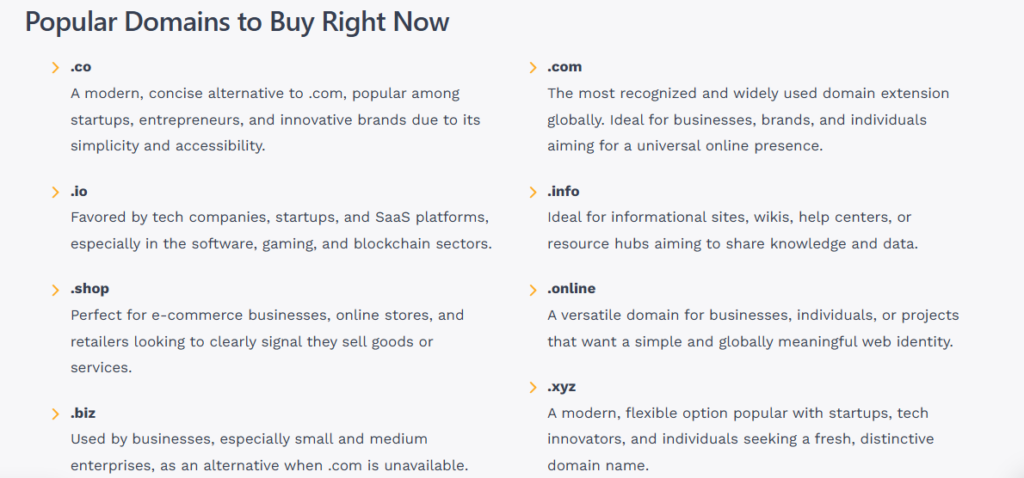
The most common domain types and extensions include .com, .org, .net, .co, and .us.
As of 2025, the Domain Name Industry Brief(DNIB) reported over 359.8 million registered domain names globally, with 43% ending in .com, making it the most trusted domain extension in the USA.
- .com: The most used top-level domain (TLD) in the U.S.
- .org: Often used by non-profits
- .net, .co, and .us: Great for businesses targeting American audiences
Every domain is unique and managed under ICANN (Internet Corporation for Assigned Names and Numbers) rules.
What Is Web Hosting?
Your web hosting is where your website files, images, and databases live. It’s like renting a space on a server inside a data center that keeps your site online 24/7.
A web hosting provider such as TrueHost stores, maintains, and secures your website data for you.
Key web hosting attributes and values include:
- Cost: Web hosting costs around $3–$10 per month for shared hosting in the U.S.
- Storage: web hosting storage is measured in GB or TB
- Bandwidth: Web hosting bandwidth determines how many visitors can access your site smoothly
- Uptime: The average uptime among top web hosting providers is 99.94%.
- Support: A reliable web hosting should have a 24/7 live chat or phone help
How Web Hosting Works
When users visit your domain, their browsers request files from your hosting server. The server then loads and displays the content within seconds.
At Truehost, servers are optimized for speed, security, and stability, ensuring fast site loading across the country.
Types of Web Hosting in the USA
There are various types of web hosting USA to choose from depending on your website’s size, traffic, technical skill, and budget.
The table below breaks down how different web hosting types match specific user needs and website traffic volumes.
| Web hosting type | Best for | Ideal traffic range |
| Shared hosting | Personal sites, blogs, small businesses | Up to 50,000 visits/month |
| VPS hosting | Online stores, company websites, and busy blogs need more power as traffic and data grow. | Over 50,000 visits/month |
| Managed VPS hosting | Busy teams that want VPS performance without server setup | 50,000–100,000 monthly visitors |
| Dedicated hosting | Large e-commerce or enterprise websites | Over 100,000 visits/month |
| Reseller hosting | Web developers, agencies managing multiple sites | The total traffic load depends on how much activity your clients’ websites get |
| Windows hosting | Sites using ASP.NET or Microsoft databases | Varies by project size |
Each web hosting plan differs by storage capacity, bandwidth, and security options.
According to Statista 2025, the U.S. web hosting market is valued at over $37 billion in 2025 and projected to grow by 14% annually.
Domain Name vs Web Hosting: Key Differences
Here’s a quick look at the difference between domain and web hosting, side by side.
| Feature | Domain Name | Web Hosting |
| Function | Website address (URL) | server storage for website files |
| Managed by | Domain registrar | Hosting provider |
| Cost | Starts from $10-$20/year | Starts from $3-$10/month |
| Renewal | Annual | Monthly or annual |
| role | Identifies website | Keeps the website online |
| Connection | Points to server via (Domain Name System (DNS) | Host’s website content |
Domain name and web hosting are key components when you are looking to launch your online business. Again, a domain is your site’s address, while hosting is the home where your site lives.
How Domains and Hosting Work Together
Your domain and web hosting are connected through DNS settings. When you point your domain name to your hosting server, users can finally access your website online.
Step-by-Step: Connecting a Domain to Any Web Host
- Sign in to the account where you registered your domain.
- Open your domain panel and pick the domain you want to connect.
- Find the DNS or nameserver settings for that domain.
- Open your web host account and find the nameserver values (or the IP address/DNS records) they gave you.
- Save a copy of any current DNS records in case you need to restore them.
- Replace the domain’s nameservers with the nameservers from your host — OR if your host gave an IP, update the domain’s A record to point to that IP.
- Save the changes in your registrar.
- Wait for DNS propagation (usually up to 24–48 hours, often faster).
- Check the site in a browser or use an online DNS checker to confirm the domain now points to your host.
Now your domain is successfully linked to your hosting server, making your site live.
What Happens After Setup
Once your DNS records are resolved, your website files become accessible globally.
Every time users type your domain name, the server responds instantly to deliver your pages.
Which Should You Buy First — Domain or Hosting?
You can buy either first, but it’s often best to get both together from one provider like TrueHost.
Buying a domain name and web hosting service from one place makes it easy to connect, renew, and manage everything in one dashboard.
Many U.S. users prefer bundled packages for:
- Convenience (no switching between providers)
- Cost savings (TrueHost offers discounts for combined plans)
- Faster setup (automatic DNS linking)
So if you’re building your first website, go for an all-in-one domain and hosting package which will determine the total cost of building your website.
How to Choose a Reliable Hosting Provider in the USA
When choosing your web hosting provider, focus on these attributes.
| Attribute | Ideal Value | Definition |
| Uptime | 99.9% minimum | Uptime refers to how often your site is online and available. A 99.9% uptime means your website is rarely down — less than an hour a month. |
| Storage | SSD-based, scalable | Storage is where your website files, images, and data live. SSD storage is faster and more reliable than older drives, and “scalable” means you can easily add more space as your site grows. |
| Support | 24/7 chat and phone call support | Good support means you can reach a real person anytime, day or night, if something goes wrong. Truehost’s US-based support ensures faster help for local customers |
| Security | Free SSL certificate, DDoS protection | Security protects your site and visitors. SSL keeps data safe and shows that green padlock in browsers. DDoS protection helps stop attacks that can crash your site. |
| Performance | Fast load times with the USA data centers | Performance is how quickly your site loads. When your hosting uses data centers in the U.S., your site responds faster for local visitors. |
Why Many U.S. Businesses Choose TrueHost
- 99.9% uptime guarantee
- Free SSL certificates for all plans
- 24/7 customer support based in the U.S.
- Easy website migration and WordPress hosting support
- Affordable prices starting under $4/month
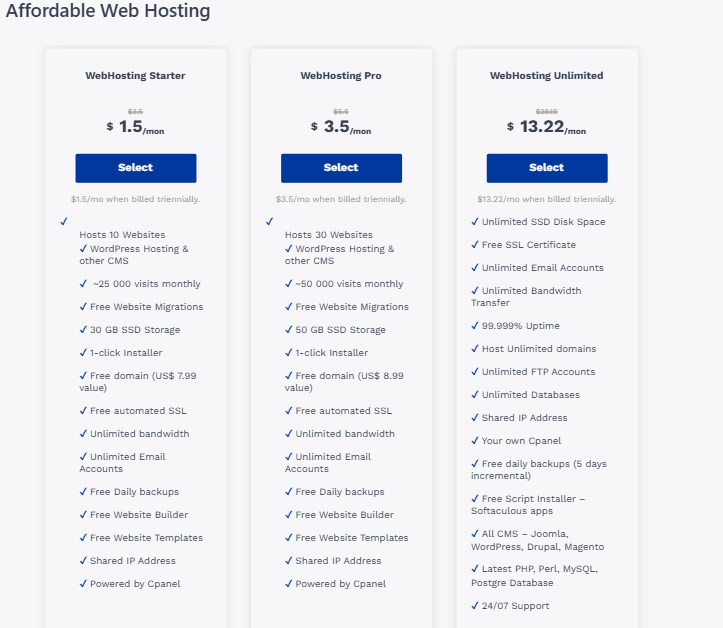
Thousands of American small businesses and startups use TrueHost to host, manage, and secure their websites.
You Need a Domain Name and Web Hosting to Run a Website
To make your website live, you must have both a domain name and web hosting.
The domain gives your website an identity, while the hosting keeps it available online.
By understanding the difference between domain and web hosting, you make smarter decisions — and avoid beginner mistakes.
Ready to launch your site?
Get your website domain and web hosting from TrueHost. We offer fast setup, reliable servers, and 24/7 support that keeps your website online.
Domain Name and Web Hosting FAQs
No, you can’t have a website without web hosting. You need web hosting to store your website files and make them accessible online.
A domain name only gives your website an address, but without hosting, visitors will see nothing when they type it in.
Think of it like this: your domain is your home’s address, and your hosting server is the actual building where everything lives.
Yes, you can use one provider for both domain name and web hosting and it’s much easier. Buying both your domain and hosting from one provider means your domain is automatically connected to your server.
You can manage, renew, and secure everything from one dashboard, saving both time and cost.
If you don’t renew your domain, it eventually expires and becomes available for someone else to register. You might also lose access to your email accounts and website traffic. Always renew your domain on time through your registrar to keep ownership active.
Yes, you can migrate your website to another hosting provider anytime. With TrueHost, you can transfer your files, emails, and databases easily using built-in migration tools. Your domain name remains the same, you’ll just point it to your new server using updated DNS records.
No. Web hosting is not expensive in the USA. Most shared hosting plans in the U.S. cost between $3–$10 per month, depending on your needs. TrueHost offers affordable hosting packages with free SSL certificates, 99.9% uptime, and 24/7 support, making it ideal for startups and small businesses.
The best hosting type for beginners is shared hosting. Shared hosting is simple, cheap, and fully managed — perfect for small websites or blogs. According to HostAdvice, about 65% of U.S. websites are hosted on shared hosting.
As your traffic grows, you can upgrade to VPS hosting, dedicated hosting, or cloud hosting for more power and control.
Yes, you need an SSL certificate for your website. An SSL certificate keeps your visitors’ data safe and builds trust by showing a secure HTTPS connection.
Most hosts, including TrueHost, offer free SSL with all hosting plans.
Your new domain starts working after you register your domain and connect it to your hosting. The DNS propagation usually takes up to 24 hours.
Once complete, anyone can access your website from anywhere in the world.
Yes, you can have multiple domains on one hosting account if your hosting plan allows addon domains.
With TrueHost, you can host several websites under one account — perfect for freelancers or businesses with multiple brands.
The key attributes to look for in a website hosting provider are:
Uptime: At least 99.9%
Speed: Fast load times with U.S. data centers
Support: 24/7 customer support
Security: Free SSL certificate, backups, and malware protection
Scalability: Easy upgrade options
That’s precisely what you get with TrueHost USA — reliable, fast, and secure hosting for all website types.