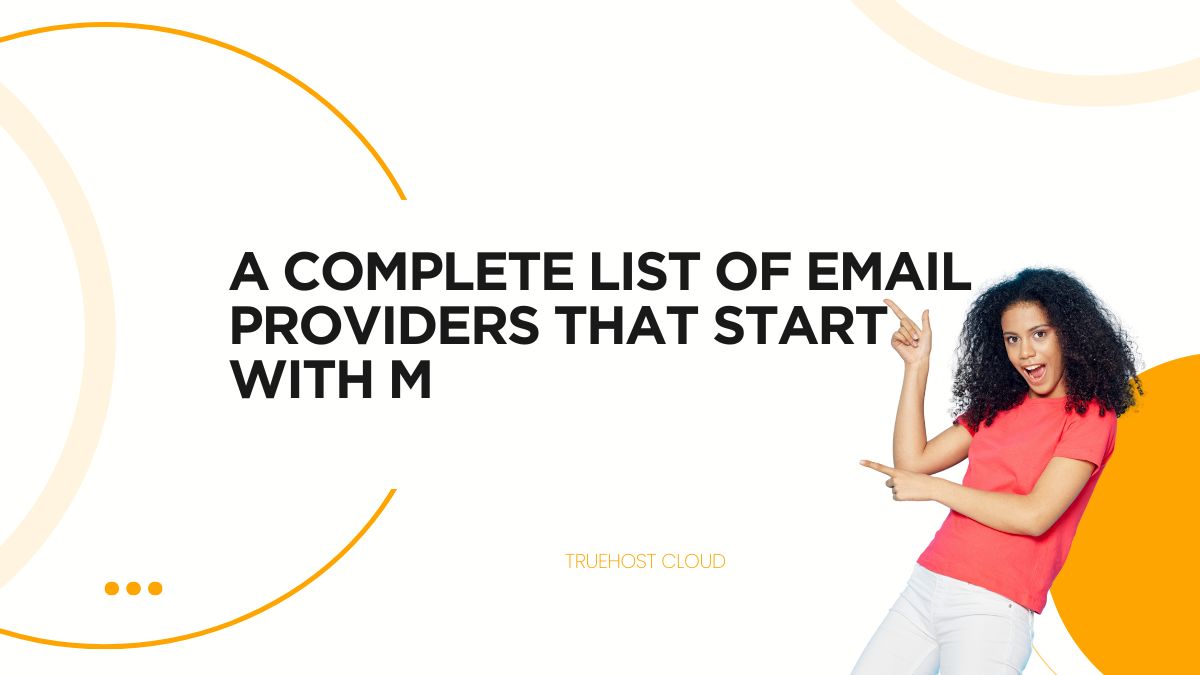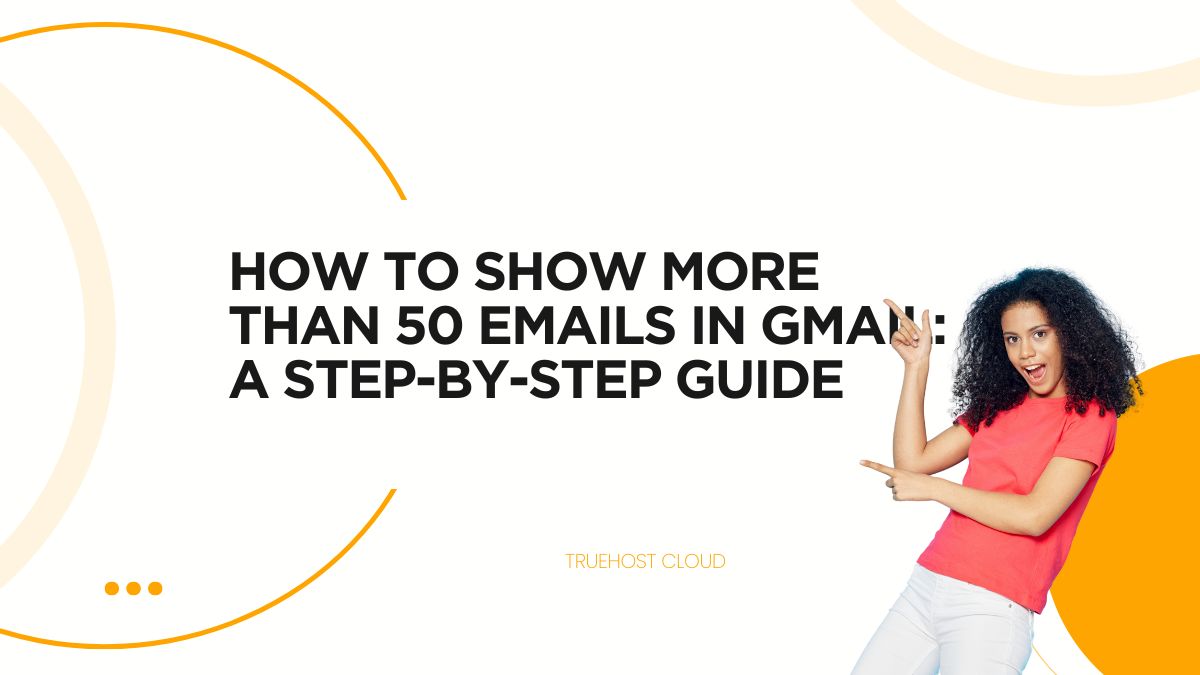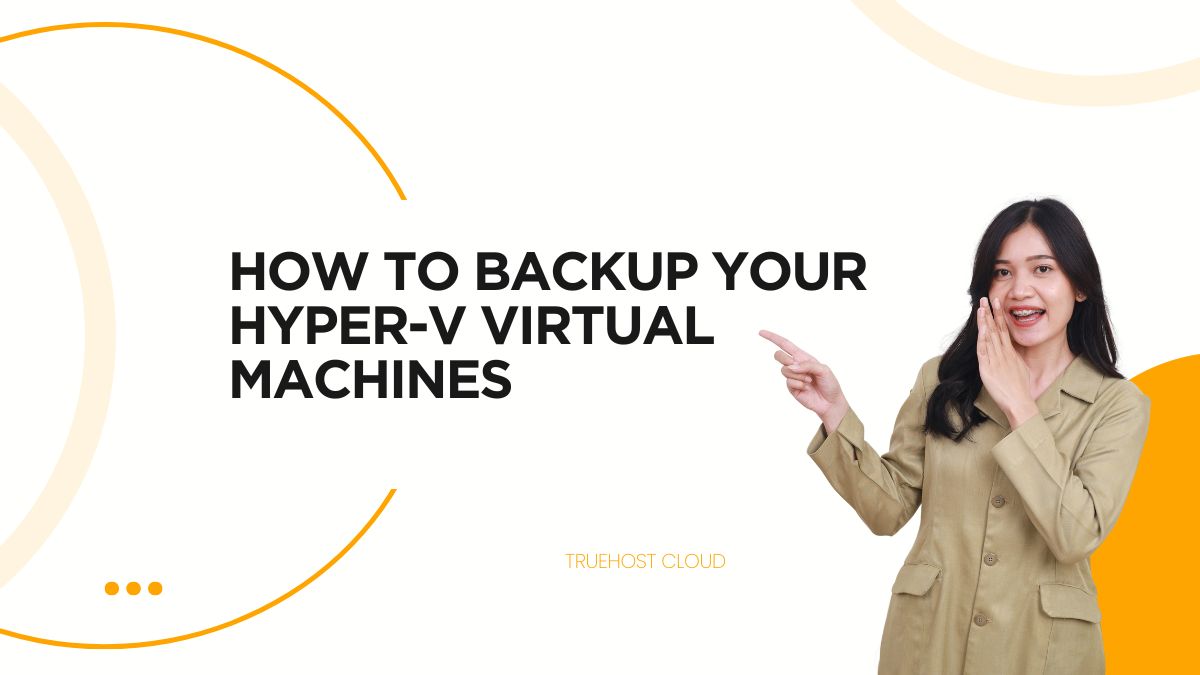If you’re a Q.com email user—whether through Quantum Fiber or as a legacy CenturyLink customer—you might be wondering about the most up-to-date settings to use in 2025. With email protocols like IMAP, POP3, and SMTP evolving alongside security standards, staying informed is essential. This blog post dives into the latest email settings for Q.com as …
Author Archives: Kevin
A Complete List of Email Providers That Start with M
Email has become an indispensable part of our daily lives, whether for personal communication, business correspondence, or marketing campaigns. With so many email providers available, choosing the right one can feel overwhelming. If you’re specifically curious about email providers that start with the letter “M,” you’re in the right place! In this blog post, we’ll …
Continue reading “A Complete List of Email Providers That Start with M”
How to Show More Than 50 Emails in Gmail: A Step-by-Step Guide
If you’re a Gmail user who receives a high volume of emails daily, you’ve likely noticed that Gmail limits the number of emails displayed per page to 50 by default. While this setting works for casual users, it can feel restrictive for power users, professionals, or anyone managing a busy inbox. Fortunately, Gmail offers a …
Continue reading “How to Show More Than 50 Emails in Gmail: A Step-by-Step Guide”
How to Apply a Filter to Existing Mail in Gmail: A Step-by-Step Guide
Managing a cluttered Gmail inbox can feel overwhelming, especially when you’re dealing with hundreds or thousands of existing emails. Fortunately, Gmail’s filter feature allows you to organize your inbox efficiently by applying rules not only to incoming messages but also to emails already sitting in your mailbox. Whether you want to label, archive, delete, or …
Continue reading “How to Apply a Filter to Existing Mail in Gmail: A Step-by-Step Guide”
Latest Mail.com Settings for Outlook (100% Working)
If you’re looking to set up your Mail.com email account in Microsoft Outlook, you’ve come to the right place! Whether you’re using Outlook for personal correspondence or professional communication, configuring it correctly ensures seamless access to your Mail.com inbox. This guide provides the latest, 100% working settings to integrate Mail.com with Outlook using IMAP or …
Continue reading “Latest Mail.com Settings for Outlook (100% Working)”
#7 Best Small Business Mailing Systems
For small businesses, an efficient mailing system can make a significant difference in saving time, reducing costs, and enhancing professionalism. Whether you’re sending invoices, marketing materials, or packages, having the right tools can streamline your operations and help you focus on growing your business. With so many options available, it can be challenging to choose …
The Ultimate Guide to Emails Starts with I: Everything You Need to Know
You’re here because you want the lowdown on emails starts with I. Maybe you’re curious about what they are. Maybe you’re trying to track down a list for a project. Or maybe you just stumbled here and now you’re hooked. Whatever it is, I’ve got you. This isn’t some half-baked blog post. This is the …
Continue reading “The Ultimate Guide to Emails Starts with I: Everything You Need to Know”
What is Yahoo Plus Secure? Everything You Need to Know
With cyber threats lurking around every corner, services like Yahoo Plus Secure aim to provide peace of mind by offering a suite of tools designed to safeguard your devices, data, and identity. But what exactly is Yahoo Plus Secure, and how can it benefit you? In this comprehensive guide, we’ll break down everything you need …
Continue reading “What is Yahoo Plus Secure? Everything You Need to Know”
Cannot Expand the Folder in a Shared Mailbox? Here’s How to Fix It
Microsoft Outlook is a powerful tool for managing emails, calendars, and tasks, but it’s not without its quirks. One common issue users encounter is the “Cannot expand the folder” error when trying to access a shared mailbox. This frustrating problem can disrupt workflows, especially in collaborative environments where shared mailboxes are essential. If you’re facing …
Continue reading “Cannot Expand the Folder in a Shared Mailbox? Here’s How to Fix It”
Comprehensive Guide to Backing Up Your Hyper-V Virtual Machines
Virtualization plays a pivotal role in optimizing resource utilization, enhancing scalability, and improving overall infrastructure agility. Microsoft’s Hyper-V is a leading hardware virtualization solution that empowers organizations to run multiple virtual machines (VMs) on a single physical server. Each VM operates independently, complete with its own operating system, applications, and resources, providing an isolated and …
Continue reading “Comprehensive Guide to Backing Up Your Hyper-V Virtual Machines”