Do you wake up every morning, stare at your website, and feel frustrated? Like, why am I looking at this mess again? You may be bleeding money on dev fixes every week, and nothing ever really sticks. That’s not how it should be.
It’s time to make a change. Your website should work for you, generate leads, convert visitors, and bring in clients or customers, not be a money pit or a constant headache.
Here’s a real process, step by step, to fix your site once and for all, whether you pay someone to do it or you take control and do it yourself.
1) Set Clear Purpose and Goals
Your website has to have a clear purpose. Without one, it will stress you out every day. Visitors land, get confused, and leave. You’ll spend time and money fixing the wrong things.
To set a clear purpose for your website, start by deciding exactly what it is for.
Ask yourself:
- Is it meant to showcase your services or products?
- Should it attract leads or new clients?
- Is it for sharing useful information through a blog or resources?
- Or does it help people book appointments or consultations?
Pick no more than three main purposes.
Anything beyond that becomes clutter. When the purpose is clear, every page, image, and paragraph on your website has a reason to exist.
Once your purpose is defined, make sure all content aligns with it. Each page should focus on one goal at a time.
For example:
- Service pages should clearly show what you offer.
- Blog pages should provide useful information for your audience.
A website with a clear purpose helps visitors understand what your business does and reduces your daily stress.
2) Simple, User-Friendly Design

Next, look at how people move through your website. If visitors can’t find what they need fast, they leave. Every headline, paragraph, and image should help them get closer to taking action.
1.1 Keep navigation simple.
People should reach what they want in three clicks or less.
Think about menus, buttons, and links.
Are they clear?
Can someone landing on your homepage immediately understand where to go next?
1.2 Design matters.
A clean layout makes your website easier to scan.
Use readable fonts and spacing so visitors don’t feel lost. Mobile-friendly design is no longer optional. More than 60% of web traffic comes from smartphones and tablets.
If your site isn’t responsive, you’re losing a huge portion of your audience.
1.3 Visual hierarchy is key.
Important actions should stand out:
- “Book Now”
- “Call”
- “Get a Quote”
These buttons should be easy to spot.
Use contrasting colors and position them where people naturally look. This guides visitors without forcing them to overthink.
Websites with clear, easy-to-follow navigation can see higher engagement rates.
1.4 Keep pages simple.
Avoid long paragraphs. Use headings, short sentences, and mini-lists so visitors can scan quickly. People don’t read; they skim. Make it effortless for them to see what your business offers.
1.5 Consistency matters too.
Buttons, colors, and fonts should look the same across pages. This builds familiarity and reduces confusion. Visitors can focus on your services instead of figuring out the layout.
Images and icons should support the user journey, not distract. Every visual element should help visitors understand your offerings or guide them to the next step.
Test your website from a visitor’s perspective.
Click through as if you’re a new user. If you get lost, your customers will too. A website that’s easy to navigate reduces stress for you because fewer people will need help, and fewer errors will happen.
Because of this, your website isn’t just visually appealing, it’s functional. Every element works together to guide visitors naturally toward the next step.
Simple design doesn’t just look better; it converts better.
3) Strong Calls-to-Action (CTAs)
Once your website looks good, the next step is telling visitors exactly what to do.
A strong CTA makes this simple. Without it, visitors guess. And guessing means most leave without acting.
a) Your CTA should be obvious and visible.
Buttons need to stand out from the rest of the page. Use action words that tell people what happens next, like:
- “Schedule Your Free Consultation Today”
- “Get Your Quote Now”
- “Book Your Session”
Generic phrases like “Contact Us” are weak. They don’t inspire action or urgency. A strong CTA makes it clear what the visitor gains by clicking.
b) Placement matters.
A CTA should appear where people expect it.
- At the top of the page, so visitors see it immediately
- After sections that explain your services or products
- On every key page, without cluttering the design
Websites with clear, well-placed CTAs can see up to 200% higher conversion rates than sites where visitors must guess what to do.
c) Design your buttons so they are easy to click on any device.
Mobile users make up over 60% of web traffic, so your CTAs must work on smartphones and tablets.
Keep the text short and benefits-focused. Tell people exactly what they get. For example:
- “Download Your Free Guide” tells them they get something valuable instantly.
- “Book a Call in 5 Minutes” shows ease and speed.
- “Start Your Trial Today” emphasizes immediate action.
d) Color and contrast matter too.
Your CTA should stand out from the background without clashing. Use colors that draw the eye naturally and match your overall design.
Test different CTAs to see what works best.
Try variations in wording, placement, and design.
Because of this, your website can guide visitors naturally. Every button, link, and phrase should help them take the next step toward becoming a client or customer.
When done right, strong CTAs reduce stress because you don’t have to guess whether your website is actually selling.
4) Build Trust and Credibility
Visitors don’t buy from websites they don’t trust. Your website is the first proof that your business is reliable. Without credibility, even the best design and CTAs fail.
Start with social proof. Show what other people think of your services:
- Client testimonials
- Case studies or success stories
- Ratings or reviews
If you’re a service provider, show staff photos, office images, or behind-the-scenes shots. It makes your business feel real.
Professional credentials also matter. Display:
- Certifications or licenses
- Awards or recognitions
- Memberships in professional associations
These signals that your website is backed by authority. Websites with visible social proof can increase trust and engagement.
Don’t exaggerate.
Accurate descriptions of your products or services reduce confusion and prevent complaints later. Misleading content stresses both you and your visitors.
Make your policies clear. Display:
- Refund or return policies
- Privacy policies
- Terms of service
This reassures visitors that your website is secure and professional. A clear, trustworthy website builds confidence so visitors feel comfortable taking action.
5) Fast, Reliable, and Secure
Nothing frustrates visitors more than a slow website. If pages take more than a few seconds to load, people leave. Every delay costs you potential leads and sales.
A. Speed matters.
Optimized website files, images, and hosting keep pages fast. Fast websites convert better.
A 1-second delay can reduce conversions by 7%.
B. Reliability is key.
Your site should be live 24/7 with minimal downtime. A reliable hosting plan ensures visitors always reach your website when they need it.
C. Security can’t be ignored.
Protect your visitors with SSL certificates, encrypted forms, and secure logins. A secure website increases trust, while users avoid sites labeled “not secure”.
Simple steps to improve speed and security:
- Compress images and videos
- Use caching and content delivery networks (CDN)
- Regularly update your CMS or website builder
- Keep plugins and themes updated
A website that loads fast, works reliably, and is secure not only improves conversions but also reduces stress for you. You don’t have to worry about downtime, complaints, or lost leads.
6) Lead Capture and Contact Options
A website should help you turn visitors into contacts you can follow up with. Without lead capture, you rely on hope, and hope doesn’t sell.
a. Start with forms.
Simple forms for:
- Inquiries
- Newsletter sign-ups
- Consultation or booking requests
Keep forms short. The more fields you ask visitors to fill out, the fewer will submit. Aim for 3–5 fields maximum.
b. Offer multiple contact options.
Visitors prefer different methods:
- Phone
- Chat or messaging
Some prefer quick calls, others like emails or chat. Make sure your website provides what your audience wants.
c. Placement matters.
Forms and contact options should appear where people naturally look:
- At the top of the page
- After explaining services or products
- On every landing page
Well-placed lead capture can increase conversion rates by 50%.
d. Also, guide visitors clearly.
Tell them what happens after submitting a form, like:
- “We’ll call you within 24 hours.”
- “You’ll receive a confirmation email immediately.”
Clear expectations build trust and reduce frustration.
Because of this, your website doesn’t just exist; it starts creating contacts, leads, and opportunities for your business without causing you stress.
7) Analytics and Tracking

Once your website is live, you need to know what’s working. Without data, you’re guessing. And again, guessing wastes time and money.
Start with tracking tools like Google Analytics or your CMS’s built-in analytics.
The tracking tools show:
- How many visitors come to your website
- Which pages get the most attention
- How long people stay
- What actions they take
Knowing this helps you focus on what works.
For example, pages with high engagement show visitors like your content, while pages with high exits may need improvement. Websites that track visitor behavior can see better conversion rates.
Look at key metrics:
- Bounce rate: How many leave without interacting
- Conversion rate: How many complete a desired action
- Traffic sources: Where visitors are coming from
Use these metrics to guide decisions, like updating content or changing layouts.
Also, track forms and CTAs. See which buttons or forms get clicked most often. This helps you optimize your website to improve lead capture.
Finally, monitor device behavior.
Mobile users behave differently than desktop users.
Analytics turn your website from a guesswork tool into a machine that guides decisions and reduces stress.
You can focus on improving what works rather than wondering why nothing is happening.
8) Optional: Monetization for Bloggers or E-Commerce (last point)
After your website works for your business, you can start generating revenue directly. Don’t do this before your foundation is solid; otherwise, it adds stress instead of sales.
Website monetization options include:
- E-commerce: sell products directly online
- Affiliate marketing: recommend products and earn commissions
- Advertising: display Google Ads or partner banners
1. Each method has a purpose.
E-commerce sites should have clear product pages, descriptions, and payment options. Blogs can start with affiliate links in high-value content. Ads can generate income if your traffic is consistent.
2. Placement is important.
Monetization features should not distract from your main purpose. Keep CTAs, content, and navigation as the priority.
When done right, monetization adds value without adding stress. It works automatically while your website continues selling your main services.
Making Your Website Sell, Not Stress You
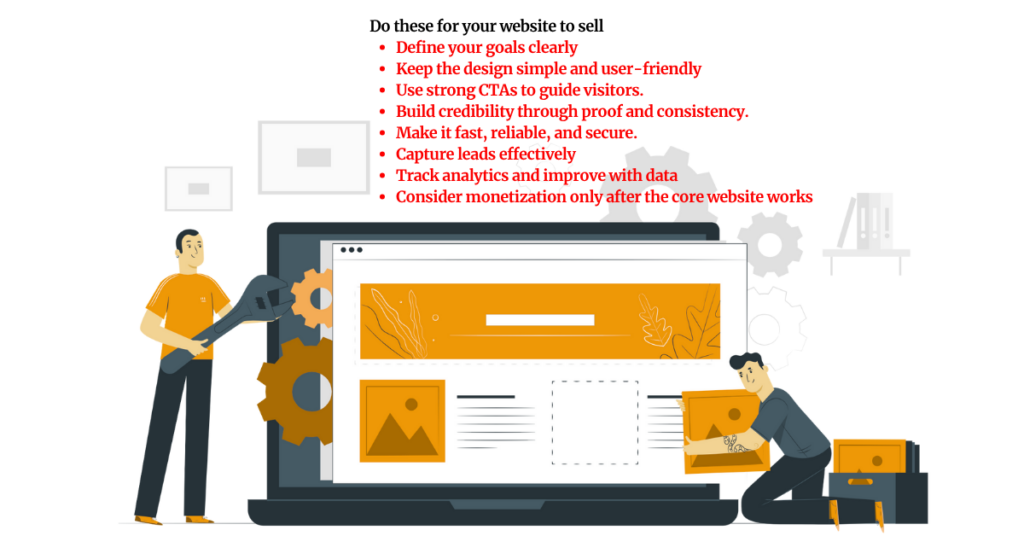
At this point, your website isn’t just a decoration. It has purpose, guides visitors naturally, builds trust, loads fast, captures leads, and can even generate revenue.
Key actions to keep in mind:
- Define your goals clearly
- Keep the design simple and user-friendly
- Use strong CTAs to guide visitors.
- Build credibility through proof and consistency.
- Make it fast, reliable, and secure.
- Capture leads effectively
- Track analytics and improve with data
- Consider monetization only after the core website works
You don’t need a perfect website. You need a website that sells and makes running your business easier.
Focus on purpose, clarity, and action, and the stress disappears on its own.
No website yet?
At Truehost, we give you everything to get started fast: domains and hosting, with each plan including a free SSL certificate for a secure site that won’t stress you later.
Need a helping hand? Call us now and let’s get your website working for you.
Making Your Website Sell FAQs
To stop your website from stressing you:
- Keep the purpose clear.
- Make navigation simple.
- Make the site load fast.
- Use clear actions like “Call Now” or “Get a Quote.”
- Remove anything that does not help your goal.
- Check your analytics so you know what works.
A user-friendly website is easy to navigate. Menus should be simple. Pages should load fast. Buttons should stand out. Your site must also work well on phones, since most visitors come from mobile devices.
Clear CTAs tell visitors what to do next. Buttons with action words convert better. A strong CTA can increase results by up to 200%. Make it easy for people to take the next step.
People buy when they trust you. Show genuine reviews, team photos, or awards. These small details help visitors feel safe. A trusted website generates more leads and reduces your stress.
To track your website performance, use simple analytics. Look at clicks, form fills, and traffic. See which pages people stay on and which buttons they press. This helps you fix what is not working and grow what is.
Yes, you can monetize your website, but only once the basics are in place. Make sure your site can get leads first. After that, you can add e-commerce, affiliate links, or ads. A strong base makes monetizing easy.