Is your business email costing you customers?
Think about your email address.
Does it end with @gmail.com? That suggests to customers that you may not be serious about your business.
Generic emails hurt your reputation.
Security breaches happen every day. 91% of cyberattacks start with a phishing email.
Lost emails stop business operations. Your team can’t work together properly.
Time for a turnaround!
In this article, you’ll learn:
Let’s explore what premium email hosting can do for your company.
- What is business email hosting
- Why your business needs premium business email hosting
- Features of business email hosting
- How to choose the right email hosting provider
- Business email security best practices
- Email migration guide
- Business email cost analysis
What Is Business Email Hosting
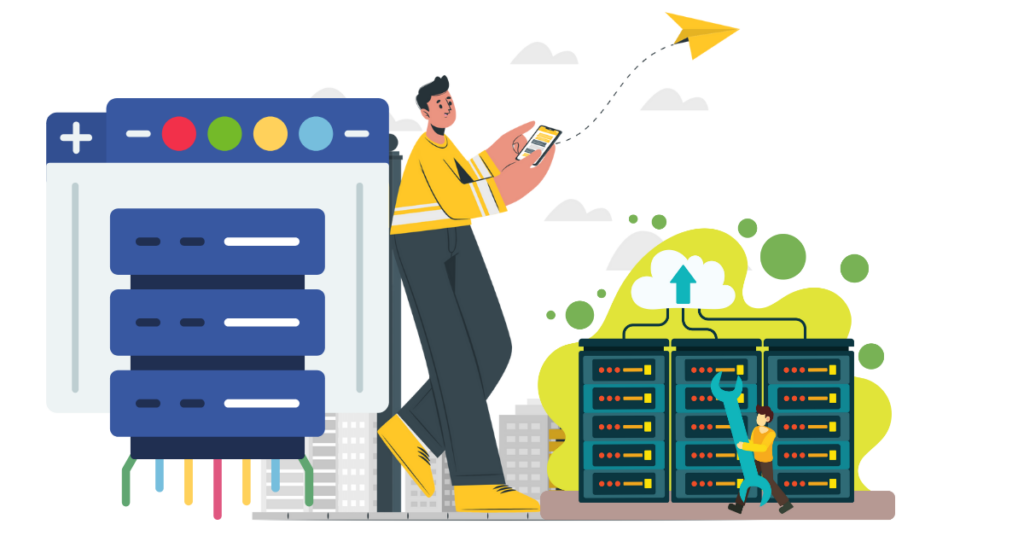
Business email hosting gives you custom domain email addresses. You get yourname@yourcompany.com instead of yourname@gmail.com.
Free email uses shared servers.
A cloud email service operates on a more robust infrastructure. You get professional tools, better security, and you get to control everything.
Custom domain email builds trust. Customers see @yourcompany.com and recognize you as a legitimate company. Your business email becomes part of your brand.
There are three main types.
- Cloud-based email runs on remote servers. Your email hosting provider manages everything.
- On-premise solutions use your own email servers.
- Hybrid models combine both.
Most companies pick cloud solutions now. They are easier to set up, work better, and cost less.
Why Your Business Needs Premium Business Email Hosting
A professional email service does more than send messages. It changes how customers see your company. It protects your data.
a) Professional Branding Builds Trust
Custom domain email boosts your image right away. Clients trust yourname@yourcompany.com more than generic addresses.
Your branded email shows you are established and serious.
b) Better Security Stops Threats
The average cost of a phishing breach reached $4.88 million in 2024, as per IBM.
Secure business email hosting includes anti-spam filtering. It has malware protection. It detects threats before they hurt you.
- Email authentication protocols verify your messages.
- SPF checks sender addresses.
- DKIM adds digital signatures.
- DMARC combines both methods.
- SSL/TLS encryption protects data while it travels.
- Two-factor authentication adds another security layer.
c) Your Email Stays Online
Premium business email hosting guarantees 99.9% uptime or better. Your mail server stays accessible during busy times. You never miss important client messages.
Cloud email service providers use backup systems. If one server fails, another takes over right away.
Your team can access email from anywhere at any time.
d) You Can Grow Your Team
Small business email needs differ from those of enterprises. The right email hosting service grows with you.
- Add mailboxes when you need them.
- Increase storage as you expand.
- Get new features as your team grows.
e) You Follow The Rules
Many industries require specific data backup and security measures to protect their operations. Business-grade email security helps you comply with GDPR and HIPAA regulations. This protects your company from legal problems and fines.
The question is not whether to upgrade. The question is when.
Features of Business Email Hosting
Here are the key features to look out for when purchasing business email hosting.
1.1 Security Features to Keep You Safe
Email security and encryption form the base of safe communication. Modern security protocols protect against new cybersecurity threats.
a) Transport Layer Security encrypts messages while they travel.
End-to-end encryption ensures that only the intended recipient reads your content. 256-bit AES encryption gives you military-grade protection.
b) DMARC email authentication combines SPF and DKIM to verify the identity of the sender.
However, recent studies indicate that 84.2% of phishing attacks still passed DMARC checks. This illustrates the need for multiple layers of protection.
c) Anti-spam and anti-phishing protection filters bad messages before they reach inboxes.
Advanced systems use AI to find new threats. With 3.4 billion phishing emails sent daily, strong filtering is necessary.
d) Multi-factor authentication adds important protection.
Even if passwords leak, attackers cannot access accounts without the second step.
1.2 Storage and Performance Matter
Email storage capacity determines the number of messages you can store.
Basic plans, such as Gmail, offer 10-15GB of storage per user. Business plans give you 50GB or more.
Enterprise solutions include unlimited archiving.
Mailbox size limits change by provider.
Look for at least 50GB per user. Attachment size limits should support large files. Go for 25MB or higher.
Email backup and disaster recovery protect against data loss.
Automatic backups save your messages even if the system fails. Email archiving maintains long-term records for compliance purposes.
Performance depends on server quality.
Low latency means fast delivery. Bandwidth allocation prevents slowdowns when traffic is high.
1.3 Collaboration Tools Help Teams Work
Email collaboration tools do more than basic messaging.
- Shared calendars with scheduling make planning easy.
Everyone sees who is available. People book meetings right away.
- Document integration connects your email client to cloud storage.
Share files directly from messages. Real-time editing allows teams to work together seamlessly.
- Modern platforms include video conferencing.
Launch meetings directly from calendar invites. Chat and instant messaging keep conversations going.
- Contact sharing syncs your address book across devices.
Task management tracks projects and deadlines. These productivity tools turn email into a complete business hub.
1.4 Customer Support Solves Problems
24/7 customer support for email fixes issues fast.
Look for phone, live chat, and email options. Response time guarantees ensure you receive help promptly when issues arise.
Service Level Agreements define guaranteed uptime percentages.
Most reliable email hosting providers promise 99.9% or 99.99% availability. The SLA includes payment if they fail to meet these targets.
The quality of technical support varies significantly between providers.
- Dedicated account managers help enterprise clients.
- Priority support gives faster response times.
- Knowledge bases help you solve simple problems yourself.
Business Email Security Best Practices

Corporate email security needs constant attention. Even the best email hosting with an SSL certificate cannot completely prevent all threats without proper security practices.
01. Set Up Email Authentication
Configure SPF, DKIM, and DMARC records through your domain registrar. These protocols verify your messages are real. They stop spammers from pretending to be you.
- SPF lists authorized SMTP servers for your domain.
- DKIM adds digital signatures to messages.
- DMARC instructs receiving servers on how to handle failed checks.
02. Turn On Multi-Factor Authentication
Two-factor authentication stops 99.9% of automated attacks. Make all users enable it. This is extra important for administrators.
Use authenticator apps instead of SMS whenever possible.
03. Teach Your Team About Phishing
In 2024, 94% of organizations fell victim to phishing attacks. Your team is your first defense. Regular training helps employees spot suspicious messages.
Teach people to check sender addresses. Show them how to verify links before clicking on them. Instruct them to report any suspicious emails immediately. Run fake phishing tests to assess the effectiveness of training.
04. Back Up Your Data Regularly
Schedule automatic email backup at least once per day. Store copies in different locations. Test your disaster recovery plan regularly to ensure it functions properly when needed.
05. Use Encryption Everywhere
Enable SSL/TLS for all connections. Make sure your webmail interface uses HTTPS. Think about end-to-end encryption for sensitive messages.
06. Watch For Data Breaches
Set up alerts for unusual activity. Monitor failed login attempts. Watch for unexpected data transfer amounts. Quick detection limits email compromise damage.
Balance security with ease of use. Do not create so many rules that employees cannot work properly.
How to Choose the Right Email Hosting Provider
Picking a reliable email hosting provider affects your daily work. Think about these factors carefully.
A. Security Features Come First
Check that the provider uses encryption standards and modern security protocols. Look for certifications like ISO 27001. Ask about AI-powered spam filtering and advanced threat protection.
Phishing protection accuracy matters a lot. Find providers with high malware blocking rates. Make sure they support email authentication protocols.
B. Can You Grow Easily
Your scalable email hosting solution should scale smoothly without issues. Can you add users right away? Does storage expand without disruption?
Check if pricing stays fair as you grow.
Enterprise email hosting solutions offer different features than small business plans. Make sure the provider supports your future needs.
C. Look At Pricing Carefully
Compare pricing plans from different companies. Monthly subscription models give you flexibility. Annual billing usually costs less.
Calculate the cost per user across different levels.
Watch for hidden fees.
Some providers charge extra for migration, support, or more storage. Know what renewal rates are. Introductory prices often jump up a lot.
D. Test Customer Support
Try support before you sign up. How fast do they answer? Do technical people know their job? 24/7/365 support availability prevents nighttime problems from escalating into disasters.
E. Check If Tools Work Together
Your email client should connect with tools you already use. Check if it works with desktop email applications and mobile devices. Verify it connects with CRM, project management, and other business software.
F. Get Help With Moving
Business email migration service support ensures smooth transitions. Does the provider assist with transferring existing data? Will they handle DNS management and MX record updates?
G. Read The Uptime Promise
Review the SLA carefully.
What uptime percentage do they guarantee?
What do you get if servers go down?
How do they define downtime?
The best providers show real-time status pages. You can view the current performance at any time.
Email Migration Guide
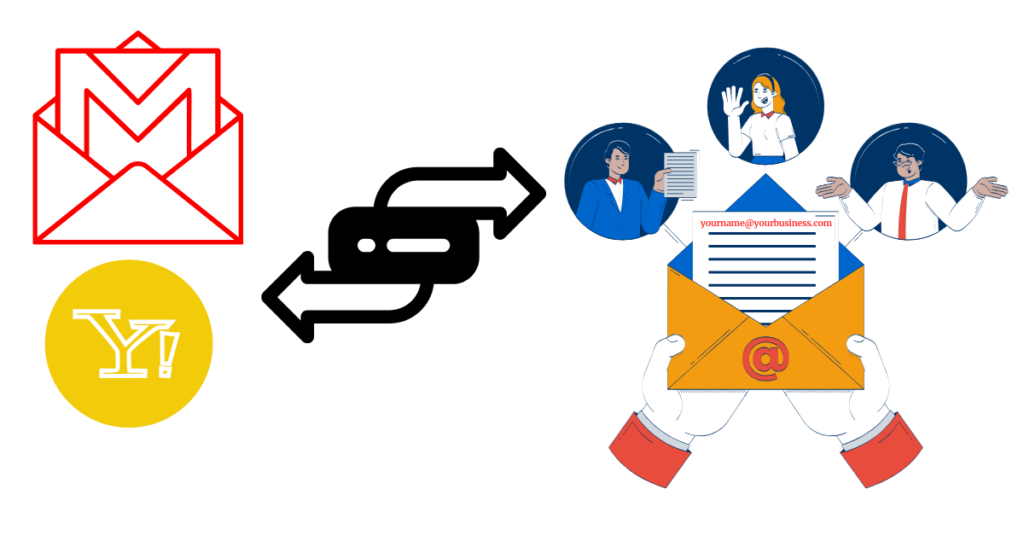
Email migration needs careful planning. Follow these steps for a smooth business email migration service transition.
1) Plan Your Move
List all current email accounts. Write down the mailbox size for each user. Identify critical messages that require immediate access. Schedule the move during slow times.
Tell your team the timeline. Explain what changes and when. Set realistic expectations about short disruptions.
2) Back Up Everything First
Back up all data before you start. Export messages to PST files or use IMAP downloads. Save contacts, calendars, and settings separately. Keep backups in multiple places.
This step protects against data loss in the event that the move encounters problems.
3) Pick Your Moving Method
IMAP migration works well for most transitions. It keeps the folder structure and message status. PST import works for Microsoft environments. Third-party tools handle complex moves.
Your new email hosting provider often includes free migration tools. Professional help may be worth paying for if you have a large organization.
4) Test Before Going Live
Move a few test accounts first. Check that messages, contacts, and calendars transfer correctly. Ensure your email server setup is working properly.
Send test messages between old and new systems. Confirm email delivery works as expected.
5) Show Employees How It Works
Teach people how to access the new webmail interface. Show them the mobile app setup. Explain new features and collaboration tools.
Create quick reference guides for everyday tasks—schedule help desk hours for questions related to transitions.
6) Update DNS Records
Update MX records through your domain registrar. This sends incoming mail to your new mail server—lower TTL values beforehand for faster changes.
Keep old servers running briefly after DNS updates. This makes sure you do not lose messages during the transition.
Business Email Cost Analysis
Analyzing business email hosting costs helps you budget properly. Compare different approaches.
Free Email Versus Business Email
Free services, such as Gmail, are available at no upfront cost. But they lack professional branding, advanced security, and business features. You also get minimal support and no guarantees.
Business email hosting costs $1 to $15 per user monthly for most small businesses.
This investment provides a custom domain email address, enhanced security, and reliable support.
Hidden Costs of Your Own Servers
On-premise email servers seem cheaper at first. However, factor in hardware purchases, maintenance, power, cooling, and IT staff costs. Total Cost of Ownership often beats cloud solutions.
Cloud email service removes these hidden expenses. You pay predictable monthly fees without surprise costs.
Returns From Cloud Email
Premium email hosting yields tangible benefits. Less downtime saves money. Better security prevents expensive breaches. Productivity tools help teams do more.
According to Technavio, the email hosting services market is projected to reach $56.34 billion by 2029, growing at a 23.1% compound annual growth rate. This growth demonstrates strong returns for businesses that invest in quality solutions.
Per User Pricing
Most managed email hosting services charge a monthly fee per user. Basic plans start around $1 to $3 per user. Business tiers run $5 to $10.
Enterprise pricing often needs custom quotes.
Calculate costs for your team size. Consider your storage needs and the required features. Annual billing typically saves 15% to 20% versus monthly payments.
Get Professional Email Hosting Solutions NOW
At Truehost Cloud, we offer you simple, secure business email at an affordable price.
Our email hosting plans start at $0.40 per month, making it affordable for any business to have a professional email address.
Why Choose Truehost Cloud
Boost Your Brand
Use your own domain, like you@yourcompany.com. It looks professional and builds trust fast.
a) Stay Online All the Time
You get 99.9% uptime, so your email works day and night. No missed messages.
b) Stay Safe
Built-in spam filters, virus checks, and strong encryption keep your inbox clean and your data private.
c) Get Plans That Fit Your Budget
There are plans for freelancers, small teams, and growing companies.
d) Switch Easily
If you are moving from another provider, Truehost helps you move your emails for free with no downtime.
e) Get Help Anytime
Support is available 24/7 by phone, chat, or email.
Truehost Cloud Pricing Plans
Workplace Starter: $0.40/Month
- Price applies when you pay for 3 years.
- 2FA security
- Anti-virus and anti-spam filters
- 10 aliases and 10 forwarding rules
- 1 mailbox
- 3GB mailbox storage
- Drive storage + Docs, Sheets, and Presentations
- 30-day free trial
Best for solo workers and freelancers.
Workplace Pro: $1.05/Month
- Price applies when you pay for 3 years.
- 2FA security
- Anti-virus and advanced anti-spam
- 30 aliases and 30 forwarding rules
- 3 mailboxes
- 15GB mailbox storage
- Drive storage + Docs, Sheets, and Presentations
- 30-day free trial
Suitable for small teams.
Workplace Business: $1.85/Month
- Price applies when you pay for 3 years.
- 2FA security
- Anti-virus and advanced anti-spam
- 50 aliases and 50 forwarding rules
- 5 mailboxes
- 50GB mailbox storage
- Drive storage + Docs, Sheets, and Presentations
- 30-day free trial
Best for growing businesses.
Truehost Professional Email Hosting Features
a. Strong Security
The platform uses anti-DDoS, anti-phishing, virus checks, and full encryption. Your data stays safe at all times.
b. Custom Email Addresses
Use your own domain to create clean, professional email names like team@yourdomain.com.
c. Works on Any Device
Access your email from your phone, tablet, laptop, or browser. You stay connected anywhere.
d. Easy Control Panel
Create inboxes, add aliases, set signatures, manage forwarders, and more from a single, intuitive dashboard.
Conclusion
Premium business email hosting provides your company with a secure and reliable home for your email. It protects your messages from spam, phishing, and other attacks. It also keeps your email online at all times, even as your team grows larger.
Using your own domain makes you look more professional to clients, and business email hosting supports that setup in a strong and reliable way. You also get shared calendars, team storage, and simple tools that help your team work smoothly every day.
Business email hosting helps you stay secure, stay organized, and maintain clear communication.
Get business email hosting from Truehost Cloud today.
Premium Business Email Hosting FAQs
Premium business email hosting is a paid service that provides your company with a secure and reliable platform to manage email using your own domain name. It also comes with better security, more storage, and helpful tools for teams.
Businesses choose premium hosting because it protects them from spam, phishing, and hacks. It also keeps email online all the time, ensuring smooth communication for the entire team.
Yes. It features robust spam filters, malware protection, and security tools that safeguard your inbox and data.
Yes. Using your own domain, such as name@yourbrand.com, appears more serious and trustworthy to clients. Premium hosting supports this setup in a reliable way.
Yes. You can add more users, more storage, and more tools as your business grows. It remains fast and stable, even with multiple accounts.
You get ample storage, shared calendars, contact management, team tools, mobile support, and better uptime.
Yes. You get better security, better reliability, and better tools that help your team save time and stay safe.
Look at uptime, security features, support quality, storage, and pricing. Choose a provider that keeps your email safe and always online.
You can get fast, secure, and affordable premium business email hosting from Truehost Cloud.