Ever launched a website only to find it takes forever to load? Or watched your traffic grow, but your site crashes just when it’s getting attention?
That’s when, as a smart person, you start asking, “Should I stay on shared hosting or move to cloud hosting?”
Choosing the right hosting plan type is one of the biggest decisions for your website’s speed, uptime, and future costs.
The problem is, as a website owner, you don’t know how these two work behind the scenes, or when it’s time to switch. You think it’s a lot of tech involved, while it’s not.
In this guide, we’ll break down shared hosting vs cloud hosting step-by-step so you can compare, choose, and scale your hosting with confidence.
You’ll learn:
- How shared hosting actually works and who it fits best.
- Why cloud hosting is built for speed and growth.
- The real pros and cons of both options.
- When to switch from shared to cloud without losing data.
- Which one gives you more value for money
Let’s dive right in and find out which hosting setup will truly power your site forward.
Know How Shared Hosting Works Before You Choose It

Shared hosting is like renting an apartment in a big building. You share the same web server, power, and resources with hundreds of other websites. Each site gets a slice of the total server resources, including CPU, RAM, and bandwidth.
Because everyone shares it, it’s very affordable. Most hosting providers charge around $2–$10/month (shared), making it perfect for beginners who want to start small.
In fact, according to a Cybernews report, nearly 37.6% of websites still launch on shared hosting because it’s cheap and easy to manage.
You’ll usually manage your site through a control panel (cPanel / Plesk), where you can install WordPress, set up emails, and monitor traffic.
Shared plans often include a 99.9% uptime guarantee, 24/7 support, and around 10–50GB storage (shared), enough for blogs, portfolios, and small businesses.
But there’s a catch.
When other sites on the same server experience traffic spikes, your website’s performance might slow down.
Think of it like sharing Wi-Fi; the more people streaming, the slower it gets.
So, shared hosting is great when you’re just starting out, but not when your traffic or site demands grow fast.
See How Cloud Hosting Powers Bigger, Faster Sites
If shared hosting is like renting one apartment, cloud hosting is like living in a smart city. Your site can instantly move to a bigger space when it needs more room.
Instead of one web server, cloud hosting uses many virtual machines (VMs) spread across a data center.
These machines share the load through load balancing, giving your site more stability and speed. If one server goes down, another picks up automatically; that’s what makes it a high-availability setup.
This design allows instant scalability (cloud). Your site can scale up resources anytime you grow or face heavy traffic.
Cloud hosting pricing usually follows a pay-as-you-go model, starting around $10–$30/month (cloud). You only pay for what you use, and you can upgrade or downgrade without downtime.
This hosting option is good for small businesses that need flexibility without hiring tech teams. Plus, most cloud platforms now include automatic backups and stronger security features built directly into their systems.
So if you care about website performance, uptime, and future growth, cloud hosting gives you the flexibility shared hosting can’t match.
Compare Shared Hosting vs Cloud Hosting Side by Side
To make things easier, here’s a quick look at how shared hosting vs cloud hosting stack up on key features.
| Feature | Shared hosting | Cloud hosting |
| Hosting plan type (VMs) | Multiple sites share one web server | Runs on multiple virtual machines (VMs) |
| Server resources | Fixed CPU/RAM | Dynamic resource allocation |
| Performance level | Slower during traffic spikes | Fast and stable through load balancing |
| Scalability option | Limited | Instant scalability (cloud) |
| Uptime guarantee | 99.9% uptime | Near 100% high availability setup |
| Pricing tier | $2–$10/month (shared) | $10–$30/month (cloud) |
| Support availability | 24/7 support (shared queue) | Priority customer support |
| Storage capacity | 10–50GB storage (shared) | Flexible, scalable storage |
| Renewal cost | Low to moderate | Pay-as-you-go billing |
| Best for | Blogs, small sites | Growing businesses, eCommerce |
Explore the Pros and Cons of Each Hosting Option
Both shared and cloud hosting options have their strong points and weak spots.
Let’s compare the two hosting plans honestly so you can pick the best fit for your goals.
Pros of Shared Hosting
- Cheapest start: Plans begin at $2–$10/month (shared).
- Easy to set up using control panels (cPanel / Plesk).
- Includes free SSL, 24/7 support, and basic tools.
- Great for small projects or beginner websites.
Cons of Shared Hosting
- Limited server resources and slowdowns during traffic spikes.
- No scalability option: Must upgrade when you outgrow it.
- Shared IPs can hurt SEO if neighbors get blacklisted.
- Fewer security features and higher downtime risk.
Pros of Cloud Hosting
- Instant scalability (cloud): Handle any number of visitors.
- Better load balancing and high availability setup.
- Pay only for what you use (pay-as-you-go model).
- Stronger security features and automatic backups.
Cons of Cloud Hosting
- Slightly higher cost ($10–$30/month (cloud)).
- More technical setup and configuration needed.
- Some plans charge extra for managed customer support.
Choose a Hosting Plan Based on Your Website’s Needs and Future Growth
Here’s the truth: There’s no one “best” hosting. It depends on what you want your site to do today and tomorrow.
If you’re launching your first site, shared hosting offers simplicity and cost savings. You can host your blog or small business website, learn how to manage files, and keep costs low while you grow.
But if you’re planning to scale, add eCommerce, or expect high traffic, cloud hosting is the smarter long-term choice. It offers performance level upgrades, stronger security features, and zero downtime during traffic spikes.
You can start small and migrate from shared to cloud later. Most hosting providers help you do it in a few clicks, often with zero downtime.
When Should You Switch from Shared to Cloud Hosting?
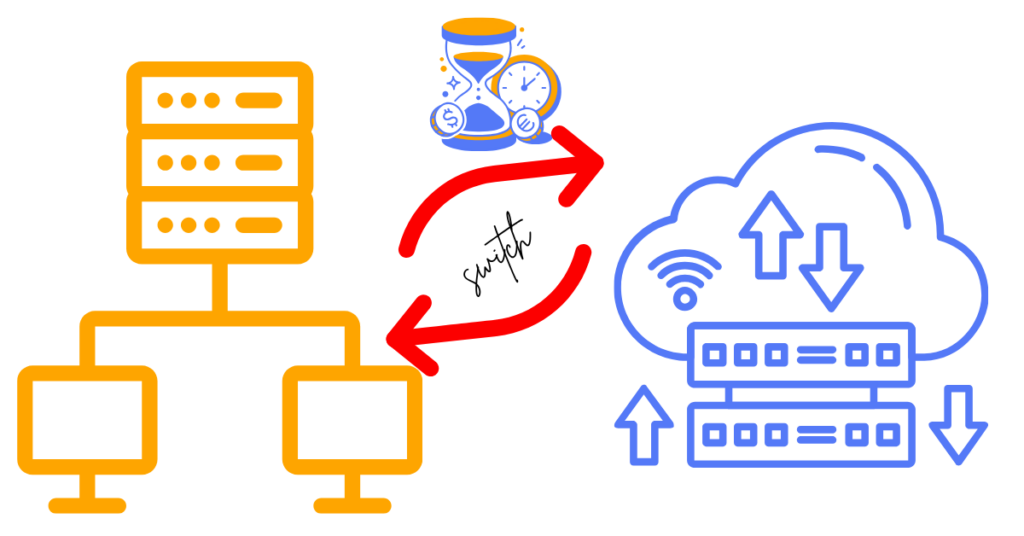
You’ll know it’s time to upgrade from shared hosting to cloud hosting when:
- Your site slows down even after caching or optimization.
- You hit your bandwidth or storage capacity limits.
- You face downtime during traffic spikes.
- You need better customer support or more control.
So if you’re facing growth pains, don’t wait. Migrate before your users start leaving.
What Are the Differences Between Shared and Cloud Hosting?
Let’s summarize the difference between shared and cloud hosting in one clear idea:
- Shared hosting shares one server among many websites.
- Cloud hosting spreads your site across many servers for speed and reliability.
Shared plans work best for personal sites or small businesses that don’t need much power. Cloud setups shine when you expect growth, need better uptime, and want flexible resource allocation.
In 2025, most new hosting platforms now combine both shared plans running on cloud infrastructure for a hybrid experience.
Which Hosting Option Is Best for You?
Here’s how to choose the best hosting option.
- Pick shared hosting if you’re new, on a tight budget, or just testing an idea.
- Go for cloud hosting if you want strong performance, scalability, and full control.
- Switch later if your site grows faster than expected: modern hosts make migration easy.
Remember, what matters most isn’t just price, it’s support availability, uptime, and the ability to scale without starting over.
Final Verdict: Which Hosting Wins in 2025?
In the battle of shared hosting vs cloud hosting, both have their place.
For beginners, shared hosting gives you a low-cost way to get online fast. For growing brands, cloud hosting delivers unbeatable website performance, load balancing, and long-term value.
So before you hit “buy,” think about where your website will be six months from now, not just where it is today.
If you’re ready to start smart, keep your site fast and affordable with Truehost. From beginner-friendly shared hosting to scalable cloud hosting, you’ll get free SSL, 99.9% uptime, automatic backups, and 24/7 real-human support built to grow with you.
Shared Hosting vs Cloud Hosting FAQs
The biggest difference between shared hosting vs cloud hosting lies in resource allocation. Shared hosting uses a single web server where many sites share CPU, RAM, and bandwidth. Cloud hosting, however, runs your site across multiple virtual machines (VMs) connected in a data center, offering instant scalability and higher uptime guarantees.
Yes. Cloud hosting balances load across several servers, meaning your site keeps running smoothly even during traffic spikes. In contrast, shared hosting can slow down if other websites on the same server use too many resources.
Shared hosting is more affordable, often costing $2–$10 per month, while cloud hosting ranges from $10–$30 per month. However, cloud plans use a pay-as-you-go model, so you only pay for what you use, making it cost-effective for growing websites.
Switch from shared hosting to cloud hosting when your site experiences frequent downtime, slow loading, or limited storage capacity. If your traffic is increasing or you need a highly available setup and automatic backups, cloud hosting is the next step.
Shared hosting is ideal for small websites and first-time owners due to its simple control panels (cPanel / Plesk) and low setup time. Cloud hosting, while more powerful, suits those ready to scale, optimize, and manage flexible resources.
Most shared hosting providers promise 99.9% uptime and 24/7 support, but cloud hosting offers stronger redundancy—if one server fails, another takes over instantly. This makes it more reliable for businesses that can’t afford downtime.