Are you wondering why some websites show a padlock icon while yours flash scary warnings?
Here’s the thing.
Search engines like Google and Bing now care deeply about website security. If your site isn’t using HTTPS, you’re basically leaving money on the table. You might be losing visitors before they even see your content.
Worse, your rankings could be suffering without you even knowing why.
Most users don’t proceed past a browser warning message. That’s a huge problem if your site still uses plain HTTP.
In this guide, we’ll cover:
- What is HTTPS and how it works
- HTTPS as an SEO ranking factor
- Technical SEO benefits of HTTPS
- How to implement HTTPS correctly
- Common HTTPS SEO mistakes
- Measure HTTPS impact on SEO
Ready to secure your site and improve your rankings?
Let’s jump right in.
What is HTTPS and How It Works

HTTPS stands for Hypertext Transfer Protocol Secure. Think of it as a protected tunnel for your website data.
The difference between HTTP and HTTPS is simple.
- HTTP sends information openly. Anyone could intercept it.
- HTTPS, on the other hand, uses an SSL certificate and TLS (Transport Layer Security) to encrypt everything.
Here’s how it works.
When someone visits your site, the SSL certificate creates an encrypted website traffic channel. This encryption scrambles the data so hackers can’t read it.
Most sites use 128-bit or 256-bit encryption strength, which is incredibly hard to crack.
You’ll know a site is secure when you see the padlock icon in your browser. That’s your trust signal that the connection is protected.
Because of this, users feel safer entering passwords, credit card numbers, or personal details.
TLS is the updated version of SSL. It does the same job but with better security. When we talk about SSL certificate installation, we’re really talking about TLS these days.
Both terms secure your site in the same way.
The protocol type shown in your URL tells the whole story. If it starts with “https://“, you’re good. If it’s “http://“, you need to leave immediately.
HTTPS as an SEO Ranking Factor
Back in 2014, Google officially announced that HTTPS is a search engine ranking factor. This wasn’t a suggestion. It was a clear signal about where the web was heading.
HTTPS websites receive approximately a 5% ranking advantage over non-secure sites. That might sound small, but in competitive niches, it makes all the difference.
Here’s what happens.
Search engines want to send users to safe websites. When your site has a secure connection, it signals trust. Google notices this and may give you an HTTPS ranking boost.
The impact goes beyond direct ranking signals. When users see your site is secure, they’re more likely to click. Higher click-through rates tell Google your site is valuable. This leads to better ranking signals overall.
Another key benefit is reduced bounce rates.
A study by GlobalSign found that 84% of users would abandon a purchase if data was sent over an insecure connection. When you protect your visitors, they stay longer and engage more.
Website traffic typically improves after migrating to HTTPS. One case study showed a 7% increase in organic traffic within three months of switching. The combination of better rankings and higher user trust creates a powerful effect.
As a result, HTTPS and SEO have become inseparable.
You can’t have modern SEO success without a secure website.
Technical SEO Benefits of HTTPS
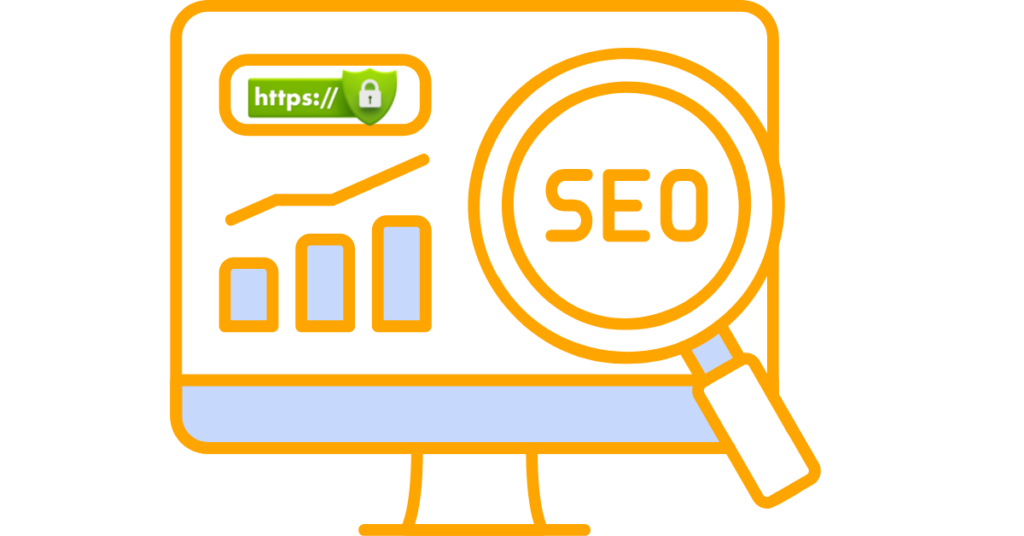
Beyond rankings, HTTPS delivers real technical advantages that enhance your SEO performance.
1) First, proper HTTP redirect type matters hugely.
When you migrate, always use a 301 permanent redirect from HTTP to HTTPS. This tells search engines the change is permanent and passes ranking power to your new secure URLs.
2) Page speed can actually improve with HTTPS.
Modern protocols like HTTP/2 only work over secure connections. HTTP/2 loads pages faster through better compression and parallel downloads. Sites using HTTPS with HTTP/2 see page speed impact improvements of 10-30% compared to old HTTP connections.
3) Mobile optimization gets a boost, too.
Mobile browsers are even stricter about security warnings. If your site isn’t secure, mobile users see big red warnings that kill conversions. Since Google uses mobile-first indexing, having a responsive, secure site is critical.
The domain name stays the same when you switch, but every URL needs to change from http:// to https://. Search engines need to reindex these new URLs, which is why proper redirects matter so much.
On the other hand, skipping these technical steps can degrade your rankings.
User Trust and Engagement Signals
User trust and safety directly impact your bottom line.
When visitors land on a site without HTTPS, modern browsers flash browser security warning messages.
- Chrome, Firefox, and Safari all display “Not Secure” in the address bar.
- Some browsers show full-screen warnings that scare users away.
The padlock icon and green bar (on some sites with extended validation) serve as trust signals. These visual cues tell visitors their connection is secure.
This leads to:
1.1 Better engagement across the board.
When users feel safe, they explore more pages and spend more time on the site.
User trust translates directly into action. People simply won’t enter credit card information on a site marked “Not Secure.”
1.2 Session duration increases too.
When browsers don’t warn users about security risks, they relax and engage naturally with your content. These positive engagement metrics send strong signals to Google about your site’s quality.
Website encryption benefits extend beyond SEO. You’re protecting real people from real threats.
This builds long-term trust that keeps visitors coming back.
How to Implement HTTPS Correctly
Ready to secure your site?
Here’s your step-by-step migration plan.
Step 1: Choose your SSL certificate
Start by picking the right SSL certificate from a trusted CA (Certificate Authority). Options include:
- Domain Validation (DV): Quick and basic
- Organization Validation (OV): Adds business verification
- Extended Validation (EV): Maximum trust with green bar
For most sites, a DV certificate works perfectly. Let’s Encrypt offers free certificates that are valid and trusted.
Step 2: Purchase or obtain your certificate
Buy from providers like DigiCert, Sectigo, or use free options from Let’s Encrypt. Make sure all major browsers recognize the CA.
Step 3: Install the certificate on your server
Most hosting providers offer one-click SSL certificate installation. If you’re on a dedicated server, work with your hosting support to install and validate the certificate properly.
Step 4: Update your site configuration
Change your website status to force HTTPS. Update your site settings so all pages load over a secure connection.
Step 5: Set up 301 redirects
This is critical. Redirect every HTTP URL to its HTTPS equivalent using 301 permanent redirects. Never use 302 temporary redirects for this.
Step 6: Update internal links
Change all internal links to use https:// instead of http://. This prevents mixed content warnings.
Step 7: Update external resources
Check that all images, scripts, and stylesheets load over HTTPS too. Mixed content breaks the secure status.
Step 8: Test everything
Use tools like SSL Labs to verify your certificate validity and encryption strength. Check for browser warning messages across different browsers.
Because of this thorough process, your migration from HTTP to HTTPS will be smooth and penalty-free.
Common HTTPS SEO Mistakes
Even with good intentions, many site owners make errors that affect their SEO negatively.
Mistake #1: Using 302 instead of 301 redirects
A 302 temporary redirect tells search engines the change isn’t permanent. This fails to pass ranking power to your new HTTPS URLs. Always use 301 permanent redirects when you migrate.
Mistake #2: Expired or self-signed certificates
If your SSL certificate expires, browsers display scary warnings. Self-signed certificates aren’t trusted by browsers either. Always use certificates from a recognized CA and validate them regularly.
Mistake #3: Mixed content issues
Loading images or scripts over HTTP while your page uses HTTPS breaks the secure lock. Browsers warn users about mixed content, which kills trust and hurts rankings.
Mistake #4: Forgetting to update sitemaps
Your XML sitemap needs to list HTTPS URLs, not HTTP ones. Update your sitemap and resubmit it to Google Search Console.
Mistake #5: Not updating canonical tags
If your canonical tags still point to HTTP versions, you’re confusing search engines. Update all canonical URLs to HTTPS.
Mistake #6: Blocking HTTPS in robots.txt
Double-check that your robots.txt file isn’t accidentally blocking the HTTPS version of your site.
As a result of these mistakes, some sites lose rankings after migration instead of gaining them. Next, we’ll explore how to measure your success.
Measure HTTPS Impact on SEO
After you migrate, you need to track the results. Here’s how to measure your HTTPS ranking boost and SEO performance improvement.
A. Monitor Search Console
Add your HTTPS property to Google Search Console if you haven’t already. Watch for:
- Crawl errors
- Security issues
- Ranking positions change
- Website traffic trends
According to BrightEdge, 94% of organic traffic comes from Google. Tracking your Search Console data shows exactly how HTTPS and SEO work together for your site.
B. Track rankings before and after
Note your keyword positions before migration. Check them weekly after switching. Most sites see a positive search ranking impact within 2-6 weeks.
C. Analyze traffic patterns
Use Google Analytics to compare:
- Organic website traffic volume
- Bounce rate changes
- Average session duration
- Page speed metrics
D. Measure engagement signals
Look for improvements in:
- Time on site (should increase)
- Pages per session (should go up)
- Bounce rate (should drop)
These metrics reflect better user trust and safety, which indirectly boost your SEO performance.
E. Check page speed
Run tests on GTmetrix or PageSpeed Insights. With HTTP/2, your page speed impact should be faster or at least optimized. If speed drops, investigate configuration issues.
F. Monitor for errors
Watch for mixed content warnings or certificate problems. Even minor issues can affect your rankings negatively.
Another key benefit of regular monitoring is catching problems early. This lets you optimize continuously and maintain your HTTPS ranking boost.
Conclusion
The connection between HTTPS and SEO keeps growing stronger. Sites without secure connections face penalties in rankings, scary browser warning messages, and lost website traffic.
On the other hand, sites that migrate properly see ranking improvements, better engagement, and higher conversions.
Your SSL certificate is your ticket to better SEO performance. Whether you choose 128-bit or 256-bit encryption, the key is having a valid certificate from a trusted CA. Get your SSL certificate from Truehost and start enjoying the SEO performance improvement that comes with HTTPS.
HTTPS and SEO Connection FAQs
HTTPS and SEO are closely linked because Google uses HTTPS as a ranking factor. Secure websites gain user trust, reduce bounce rates, and often perform better in search results.
Yes. Moving your site to HTTPS can improve SEO rankings because it signals security and trust to search engines. It also prevents browser warnings that drive visitors away.
In most cases, yes. HTTPS uses newer protocols like HTTP/2 that can load web pages faster. Faster sites offer a better user experience, which supports stronger SEO performance.
Without HTTPS, your website shows as “Not Secure” in browsers. This warning scares visitors, reduces trust, and can hurt both your traffic and your overall SEO ranking potential.
You can track HTTPS and SEO improvements using Google Search Console. Compare traffic, rankings, and engagement before and after your HTTPS migration to measure its real impact.