Mmmh…Let me guess: You created your Google Business Profile, filled out the basics, maybe added a photo or two, and thought you were done.
Meanwhile, your competitor down the street is getting three times more calls than you, and you can’t figure out why.
Here’s the truth: Most local businesses are sitting on a goldmine and don’t even know it.
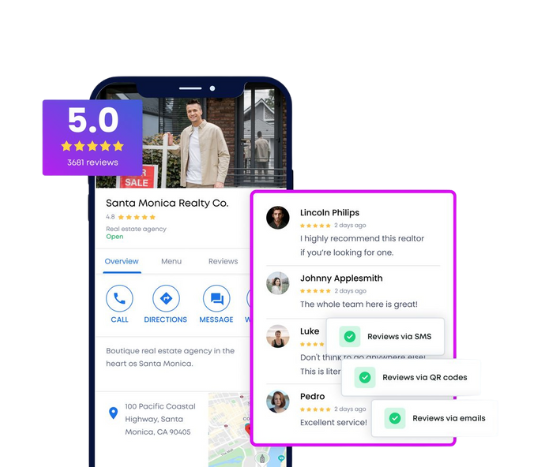
Your Google Business Profile isn’t just another online listing. It’s the difference between customers choosing you or scrolling past to someone else.
And right now, you’re probably making at least three of the seven mistakes I’m about to show you.
These aren’t small oversights. These are the google business mistakes that cost real money every single day. Lost calls. Lost foot traffic. Lost revenue.
The good news?
Every single one is fixable, and most take less than an hour to correct.
TL;DR: The Quick Wins You Need Right Now
Stop losing customers to easily avoidable mistakes. Here’s what’s killing your Google Business Profile performance:
- Wrong business category = You’re invisible to the exact customers searching for you
- Incomplete profile = Google doesn’t trust you enough to show you in searches
- Ignored reviews = Customers think you don’t care about service
- Inconsistent NAP information = Google thinks you’re not legitimate
- No posts or updates = You look closed or inactive
- Bad photos or no photos = Customers skip you for competitors
- Not verified or suspended = You’re completely invisible
The businesses dominating local search? They’ve fixed these issues. The ones struggling? They’re making at least four of these common google business profile errors every single day.
Fix these seven google business optimization issues, and you’ll see more calls, more customers, and more revenue.
I’ll show you exactly how in the next 10 minutes of reading.
Read also: Google Business Profile Suspended? Here’s How to Fix It Fast (Step-by-Step Guide).
Why This Matters More Than You Think
Here’s a stat that should wake you up: 92% of searchers will choose businesses on the first page of local search results. If you’re not there, you might as well be invisible.
But it gets worse.
80% of US consumers search online for local businesses on a weekly basis, and 32% search for them daily.
Every single day, potential customers are looking for exactly what you offer.
The question is: Are they finding you or your competition?
These google my business mistakes aren’t just hurting your rankings. They’re directly impacting whether someone calls you, visits your location, or keeps scrolling to the next business.
And unlike paid ads that stop working the moment you stop paying, fixing your Google Business Profile keeps working 24/7.
This is where professional Local SEO services become invaluable.
Sure, you can fix some of these issues yourself.
But the businesses winning in local search have experts optimizing every detail, monitoring performance, and adapting to Google’s constant changes.
The ROI?
Businesses appearing in the Local Pack see significant increases in visibility and customer actions compared to those ranked lower.
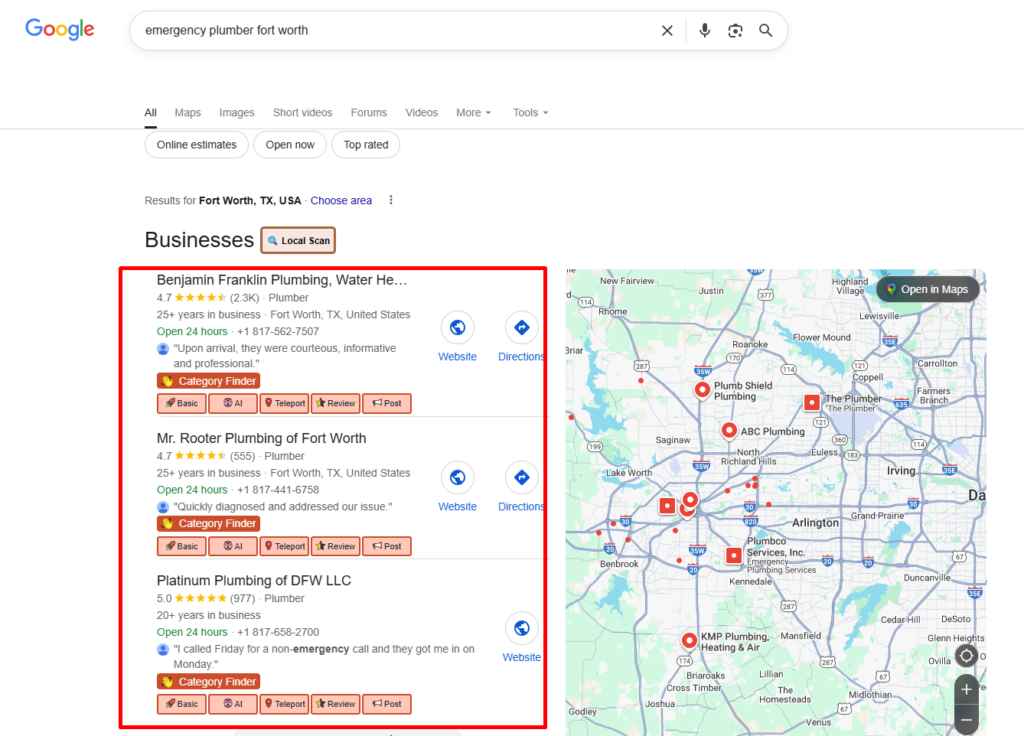
Think about it this way: If you’re a plumber and someone searches “emergency plumber near me” at 2 AM, will they find you? Or will they find the plumber who actually optimized their profile? That one missed call could be worth $500, $1,000, or more.
Let’s fix what’s broken.
Mistake #1: Choosing the Wrong Business Category (Or Skipping It Entirely)
This is the silent killer.
Failing to select the right category or skipping this step entirely limits your visibility. Your category tells Google what you do and when to show you in searches.
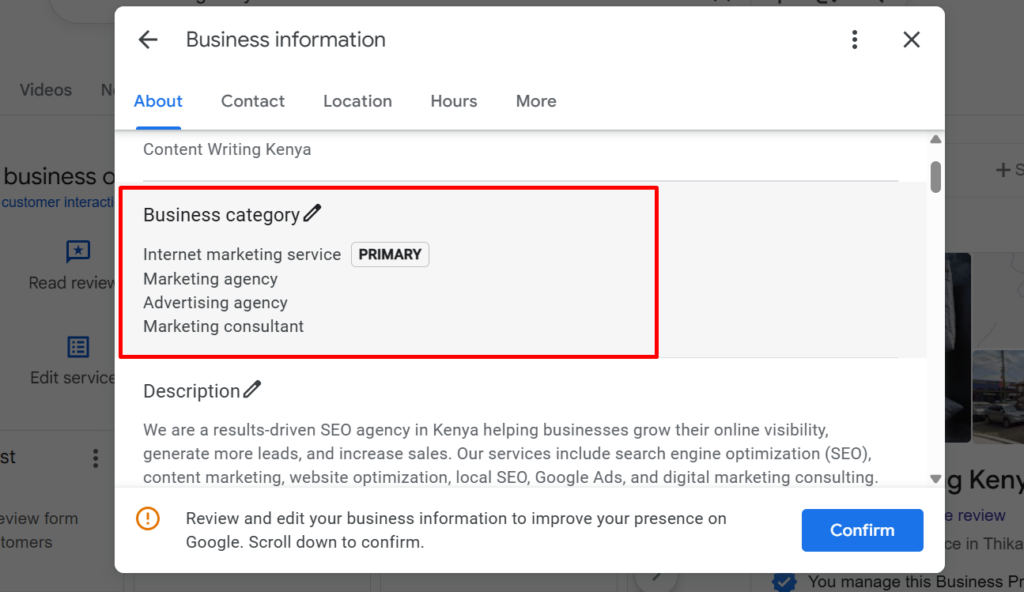
Pick the wrong one, and you’re playing hide and seek with your customers.
Example: A dog groomer lists their primary category as “Pet Services” instead of “Dog Day Care Center” or “Pet Groomer.” When someone searches “dog grooming near me,” Google shows competitors who picked the specific category. Same business, same services, but invisible where it counts.
Suppose you run a dog grooming business but only list “Pet Services” as your primary category.
While that’s technically correct, it’s too broad.
Someone searching for “dog grooming near me” might not see your business because Google doesn’t associate your listing with that specific service.
What to do instead:
- Pick the most specific primary category that matches your main service
- Add 2 to 5 secondary categories for other services you offer
- Check what categories your top-ranking competitors use
- Update categories whenever you add new services
- Never stuff keywords into your category names
Time to fix: 5 minutes.
Impact: Immediate visibility boost for relevant searches.
This is one of those local seo mistakes that seems minor but has massive ripple effects. Get this wrong, and everything else you do is building on a shaky foundation.
Mistake #2: Leaving Your Profile Incomplete or Inaccurate
An incomplete Google Business Profile screams “amateur hour” to both Google and potential customers.
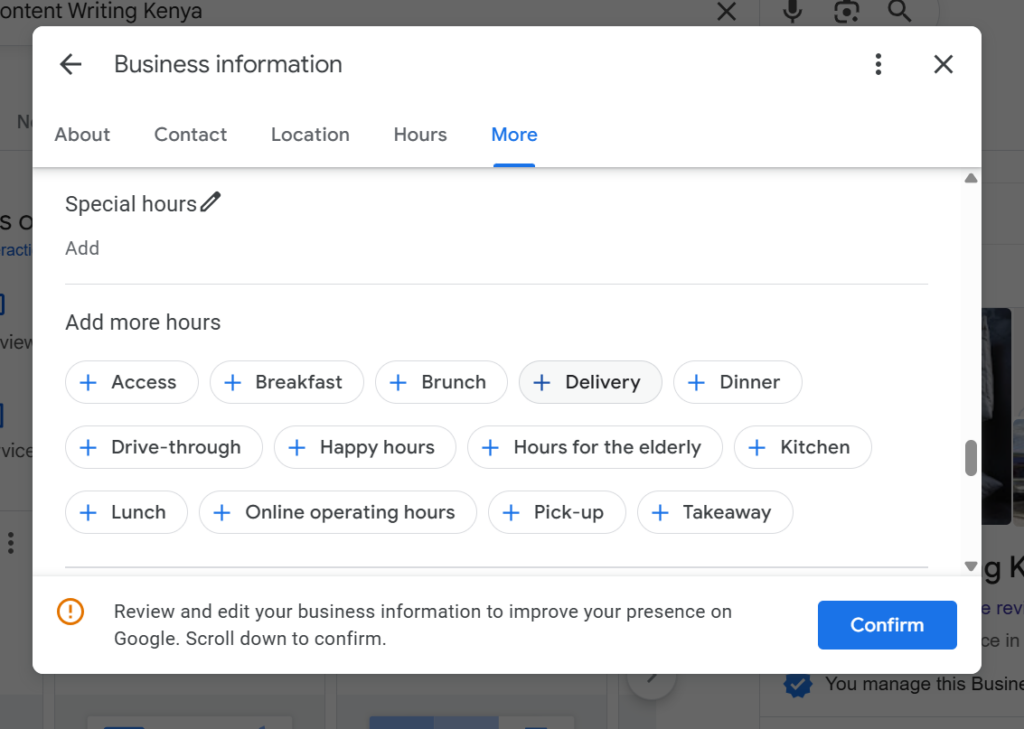
The first and most critical mistake is leaving your profile incomplete or providing incorrect information. Customers rely on your profile for accurate details, and discrepancies can lead to confusion or mistrust.
Worse?
62% of consumers would avoid using a business if they found incorrect information online.
You could have the best service in town, but if your hours are wrong or your phone number doesn’t work, you’ve lost the customer before they even tried you.
What happens when you get it wrong:
- Customer shows up when you’re closed (because your hours are outdated)
- Potential client calls a disconnected number
- Google doesn’t trust your business enough to show it prominently
- Your business looks unprofessional compared to competitors
Critical information you must have:
- Business name (exactly as it appears in real life, no keyword stuffing)
- Complete address (unless you’re a service area business)
- Phone number (one that actually works and someone answers)
- Website URL (linking to a real, working website)
- Business hours (including special holiday hours)
- Business description (200 to 750 characters explaining what makes you different)
- Service areas (for businesses that travel to customers)
- Attributes (wheelchair accessible, outdoor seating, etc.)
One of the most common, and easily avoidable, mistakes business owners make are not updating their opening and closing times. It’s easy to overlook, but it’s one of the most important aspects of your business information that you should always update.
Special note on NAP consistency: Your Name, Address, and Phone number need to match exactly across your website, social media, and all online directories.
When your business name, address, or phone number (NAP) is inconsistent across platforms, it can harm your local SEO rankings. Google’s algorithm prioritizes accurate and consistent information to deliver reliable search results.
Don’t have time to audit every listing across the web?
Run a free Google Business Profile audit to see exactly where your information is inconsistent.
Time to fix: 15 to 30 minutes.
Impact: Builds trust with Google and customers, improves rankings.
Mistake #3: Ignoring or Mishandling Customer Reviews
Here’s a painful truth: Your customers are already talking about you.
The question is whether you’re listening and responding.
A staggering 90% of consumers read online reviews before visiting a business, underscoring the impact of positive reviews on local SEO.
Let that sink in.
Nine out of ten people checking out your business will read your reviews before deciding. And if they see unanswered negative reviews or no reviews at all?
They’re moving on to your competitor.
The review mistakes killing your business:
- Not responding to reviews (especially negative ones)
- Taking days or weeks to respond
- Getting defensive or argumentative with negative reviews
- Having no reviews at all
- Not asking happy customers to leave reviews
- Buying fake reviews (Google will catch you and suspend your listing)
If you neglect customer reviews, it can start to harm your brand’s reputation particularly if there are bad reviews without a response from the profile owner. Even worse, potential customers see that you don’t care enough to engage.
A local HVAC contractor had 4.8 stars but ignored all reviews. A competitor with 4.5 stars responded to every review within 24 hours, thanking people and addressing concerns.
Guess who got more calls?
The engaged competitor. Every. Single. Time.
How to handle reviews the right way:
- Respond to every review (yes, even the good ones)
- Thank positive reviewers specifically for what they mentioned
- Address negative reviews professionally within 24 hours
- Never argue, always offer to make it right offline
- Ask satisfied customers for reviews (not by offering incentives)
- Make leaving a review easy with a direct link
But here’s one problem…
Managing reviews across multiple platforms is exhausting. This is exactly where Local SEO experts earn their keep, monitoring reviews 24/7, crafting professional responses, and implementing systems to generate more positive reviews consistently.
Time to fix: Ongoing (15 to 30 minutes weekly)
Impact: Builds trust, improves conversion rates, signals activity to Google.
Read also: How Google Reviews Influence Local SEO Rankings
Mistake #4: Using Duplicate Listings or Incorrect Address Types
This google business profile setup error is sneakier than you think. Creating multiple listings for the same business is a common mistake that can lead to listing suspension, as Google’s guidelines explicitly prohibit duplicate listings for a single business entity.
Maybe you created a listing years ago and forgot about it.
Or perhaps a well-meaning employee set one up.
Now you have two (or more) profiles competing against each other, confusing customers, and diluting your reviews and engagement.
Why duplicate business listings happen:
- Old listing from a previous owner or location
- Different employees creating separate listings
- Automated business directory submissions
- Moving locations without updating the original listing
The damage this causes:
- Splits your reviews across multiple profiles
- Confuses customers with conflicting information
- Google may suspend all your listings
- You’re competing against yourself in search results
The address problem: If you’re a service area business (plumber, electrician, house cleaner), you shouldn’t list a public address unless customers actually visit that location. Using a PO box address is not allowed, as it’s not a physical location. Virtual offices are also prohibited, as they don’t provide a dedicated space for customers.
If your business doesn’t serve customers at a physical location (think service providers who travel to clients or WFH consultants), your address shouldn’t be public.
Adding an address you don’t want customers showing up to can confuse searchers or even violate Google’s guidelines.
What to do:
- Search for your business name on Google Maps
- Look for duplicate listings
- Claim all duplicates under your Google account
- Request to merge them through Google Support
- If you’re service-area only, hide your address and list service areas instead
Time to fix: 30 to 60 minutes (plus Google’s review time).
Impact: Prevents suspension, consolidates reviews and rankings.
Mistake #5: Neglecting Photos and Visual Content
Walk into any successful restaurant, and what’s the first thing you notice? The atmosphere. The presentation. The vibe.
Guess what…Your Google Business Profile works the same way, except your photos are doing all the work.
Businesses with photos receive significantly more engagement than those without.
Yet so many local businesses either have no photos, old photos, or terrible photos that make them look closed or unprofessional.
Common photo mistakes:
- Only having one or two photos (usually low-quality)
- Photos are outdated (showing old branding, closed locations, or obsolete products)
- Dark, blurry, or poorly lit images
- No photos of your actual work or products
- Never adding new photos (looking inactive)
What Google and customers want to see:
- Exterior photos (so people know they’re at the right place)
- Interior photos (showing your space, cleanliness, professionalism)
- Products or services (your actual work, not stock photos)
- Team photos (puts a face to the business)
- Action shots (you doing what you do best)
- Before and after (especially for contractors, cleaners, landscapers)
Google loves rich content.
And so do potential customers.
The businesses that update photos regularly signal to Google that they’re active and engaged, which can positively impact rankings.
We recently worked with a landscaping company. We added weekly before and after photos of completed projects.
Within 30 days, they saw a 60% increase in quote requests through their Google Business Profile.
Same business, same services, just better visual proof.
Photo optimization checklist:
- Upload at least 10 to 15 high-quality photos initially
- Add 3 to 5 new photos every month
- Use natural lighting whenever possible
- Show real work, real people, real results
- Photos should be at least 720px wide by 720px tall
- JPG or PNG format
Time to fix: 1 to 2 hours initially, 15 minutes monthly.
Impact: Increases engagement, builds trust, improves click-through rates.
Mistake #6: Never Posting Updates or Using Google Posts
If your Google Business Profile looks the same today as it did six months ago, you’re telling customers (and Google) that nothing’s happening at your business.
Don’t just write “We offer landscaping.”
Give people something like: “Residential and commercial landscaping with weekly maintenance plans across the Denver metro.”
Specificity builds confidence and relevance.
Google Posts are free advertising space that most businesses completely ignore. These short updates appear directly in your Business Profile and can promote:
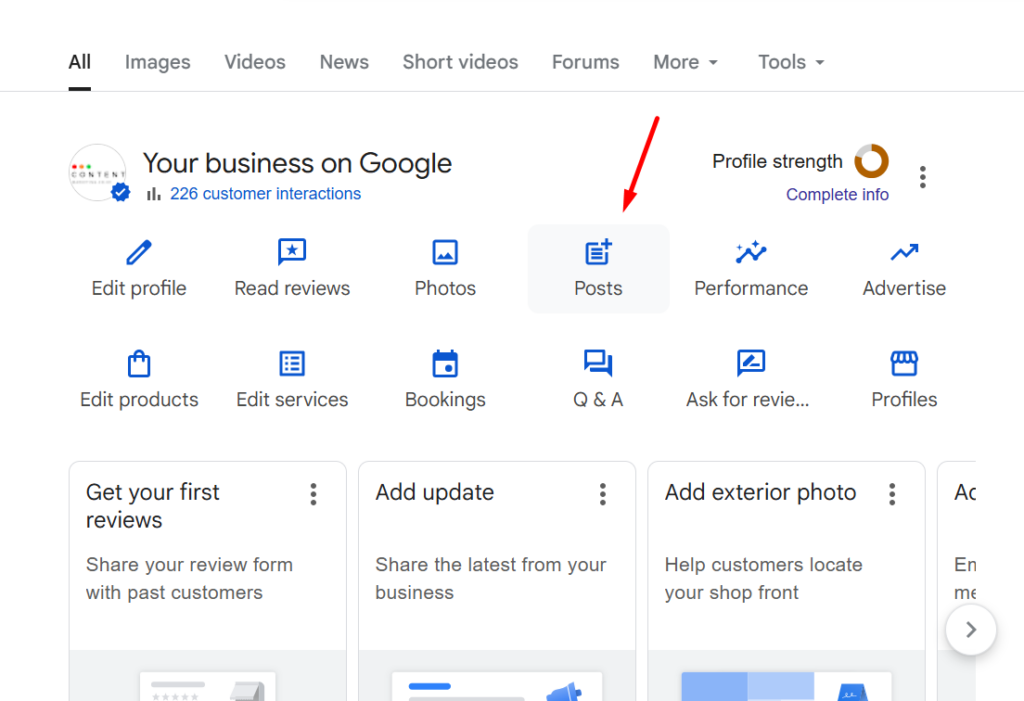
- Special offers or discounts
- New products or services
- Events or workshops
- Seasonal hours
- Recent projects or success stories
Why posts matter:
- Shows you’re active and current
- Gives customers reasons to choose you today
- Can include call-to-action buttons (Book, Call, Learn More)
- Signals to Google that your business is engaged
- Free visibility in search and maps
What to post:
- Weekly specials or promotions
- Customer testimonials and success stories
- Behind-the-scenes content
- Seasonal services or holiday hours
- Educational tips related to your industry
- Community involvement or local events
Consistency matters more than perfection. A weekly post takes 10 minutes and keeps your profile fresh. Tools like Moz Local or BrightLocal can help schedule posts in advance across multiple locations.
Time to fix: Ongoing (10 to 15 minutes weekly).
Impact: Increases engagement, shows activity, improves visibility.
Mistake #7: Not Verifying Your Listing or Risking Suspension
This is the big one.
If your Google Business Profile isn’t verified, you’re basically invisible. And if you violate Google’s guidelines, you could face suspension, which is even worse.
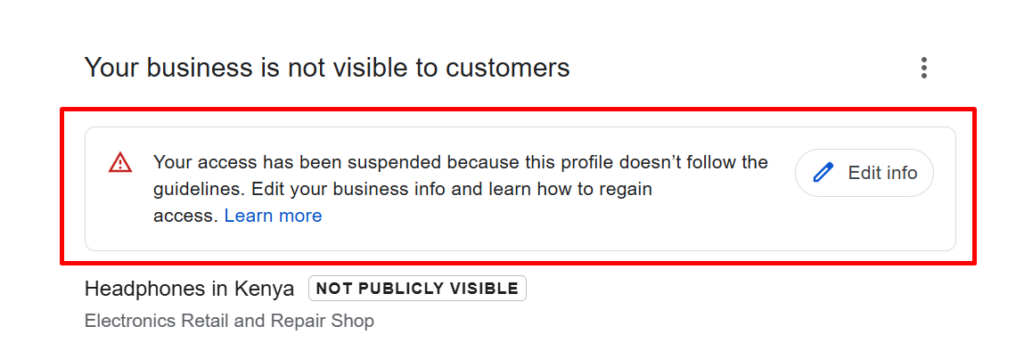
Verifying the listing of your GMB profile is significant to gain trust and enhance visibility. This process includes receiving from Google an email, phone call, or a postcard with a verification code.
Until you verify, you can’t manage your listing, respond to reviews, or access insights.
Common reasons for google maps listing problems and suspension:
- Keyword-stuffed names (adding terms like “Best Plumber Dallas” to your business name)
- Buying fake reviews or review manipulation
- Making sudden, drastic changes to core business information
- Operating in restricted industries without proper disclosure
- Using a virtual office or PO box as your business address
- Having multiple listings for the same location
Sudden changes to core business information can trigger Google’s algorithm to flag the profile for review, potentially leading to suspension.
This is known as ‘profile shock,’ where the sudden influx of changes raises red flags.
If you get suspended:
- Check your email for suspension notification from Google
- Review Google’s Business Profile Guidelines
- Identify what caused the suspension
- Fix the violations
- Submit a reinstatement request through Google Support
- Be patient (can take weeks)
Prevention is easier than recovery: Follow Google’s guidelines, make gradual changes, keep information accurate, and never try to game the system with fake reviews or keyword stuffing.
Suspended listings cost businesses thousands in lost revenue during the reinstatement process. Don’t let this happen to you.
Time to fix: 15 to 30 minutes (verification), weeks (if suspended).
Impact: Makes you visible or invisible, critical for all other efforts.
What Happens When You Fix These Mistakes
Let’s be brutally honest.
These google business mistakes aren’t happening because you’re lazy or incompetent. They’re happening because you’re busy running an actual business, serving customers, and managing the hundred other things on your plate.
But here’s what changes when you fix them:
- More phone calls from qualified leads
- Higher click-through rates to your website
- Better conversion from profile views to customers
- Improved rankings in the Local Pack
- Increased foot traffic to your location
- Better ROI than paid advertising
With over 90% of global searches occurring on Google, optimizing Google Business Profiles (GBP) is more important than ever. This isn’t optional anymore. It’s table stakes for competing in local search.
You have two choices:
Option 1: Block off a few hours this week, work through these seven mistakes systematically, and commit to maintaining your profile monthly. It’s doable, but it requires discipline and staying current with Google’s ever-changing guidelines.
Option 2: Partner with professionals who eat, sleep, and breathe local SEO. They’ll audit your current profile, fix what’s broken, optimize what’s working, and monitor your performance continuously. Professional Local SEO services pay for themselves through increased customer acquisition.
Either way, do something. Because while you’re reading this, your competitors are either making these same mistakes (giving you an opportunity) or they’ve already fixed them (and they’re taking your customers).
Read also: The 5 Biggest Citation Mistakes in Local SEO.
Ready to Stop Losing Customers to Fixable Mistakes?
The seven google business profile errors we’ve covered are costing you money right now. Every day you wait is another day potential customers are finding your competitors instead of you.
Take action today:
- Start with our free Google Business Profile audit tool to see exactly what needs fixing
- Review your Business Profile and tackle the quick wins first (category, hours, photos)
- Set a recurring monthly reminder to post updates and respond to reviews
- Consider whether DIY or professional help makes more sense for your situation
The businesses dominating local search didn’t get there by accident. They fixed these common google my business mistakes, maintained their profiles consistently, and treated their Google Business Profile like the revenue-generating asset it is.
Your move. Fix these mistakes, or watch your competitors continue eating your lunch.
About the Author: This guide is brought to you by TrueHost, helping local businesses dominate their markets through proven Local SEO strategies. We’ve helped hundreds of businesses fix these exact mistakes and generate consistent, qualified leads through Google Search and Maps.
Read also: