Every website starts with a domain name. It’s what people type to reach your site — your home on the internet.
However, as a website owner, you may forget one of the most important things: you rent the domain; you don’t buy it forever.
If you miss the domain expiry date, your site can go offline or be taken over by someone else. That’s why it’s important to learn how to monitor domain expiry, track, and set reminders for renewal.
This guide explains how to check, update, and protect your domain before it expires.
It also includes a simple step-by-step renewal guide to help you avoid losing your domain, understand how Auto-renewal works, and keep your business online 24/7.
Why You Should Monitor Domain Expiry
Every domain registrar gives your domain a set time, called the renewal period, which can be 1 year, 2 years, or even 5 years. After that, it must be renewed.
When you ignore this, your domain status may switch from active to expired, and it might be deleted completely after some time.
When a domain expires, your website stops loading. Emails linked to it stop working. You could also lose your SEO ranking and customer trust. Worse, someone else could register your name.
To prevent that, you must monitor domain expiry date, verify it often, and set alerts in time.
How to Check Your Domain Expiry Date
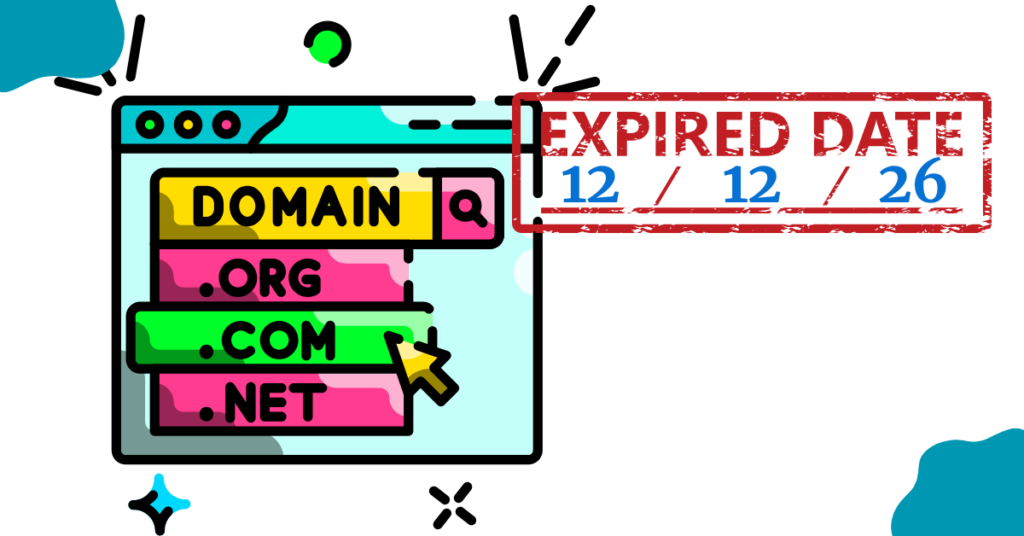
You can find the domain expiry date in two main ways: using a WHOIS record or checking your control panel/dashboard with your domain registrar.
Use WHOIS Lookup Tools
The WHOIS record is like an online ID card for your domain. It shows details like when it was created, updated, and when it will expire.
You can find this through an ICANN lookup or any domain expiry monitoring tool.
When you run a WHOIS search, you’ll see information such as:
- Registrar name
- Domain registration length (for example, 1 year, 2 years)
- Domain status (active / expired/pending delete)
- Technical notes like WHOIS client transfer prohibited
These details tell you how long you own the domain and whether your renewal is coming up soon.
Always verify that your contact email in the WHOIS data is correct so that alerts reach you. If needed, update WHOIS information directly through your registrar.
Check Inside Your Registrar Account
The second way is even easier. Log in to your control panel/dashboard on your registrar’s website. Here, you can see the Domain status and track renewal status in real time.
Look for:
- Expiry date
- Auto-renew enabled/disabled
- Alert frequency (7 / 30 days before expiry)
- Notification method (email / SMS/dashboard)
If your registrar offers a free renewal reminder, turn it on. You can also choose notification via email or SMS, depending on what works best.
This quick habit helps you protect your online presence and gives you time to renew your domain before problems begin.
How to Set Renewal Alerts Automatically
You can set domain renewal reminder systems that notify you before your domain expires.
This is the best way to prevent domain expiration.
Set Alerts in the Registrar Dashboard
Most registrars, including Truehost, allow you to configure alerts right inside your dashboard. Log in, select your domain settings, and look for “Renewal notifications.”
Here’s what to do:
- Set your alert frequency (7 / 30 days before expiry).
- Choose your notification method (email / SMS/dashboard).
- Enable the auto-renewal feature if available.
- Save your settings.
When you enable the domain auto-renewal feature, the system will automatically renew your domain before the expiry date, as long as your payment method is active.
That means you’ll never need to worry about remembering the exact date again.
Use Domain Monitoring Tools
If you manage many domains, use a domain monitoring tool to help. It will monitor, track, and send a renewal alert notification for each domain in one place.
Some even show the reminder trigger time, so you know when each notice is sent.
These tools also help check DNS settings and confirm whether a domain is still active or renewal pending. This is great for businesses that own multiple sites or use different registrars.
Auto-Renew vs Manual Renewal: Which One Should You Choose?
Now that you know how domain alerts work, you must decide how to renew. Most registrars offer two renewal options: manual or automatic.
Domain Auto-Renewal
When you use domain auto-renewal, your domain is renewed automatically once your renewal period ends. You must have auto-renew enabled, and your payment method (credit card or wallet) should be valid.
Domain Auto-Renewal Pros:
- No risk of forgetting renewal.
- Your site and DNS keep running smoothly.
- You still get an Expiry notification before the charge.
Domain Auto-Renewal Cons:
- You might get charged for a domain you no longer need.
Domain Manual Renewal
In this renewal type, you renew your domain yourself before the expiry date. You’ll receive email alerts or text reminders, but you must log in and confirm payment.
Manual Renewal Pros:
- Full control over when and what you renew.
- Useful if managing many domains.
Manual Renewals Cons:
- Easier to forget.
- Risk of your Domain status changing to expired.
Whichever option you choose, remember to monitor your domains regularly and update your billing info to prevent issues later.
What Happens If You Miss Domain Renewal
Even with reminders, sometimes life gets busy. If you miss your domain renewal, your domain status will move from active to expired. Your website and email will stop working.
But don’t panic, most registrars give you a grace period of 30 days to renew before your domain is released.
During this grace period, you can still renew the domain at the usual price.
If you wait longer, it enters a redemption period of 30–60 days, which costs more and may need manual recovery.
If you still do nothing, your domain may show as pending delete and will soon be available to the public again.
To recover the domain, contact your registrar and pay the recovery fee before it’s too late.
Keeping auto-renew enabled or setting multiple alerts will save you from this headache.
Best Practices to Protect Your Domain

Here’s how to protect your domain long-term and keep it always active:
- Enable auto-renewal feature for every important domain.
- Set renewal reminder alerts through both email and SMS.
- Monitor and track each domain name monthly or quarterly.
- Verify that your WHOIS record contact details are correct.
- Update your billing info before your renewal period ends.
- Use a domain monitoring tool if you manage several domains.
- Always note the expiry date in your planner or calendar.
- Notify your team or business partner about the upcoming renewal.
- Extend your domain registration for 2 years or 5 years to stay worry-free.
- Keep an extra free renewal reminder active for safety.
Follow these steps to prevent domain expiration and keep your brand secure. Even if your business grows, these habits will ensure your domains remain under your control.
Final Thoughts
Owning a website isn’t just about design and content; it’s also about management. A domain is your digital identity, and forgetting its expiry date can ruin your entire online presence.
You must set a renewal alert, enable Auto-renewal, and update your WHOIS record. Use your registrar’s control panel or a trusted domain expiry monitoring tool to keep track of your domain status.
Need a domain partner who keeps you informed?
At Truehost, we help you stay ahead of your domain expiry date. When your domain is close to renewal, our team sends a personal call, email, or text to remind you — not just an automated expiry notification.
Choose Truehost today and let us handle your domain renewal so you can focus on growing your business and not worry about losing your domain.
Monitor Domain Expiry and Renewal Alerts FAQs
You can check your domain expiry date by looking it up in your WHOIS record or signing in to your control panel/dashboard at your domain registrar. The expiry date shows how long your domain stays active before you need to renew it.
Set your renewal alert at least 30 days before expiry. Most registrars let you choose your alert frequency (7 / 30 days before expiry) and notification method (email / SMS/dashboard) to help you stay on top of it.
If your domain name reaches its expiry date, it moves from active to expired. Most registrars offer a grace period of 30 days and a redemption period of 30–60 days to renew before the domain is released to the public.
Auto-renewal is a feature that renews your domain automatically once your renewal period ends. It’s safer for busy users because it helps prevent domain expiration and keeps your DNS running without downtime.
To avoid losing your domain, always enable the auto-renewal feature, keep your WHOIS record up to date, and use a domain expiry monitoring tool. You can extend your domain registration length to 2 or 5 years for peace of mind.