Are you considering a great website name and wondering if someone else already owns it?
When planning to start a website, the name is one of the first things you need.
But what if someone else already has it?
And again, do you know it’s illegal to use a domain name that belongs to someone else? Yes, if your domain name matches a registered brand trademark, you could face legal problems.
That’s why you must check if a domain has already been taken. But how do you check?
Don’t worry.
Checking if a domain name is free isn’t hard. In fact, using the right tools, anyone can learn how to check if a domain name is available in just a few minutes.
In this guide, you’ll learn step by step how to:
- Use a domain search tool to find free names
- Read a WHOIS record to confirm ownership or expiry.
- Check domain status (available, registered, or expired)
- Compare prices between domain registrars.
- Explore ideas using a domain suggestion tool.
- Protect your data with domain privacy protection.
Let’s show you how to check if a domain name is available.
Step 1: Start With a Domain Search Tool

The first step is using a domain search tool.
This tool shows whether your idea is available, registered, or expired.
Many domain registrars like Truehost, GoDaddy, and Namecheap offer free search boxes on their websites.
How to Check if a Domain Name is Available Using the Domain Search Tool
- Go to a registrar’s site (for example, Truehost.com).
- Type your desired domain name in the search bar.
- Click Search.
- Review the results: You’ll see a domain_status that is available, registered, or expired.
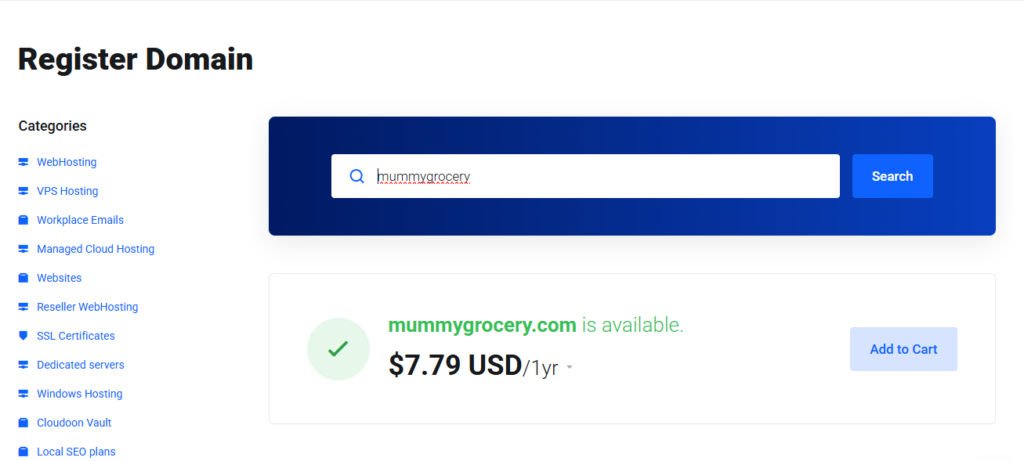
Suppose it’s available, great! You can register it right away. Most tools also show the price, such as $9.99 per year, and allow you to register your domain instantly.
If it’s taken, don’t stop. Check related domain extensions / TLDs (.com, .net, .org, .co.ke) or try a different variation.
Step 2: Explore Domain Extensions (TLDs)
Sometimes your exact name might be taken, but another Domain extension / TLD may still be open.
Extensions are what come after your name, like .com, .org, .net, or local ones such as .us.
Domain Extension Tips:
- .com is best for businesses with a global audience.
- .org is great for non-profits or community projects.
- .net works well for tech or network-based companies.
- .us (or other country codes) fits local businesses perfectly.
Checking multiple TLDs increases your chances of finding a good fit.
A Domain availability checker can show open extensions side by side, saving you time.
Step 3: Run a WHOIS Lookup
Even if a name looks taken, don’t lose hope yet. You can still check its WHOIS record to learn more.
A WHOIS lookup tool shows who owns a domain, when it was registered, and when it will expire.
How to Check a Name on the WHOIS Lookup Tool
- Visit a WHOIS lookup site (many Domain registrars, including Truehost, offer this).
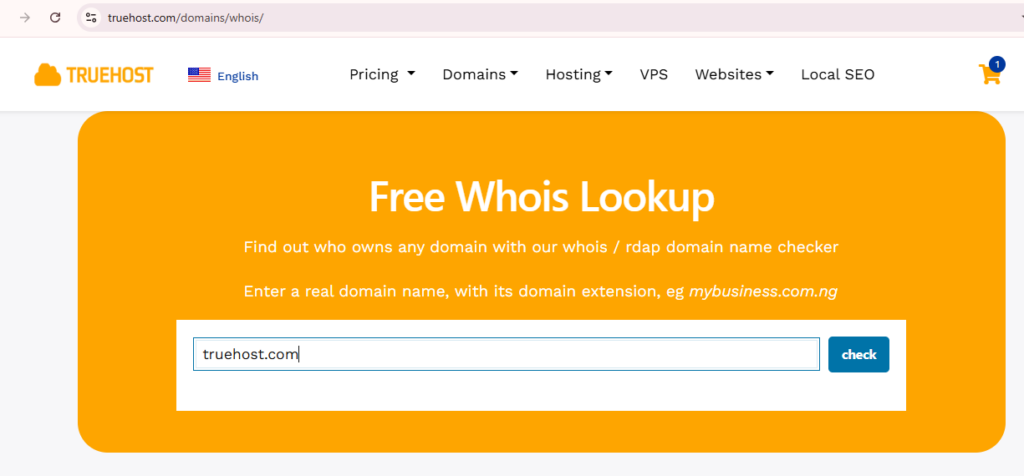
- Enter the domain name (e.g., mybrand.com).
- Click Lookup.
- Review details such as:
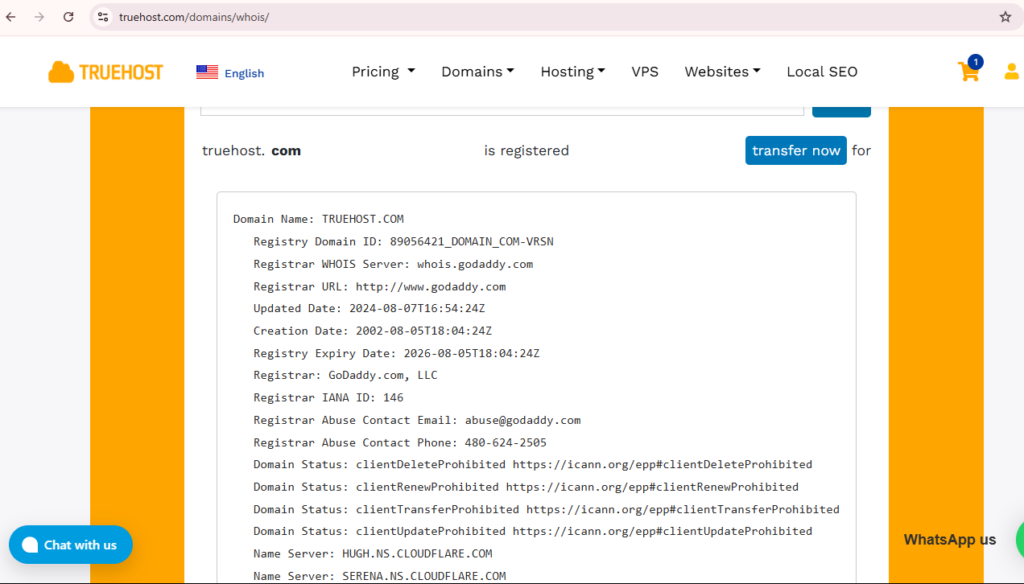
- creation_date (e.g., 2022-03-15)
- expiry_date (e.g., 2026-10-30)
- registrar_name (e.g., Truehost)
- whois_privacy (enabled or disabled)
If the domain status shows expired, it might soon be available. You can even set alerts to monitor it.
This is one of the most useful parts of how to check if a domain name is available, especially for names that may open up later.
Step 4: Check Domain History / Archive
Before you register or bid on an expired name, review its domain history/archive.
This helps you see how the name was used in the past.
Some domains may have hosted harmful or spammy content, which can hurt your future website.
How to Check a Domain History/Archive
- Visit the Wayback Machine (archive.org).
- Type your domain name.
- Review screenshots or saved versions of past sites.
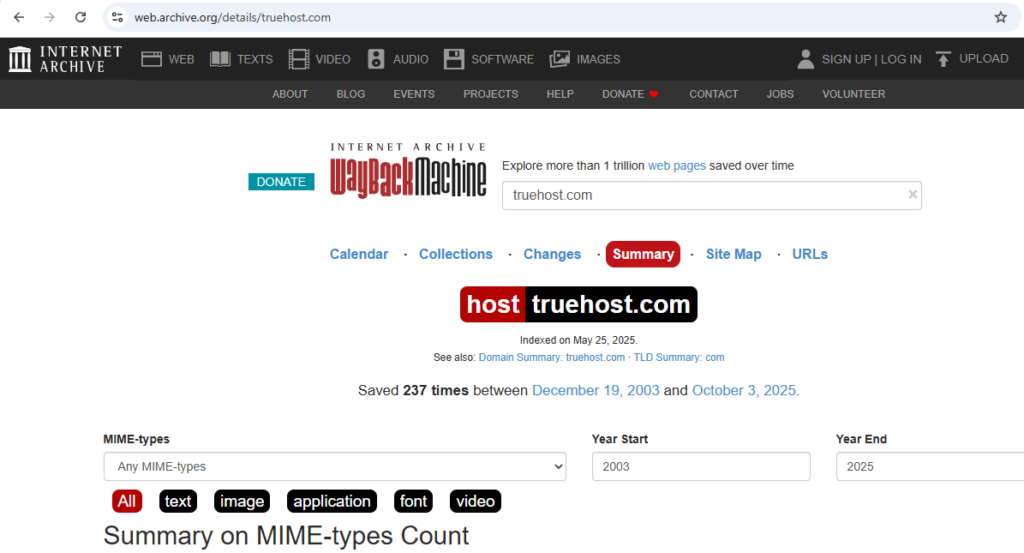
If it looks clean, you can continue.
If it shows spam or strange activity, it’s safer to find another option.
This step adds an extra layer of trust before you register your domain.
Step 5: Check for Trademarks
Before you get too excited about a name, make sure it’s not someone else’s brand.
Search through a Trademark database (like USPTO.gov or local equivalents).
Why This Matters
If your domain name matches a brand trademark that’s already registered, you could face legal problems later.
Example:
If you register “cocacola-shop.com,” you’re infringing on Coca-Cola’s trademark even if it was technically available online.
So, check before you buy the domain name.
Step 6: Compare Registrar Prices and Features
Once you’ve found an available name, compare offers from different domain registrars.
Even though the name itself is the same, the price, renewal_period, and support options can vary.
What to Compare
| Attribute | Example Values |
| Price | $9.99/$12.50 per year |
| renewal_period | 1 year/3 years/5 years |
| auto_renew | on/off |
| whois_privacy | enabled / disabled |
| name_server | ns1.truehost.com |
| dns_record_type | A / MX / TXT |
Some registrars offer discounts for the first year or include free domain privacy protection. Others may charge extra.
Pick the one that gives you the best balance of price and reliability.
Step 7: Use a Domain Suggestion Tool
Still stuck finding a free domain name? Use a domain suggestion tool.
This tool uses your main keyword and gives you fresh, available ideas.
Example:
If “brightdesign.com” is taken, a suggestion tool might show “brightdesigns.net,” “mybrightdesign.com,” or “brightdesign.co.ke.“
How to Use a Domain Suggestion Tool
- Type your idea or keyword.
- Click Generate.
- Review suggestions with open TLDs.
These domain suggestion tools help you stay creative while checking domain availability fast.
Step 8: Verify DNS Records / Name Servers
If you plan to buy a registered domain on sale, check its DNS record / Name server.
These show where the domain points, and whether it’s active or idle.
How to Verify a Domain Name on DNS Records
- Use a DNS lookup record tool (many are free).
- Look for details like:
- dns_record_type (A, MX, TXT)
- name_server (ns1.truehost.com, ns2.truehost.com)
If there’s no active site or mail setup, it might be a parked domain. That means the owner is waiting to sell, and you can reach out through a domain marketplace or auction.
Step 9: Explore Domain Marketplaces
Sometimes the name you want is taken but listed for sale. That’s where domain marketplace or auction platforms come in.
Popular marketplaces include Sedo, Afternic, and GoDaddy Auctions.
You can buy, compare, or bid on existing names.
What to Watch For
| Attribute | Example Values |
| auction status | active / sold / pending |
| price | $150 / $500 / $1200 |
| domain length | short/medium/long |
| keyword presence | yes/no |
Before purchasing, confirm its domain history and trademark database results again.
Always buy from trusted platforms to avoid scams.
Step 10: Review and Register Your Domain
Once you confirm that the name is open, safe, and within your budget, it’s time to register your domain.
Steps:
- Return to your chosen domain registrar.
- Add the domain to your cart.
- Select the domain registration period (1, 3, or 5 years).
- Enable domain privacy protection (if offered).
- Click Register or Buy Now.
You’ll receive confirmation details, including creation_date, expiry_date, and renewal reminders.
Ensure auto_renew is turned on, so you don’t accidentally lose your name.
Step 11: Verify and Manage Your Domain
After registering your domain name, log in to your account and confirm all settings.
Check your DNS record / Name server to ensure your domain points correctly to your website or hosting provider.
Monitor your domain status regularly to make sure it stays registered and active.
If your renewal date is near, renew early. Most domain registrars send reminders 30 days before expiry_date.
This keeps your brand safe and live online.
Step 12: (Bonus) Keep Checking Expired Domains
If your ideal name isn’t available now, don’t give up. Domains often expire when owners forget to renew them.
You can set alerts through a domain availability checker or an expired domain check tool.
When the domain status changes from registered to expired, you’ll be notified and can grab it immediately.
This trick often helps people secure premium names later at normal prices.
Final Thoughts
Learning how to check if a domain name is available isn’t complicated. The steps speak for themselves. It’s just about knowing where to look and what to review.
You start with a domain search tool, check the WHOIS record, verify DNS records, review domain history, and even explore domain marketplaces.
Now, you can confidently:
- Check if a domain is taken
- Compare domain registrars
- Understand domain extensions / TLDs
- Secure your name with domain privacy protection.
- Monitor your domain renewal dates.
So go ahead. Start your domain name search today. Truehost’s domain search tool eases the whole process.
Your perfect domain name might be just one click away.
How to Check If a Domain Name Is Available FAQs
Check if a a domain name is available by using a domain search tool from a domain registrar like Truehost. Type your preferred name, and click Search. The tool will show the domain status, whether it’s available, registered, or expired.
When a domain name is taken, it means someone has already registered it through a domain registrar. You can confirm ownership or expiry details through a WHOIS record lookup. If it’s close to expiry, you can monitor it for future availability.
Yes, you can buy a domain name that’s already registered. If a domain is already owned but listed for sale, you can buy it through a domain marketplace or auction like Sedo or Afternic. Always review its domain history and trademark database before purchasing to avoid legal or SEO risks.
You should renew your domain name every year. To keep ownership, renew your domain before the expiry date.
A WHOIS lookup tool helps you check who owns a domain, its creation_date, expiry_date, registrar_name, and whether domain privacy protection is enabled.
A domain name is the unique website address (like mysite.com), while the domain extension / TLD (like .com, .net, .org, or .co.ke) defines its type or region. For example, .com is global, .org is for organizations, and .us is for U.S.-based sites.
To find available domain ideas, use a domain suggestion tool to generate new, available names based on your keyword. It shows creative options across different TLDs, helping you find a short, clear, and free domain to register.
Yes, checking a domain’s availability is free. Most domain registrars and domain availability checkers offer free searches. You only pay when you decide to register a domain name.