Have you ever tried to move your domain name to a new domain registrar, only to lose access or see your website go dark for days?
As a site owner, you can expect to face broken sites, lost emails, or failed transfers when transferring your domain.
The truth is, these domain transfer problems aren’t random. They happen when you skip critical steps or ignore key details during a domain transfer.
At Truehost, every domain transfer follows ICANN policy, the global standard that governs safe and verified transfers. When you understand the process and avoid common errors, moving your domain is smooth and risk-free.
This guide explains 11 domain transfer mistakes to avoid when transferring your domain to ensure your domain management stays safe and compliant.
You’ll learn how to:
- Unlock your domain before transfer
- Check your EPP code
- Renew your domain before transferring.
- Prevent website downtime during transfer.
- And avoid losing your domain.
Let’s dive in.
1) Forgetting to Unlock Your Domain

Locked domains can’t move anywhere. Every domain registrar keeps a domain lock feature that stops unauthorized transfers. While it protects you from theft, it also blocks your request if left locked.
Under the ICANN domain transfer policy, a domain must be unlocked before transfer. If you forget this step, your request will fail immediately, which is one of the most common domain transfer mistakes to avoid.
Most registrar dashboards make it simple to unlock your domain for transferring. Log in, locate the domain, and switch the lock status from Locked to Unlocked. The setting may take a few minutes to apply.
At Truehost, the process is quick. You toggle “unlock” in your control panel. Once it’s done, your domain is ready for export. Always check that the lock status is set to Unlocked before proceeding to the next step.
2) Not Getting the Authorization (EPP) Code
The Authorization code (EPP code) is like a password for your domain. It verifies ownership and allows you to authorize the transfer with your new registrar. Without THE EPP code, no system can confirm that you’re the legitimate owner.
According to ICANN domain transfer rules, every transfer request must include a valid EPP code. When users forget to check your EPP code or use an expired one, the transfer will fail.
Once the new registrar submits the request, the losing registrar has up to five calendar days to release the domain. That’s part of the ICANN policy designed to protect owners and give them time to cancel fraudulent moves.
You can find your EPP code in your account settings. Copy it exactly — a single extra space can cause rejection. Then paste it during checkout with the gaining registrar.
You’ll also get a domain transfer authorization email to confirm the move. Always open and approve it; it’s your proof of consent.
3) Skipping WHOIS Information Updates
Your WHOIS information is what registrars and ICANN use to verify your identity. If that data is wrong or outdated, your verification email won’t reach you, and your domain name transfer will stall.
Keeping accurate WHOIS details is vital. Before you start transferring your domain, verify your contact name, email, and phone number in your registrar account. Outdated data is among the top domain transfer failure reasons reported by ICANN.
ICANN’s 2019 status on transfer policy report shows roughly 4,968,000 domain transfers per year (about 414,000 transfers per month) and an average of 12,348 ‘NACKs’ per month, which means about 1 in every 34 domain transfers is NACKed (rejected). That’s among domain transfer mistakes to avoid with an easy fix. Just update your WHOIS records and save changes before you authorize your transfer.
Remember, if your domain privacy is on, your personal details may be hidden — and that can block your verification emails.
4) Ignoring Domain Expiration Dates
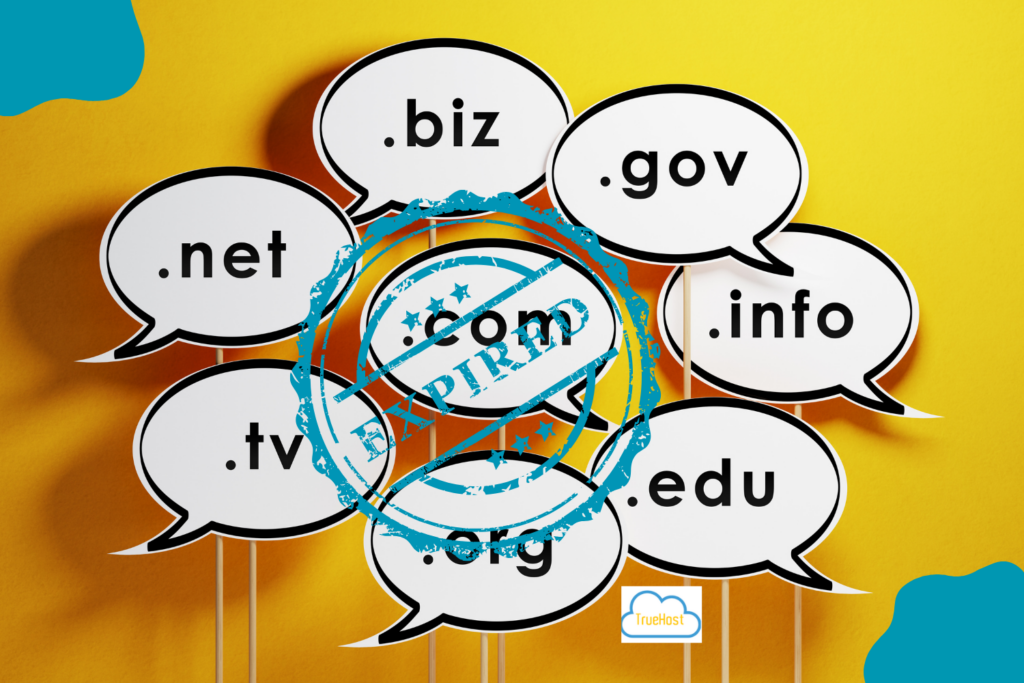
Many transfers fail because owners try to move expired domains. Once a domain expiration date passes, ICANN marks it as inactive, and you lose control until you renew it.
According to transfer data, most generic top-level domain transfers take about 5–7 business days to complete. That means your domain must stay Active long enough for the process to finish.
If you start the transfer two days before expiration, it might fail mid-process. Always renew your domain before transferring, especially if the expiration is near.
With Truehost, domain renewal is instant. You pay, renew, and then transfer in the same session without waiting. It ensures your domain status stays “Active” throughout the transfer time.
5) Using Wrong Nameservers
One of the biggest domain transfer mistakes to avoid is changing Nameservers or DNS settings too early. Doing so disconnects your website or email.
Every domain points to Nameservers that tell browsers where to find your site. If you edit or delete those during a domain transfer, visitors may face errors.
To prevent website downtime during transfer, keep your DNS unchanged until the new registrar confirms success. According to registrar data, most domain transfers complete within the 5–7-day window, but only if DNS remains stable.
Truehost helps users retain DNS settings automatically. That means your site keeps loading even as ownership migrates between registrars. Always update your DNS records only after final confirmation.
6) Overlooking Domain Privacy Settings
Domain privacy hides your personal details in the public WHOIS database, replacing them with proxy contacts. It’s great for security, but during a transfer, it blocks essential verification emails.
If your WHOIS privacy is on, turn it off before starting the process. Otherwise, the domain transfer authorization email might go to a privacy proxy inbox instead of your real address.
Most registrars (including Truehost) allow you to switch it off temporarily. Once your domain transfer completes, turn privacy back ON to protect your details again.
This simple adjustment ensures the ICANN verification system recognizes you, helping you authorize the transfer smoothly.
7) Transferring Right After Registration
Another domain transfer mistakes to avoid is trying to transfer a domain too soon. Under ICANN policy, domains are subject to a 60-day domain lock rule after registration or ownership change.
This lock prevents fraud and unauthorized movement. If you try to transfer within this window, it will be rejected automatically.
Many new users wonder why domain transfers fail so quickly after purchase. This is the reason. You must wait 60 days before you can move your domain between registrars.
During this time, you can still manage DNS, emails, and hosting; you can’t transfer. It’s best to plan early so your lock doesn’t clash with an upcoming renewal date.
8) Not Verifying Your Email Address
Every domain transfer requires owner verification. If your email is wrong, unchecked, or filtered as spam, the process can’t continue.
When you initiate a move, your registrar sends a confirmation email, sometimes called a domain transfer authorization email, to verify ownership. You must confirm your domain transfer email before ICANN accepts the request.
Truehost has an automated reminder system that helps you check and confirm this step. Ignoring it is one of the easiest ways to delay a transfer unnecessarily.
Once verified, the losing registrar has up to five calendar days to release your domain, as stated in ICANN domain transfer rules.
9) Ignoring DNS and Email Hosting Dependencies
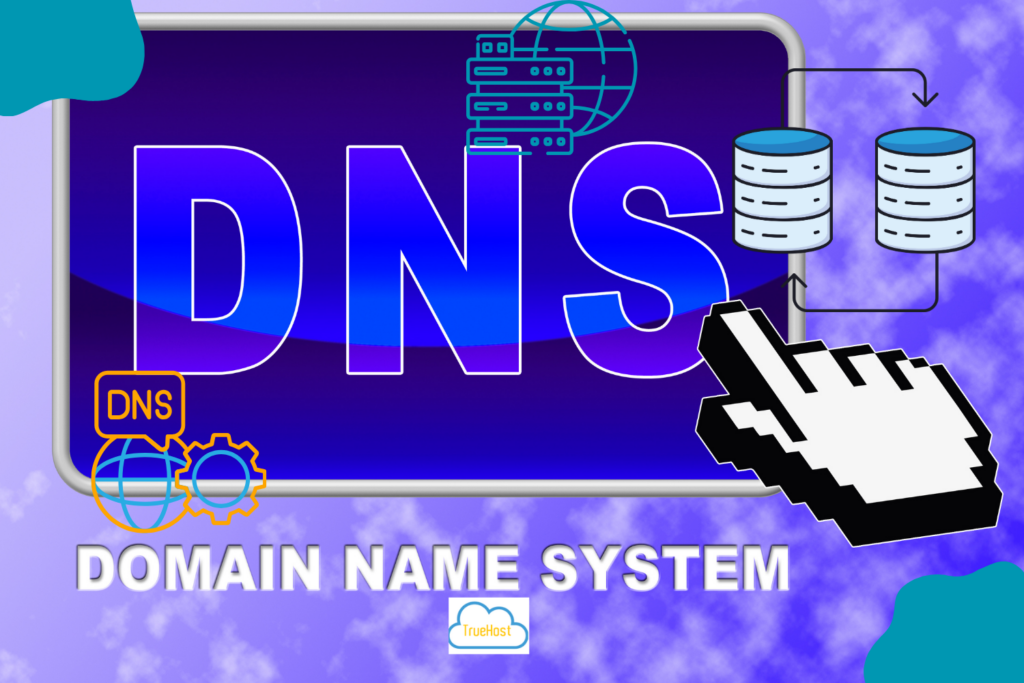
Many users forget that DNS and email hosting are linked to their domain. Changing domain registrars doesn’t move those services automatically. If you fail to back up DNS or MX records, your website or email can break during migration.
Improper DNS setups are among the top three causes of downtime during domain transfers.
To prevent that, always export your current DNS settings before moving. Save all A, CNAME, and MX records — these direct your web and mail traffic.
Truehost retains your DNS configuration by default during a domain transfer, ensuring there’s no downtime or data loss. This keeps your site and email working while ownership shifts between registrars.
10) Choosing the Wrong Registrar
Not all registrars are equal. The wrong one can make you regret transferring your domain in the first place.
When you transfer domain between registrars, choose a platform that follows ICANN policy, has transparent fees, and provides live support.
The average cost to transfer a domain is $10 to $20 or free for some registrars. There are over 410,000 successful inter-registrar transfers in a month. However, tens of thousands fail because of poor communication from the gaining registrar.
The best domain transfer experience comes from reliable providers that ensure 24/7 assistance, quick response, and compliance checks. Truehost, for example, offers 24/7 support availability and clear transfer policy documentation.
A trustworthy registrar simplifies every step, from unlocking to DNS verification, and helps you manage your domains easily afterward.
11) Failing to Track Transfer Progress
Even after submitting your request to transfer your domain, your work isn’t done. Many transfers stall because users never check domain transfer status or miss confirmation deadlines.
The ICANN process gives the losing registrar a few days to approve or deny a transfer. If you don’t respond to follow-up emails, the system may cancel it automatically.
Always log in to your registrar dashboard to monitor updates. With Truehost, you can check progress in real time, every stage shows whether the transfer is “Pending,” “Approved,” or “Completed.”
Tracking ensures you know when the domain arrives safely under your control. It also lets you confirm DNS continuity and protect your domain from being lost mid-process.
Final Thoughts
Transferring your domain doesn’t have to be stressful. By understanding these domain transfer mistakes to avoid, you can move your online identity without downtime, lost data, or expired ownership.
Before you begin your domain transfer:
- Unlock your domain early
- Check your EPP code
- Keep accurate WHOIS information.
- Renew before moving
- And always monitor the process.
These steps follow ICANN domain transfer rules and ensure a smooth, secure move between registrars.
If you’re ready to transfer your domain safely, start today with Truehost. We offer reliable support, ICANN-compliant transfers, and a platform built to protect and manage every domain name you own; without risk of downtime or loss.
Domain Transfer Mistakes to Avoid FAQs
A domain transfer usually takes 5–7 days, as per ICANN policy. However, the time can vary depending on your domain registrar’s approval speed. At Truehost, transfers often complete faster because of their automated verification and 24/7 support.
Most domain transfers fail because users forget to unlock their domain, enter the wrong authorization (EPP) code, or have outdated WHOIS information. Following ICANN transfer rules and verifying all details before starting prevents these issues.
If your domain name has expired, you can’t transfer it until it’s renewed. Always renew your domain before transferring, especially during ICANN’s 30-day grace period, to prevent data loss or downtime.
No, you don’t lose your DNS settings or emails during a domain transfer if done correctly. Reliable registrars like Truehost help you retain DNS settings and email hosting during transfer. However, always double-check your nameservers and MX records to avoid downtime.
An EPP code (authorization code) is a unique key issued by your current registrar. It confirms your ownership and allows you to transfer domain between registrars. You can find it inside your registrar’s domain management panel or request it from support.
No, you cannot transfer a domain right after registration. ICANN enforces a 60-day transfer lock rule after registration or ownership change. You must wait until the lock expires to initiate a transfer.
Yes, you need to disable WHOIS privacy before transferring. Domain privacy can block verification emails. Disable it temporarily to ensure the domain transfer authorization email reaches you, then re-enable privacy once the transfer is complete.
Domain transfer typically costs $10 to $20 or a standard ICANN fee, depending on your domain extension and registrar. Some registrars include a one-year domain renewal in the transfer fee.
You can check the domain transfer status from your registrar’s dashboard. Platforms like Truehost provide real-time updates and confirmation once the process completes successfully.
To transfer your domain safely, keep your DNS settings unchanged, confirm all authorization codes, and avoid making hosting changes mid-transfer. Reputable registrars such as Truehost ensure zero downtime through DNS retention.