Are you starting a business?
Or maybe you are a freelancer trying to look legit.
You need an email that screams “pro” — not some free Gmail account.
But you are stuck.
Email hosting? Google Workspace? What is the difference?
Which one saves you cash and headaches?
I’m here to cut through the noise.
This post breaks down email hosting vs. Google Workspace.
We’ll talk features, pricing, and real-world use cases.
By the end, you’ll know exactly what fits your vibe.
Why Truehost.com Is Your Budget-Friendly Email Hero
Before we dive in, let’s talk about a game-changer.
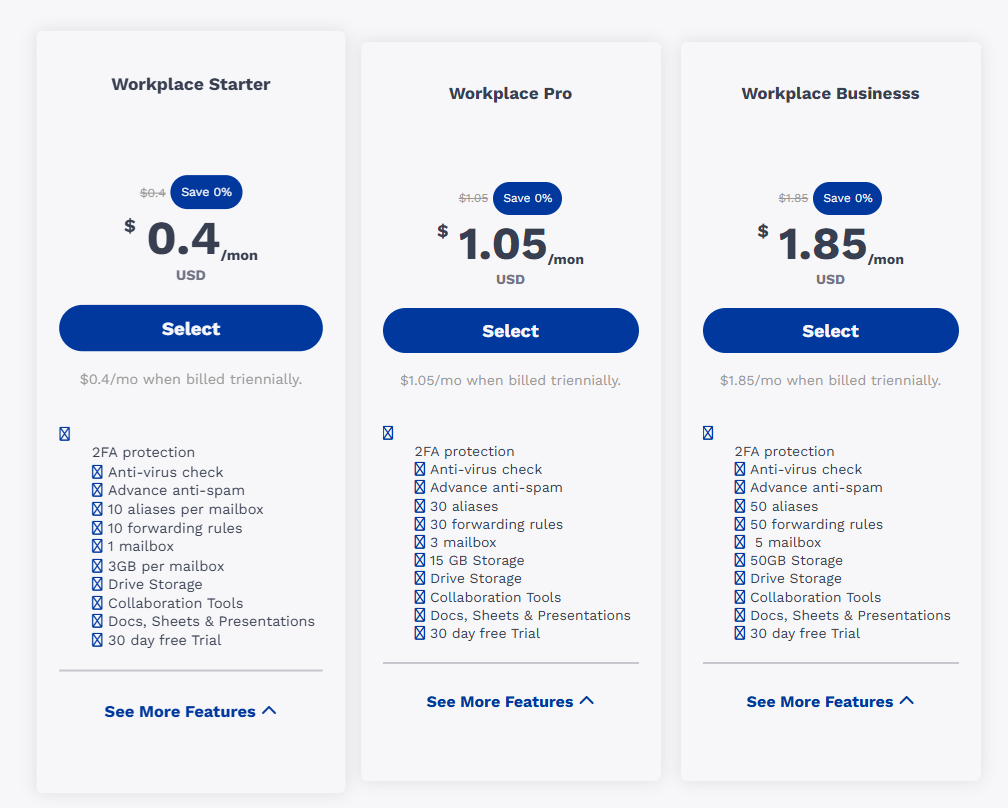
Truehost.com offers dirt-cheap email hosting — starting at $0.4/month.
Business Productivity Suite
Workplace Starter
$0.4/mo when billed triennially.
- 2FA protection
- Anti-virus check
- Advance anti-spam
- 10 aliases per mailbox
- 10 forwarding rules
- 1 mailbox
- 3GB per mailbox
- Drive Storage
- Collaboration Tools
- Docs, Sheets & Presentations
- 30 day free Trial
Workplace Pro
$1.05/mo when billed triennially.
- 2FA protection
- Anti-virus check
- Advance anti-spam
- 30 aliases
- 30 forwarding rules
- 3 mailbox
- 15 GB Storage
- Drive Storage
- Collaboration Tools
- Docs, Sheets & Presentations
- 30 day free Trial
Workplace Businesss
$1.85/mo when billed triennially.
- 2FA protection
- Anti-virus check
- Advance anti-spam
- 50 aliases
- 50 forwarding rules
- 5 mailbox
- 50GB Storage
- Drive Storage
- Collaboration Tools
- Docs, Sheets & Presentations
- 30 day free Trial
No hidden fees, no bloated plans.
I mean, this is like finding a killer burger joint that doesn’t charge you for extra sauce.
Stick around, and I’ll show you how Truehost stacks up against Google Workspace.
Spoiler: It is a steal for small businesses and solo hustlers.
What is the Deal with Email Hosting?
Email hosting is a service that gives you a custom email address.
Think name@example.com instead of namecool@gmail.com.
It is all about looking professional.
You get servers, storage, and security tailored for email.
No extra fluff unless you want it.
Here is why people love email hosting:
- Cheap and focused: Plans like Truehost’s start at $0.4/month. Perfect for startups on a budget.
- Control freak’s dream: You own your domain and email setup. No big tech breathing down your neck.
- Scalability: Add mailboxes as your team grows. No need to overhaul your system.
I had a buddy, Jake, who runs a small coffee shop.
He got tired of using his personal Gmail for orders.
Switched to Truehost’s email hosting for $0.4/month.
Now his customers email service@businessname.com.
Says it makes him look like a big deal.
And his wallet’s still happy.
What is Google Workspace All About?
Google Workspace is Gmail on steroids.
It is not just email — it is a full productivity suite.
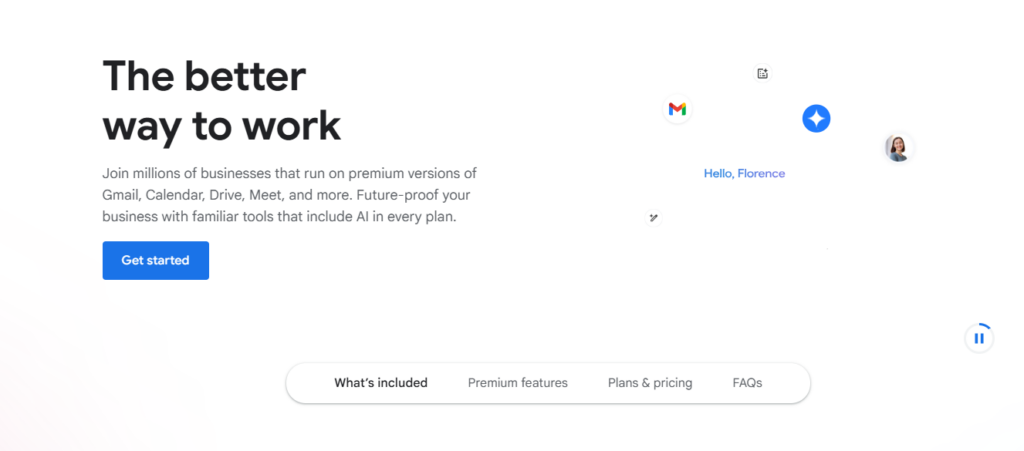
You get Gmail, Drive, Docs, Meet, Calendar, and more.
All tied to your domain.
It is built for teams who live in the cloud.
Here’s the good stuff:
- Seamless integration: Everything works together. Write a Doc, share it via Drive, schedule a Meet — all in one place.
- Top-notch security: Google’s got AI-driven threat detection and encryption. Your data’s Fort Knox.
- Familiar vibe: If you’ve used Gmail, you’re already halfway there. No learning curve.
My friend Sarah runs a 10-person marketing agency.
She swears by Google Workspace.
Her team lives in Google Docs and Meet.
Custom emails like sarah@domainname.com keep things professional.
But here’s the kicker: She pays $720/year for 10 users.
That is not pocket change for a small biz.
Read also: Does Shopify Offer Email Hosting? What To Know
Email Hosting vs. Google Workspace: Head-to-Head
Let’s break it down like we’re splitting a pizza. Here’s how they stack up across key factors.
Pricing: Don’t Get Burned
- Email Hosting: Starts dirt cheap. Truehost’s plans kick off at $0.4/month per mailbox. Namecheap’s at $14.88/year for 5GB. Even Bluehost’s at $1.67/month.
- Google Workspace: Starts at $6/user/month for 30GB storage. Scales fast with more users. A team of 5? That’s $360/year minimum.
Winner: Email hosting if you are pinching pennies. Google Workspace if you need the full suite.
Pro tip: If you just need email, don’t overpay for Google’s extras.
Jake’s coffee shop doesn’t need Google Meet. He saved a ton with Truehost.
Read also: How Much Should Email Hosting Cost? Are You Getting Ripped Off?
Features: What’s in the Toolbox?
Email Hosting:
- Custom email addresses.
- Spam and virus protection (Truehost uses SpamAssassin).
- Storage from 5GB to 25GB (depends on provider).
- Syncs with Outlook, Gmail, or mobile apps.
Google Workspace:
- Custom email plus Docs, Sheets, Drive, Meet, Calendar.
- 30GB to 5TB storage per user.
- Advanced collaboration tools for real-time teamwork.
- 24/7 support via chat, ticket, or phone.
Winner: Google Workspace for teams needing collaboration. Email hosting for solo players or email-only needs.
Sarah’s agency thrives on Google Workspace’s tools.
But Jake? He just needs an email.
Truehost’s simple setup keeps him focused on brewing coffee, not managing software.
Security: Keeping the Hackers Out
- Email Hosting: Two-factor authentication, spam filters, and encryption. Truehost and Namecheap offer solid protection for small businesses.
- Google Workspace: AI-driven threat detection, passkey access, and group-based policy controls. Enterprise-level security, even for small plans.
Winner: Google Workspace for bulletproof security. Email hosting is solid but doesn’t match Google’s firepower.
- A client of mine got hit by a phishing scam.
- Lost a week cleaning up the mess.
- Switched to Google Workspace for its AI threat detection.
- No issues since.
- But for most small businesses, Truehost’s 2FA and spam filters are enough.
Ease of Use: No PhD Required
- Email Hosting: Simple dashboards. Truehost and Bluehost make setup a breeze. Sync with your favorite email client in minutes.
- Google Workspace: Gmail’s interface is familiar. But managing multiple users or advanced settings can get tricky.
Winner: Tie. Both are user-friendly, but email hosting is simpler for basic needs.
Jake set up his Truehost email in 10 minutes.
No tech skills needed.
Sarah’s team took a day to onboard Google Workspace.
But now they’re zooming through projects.
Scalability: Grow Without Pain
- Email Hosting: Add mailboxes as needed. Truehost and DreamHost offer unlimited accounts on higher plans.
- Google Workspace: Scales easily but costs stack up. Adding users means more monthly fees.
Winner: Email hosting for small, growing teams. Google Workspace for big teams with complex needs.
When to Choose Email Hosting
Email hosting is your go-to if:
- You’re a freelancer or small business.
- You just need professional email, not a full suite.
- Budget’s tight (Truehost’s $0.4/month is hard to beat).
- You want control over your domain and email setup.
Example: A freelance designer I know uses Truehost.
Her email builds trust with clients.
She pays $4.80/year.
No need for Google’s bells and whistles.
When to Choose Google Workspace
Google Workspace is your pick if:
- You run a team that needs collaboration tools.
- You’re already in Google’s ecosystem (Drive, Docs, etc.).
- You want top-tier security and 24/7 support.
- Budget isn’t a huge issue.
Example: A tech startup with 20 employees uses Google Workspace.
They live in Google Sheets for project tracking.
Google Meet handles their daily standups.
The $6/user/month feels worth it for seamless teamwork.
Truehost vs. Google Workspace: A Quick Comparison
Let’s put Truehost and Google Workspace side by side. This is for the budget-conscious hustlers out there.
| Feature | Truehost Email Hosting | Google Workspace |
|---|---|---|
| Starting Price | $0.4/month per mailbox | $6.30/user/month |
| Storage | 5GB to 25GB per mailbox | 30GB to 5TB per user |
| Collaboration Tools | None | Docs, Sheets, Drive, Meet, Calendar |
| Security | 2FA, SpamAssasin | AI-driven threat detection, encryption |
| Best For | Solo entrepreneurs, small businesses | Teams needing collaboration and security |
| Free Trial | 30-day free trial | 14-day free trial |
How to Pick the Right One for You
Choosing between email hosting and Google Workspace isn’t rocket science. Ask yourself these questions:
- What’s my budget? If it’s tight, go with Truehost or Namecheap.
- Do I need more than email? If yes, Google Workspace’s suite is a no-brainer.
- How big is my team? Solo or small? Email hosting. Big and collaborative? Google Workspace.
- How paranoid am I about security? Google Workspace has the edge for high-stakes businesses.
Pro tip: Test the waters.
Truehost offers a 30-day free trial.
Google Workspace has a 14-day free trial.
Try before you commit.
Wrapping It Up
Email hosting and Google Workspace both get the job done.
But they’re built for different crews.
If you are a solo hustler or small business, Truehost’s email hosting is cheap, reliable, and professional.
Starting at $0.4/month, that is the cost of buying a coffee, not a car.
If you run a team that lives in the cloud, Google Workspace’s tools and security are worth the splurge.
Pick what fits your grind.
Got questions? Drop ‘em below.
I’ll break it down like we’re grabbing coffee.
Check out Truehost’s email hosting at https://truehost.com/hosting/emails/ for a budget-friendly start.
Or explore Google Workspace if you need the full package.
Your call.
Read also: