You are setting up your Shopify store.
Products are listed, the vibe is on point, but then it hits you: “How do I get a professional email like info@mybrand.com?”
You want to look legit, not like you’re emailing from a random Gmail account.
Customers notice that stuff. It screams “I’m a real business” or “I’m winging it.”
So, does Shopify have email hosting?
Let’s cut through the noise and get to the truth.
Why Truehost.com Is Your Email Hosting MVP
Before we look at email hosting on Shopify, let’s talk about a game-changer for your Shopify email needs.
Truehost.com offers dirt-cheap email hosting that’s dead simple to set up.
Think professional emails at prices that won’t make your wallet cry.
Head to Truehost.com for plans that fit your budget.
It’s like finding a $20 bill in your pocket when you’re broke—pure relief.
We’ll tie this into your Shopify setup later, so stick with me.
Shopify and Email Hosting: The Real Deal?
Shopify is a beast for building online stores.
But email hosting? Nope, they don’t do that.
They focus on what they’re good at: running your store, hosting your site, and making sales smooth.
Email hosting is left to third-party providers.
This means you will need an external service to get that branded email address.
No big deal, but it is a step you can’t skip if you want to look pro.
Why Branded Emails Matter
Imagine you’re a customer getting an order confirmation from “coolstore123@gmail.com.”
Sketchy, right?
Now picture “support@coolstore.com.”
Instant trust.
Branded emails aren’t just about looking good—they build credibility.
They show you’re serious, not some fly-by-night operation.
Plus, they help with deliverability. Emails from custom domains are less likely to hit spam folders.
Shopify’s Email Forwarding: A Half-Baked Solution At Best, Yes!
Shopify offers email forwarding for free if you use their domains.
Sounds cool, but it’s got limits. Well, here is the deal:
- What it does: Forwards emails sent to “info@yourstore.com” to your personal email (like Gmail or Outlook).
- What it doesn’t do: Let you send emails from your custom domain.
- The catch: When you reply, it’s from your personal email, not the branded one.
This screams unprofessional.
Your customers see “johnny123@gmail.com” instead of “support@yourstore.com.”
Not ideal for building trust.
Shopify Email Hosting Example
Let’s say Sarah runs a Shopify store selling handmade candles.
She sets up email forwarding for “orders@sarahscandles.com” to her Gmail.
A customer emails her about a late delivery.
Sarah replies from Gmail, and the customer sees “sarahjones456@gmail.com.”
The customer hesitates, wondering if this is a legit business.
If Sarah had proper email hosting, her reply would come from “orders@sarahscandles.com.”
Trust sealed, problem solved.
Third-Party Email Hosting
Since Shopify doesn’t offer email hosting, you’ll need a third-party provider.
The good news? There are tons of options, and they’re not hard to set up.
The bad news? You will need to do a bit of legwork to get it right.
Here are the heavy hitters:
- Google Workspace: Pricey but packed with tools like Gmail, Docs, and Drive. Starts at $6/user/month.
- Zoho Mail: Affordable, with a free tier for small teams. Great for startups.
- Microsoft 365: Solid for teams already using Outlook. Starts at $6/user/month.
- Namecheap: Budget-friendly, starting at $10/year. Perfect for small stores.
- Shopped Email: Built for Shopify merchants, starting at $10/month. Super streamlined.
But here is where Truehost.com shines.
Their email hosting starts crazy low—think under $1/month for basic plans.
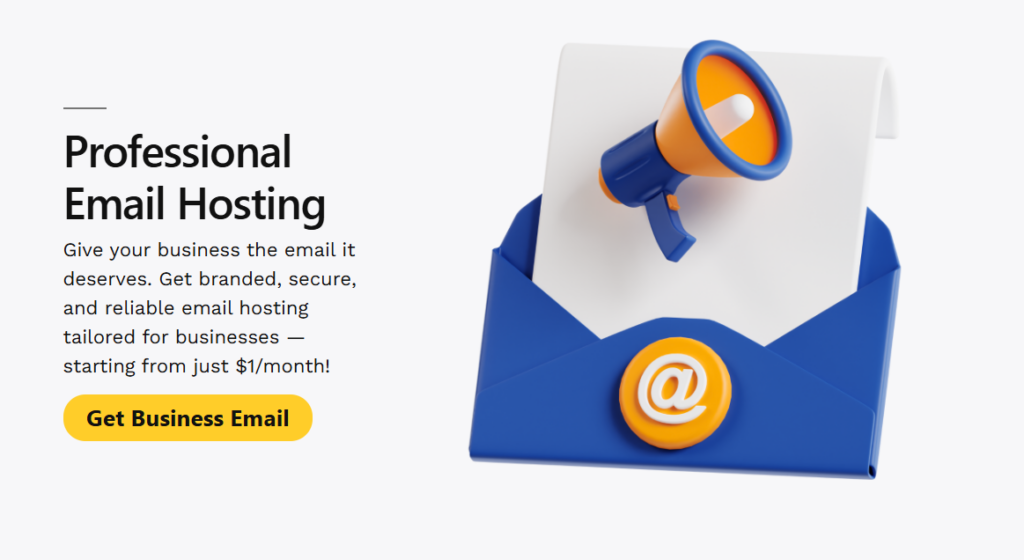
It is reliable, secure, and plays nice with Shopify domains.
Check them out at Truehost.com.
How to Set Up Email Hosting with Shopify
Setting up a custom email isn’t rocket science, but it takes focus. Here is a step-by-step guide to make it painless:
- Pick Your Provider
- Choose based on budget and needs.
- Truehost.com is a no-brainer for cheap, reliable hosting.
- Need more features? Google Workspace or Zoho Mail are solid.
- Verify Your Domain
- Your provider will give you a TXT record or meta tag.
- Log into Shopify admin > Settings > Domains.
- Add the TXT record to your DNS settings.
- This proves you own the domain.
- Set Up MX Records
- MX records tell servers where to send your emails.
- Your provider will supply these (e.g., Truehost’s MX is “mx.yourdomain.com.cust.hostedemail.com”).
- Add them in Shopify’s DNS settings under “Online Store” > “Domains” > “DNS Settings.”
- Create Your Email Address
- Go to your provider’s dashboard (e.g., Truehost, Zoho, or Google).
- Set up emails like “support@yourstore.com” or “sales@yourstore.com.”
- Test It Out
- Send a test email to your new address.
- Reply to confirm it’s working.
- Check that replies show your custom domain, not a generic email.
- Add SPF and DKIM Records
- These authenticate your emails to avoid spam filters.
- Your provider will give you the records.
- Add them in Shopify’s DNS settings.
- Pro tip: Gmail and Yahoo require DMARC records as of 2024, so don’t skip this.
Read also: 11 Best Email Spam Filtering Services: Stop Junk Mail for Good
Common Setup Mistakes to Avoid
- Wrong DNS Records: Double-check TXT and MX records. A typo can break everything.
- Skipping Authentication: No SPF/DKIM? Your emails might land in spam.
- Forgetting to Test: Always send a test email before going live.
- Ignoring Propagation Time: DNS changes can take 24-48 hours. Be patient.
Shopify Email vs. Email Hosting: Don’t Get Confused
Shopify Email is a marketing tool, not email hosting.
It is for sending campaigns like newsletters or abandoned cart reminders.
You still need a custom email address for replies.
For example, John runs a fitness gear store.
He uses Shopify Email for promos but needs “support@johnsgear.com” for customer inquiries.
Without email hosting, his replies go out from “johnnyfit@gmail.com.”
Not a good look.
Truehost.com can hook you up with a custom email for pennies, so you’re covered for both marketing and customer service.
Why Truehost.com Is a No-Brainer for Shopify Merchants
Let’s circle back to Truehost.
Their email hosting is dirt-cheap, starting at under $1/month. It is built for small businesses, so you get:
- Easy Setup: No tech degree needed. Follow their guide, and you’re live in minutes.
- Reliable Servers: Your emails won’t get lost in the void.
- Scalability: Start small, add more emails as your team grows.
- Support: Got a problem? Their team responds fast.
Pair this with Shopify, and you’ve got a professional email setup without breaking the bank.
Check it out at Truehost.com.
What’s It Gonna Cost?
Email hosting costs vary:
- Truehost: Starts at ~$0.40/month. Insanely affordable.
- Zoho Mail: Free tier for up to 5 users, paid plans from $1/user/month.
- Google Workspace: $6/user/month and up. Pricey but feature-rich.
- Microsoft 365: $6/user/month. Good for Outlook fans.
- Shopped Email: $10/month. Shopify-specific but pricier.
Weigh your budget against features. If you are just starting, Truehost or Zoho’s free tier are hard to beat.
Read also: Email Hosting vs. Google Workspace: Which One’s Right for You?
Pro Tips for Shopify Email Success
Here’s how to level up your email game:
Use Aliases: Set up “info@”, “support@”, and “sales@” to one inbox for easy management.
Avoid “No-Reply”: Emails like “noreply@yourstore.com” feel cold. Use “hello@” or “team@” instead.
Automate with Shopify Email: Combine hosting with Shopify’s marketing tool for automated campaigns.
Check Deliverability: Monitor open rates to ensure emails aren’t hitting spam.
Stay Consistent: Use your brand’s logo and colors in email signatures.
Another Quick Story
Mike runs a pet store on Shopify.
He used email forwarding at first, but customers complained about replies coming from his Yahoo account.
He switched to Truehost for $0.40/month, set up “care@petpalace.com,” and added SPF/DKIM records.
Now, his emails look pro, and customers trust him more.
Total setup time? Under 30 minutes.
Wrapping It Up
Shopify doesn’t offer email hosting, but that’s not a dealbreaker.
Third-party providers like Truehost, Zoho, or Google Workspace have you covered.
For the price of a coffee, you can get a branded email that screams professionalism.
Truehost.com is the budget king—cheap, reliable, and easy to set up.
Don’t let a Gmail address tank your credibility.
Get your custom email live, and start building trust with every inbox hit.
Head to Truehost.com and make it happen.
Read also: