Have you ever worried about your WordPress site getting hacked or going offline overnight?
It happens more often than most people think. Every day, around 30,000 WordPress websites are hacked. Many of them belong to small business owners who believe they’re too small to be targets.
The truth is, hackers attack any site they can reach. Not just the big ones.
And what are the main reasons your site gets hacked? Weak passwords, old plugins, and missing updates.
Studies show that most of the hacked websites use outdated software, and 60% of breaches come from vulnerable plugins or themes.
Losing your site means more than losing content. It means losing your visitors’ trust, your income, and your time.
The good news is that protecting your WordPress site is simple. You don’t need to be a developer or security expert.
You only need to follow these ten ways to secure your WordPress site, that make your site stronger, safer, and harder to break into.
1) Use Strong Admin Passwords
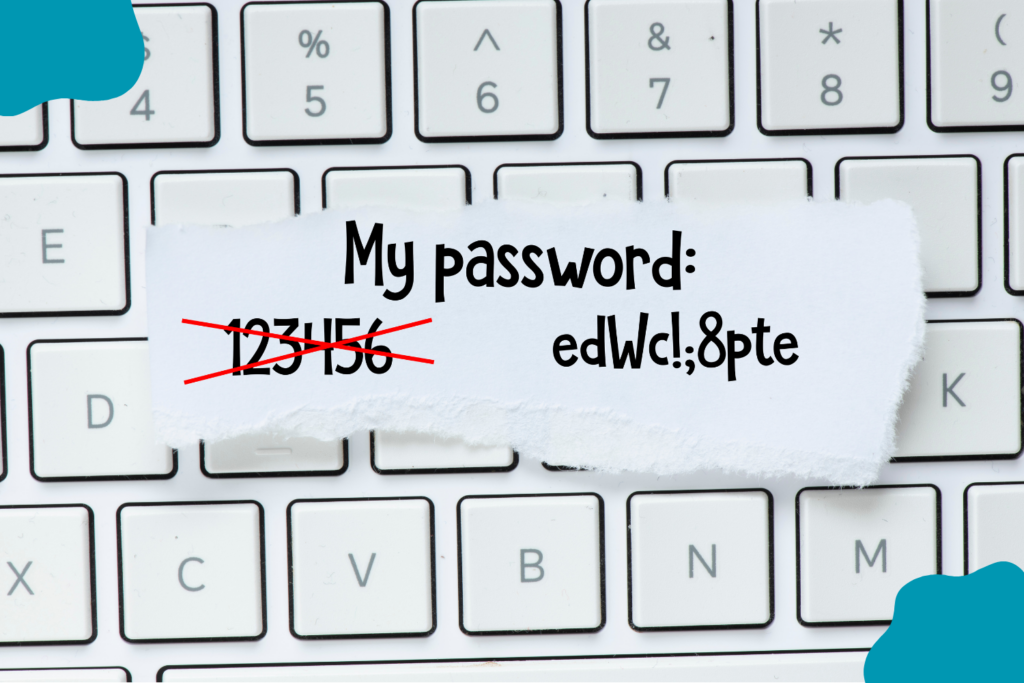
A strong password is your first shield to secure your website. Many attacks start with bots trying thousands of combinations to guess your password.
If you use “admin” or simple words like “password123,” they’ll get in within seconds.
Create a password that mixes letters, numbers, and symbols, and make it long, at least 12 characters.
Avoid using names or birthdays. A password manager like 1Password or Bitwarden can store them safely, so you don’t have to remember each one.
Changing your password regularly also helps. It’s a small habit that blocks brute-force attacks and keeps your admin area secure.
2) Enable Two-Factor Authentication (2FA)
Even a strong password can be stolen through phishing or malware. Two-factor authentication (2FA) adds an extra wall. After entering your password, you’ll need to approve the login with a code from your phone.
Apps like Google Authenticator or Authy make this quick and easy. You only spend a few seconds verifying your login, but that step keeps hackers out.
Most security plugins include 2FA as part of their free version, so there’s no excuse to skip it.
Adding 2FA reduces the chance of a successful login attack by more than 90%, according to Microsoft’s security data.
3) Keep WordPress Core, Themes, and Plugins Updated
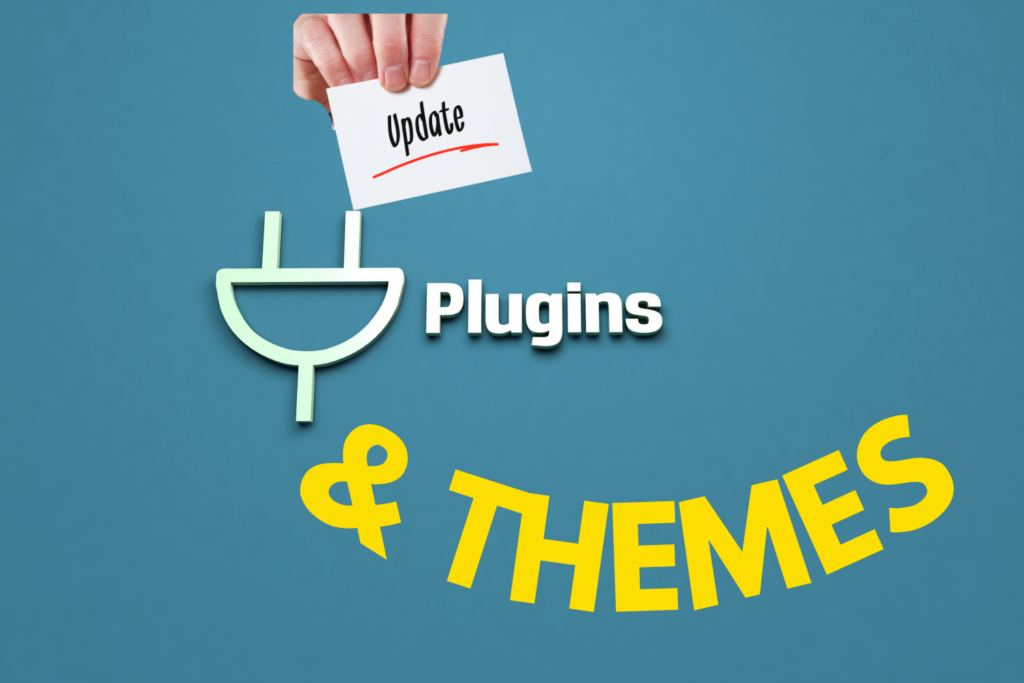
WordPress themes and plugin updates are not just for new features; they close security gaps. Old versions often contain vulnerabilities that hackers already know about.
According to a Sucuri report, over half of hacked WordPress sites were running outdated software. That’s why automatic updates matter.
You can set WordPress to install updates automatically or check your dashboard weekly.
Before updating your WordPress themes and plugins, back up your site in case something breaks. That way, you can restore it easily.
Keeping your WordPress system current protects your site from the most common exploits.
4) Install a Reliable Security Plugin
A security plugin acts like a guard standing at your site’s entrance. It scans files, watches for suspicious activity, and blocks harmful IP addresses.
WordPress security tools like Wordfence or iThemes Security are trusted by millions of users. They alert you about failed logins, changed files, and known malware.
You can schedule automatic scans to catch issues before they grow.
This one step can save you hours of fixing damage later. A good plugin keeps your site under constant watch, 24/7.
5) Use a Web Host That Includes Free SSL
When you visit a secure website, you’ll see a padlock icon next to the URL. That’s SSL encryption, and it protects data sent between your website and your visitors.
Without SSL, hackers can intercept sensitive information like contact forms or login details.
It also affects trust. Browsers mark non-SSL sites as “Not Secure,” which drives users away.
SSL certificates used to cost money, but now providers like Let’s Encrypt make them free. Having SSL improves your ranking, too, since Google favors secure websites.
6) Schedule Daily Backups
Even the most secure site can fail or get hacked. That’s why backups are essential. They let you restore your website quickly if something goes wrong.
Research by ExpressVPN shows that 38% of users have lost website data because they didn’t have backups. Don’t let that be you.
Use plugins like UpdraftPlus or Jetpack Backup to schedule automatic copies of your site.
Store them offsite, in cloud storage or your hosting panel, so they’re safe even if your server is compromised.
Daily backups mean peace of mind. If your site ever crashes, you can recover everything in minutes.
7) Activate DDoS Protection and Firewall
A firewall filters harmful traffic before it reaches your site. A DDoS attack floods your server with fake requests, making it crash.
These attacks are increasing. According to Cloudflare, DDoS incidents grew by 40% in 2024. They target small business websites more often now because attackers know many don’t use protection.
A good firewall and DDoS shield block suspicious IPs, stop bots, and keep your website online even during heavy attacks. You can add these through plugins or get them as part of your hosting plan.
8) Limit Login Attempts

Hackers often use automated bots to guess your login details. By limiting login attempts, you stop them after a few failed tries.
For example, you can set your site to lock a user out after three failed logins. This slows down brute-force attacks and protects your admin area.
Plugins like Login LockDown or Limit Login Attempts Reloaded do this easily. They also track the IPs of attackers so you can block them later.
Limiting login attempts makes your website harder to crack and saves bandwidth from useless bot traffic.
9) Use Secure, Updated PHP Versions
WordPress runs on PHP, the language behind its code. If your hosting uses an old PHP version, your site becomes an easy target. Older versions often have known security holes.
Reports show that nearly half of WordPress sites still run on unsupported PHP versions. That’s a significant risk.
Check your hosting panel to see which version you’re using. PHP 8.2 or later is recommended. Newer versions also make your site faster and more efficient, reducing resource use.
Always choose hosting that updates PHP automatically. It’s one of the simplest yet most powerful ways to stay secure.
10) Regularly Scan Your Site for Malware
Malware is sneaky. It hides in theme files, plugin folders, or your database. It can redirect users, steal data, or add unwanted ads.
That’s why regular malware scanning is vital. Plugins like Wordfence and MalCare can run weekly or daily scans. They check every file, comparing them with known safe versions.
If something strange appears, you can delete or restore it before it spreads. Consistent scanning helps you catch infections early, before search engines or users notice.
Conclusion
Securing your WordPress site isn’t a one-time job; it should be a routine. Each of these ten steps to securing your WordPress website adds a new layer of safety.
When all these ways to secure your WordPress site come together, a strong password, SSL encryption, 2FA, DDoS protection, regular updates, backups, and updated PHP, your site runs faster, stays online, and earns trust from visitors.
If you want a secure WordPress site, it starts with a secure host.
At Truehost, one of the best WordPress hosting providers, we bring all these protections under one roof. With free SSL certificates, daily backups, automatic PHP updates, and built-in DDoS and firewall protection, we give your WordPress site the strong foundation it deserves.
Ways to Secure Your WordPress Site FAQs
The easiest ways to secure your WordPress site include;
- Use strong passwords
- Enable two-factor authentication
- Keep your WordPress core, themes, and plugins up to date
- Install a trusted security plugin
- Set daily backups.
Update WordPress plugins and themes whenever new updates are released. These updates fix security holes and prevent hackers from exploiting your site. Turn on automatic updates or check your dashboard weekly for updates.
An SSL certificate encrypts all data shared between your website and visitors, keeping login credentials and personal details safe from hackers. It also improves trust with users and can help your site rank higher on Google.
To stop brute-force attacks on WordPress sites, limit login attempts, activate two-factor authentication, and use a reliable security plugin that monitors and blocks suspicious IP addresses.
Yes. A secure hosting provider that includes free SSL, DDoS protection, daily backups, and updated PHP versions adds strong layers of defense to your site. A reliable host keeps your website safe, fast, and available around the clock.